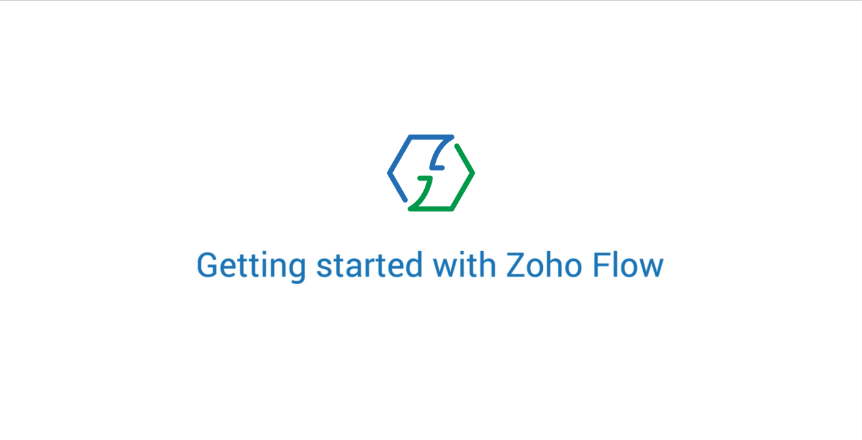Use Zoho Flow to integrate RingCentral with 500+ apps without writing code. Automate any tasks that keep you away from what you do best.
Explore prebuilt RingCentral integration flows to get started
Popular integrations

Freshdesk
Freshdesk is an online cloud-based customer service platform. You can keep track of your conversations, collaborate with colleagues, and improve team efficiency with accurate metrics. Category : Popular, Customer Support
HubSpot CRM
HubSpot CRM is a CRM tool that lets you convert prospects into contacts, improvise your strategy based on reports, and manage your contacts and sales funnel from one place. Category : Popular, CRM
Zoho CRM
Zoho CRM is an on-demand customer relationship management application. You can customize your workflows and information, predict sales with detailed reports, and even monitor trends on social media to discover leads. Category : Sales Automation, Popular, Zoho, CRM
Microsoft Teams
Microsoft Teams is group chat software. You can host online meetings, make calls, and effectively collaborate with your team on chat. Category : Microsoft, Team Collaboration, Popular
Outlook
Outlook is email software that lets you manage contacts, set reminders, and share calendars with coworkers. Category : Microsoft, Popular, Email
Salesforce
Salesforce is CRM software that lets you manage sales, deliver personalized messages, and predict outcomes with AI-powered analytics. Category : Popular, CRM
Slack
Slack is a messaging app for teams. You can create channels to organize conversations, search message history, and add notes and reminders. Category : Team Collaboration, Popular, Team Chat
Zendesk
Zendesk is a cloud-based help-desk solution that helps you track, prioritize, and solve customer interactions. You can add dynamic content, use or define macros to respond quickly, and obtain detailed insights on all your customers. Category : Popular, Customer Support
RingCentral supports following triggers and actions
All Triggers - A trigger kickstarts the flow
 Voicemail received
Voicemail received
Triggers when a new voicemail is received
 Call missed
Call missed
Triggers when a call is missed
 Call ended
Call ended
Triggers when a call is ended
 Call recorded
Call recorded
Triggers when a call is recorded
 SMS sent or received
SMS sent or received
Triggers when a new SMS is sent or received
All Actions - Action are the automated tasks
 Create contact
Create contact
Creates a new contact
 Send SMS
Send SMS
Sends a new SMS to the specified phone number
 Initiate ringout call
Initiate ringout call
Initiates a two-legged ringout call based on the specified caller and callee phone numbers
 Fetch extension by ID
Fetch extension by ID
Fetches the details of a RingCentral extension by extension ID
What is RingCentral?
RingCentral is a cloud-based communication system that helps you better serve your customers with all-in-one cloud phone, video conferencing, team messaging, contact center and more.
Categories : Phone/SMS
 What is Zoho Flow?
What is Zoho Flow?
Zoho Flow is an integration platform that helps you connect your apps without any code. Automate complex business workflows within minutes. Set a trigger, add actions, use Delays and Decisions to create your entire workflow on an easy to use builder.
Start your 15 day free trial
Testimonial

“We use Zoho Flow to connect Zoho Subscriptions with JotForm. As our customers fill their preferences in JotForm, Zoho Flow passes it to Zoho Subscriptions and creates a subscription automatically. It was impressive that we were able to configure all this on a simple drag-and-drop interface!”
Watch Zoho Flow in action