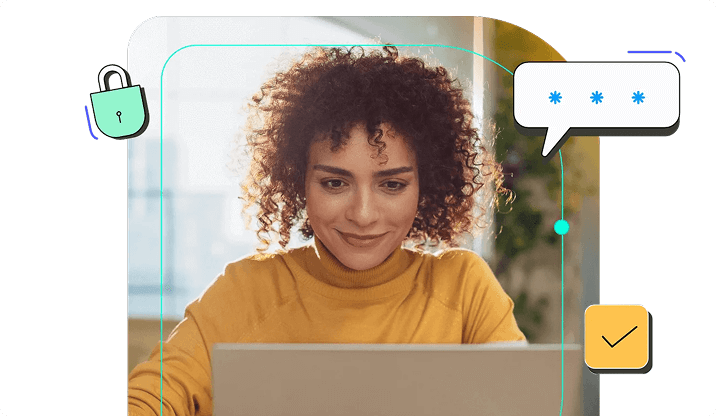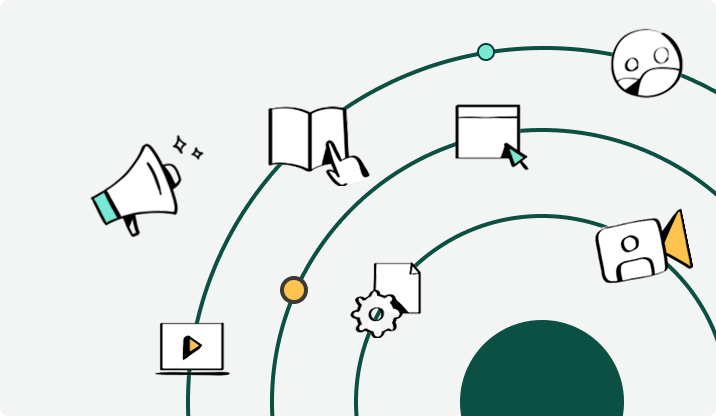What is user provisioning and deprovisioning?
User provisioning is a part of access management that involves creating profiles and assigning apps to your organization’s employees. When you maintain identities in a directory system, IT admins can provide apps to users without manually creating user profiles in each app.
With deprovisioning, employees switching teams or leaving the organization can be either reassigned or access can be completely revoked.
Automate user account provisioning
Zoho Directory helps you save your admins from the hassle of manually handling access management activities. Perform essential CRUD operations—create, read, update, and delete—from a single space.
User profiles can be created, managed, and extended to third-party applications directly from Zoho Directory.
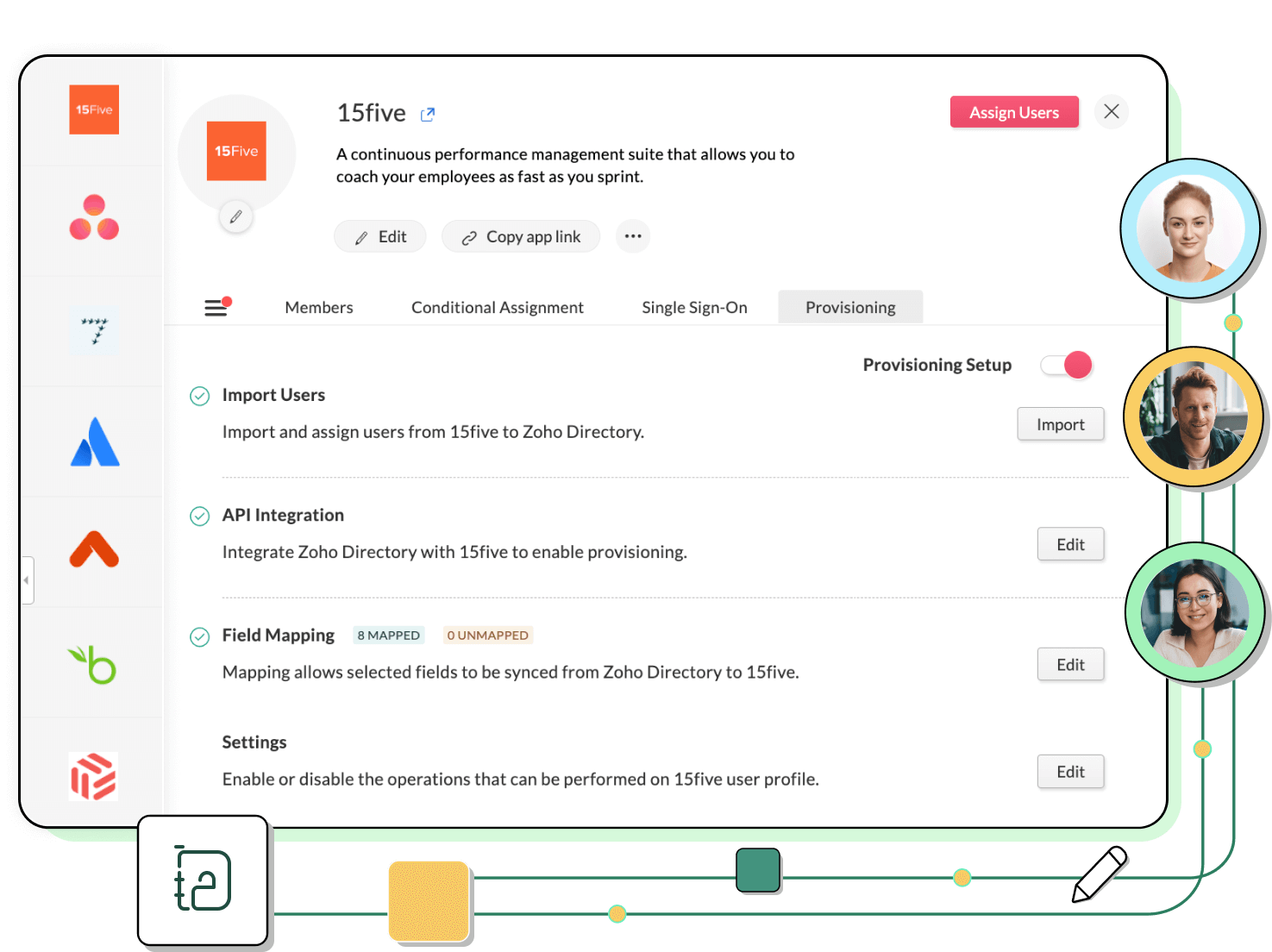
Govern user profiles across the employee lifecycle
With provisioning, you can set activities to occur at every stage of an employee's lifecycle, like assigning apps when they join, revoking access when they depart, and reassigning apps during team or role changes.
You can ensure your business manages all apps correctly, makes the right changes, and syncs user data across all apps from Zoho Directory.
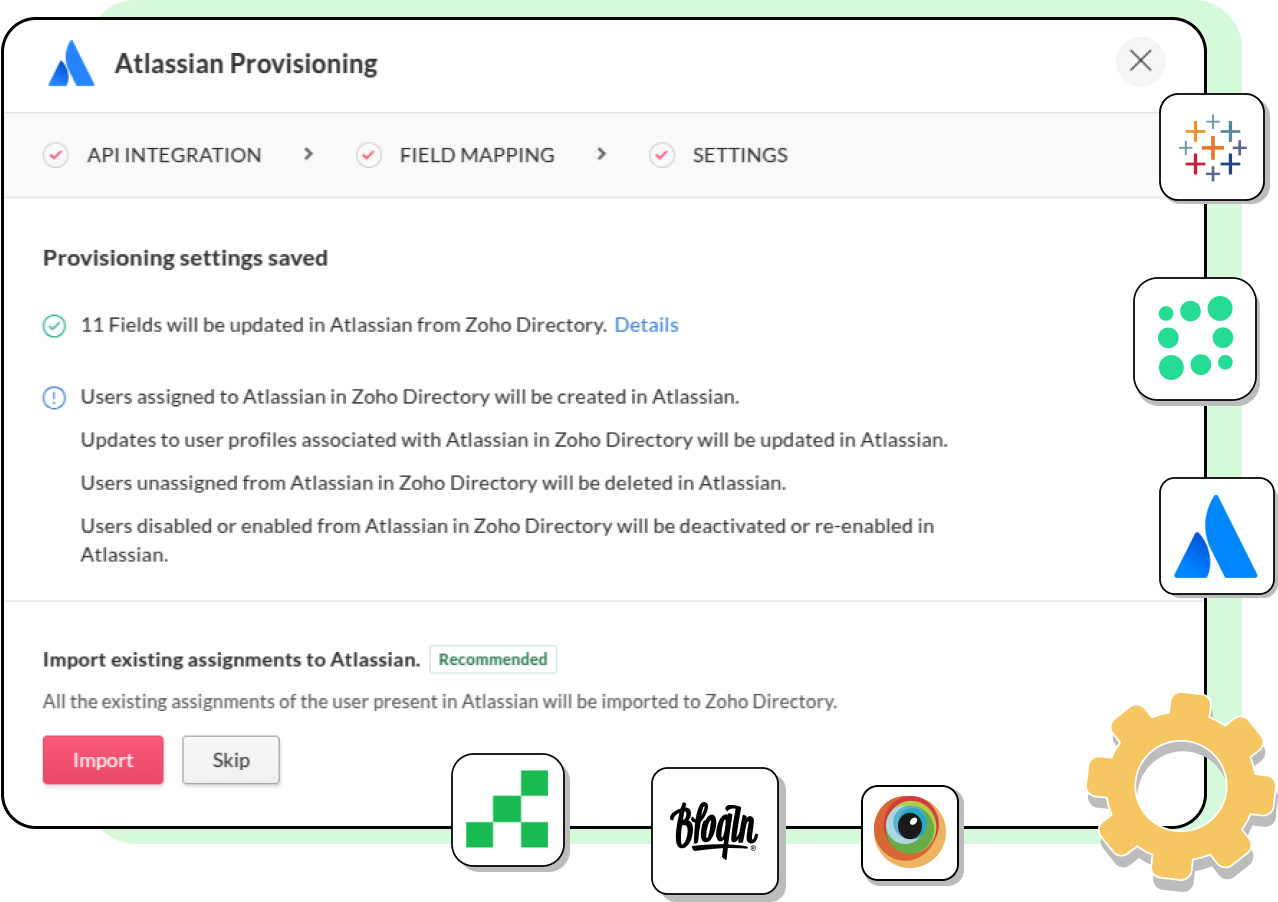
Benefits of automating user provisioning with Zoho Directory
Improves security
Automating provisioning helps ensure better data protection because you provide app access only to those who genuinely need it. Likewise, deprovisioning users properly revokes access to your company's information and improves security.
Offers actionable insights
By using Zoho Directory for your business, IT admins can better see how your employees access resources like apps and devices. This information can help you make better decisions about how to utilize resources in your organization.
Provides automated onboarding
New recruits respond positively to an improved onboarding experience.
Automating provisioning reduces the load on admins by decreasing the time spent on adding profiles individually and gives recruits day-one access to apps and systems.
Frequently asked questions
What is a user provisioning software?
User provisioning is a part of directory software that helps provide multiple-app access to employees directly from a single location. It eliminates the need to create user profiles separately in different apps and ensures employees gain the right access to apps and remove access to them when they leave the organization.
Why is it important for your business to implement user provisioning and governance?
Without implementing user provisioning and automating app access, admins will have to create profiles in different apps individually. Manually provisioning apps for users causes a lot of difficulties in terms of time and effort for admins. For smoother app access for employees and quicker assignment for IT admins, implementing SCIM provisioning becomes paramount.
Who needs user provisioning and deprovisioning software?
Any business handling employees and apps might find provisioning useful for user management on a day-to-day basis. Businesses regularly recruiting employees across multiple departments require assigning apps to them might need provisioning software to quicken the user assignment and onboarding process.