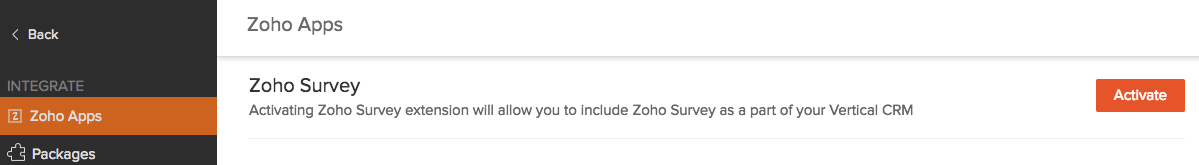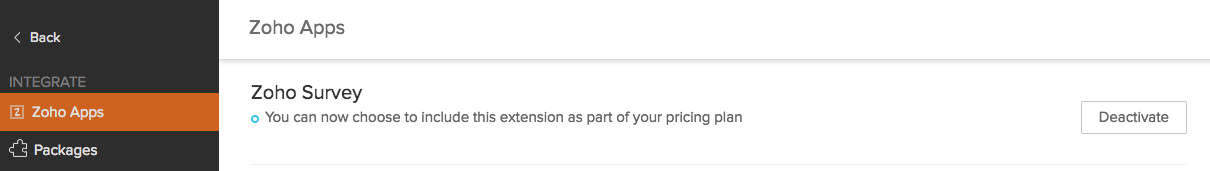Zoho Survey Extension
The Zoho Survey extension provides an easy way to collect opinions and feedback from customers. It is a well-established fact that maintaining existing customers is cheaper and easier than gaining new ones. Satisfied customers are more likely to spend more on your products and offer more business value for you. To keep customers satisfied, it's important to understand and respond quickly to any problems they may experience with your products and services. The Zoho Survey extension offers a simple way of doing this by providing a simple integration between your Vertical CRM application and Zoho Survey.
Key Features
- Automatically sync survey data with Vertical CRM.
- View the survey responses in context within the Contact or Lead records.
- Send surveys via email to individual contacts and leads, or send mass emails.
- View reports related to the survey responses.
Enable a Survey Extension
To enable Zoho Survey extension for your Vertical CRM application:
- Log in to the Zoho Developer Console and click Vertical Solutions.
- Select the application to modify and click Edit.
- Click Zoho Apps in the left pane.
- Click the Activate button for Zoho Survey.
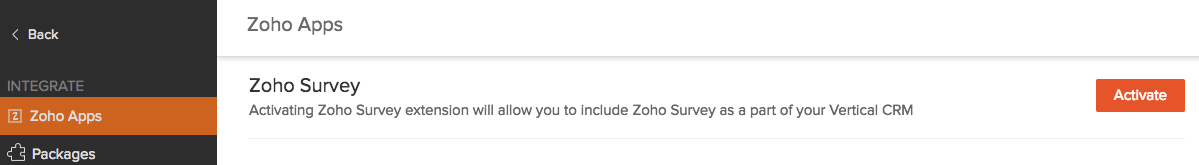
Note
In order for the end user to access the survey extension in their Vertical CRM solution, the extension needs to be included in the pricing of the Vertical CRM and subsequently the Vertical CRM has to be published.
Deactivate a Survey Extension
You can deactivate this survey extension at any time. Once the extension is deactivated, you will need to republish your application for the change to be reflected in your Vertical CRM. New users who sign up for your application after republication will not be able to access the extension, but it will still be available for existing users who signed up for your application before it was deactivated.
- Log in to the Zoho Developer Console and click Vertical Solutions.
- Select the application to modify and click Edit.
- Click Zoho Apps in the left pane.
- Click the Deactivate button for Zoho Survey.
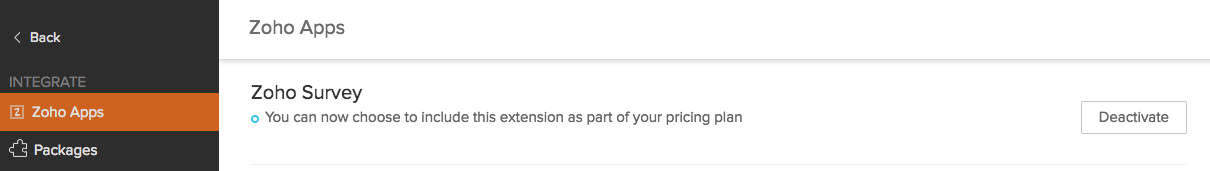
The end user cannot deactivate or remove these extensions from their Vertical CRM. They will have to contact the partner to request deactivation.
Use Surveys in Vertical CRM
The Survey icon will be available in the live Vertical CRM solution if the Zoho Survey extension is activated. Read more information about how the end user can use the Survey extension here.
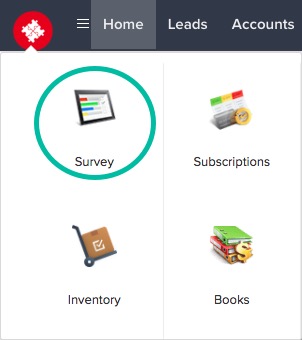
Users
All end users of a Vertical CRM application with the Survey extension activated can access the survey extension.