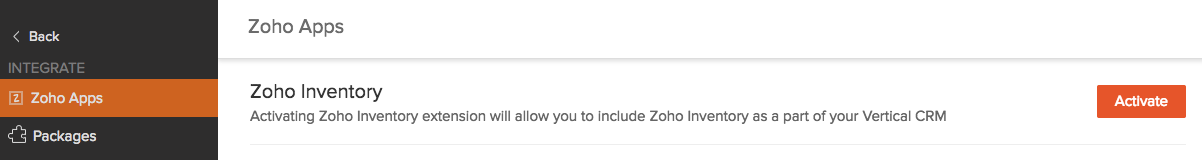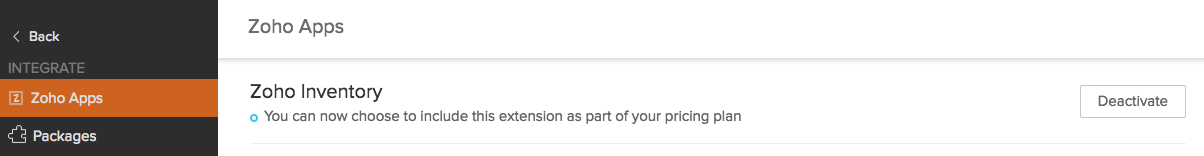Zoho Inventory Extension
Having inventory management software integrated with your Vertical CRM application helps your business in many ways. It helps you get more relevant information about the appropriate stock levels to maintain, the demand for your products, and how to tweak your prices to attract customers. The Zoho Inventory extension helps you achieve this and more. It also helps you manage your quotes, invoices, purchase, and sales orders for the different Accounts and Contacts in your Vertical CRM application.
Key Features
- Sync data between Vertical CRM Accounts, Contacts, Vendors, Products, and Zoho Inventory
- The sales orders and invoices generated in Zoho Inventory for a particular Account can be accessed from within the Account record in Vertical CRM application
Enable Inventory Extension
To enable Zoho Inventory extension for your Vertical CRM application:
- Log in to the Zoho Developer Console and click Vertical Solutions.
- Select the application to modify and click Edit.
- Click Zoho Apps in the left pane.
- Click the Activate button for Zoho Inventory.
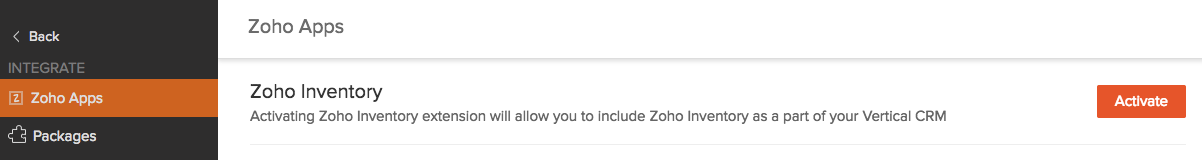
Note
In order for the end user to access the inventory extension in their Vertical CRM solution, the extension needs to be included in the pricing of the Vertical CRM and subsequently the Vertical CRM has to be published.
Deactivate Inventory Extension
You can deactivate this inventory extension at any time. After the extension is deactivated, this change will only be reflected in your Vertical CRM application after you republish your application. New users who sign up for your application after republication will not be able to access this extension. However, this extension will still be available for the existing users that signed up for your application before deactivation.
- Log in to the Zoho Developer Console and click Vertical Solutions.
- Select the application to modify and click Edit.
- Click Zoho Apps in the left pane.
- Click the Deactivate button for Zoho Inventory.
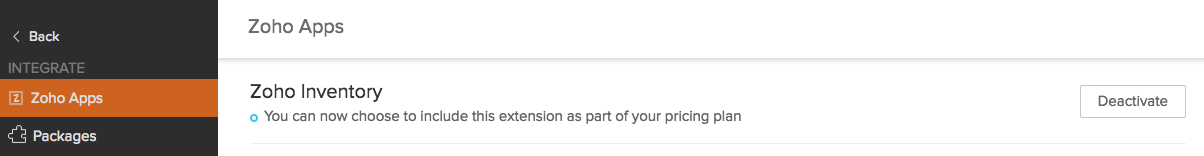
The end user cannot deactivate or remove these extensions from their Vertical CRM. They will have to contact the partners to do so.
Use Inventory in Vertical CRM
The Inventory icon will be available in the live Vertical CRM solution in which the Zoho Inventory extension is activated. Details of how the end user can use the Inventory extension is can be found here.
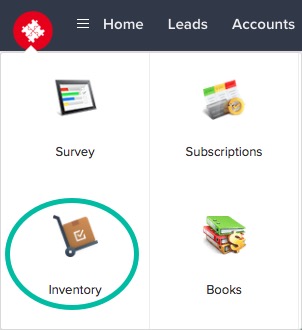
Users
All the end-users of the Vertical CRM application in which the Inventory extension has been activated can access the it.