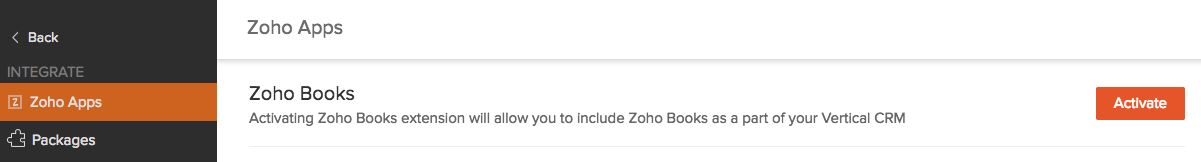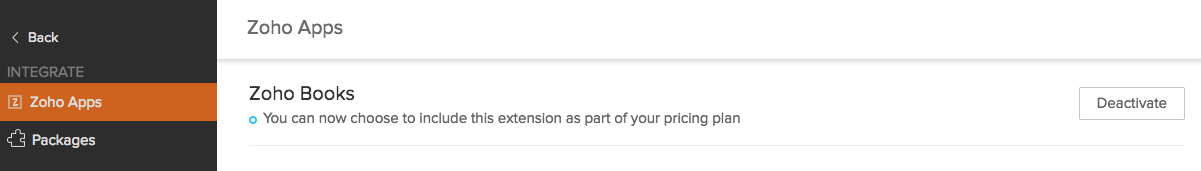Zoho Books Extension
Having accounting software integrated with your Vertical CRM provides you with an easy way to manage your company finances, track payments, and automate your financial transactions. These features are all included in the Zoho Books extension.
Key Features
- Trigger financial transactions from Books extension based on activities in Vertical CRM
- Manage permissions related to Books operations at a granular level
- Sync the data between Vertical CRM Accounts, Contacts, Vendors, Products, and Zoho Books
- The sales orders and invoices generated in Zoho Books for a particular account can be accessed from within the account record in Vertical CRM application
Enable Books Extension
To enable Zoho Books extension for your Vertical CRM application:
- Log in to the Zoho Developer Console and click Vertical Solutions.
- Select the application to modify and click Edit.
- Click Zoho Apps in the left pane.
- Click the Activate button for Zoho Books.
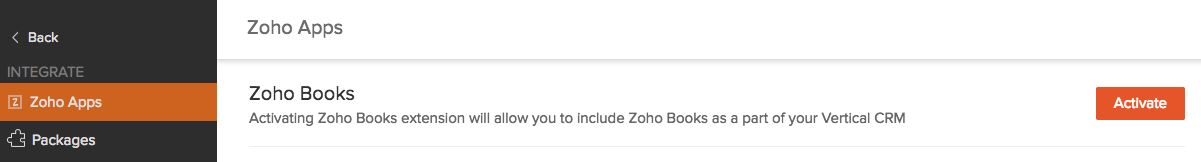
Note
In order for the end user to access the books extension in their Vertical CRM solution, the extension needs to be included in the pricing of the Vertical CRM and subsequently the Vertical CRM has to be published.
Deactivate Books Extension
You can deactivate this books extension at any time. Once the extension is deactivated, this change will be reflected in your Vertical CRM application after you republish your application. New users who sign up for your application after republication will not be able to access this extension. However, this extension will still be available for the existing users who have signed up for your application before deactivation has finished.
- Log in to the Zoho Developer Console and click Vertical Solutions.
- Select the application to modify and click Edit.
- Click Zoho Apps in the left pane.
- Click the Deactivate button for Zoho Books.
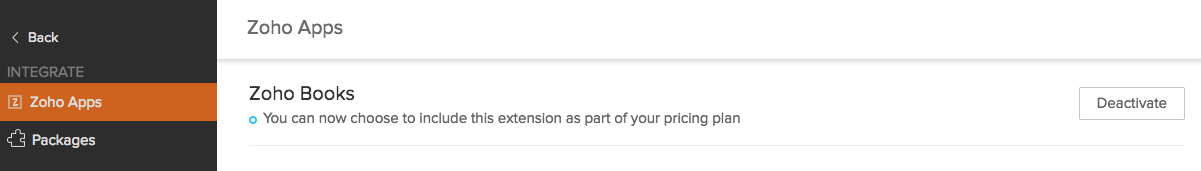
The end user cannot deactivate or remove these extensions from their Vertical CRM. They will have to contact the partners for doing so.
Use Books in Vertical CRM
The Books icon will be available in the live Vertical CRM solution in which the Zoho Books extension is activated. Details of how the end user can use the Books extension can be found here.
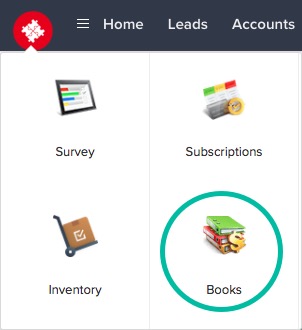
Users
All the end-users of the Vertical CRM application in which the Books extension has been activated can access the books extension.