Support, round the clock.
Sometimes, the best thing you can do for your customers is to let them find their own answers. Create a repository of questions and answers, so your customers can look them up and find what they need quickly. Your service team doesn't even have to be around. Zoho Desk helps small businesses offer 24/7 support without having to hire more dedicated people.
Learn more about Zoho Desk's Self-service Help Center.
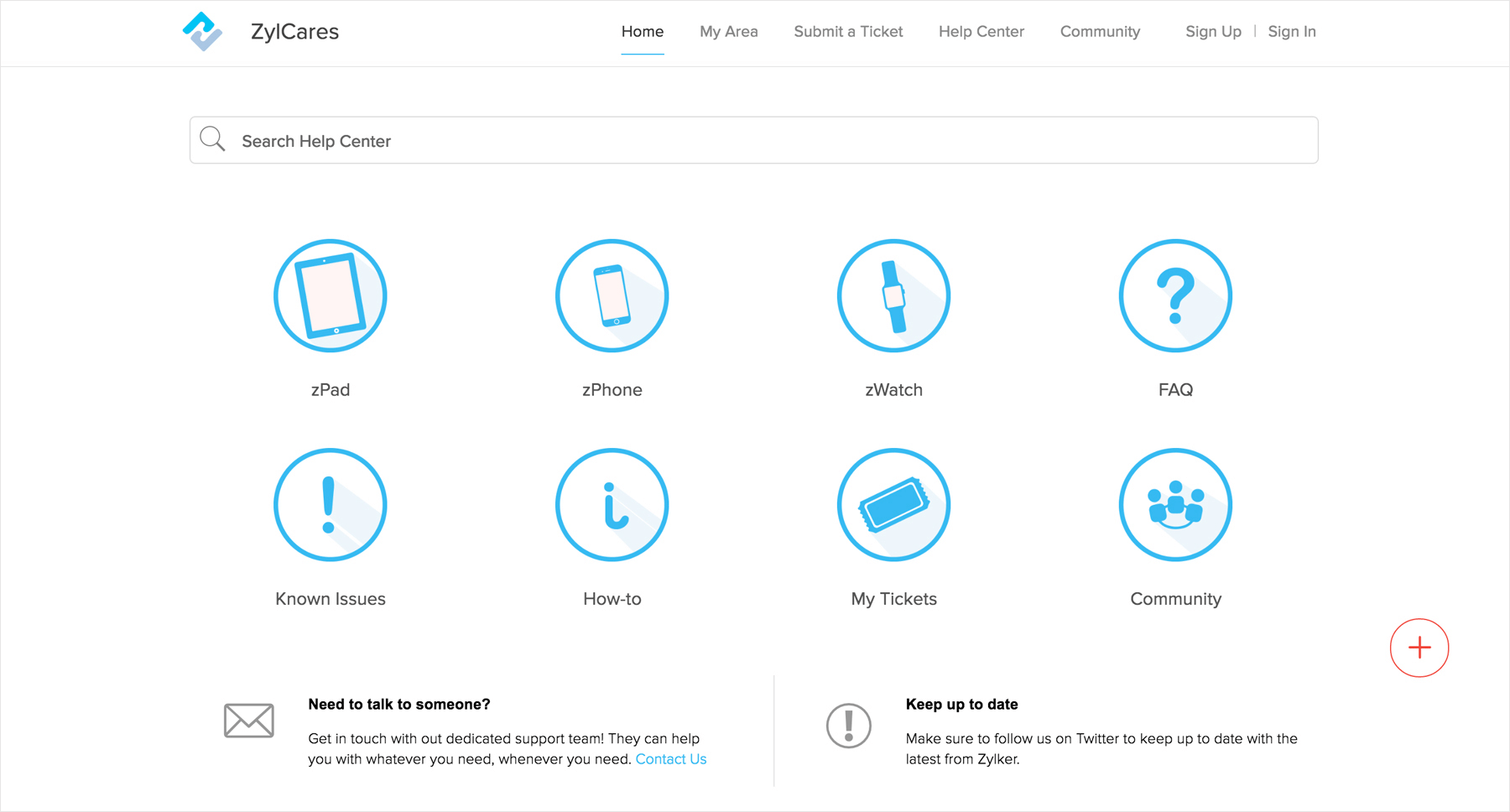
Be available when customers need you.
For issues that are infrequent and complicated, customers might need dedicated attention from your team. In such cases, they can reach out to you through whichever means they find convenient. Zoho Desk allows you to offer help via email, phone, live chat, Twitter, Facebook, and more.
Find out more about Zoho Desk's Multichannel capabilities.
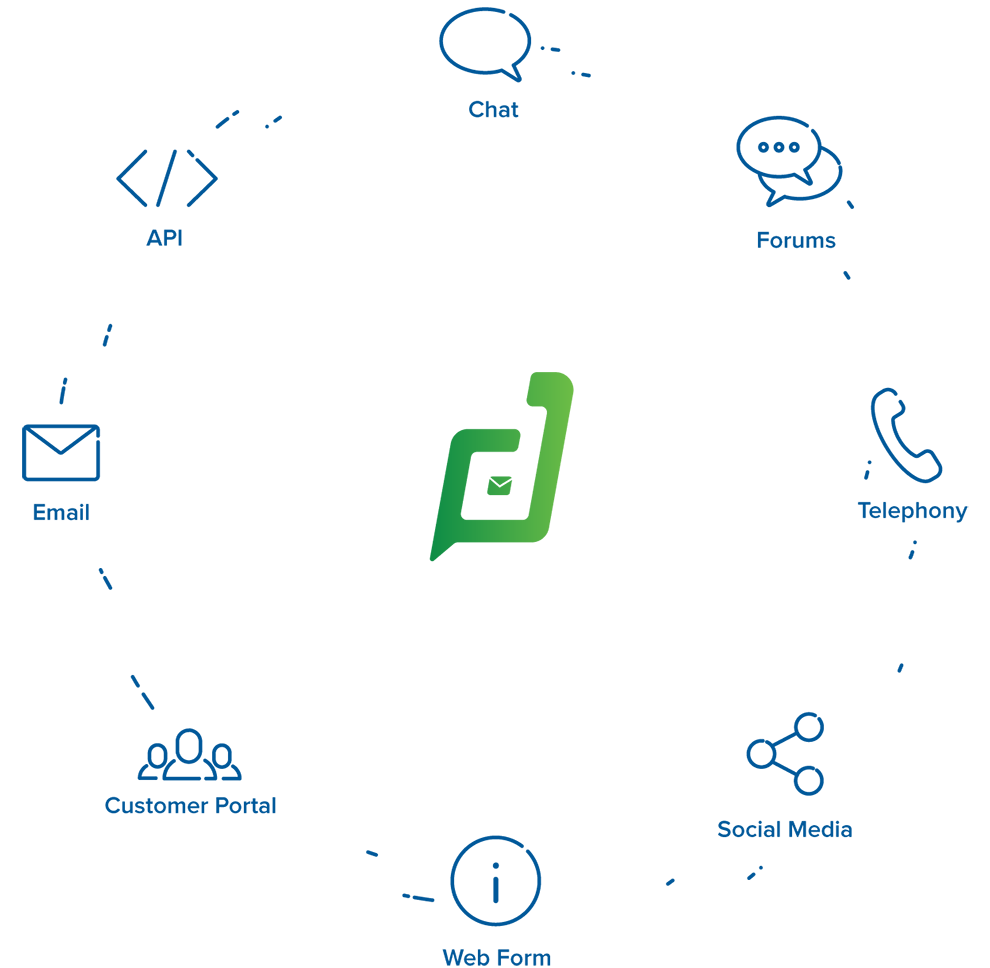
Context leads to clarity.
Your agents need the full picture of a customer while responding to them. This ensures they only ask the most pertinent questions and offer the most useful responses. Zoho Desk pulls in customer information such as CRM details, past interactions and attachments to give your agents everything they need to help customers effectively.
Read more about how Zoho Desk helps Agent Productivity
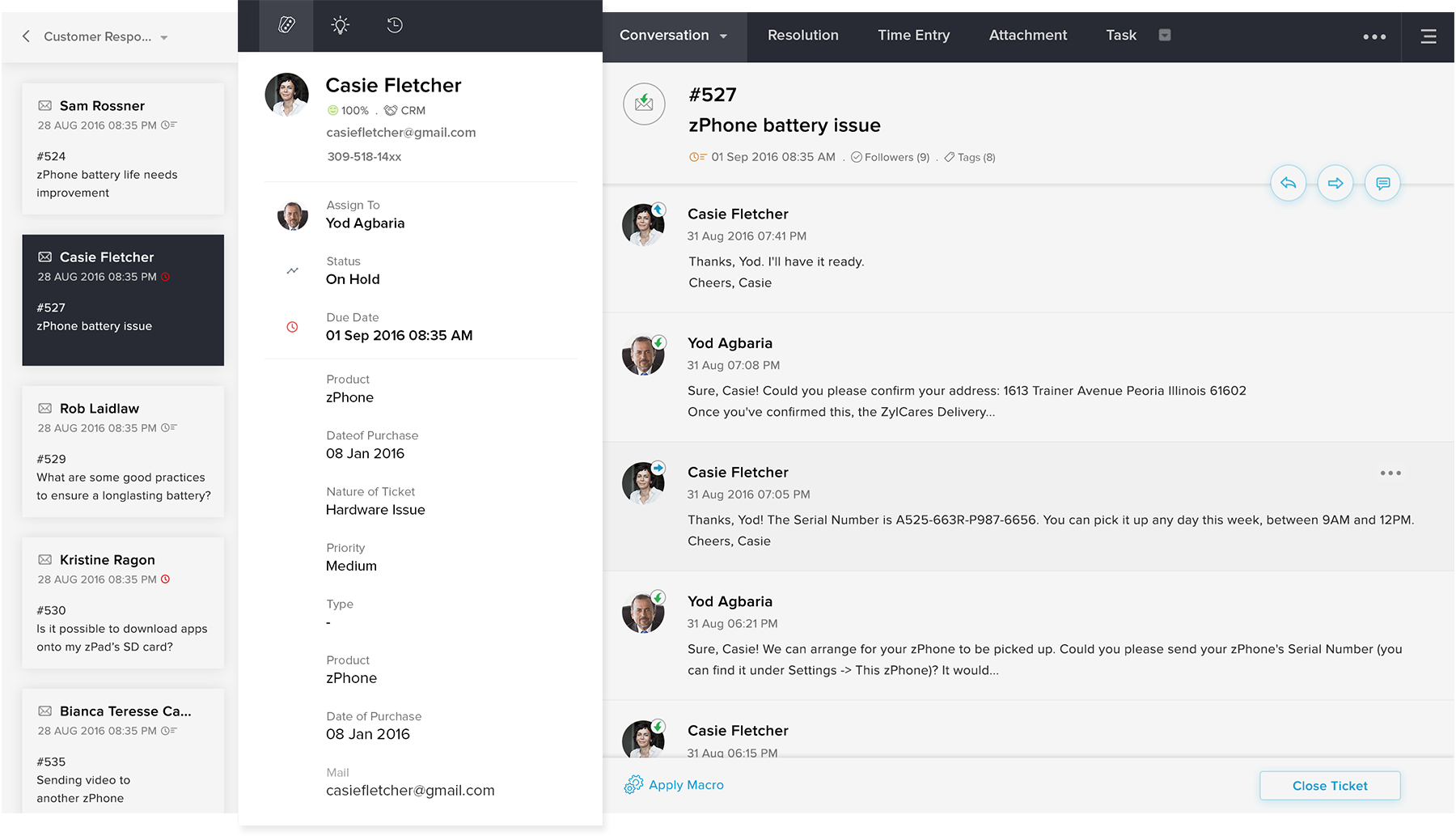
Observe. Act. Improve.
Customers trust brands that take their feedback seriously and act on them. With this in mind, Zoho Desk instantly notifies you of recent negative feedback from customers and proactively lists long back-and-forth conversations that could lead to negative experiences. You can dig deeper into these and use your observations to improve your customer experience.
Find outhow Zoho Desk uses insights to make your service more impactful.
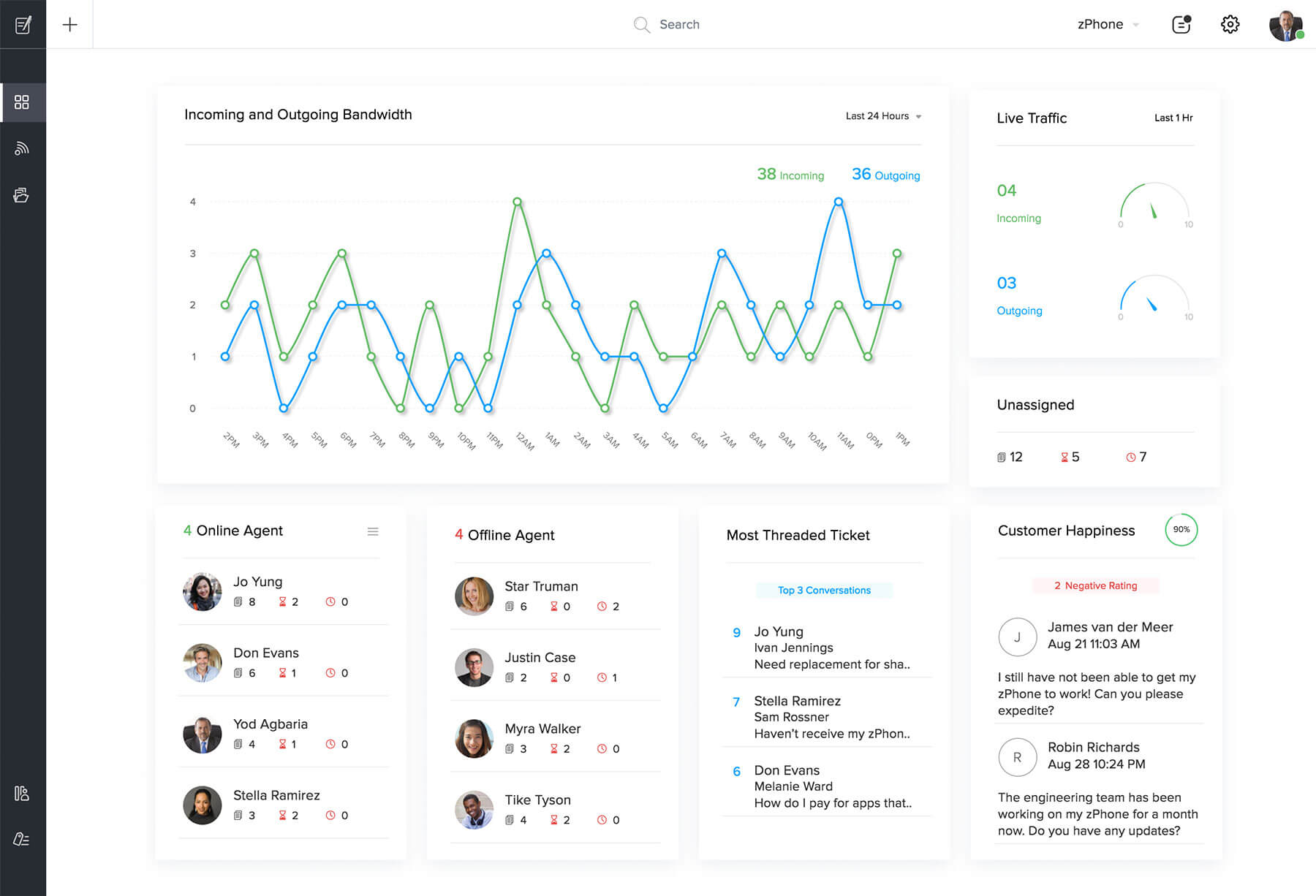

Put customer service at the heart of your business.
No team is an island, certainly not the customer service team. The software your service team uses must integrate with other software used within your company. Using APIs, custom functions and a number of native integrations, you can connect Zoho Desk with other software to truly build a customer-centric atmosphere.
Know more about how you can connect Zoho Desk with other products.

Automate and conquer.
Customers are different, so are their issues and the amount of attention they need. You can assign a due time for each ticket based on customer type, severity, channel, and more. These tickets can then be assigned to the right person from the appropriatte department. Zoho Desk performs all of this automatically after you've set it up once.
Learn more about Workflow Automation in Zoho Desk.