Zoho Desk:
Your Gateway to WhatsApp Business
Whatsapp conversations get converted into tickets; leading to faster responses, greater agent efficiency and improved customer satisfaction.
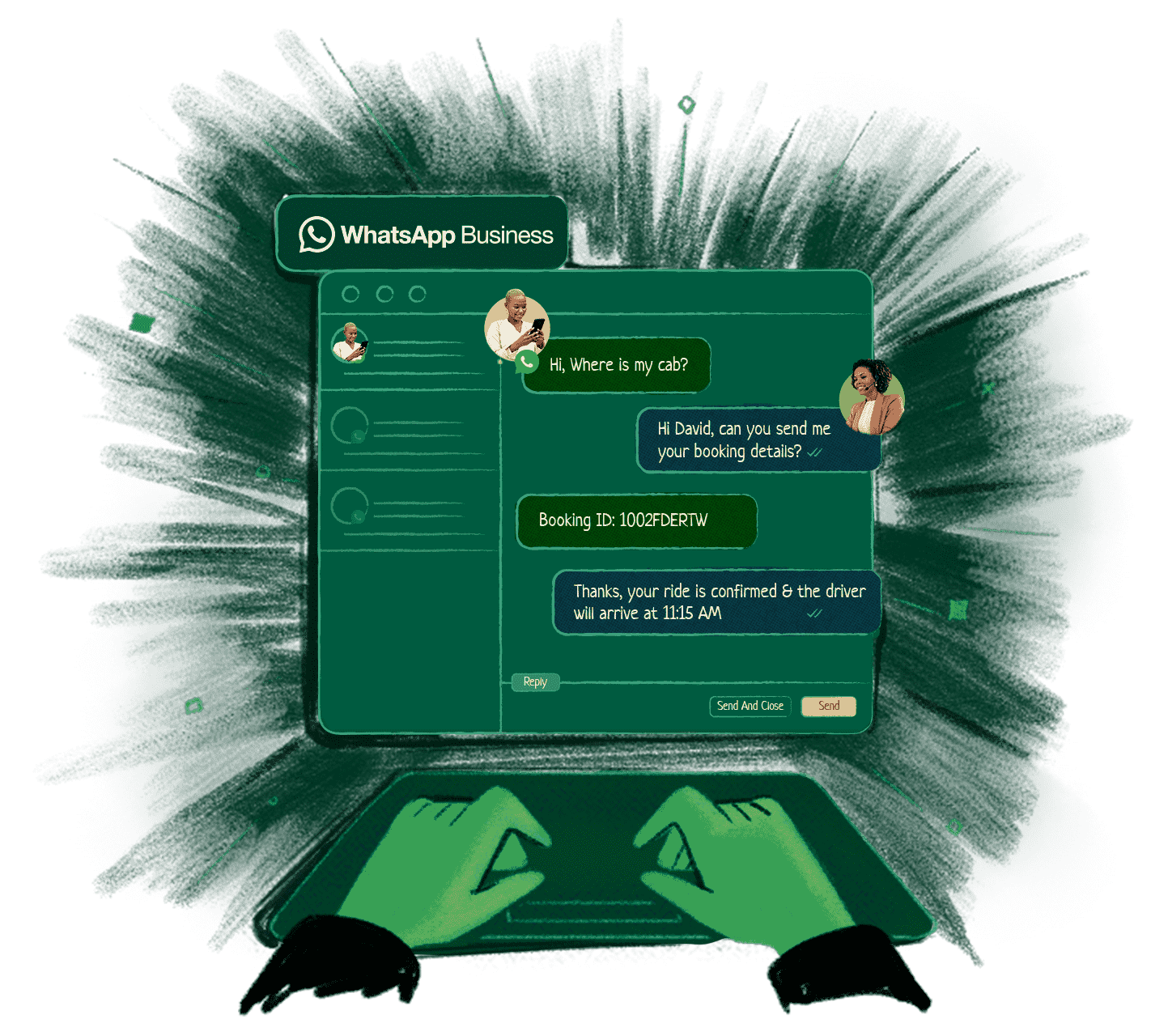

Here's how you benefit from the WhatsApp + Desk integration
- Reach a global customer base
- Build trust and demonstrate reliability
- Improve customer satisfaction
- Hold more engaging conversations
- Solve problems faster
- Connect to customers quickly & efficiently
- Conduct asynchronous conversations with your customers
WhatsApp/ WhatsApp Business/ WhatsApp Business API
WhatsApp is a popular messaging platform for both one-on-one and group conversations. WhatsApp messages are exchanged over the internet and are encrypted to maintain user privacy. While WhatsApp is typically used for personal messaging, WhatsApp Business and the WhatsApp Business API cater to organizations across industries.
The WhatsApp Business app caters to small businesses receiving an easy-to-manage number of customer requests. The app enables real-time conversations, access to conversation history, voice calling, automated replies, and away messages, which can be utilized by a single person or account.
The WhatsApp Business API tool is designed for small, medium, and large organizations, particularly those with a heavy ticket inflow providing multi-agent support. It can be seamlessly integrated with your CRM or customer support software, such as Zoho Desk, to help you engage with customers and build better relationships.
Feature comparison
Application
WhatsApp
WhatsApp Business
WhatsApp Business API
Application
Type of communication
Ideal user
Messaging features
Chatbots
Integrations
Multi-agent support
Shipment tracking
and business update notificationsPrice
WhatsApp
Personal
Individuals conducting personal conversations
Text, emojis, attachments, audio and video calls.
Free
WhatsApp Business
Small business communication
Businesses that are just starting up or have a low frequency of customer interactions that can be managed by a single person.
Text, emojis, attachments, audio and video calls.
Free
WhatsApp Business API
Any size business communication
Businesses that deal with a heavy flow of tickets each day and provide multi-agent support.
Text, emojis, attachments, session messages, template messages, audio and video calls.
Pricing structure varies based on your business service provider. Learn more about the pricing.
Why use WhatsApp Business for customer service?
Timely and effective customer service helps businesses grow a strong and loyal customer base. Messaging platforms are a popular choice for reaching, engaging, and retaining customers.
Small and medium-size businesses often use SMS to reach out to their customers. With WhatsApp Business and the WhatsApp Business API, you can do much more than just text. You can access a rich toolkit with a verified business badge that helps with building trust amongst customer base, product/service catalogs, interactive messages, away messages, and much more.
Inclusive of all features a WhatsApp Business, the WhatsApp Business API offers businesses an advanced toolkit that integrates seamlessly with your customer support software (like Zoho Desk)where incoming tickets can be converted into tickets supporting faster and effective interactions. This promotes strong customer relationships and improves your brand image, build trust with customers, and secure a successful future for your business.

How to set up a WhatsApp Business account
It's quick and simple to set up a WhatsApp Business account. You will need to have a mobile phone (Android or iOS) and a contact number. Download the WhatsApp Business app from the Play Store on your mobile phone. You can maintain both a personal and business WhatsApp account on the same device, but you must assign a different phone number to each. If you wish to do so, you can switch your personal number to a WhatsApp Business account number.
After verifying your business phone number, fill in your business' details, such as name, email address, working hours, location, and product/service category. And finally, set up your greeting message to start connecting with your customers.
The WhatsApp Business API: pricing and setup
The WhatsApp Business API is the advanced version of WhatsApp Business that cannot be downloaded from any Playstore or Appstore. It needs to be purchased from a business partner that has teamed up with WhatsApp (like Zoho Desk) that can integrate your business with your customer support team. This offers the application some credibility avoiding scammers and much more. Unlike WhatsApp Business which offers business to send unlimited messages with any content type, WhatsApp Business API It allows two types of messages : Sessions messages that last a 24-hour time limit and charges will be applicable accordingly and Template messages: pre-defined messages that need pre-approval by WhatsApp.
WhatsApp API costs vary by vendor, so it's important to choose your business service provider (BSP) carefully. WhatsApp charges businesses based on conversations initiated by an agent within a 24-hour period.
Read more about the conversation-based pricing model offered by Zoho Desk.
Zoho Desk
as your BSP for the WhatsApp Business API
With over two million users, WhatsApp is popular for both personal and professional use. WhatsApp Business platforms help businesses provide effective and timely communication with tools like automated greetings, promotional messages, catalogue updates, and order notifications. Plus, they give customers the flexibility to reach out on a channel of their choice for support.
Here are the prerequisites for
integrating WhatsApp with your
Zoho Desk account:
- A Facebook Business
Manager account - A verified business
- A WhatsApp Business account
- A registered phone number
to access the WhatsApp Business API
Make sure you have signed into your Facebook account on the same browser. Log into your Zoho Desk account with Administrator privileges. Then, integrate your WhatsApp business from the Instant Messaging window.
Read more about the onboarding and business verification process.
While WhatsApp offers various features that accelerate support and enhance customer happiness, chatbots have become particularly popular among customer support users. They allow support teams to automate and pre-program routine texts for faster responses. Though WhatsApp does not offer a built-in chatbot, you can easily gain access to a chatbot by integrating the app with select customer service software (such as Zoho Desk). In Zoho Desk, you can build a bot in minutes using the Guided Conversations (GC) builder to address customer questions on WhatsApp.
Learn more about the blocks supported by Zoho Desk to build a WhatsApp bot.

Advantages of integrating the WhatsApp Business API with Zoho Desk
Integrating the WhatsApp Business API with Zoho Desk helps your teams access requests and respond to them immediately without having to switch pages. You can convert your customer requests to tickets for future reference.
Embed your WhatsApp Business
Zoho Desk's mobile platform promotes on-the-go customer service and when integrated with WhatsApp Business API business your organizations support teams can win every customer's trust and build strong lasting relations.You can also embed your WhatsApp Business account in your business website through a simple QR scanning, clickable link or clickable button so that your customers can reach out directly on the channel they are already using. Read more about embedding a WhatsApp Business chat button in your website.
Access Sandbox
Zoho Desk offers businesses a WhatsApp Business sandbox, where you can send or receive prototype messages in a test environment before you go live, so you can analyze your API's functionalities. The WhatsApp sandbox helps you test numbers even before WhatsApp approves your business number and verifies your WABA, so you can get to work as soon as you're ready. This helps you to provide your customers an truly omni-channel support alongside understanding the apps best possible usage to maximize successful customer support interactions.

Maintain a conversation repository
The Zoho Desk integration with the WhatsApp Cloud API can be used for free messaging by businesses of any size. In the past, Desk supported fewer than 30 messages per second. But with the migration to the WhatsApp Cloud API, it now supports up to 80 messages per second (including both text and media messages). Further, the migration allows businesses to manage all contact on a single platform, saving money and improving business productivity.
Offer proactive support through template messages
Template messages (highly structured messages): WhatsApp can be used as a platform to support your customers proactively with interactive buttons increasing customer engagements. Template messages are customized texts that Meta charge and can be sent through an integrated channel. These messages can be used to send notifications, promotions, auto reminders, and more to your customers. They are not bound by a 24-hour time limit, so they can be sent to your opted-in customers anytime. This is an essential tool for communicating with your customers because of the selective process WhatsApp maintains to allow only reputed brands to use their WhatsApp Business APIs to send messages. Learn more about creating template messages and best practices for receiving WhatsApp approvals.
WhatsApp also offers other messaging formats, such as session messages. These are interactive messages used as responses to customers. They have a 24-hour limit, during which a certain number of messages can be sent. Messages after 24 hours are applicable to charges determined by WhatsApp. These messages do not require you to follow a specific format.

Best practices for using WhatsApp for Business
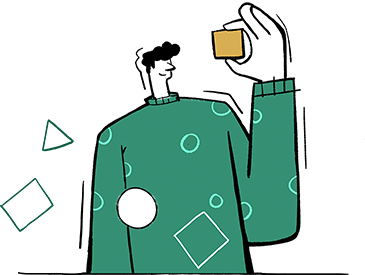
Get a verified badge for your business
Brands that have an official business account feel more trustworthy during their interactions with customers. This helps promote customer loyalty and satisfaction.
Use language that resonates
Your messages leave a lasting impression on your customers. Make sure you communicate with language that aligns with your brand's image and is free from complex jargon.
Add a call-to-action in your messages
WhatsApp offers a great opportunity for businesses to send out notifications and promotional messages to customers and potential customers who are already using WhatsApp. Sales messages are more effective when they define an action readers can take, such as "view our plans," "shop now," or "shop on WhatsApp."
Respond on time
Customers value businesses that offer timely support. WhatsApp offers businesses the opportunity to send quick replies with automated greetings and much more. With the help of chatbots integrated through a customer service software provider (such as Blended Conversations by Zoho Desk), support teams can automate their texts.
Choose the right software for your business. Try Zoho Desk
- 15 day free trial.
- No credit card required.
- No software to download.
Most frequently asked questions
Proactive and timely customer support can increase your brand's popularity, while late or lacking replies can cause dissatisfaction towards the brand. WhatsApp is a popular communication channel among global users. It helps with wide-scale customer engagement and helps businesses provide easy and convenient support.
WhatsApp Business is a free platform that offers small to medium-sized business opportunities to engage with their customers. While a business using WhatsApp Business can only utilize one account at a time, Whatsapp Business API is an advanced tool that allows businesses to connect their messaging platform with their entire support team. It can be setup with the help of a third-party vendor or BSP, such as Zoho Desk. The WhatsApp Business API's user-friendly interface and Quick Replies feature reduce response times and promote effective customer support. These and other features help businesses encourage sales through promotional messages, business updates, event notifications, and much more. By integrating chatbots, you can ensure customer requests are handled promptly and seamlessly with automated responses.
Connecting on WhatsApp Business is easy, as the app automatically detects and adds people from your contact list that use WhatsApp. It also helps you connect with customers who aren't saved in your contact list and invite customers to use the app.
Businesses can promote and market their products and services through a variety of communication methods offered by WhatsApp, such as text, video or audio calls, and file sharing.
WhatsApp Business lets you market your offerings through promotional messages, event notifications, and business updates. It is a cost-effective platform that lowers marketing costs and can help businesses achieve higher open rates and conversion rates.
Ways to market your business through WhatsApp Business
Set up promotional messages and notifications: WhatsApp offers message templates that can be personalized and used to send updates, notifications, and messages that engage customers and drive sales. There is also a CTA template available, so you can link to your website and encourage customers to visit without leaving the platform.
Set up a verified business profile and brand catalogue: Businesses can add a product and service catalogue while setting up their business accounts, giving customers the ability to browse their offerings easily. Your catalogue can include details, such as product names, product descriptions, and pricing.
Why should businesses track WhatsApp Business sales and marketing metrics?
Track messages sent: There is no point in sending a message and not knowing if the receiver has seen it. Delivery rates help businesses identify any delivery issues and fix them.
Track message engagement: Once a message is sent, it is useful to know how effective it is with your target customers. Engagement metrics will help you assess the success of your message and determine whether any re-targeting is needed. A high engagement rate with a lot of clicks on messages and conversions means your strategy is working well.
Collate customer data: With the right metrics in hand, it's easier to build engaging campaigns. Analyze your target customers' behavior in response to your messages, so you can build more relevant content going forward.
The WhatsApp Business API is available for a fee, unlike WhatsApp Business (which is free allowing unlimited messages). It can be purchased through a third-party vendor or a business service provider (BSP), such as Zoho Desk. The cost varies depending on the vendor or BSP you select, so be sure to do some research before making a decision. Read more about conversation-based pricing in Zoho Desk.




