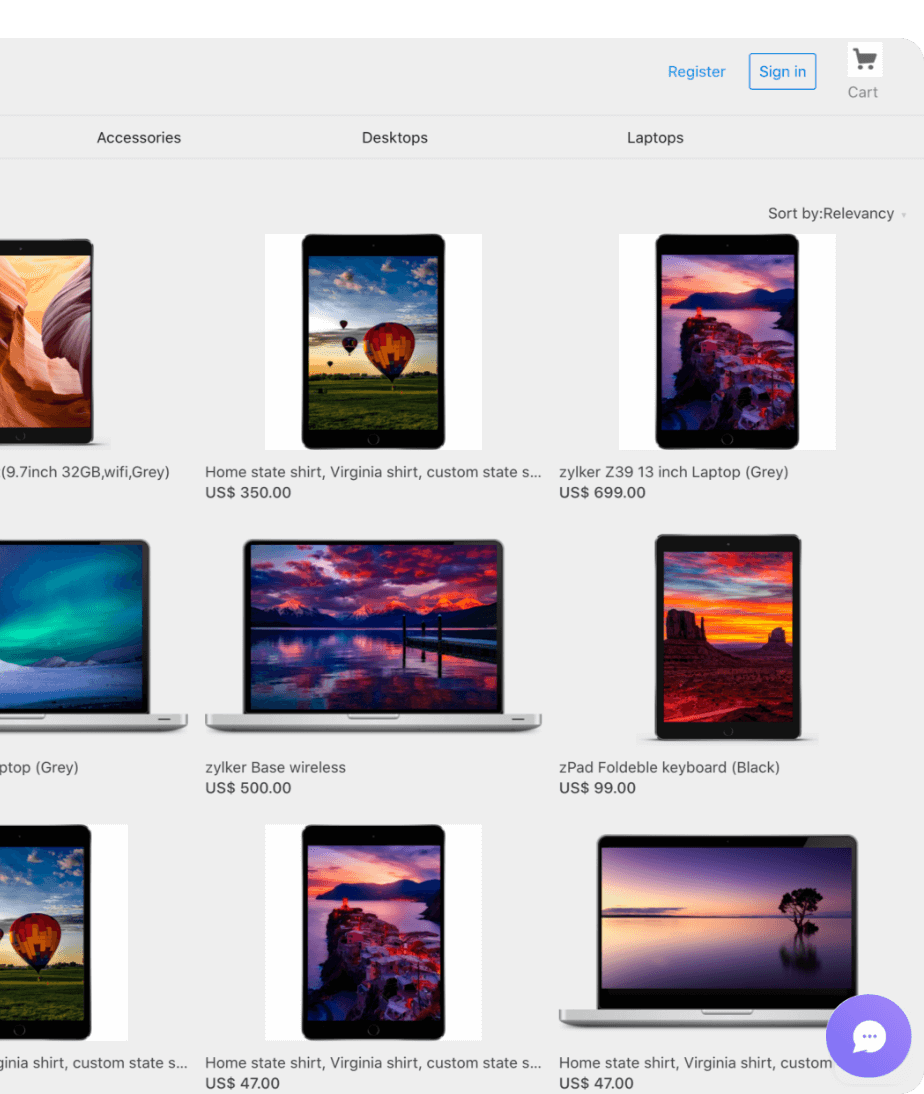Businesses need to talk to their customers to grow. This is important when you sell to people from around the world, as your pool of prospects includes many who aren’t native English speakers. Your prospects may love your products, but still not buy from you because they can’t understand you.
If you want to create delightful, personalized customer experiences, then you need to start speaking the customer’s language. Zoho Desk helps you take that first step by empowering you to support your customers in the language of their choice.
Speak your customer’s language, end to end
Zoho Desk offers a powerful mix of proactive and reactive multilingual capabilities that can help you provide a well-rounded customer support experience to your customers, regardless of the language they speak.
Help customers find answers instantly
Brands can use the Multilingual Knowledge Base to build a proactive self-service repository of resources to empower customers in multiple languages even when they don't have a team of regional tech writers. By integrating with translation tools like Unbabel and Google Translate, you can translate and publish your knowledge base articles in other languages with just a click of a button!







Respond to tickets in your customer’s language
Once the articles are published in the help center, customers can raise tickets and submit feedback from any article page in their native language. With the help of auto-translation tools, agents can now respond to customers in their language by translating incoming tickets and outgoing responses, all with just a few clicks.
Make multilingual customer service easily accessible
Offer help to your customers exactly when and where they need it using the ASAP widget. This widget lets you embed your help centre on any webpage, so that your customers can locate it easily. It also enables your customers to search through your knowledge base and raise tickets in their native language.