- Problem
- Solution
- Instructions
The Context
As a company that delivers innovative and agile technology solutions to government and commercial organizations, Zylker Technologies is a global brand with over 3,000 employees worldwide. They serve businesses that range from engineering, life sciences, advanced manufacturing, infrastructure, and supply chain across 20+ countries on five continents.
"We have a diverse workforce, in terms of culture and ethnicity, and diversity can be advantageous only if managed well. We wish to provide them the best experience at every touch point," says Kara Milagros, the human resources head at Zylker Technologies.
The company has an exclusive employee engagement portal where managers and employees can connect, interact, and communicate with each other in a fun and creative way. This portal has innovative features that make it easy for the human resources team to convey all their messages and instructions to employees efficiently and seamlessly.
Requirements
Zylker's employee engagement portal requires users to fill in multiple forms for everyday services such as purchasing stationery, regularizing attendance, and redressing grievances related to job transfers, shift timings, and soft loans. Filling out such forms is one of the most tedious and time consuming tasks around.
Their requirement centers around having an automated approval in place for such services so that its administration and human resources team can dedicate more time to the most critical and valuable tasks.
Features in use
Guided Conversations
Create a Guided Conversations flow for accessing everyday services
Zylker Technologies could utilize the power of Guided Conversations (GC) to systematically engage employees to carry out their everyday services by themselves. With Guided Conversations, Zylker can create and publish a predefined GC flow on their employee engagement portal that guides their employees to carry out the following everyday services:
- Purchase stationery such as notepads, pens, and markers.
- Apply for different kinds of leaves.
- Regularize missing attendance entries.
- Redress grievances in work location, job title, or shift schedule.
- Apply for emergency personal loans.
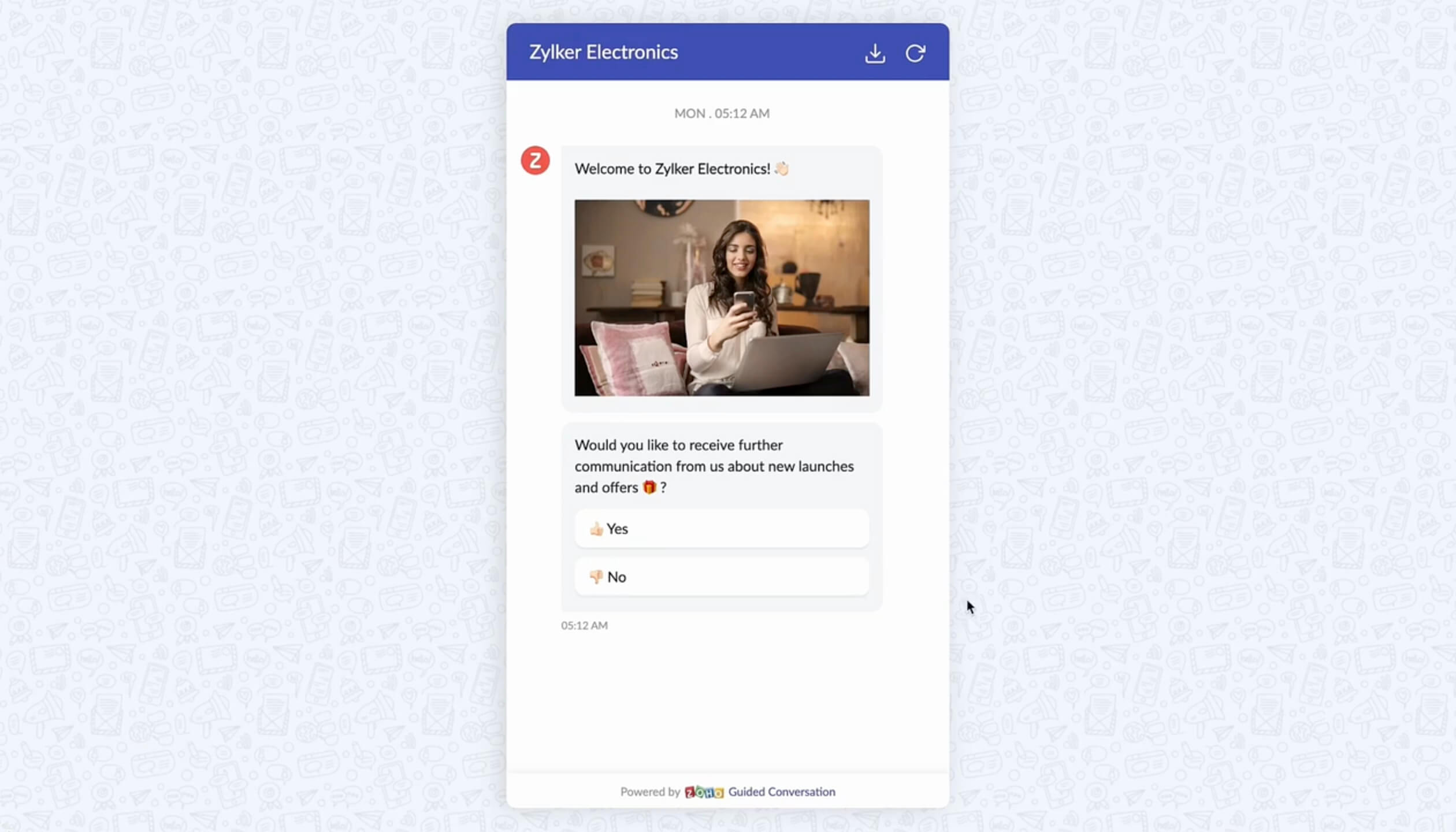
The GC flow can also auto-approve employee requests based on specific criteria conditions, thus taking the pressure off their administration and human resources team.
Select a Guided Conversation flow
How to create a GC flow to carry out everyday employee services
To create a new flow
- Go to Setup > General > Guided Conversations.
- Click Create Flow.
- Enter the desired name and description for the flow.
- Click Next.
The empty flow builder allows you to create your flow from scratch. - Click the Plus icon (+) on the builder to start adding the block.
Introduction and validation
An introduction or welcome message is triggered when an employee encounters the chatbot in the employee engagement portal. The chatbot also asks employees to enter their Employee ID to authenticate and view their information. If the employee enters a valid ID, the bot proceeds to list the various everyday services. If not, it prompts them to re-enter a valid ID.
| Block type | Purpose |
|---|---|
| Response block - Text | Display welcome message. |
| Response block - Text (Question block) | Collect the employee's ID. |
| Action block - Webhook (GET) | Validate the employee ID in the HRMS application. |
| Action block - Fork | Display list of everyday services on successful validation. |
| Response block - Text | Display error message for invalid employee ID. |
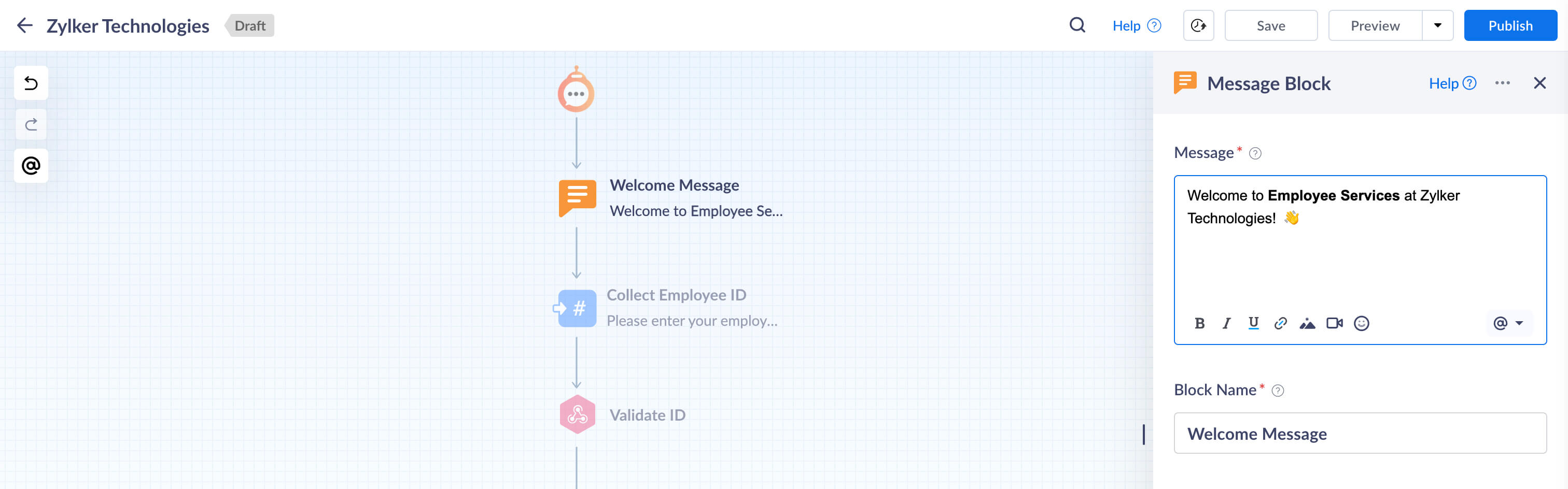
Service options
The bot displays the various employee services they can get. They can choose one of the following options:
- Purchase stationery.
- Apply for leave.
- Regularize an attendance entry.
- Redress job related grievances.
- Apply for an emergency personal loan.
| Block type | Purpose |
|---|---|
| Response block - Button | Display the employee service options. |
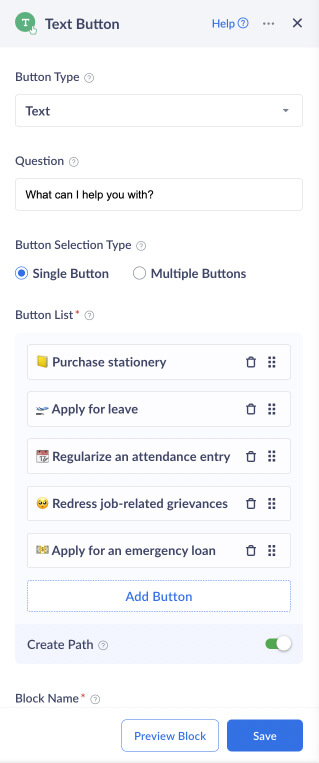
When employees choose to purchase stationery
The bot lists the stationery products available for purchase. Employees can select the ones they wish to receive at their desks. For example, they can select one or more of the following products:
- Sticky note
- Desk tidy
- Note pad
- Whiteboard marker
- Pen
- Pencil
Once chosen, the bot displays a confirmation message and updates the company's inventory management software about the deliverables.
| Block type | Purpose |
|---|---|
| Response block - Button | Display the different stationery products available for purchase. |
| Response block - Text | Display confirmation message. |
| Action block - Webhook (PUT) | Update the purchased stationery products for the employee ID in the inventory management software. |
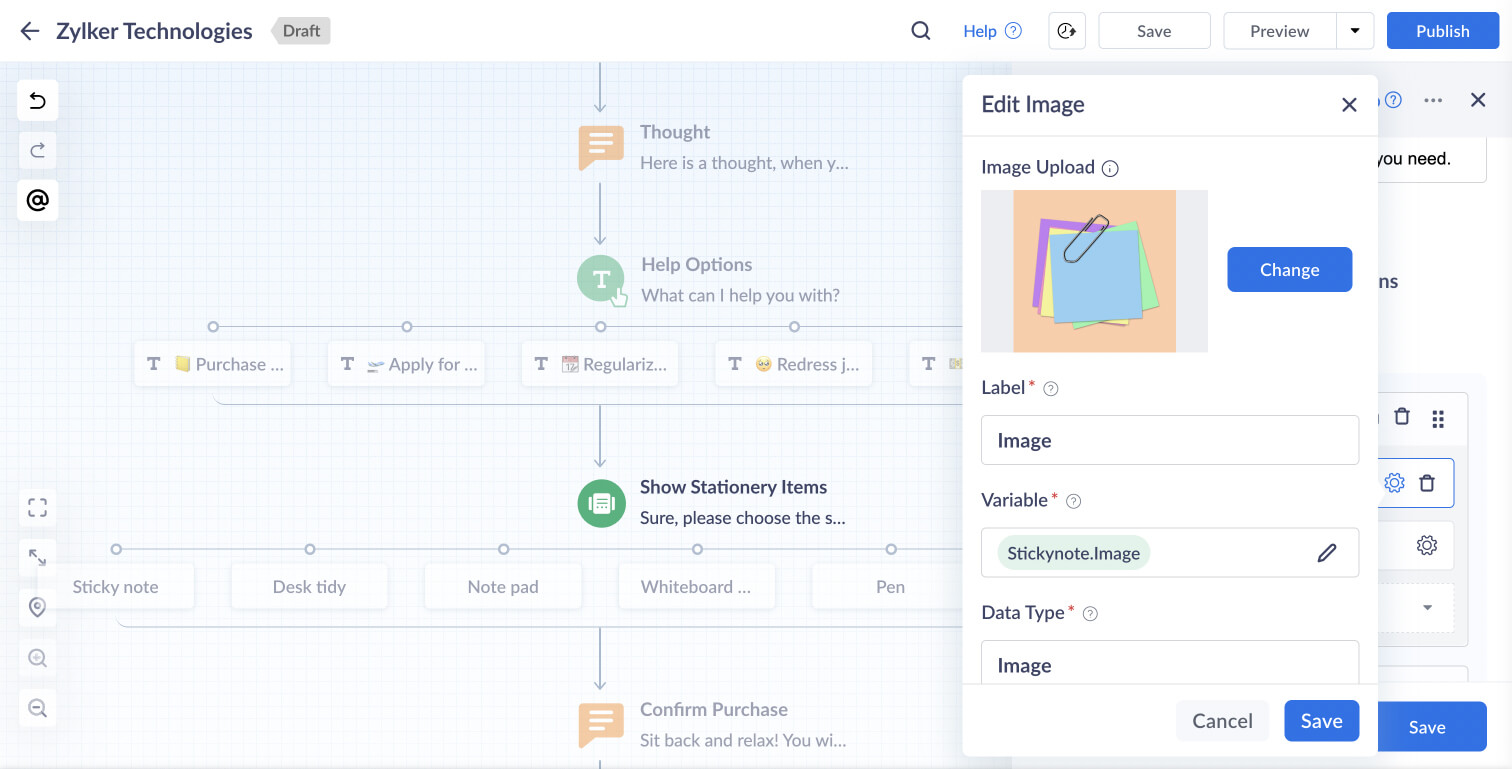
When employees choose to apply for leave
The bot asks employees to select the leave type. They can choose from one of the following options:
- Casual leave
- Sick leave
- Maternity leave
- Work from home
Once they choose the leave type, the bot prompts them to enter the start date, end date, and reason for leave. Once entered, the bot displays a confirmation message and updates the company's HRMS software about the employee's leave days.
| Block type | Purpose |
|---|---|
| Response block - Button | Display the different leave types. |
| Response block - Calendar (Date) | Collect the leave start date. |
| Response block - Calendar (Date) | Collect the leave end date. |
| Response block - Text (Question block) | Collect the reason for leave. |
| Response block - Text | Display confirmation message. |
| Action block - Webhook (PUT) | Update the leave days for the employee ID in the HRMS software. |
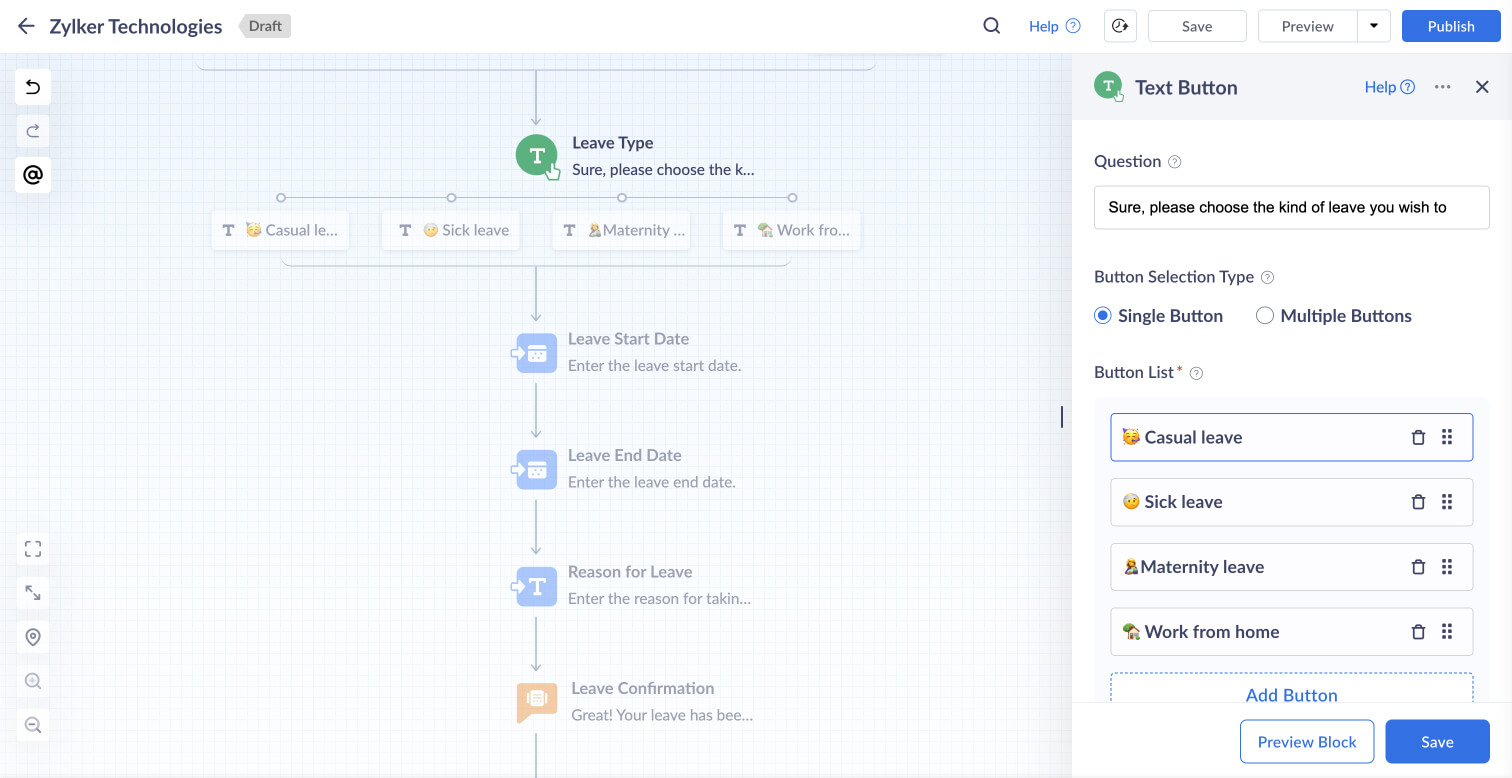
When employees choose to regularize attendance
The bot asks employees to enter the date and swipe-in time to regularize their attendance. Once entered, the bot displays a confirmation message and updates the company's HRMS software about the same.
| Block type | Purpose |
|---|---|
| Response block - Calendar (Date and Time) | Collect the date and swipe time for regularizing attendance. |
| Response block - Text | Display confirmation message. |
| Action block - Webhook (PUT) | Update regularized attendance for the employee ID in the HRMS software. |
When employees choose to redress grievances
The bot allows employees to redress their grievances, such as requesting a transfer to a different location, applying for a new job title, and changing shift schedules. Therefore, the bot displays the following options for employees to choose from:
- Request transfer
- Apply for job
- Change shift schedule
When employees request a transfer, the bot prompts them to enter the city's name or choose from a set of predefined locations. When they select to apply for a new job title, the bot prompts them to enter their corresponding job ID. Likewise, when they wish to change their shift schedule, the bot determines their current schedule and lists the other available schedules.
| Block type | Purpose |
|---|---|
| Response block - Button | Display the different grievance options. |
| Response block - Text (Question block) (or) Response block - Button | Collect the name of the city for the transfer. Display the different locations to transfer. |
| Response block - Text (Question block) | Collect the job ID. |
| Action block - Webhook (Search) | Fetch the current shift schedule of the employee ID from the HRMS software. |
| Response block - Button | Display the alternate shift schedules. |
| Response block - Text | Display confirmation message. |
| Action block - Webhook (PUT) | Update the entered city, job ID, or shift schedule for the employee ID in the HRMS software. |
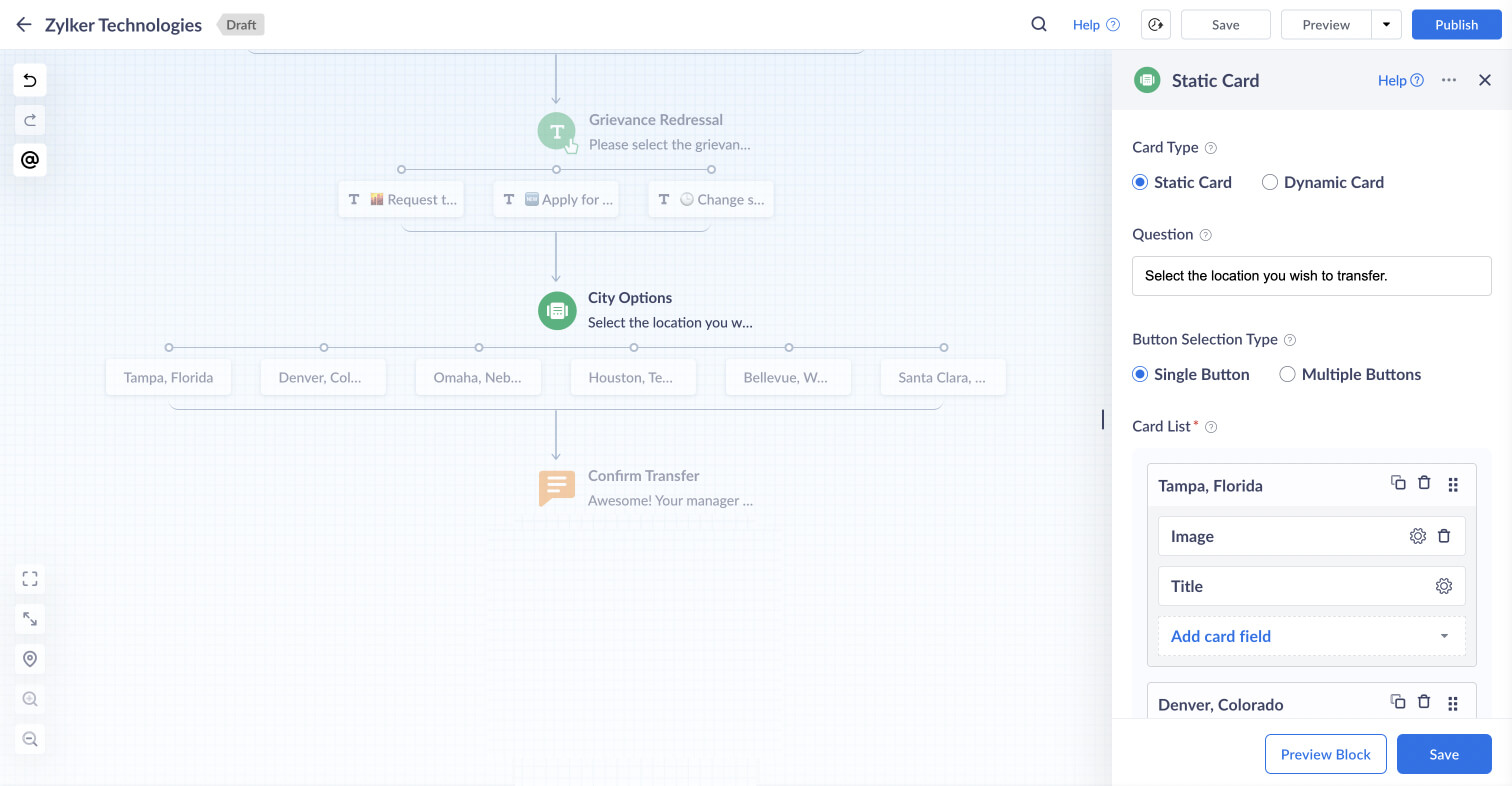
When employees choose to apply for loans
The bot prompts employees to enter the emergency loan amount they wish to receive and the reason for requesting it. Once entered, the bot displays a confirmation message and updates the company's payroll software about the request.
| Block type | Purpose |
|---|---|
| Response block - Number (Integer) | Collect the loan amount required. |
| Response block - Text (Question block) | Collect the reason for requesting the loan. |
| Response block - Text | Display confirmation message. |
| Action block - Webhook (PUT) | Update the loan amount and reason for the employee ID in the payroll software. |
This is the end of the flow for employees to carry out their everyday services at Zylker.