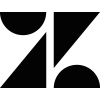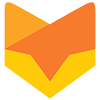Zoho Desk: A feature-rich alternative to Freshdesk
Zoho Desk and Freshdesk are both powerful, feature-rich customer service software solutions. How do they stack up against each other? Here's a detailed comparison to help you make the best choice for your business and customers.
Sign Up For FreeDoes Freshdesk have all that you need?
Many Freshdesk customers have been disappointed by its complex configuration processes and inability to accommodate the growing needs of their businesses. With this in mind, it's understandable that many of them look for a Freshdesk alternative.
Here's what Zoho Desk offers your business:
Effortless integration
Faster deployment
Transparent pricing
Free migration
Simplified onboarding
increase in first contact resolution.
faster response time.
increase in CSAT score.
reduction in customer churn rate.
* Metrics reported by our customers through an internal survey.
Switching from Freshdesk? We'll make it easier
Use Zoho Desk for free for the remainder of your Freshdesk contract
(Up to 6 months).
What's the price difference?
Number of users: 25
Save $975 or up to 49% in savings by switching to the best help desk software.
Feature comparison
When looking for a Freshdesk alternative, you should strive for a solution that delivers robust features at a reasonable price. Let's take a look at how Freshdesk and Zoho Desk compare in specific categories.
With Freshdesk, you can centralize customer support interactions from multiple channels in one place. However, to utilize this functionality for channels, like live chat, telephony, and messaging channels, you are required to pay an additional amount apart from the subscription fee. Freshdesk does not support X as a channel of support, which can restrict your ability to monitor conversations and support your customers on this channel. For Telegram and WeChat integrations, you'll be dependent on marketplace extensions.
Zoho Desk helps you provide a complete omnichannel experience to your customers with built-in email, live chat, telephony, social media, web forms, and instant messaging channels. You can view interactions from all your channels in one place, and equip your agents to offer instant and personalized responses.
| Telephony | $ | |
| Web forms | ||
| $ | ||
| X | ||
| Telegram | $ | |
| $ | ||
| LINE | $ |
Telephony
$
Live Chat
Web forms
Telegram
$
$
LINE
$
Freshdesk allows agents to manage tickets by creating views in the form of lists, but does not offer easy and automatic organization of tickets based on priority, due date, status, or CRM status. Even a basic feature for cloning tickets to create same ticket for different customers, or help new hires work on existing tickets, is only available as a marketplace extension.
Keeping in mind the needs of agents, Zoho Desk is designed to be user-friendly and accessible to all with its new UI, user preferences, and accessibility controls. Along with these, agents can organize and view tickets according to their needs and preferences with Work Modes, Table View, and customizable filter views. Ticket management is a lot easier with all the essential features built into Zoho Desk.
| Quick ticket view (Peek view) | ||
| Work Modes | ||
| Table view | ||
| Snippets for faster response | ||
| Email templates | ||
| Split ticket | ||
| Clone ticket | Marketplace extension |
Quick Ticket View
(Peek View)
Work Modes
Table View
Snippets for Faster Response
Email templates in Reply Editor
Split Tickets
Clone Ticket
Marketplace extension
Both apps enable you to set up a help center with a knowledge base, community forums, and an embedded AI-powered chatbot to help customers find answers at their convenience. But with Freshdesk, you can only bring two of these self-service capabilities—the contact form and solution articles—to your help widget. This restricts your customers' ability to help themselves beyond your help center.
Zoho Desk offers ASAP, a help widget that can be added to your website or help center, so customers can get all their questions answered in one convenient place. With the ASAP widget, you can offer multiple self-service options like a knowledge base, community forums, contact form, live chat, Guided Conversations, and an AI-powered chatbot. Zoho also makes it easy to further customize the tool to suit your brand needs.
| ASAP widget | ||
| Multi brand help center | ||
| AI chatbot | ||
| Multilingual knowledge base | ||
| Community forums | ||
| Guided Conversations |
ASAP widget
Private knowledge base for agents
Multilingual knowledge base
Community forums
Guided Conversations
Both apps offer AI capabilities to help you deliver personalized customer service quickly. In Freshdesk, you can only access advanced AI-based features, like sentiment predictions, reply assistant, and chatbot, if you've purchased them as add-ons.
Zoho Desk's AI assistant, Zia, caters to the needs of all stakeholders. It shares relevant reply suggestions with your agents, auto-updates ticket fields to speed up the automation process, assists customers by sharing accurate responses, and helps keep support operations running smoothly by notifying you of anomalies and sharing relevant customer insights.
| Reply assistant | ||
| AI chatbot | ||
| Sentiment predictions | $ | |
| Ticket auto-tagging | ||
| Field predictions | $ | |
| Anomaly detection | ||
| AI dashboard |
Reply Assistant
$
Sentiment Predictions
$
Ticket Auto-Tagging
Conversational AI
$
AI Dashboard
$
Both Zoho Desk and Freshdesk offer automation features, such as round-robin ticket assignment, SLAs and workflows. With Zoho Desk's advanced process automation capability, Blueprints, you can design automated workflows and associate tasks and agents with each stage.
| Custom functions in workflows | ||
| Multi-level escalations | ||
| Customer-based SLA | ||
| Round-robin ticket assignment by load balancing | ||
| Activity time tracking |
Custom functions in workflows
Multi-level escalations
Customer-based SLA
Round-robin ticket assignment by load balancing
Activity time tracking
Both apps provide plenty of customization options, like custom fields and layouts, domain mapping, and multi-language support. With Freshdesk, you can customize the help center, reports, and dashboards—but not the help desk itself.
Zoho Desk gains a slight edge here by empowering you to customize both your help desk and self-service portal. With Zoho Desk, you can categorize your agents by department and team (instead of by a more general "group" in Freshdesk), and create department-specific layouts that capture information under different departments and team modules. This helps you effectively organize service activities in your help desk. Agents can even organize and rename modules in their accounts, switch to Night Mode, choose their font type and size, and set a preferred display layout.
| Custom tabs | ||
| Custom ticket status and grouping | ||
| Custom form fields and layouts | ||
| Department-specific layouts | ||
| Teams | ||
| Night Mode | ||
| Display screen settings |
Custom tabs
Custom ticket status and grouping
Custom form fields and layouts
Field dependencies
Department-specific layouts
Teams
Night Mode
Display screen settings
Both apps include plenty of reporting features, but customization options are limited in Freshdesk. With Zoho Desk, you can customize reports and dashboards with every help desk metric you want to keep an eye on. But with Freshdesk, you can only create 15 custom dashboards. To review the performance of agents and the flow of tickets across all channels in Freshdesk, you'll be required to purchase other plans.
| SLA dashboards | ||
| Agent Dashboard | ||
| Custom dashboards | ||
| Response, Resolution, and FCR Dashboards | ||
| Radar mobile app (for managers) for iOS and Android |
SLA dashboards
Agent Dashboard
Export reports to CSV, XLS, or HTML
Custom dashboards
Response, Resolution, and FCR Dashboards
Radar mobile app (for managers) for iOS and Android
Pricing comparison
| Free | $0- |
| Express | $7 |
| Standard | $14 |
| Professional | $2349 |
| Enterprise | $4099 |
| Free | $0 |
| Growth | $15 |
| Pro | $4949 |
| Enterprise | $7979 |
| Pro + AI Copilot | $7879 |
Free
Free
$ 00
-
Standard
Growth
$ 1475
15
Professional
Pro
$ 2349
$4975
Enterprise
Enterprise
$ 4099
$79150
Switch to Zoho Desk effortlessly

On-demand webinars
Learn to connect with customers and strengthen your support operations with our informative how-to webinars.
Learn more
Hassle-free migration
We provide you with all the assistance you need to migrate your data seamlessly.
Learn more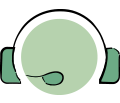
24/7 support
Our documented and on-demand support helps you get fast and comprehensive answers to all your questions.
Learn moreMake the switch to Zoho Desk today!
Frequently asked questions about Freshdesk alternatives
A Freshdesk alternative should not only have a robust feature set, but should also be easy to use, scalable, affordable, and customizable. That's why Zoho Desk stands out as a reliable and seamless alternative to Freshdesk.
There are multiple players in the market like, Zendesk, and Salesforce Service Cloud, but Zoho Desk offers a robust feature set at a competitive price making it the most reliable and feature-rich alternative to Freshdesk.
Hidden costs in Freshdesk extend beyond licensing fees. Although Freshdesk offers multiple Support Desk editions, but functionalities like telephony, Instagram, LINE, and advanced AI are only available as add-ons or can be accessed from their bundle plans.
In customer service, lost time equals lost opportunities for making customers happy. Freshdesk customers have often complained about technical glitches, delays, and breakages in the system, resulting in a cluttered interface and poor connectivity with customers. Freshdesk offers multiple apps to work with, meaning your agents must familiarize themselves with "similar but different" interfaces, increasing the learning curve.
These factors can affect the quality of your customer service operations, proving to be more expensive than the licensing fee.
Freshdesk offers multiple apps that open in separate tabs, affecting the centralization of customer service requests and increasing agents' work when searching for essential details. The telephony, live chat, and ticketing interfaces all differ. Plus, Freshdesk's complete omnichannel offerings need to be purchased as add-ons.
Meanwhile, in Zoho Desk, all your customers' requests from email, live chat, telephony, social media, web forms, and instant messaging channels can be viewed in one place, meaning your agents are better equipped to offer instant and personalized responses.
Compare other help desk solutions
with Zoho Desk
Disclaimer: All names and marks mentioned here remain the property of their original owners. Prices are as published by the named competitors on their website(s) as on 18-02-2025 (without taking into account the taxes or discounts), and are subject to change based on the pricing policies of the competitors. The details provided on this page are for general purposes only and cannot be considered as authorized information from the respective competitors. Zoho disclaims any liability for possible errors, omissions, or consequential losses based on the details here.