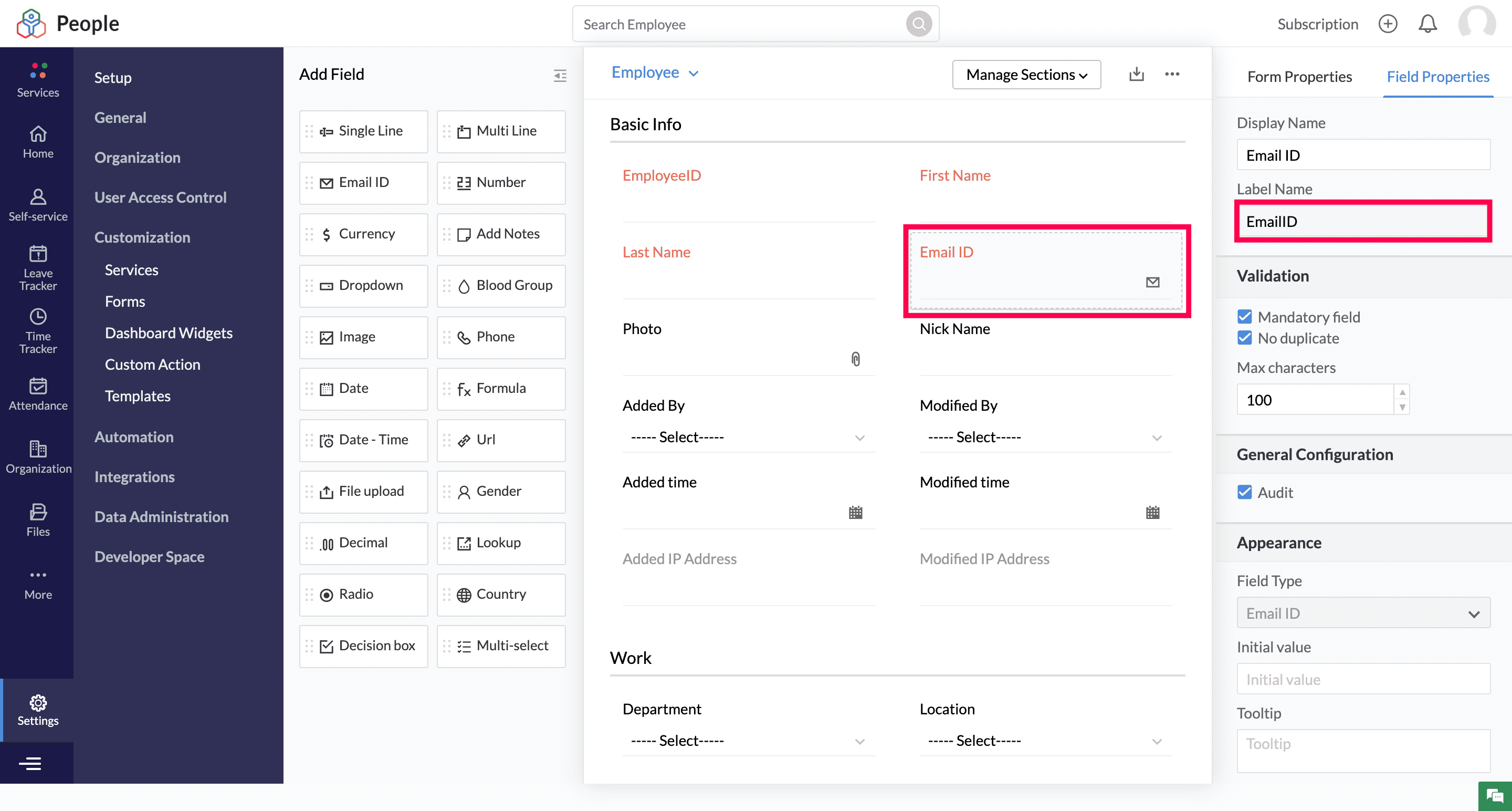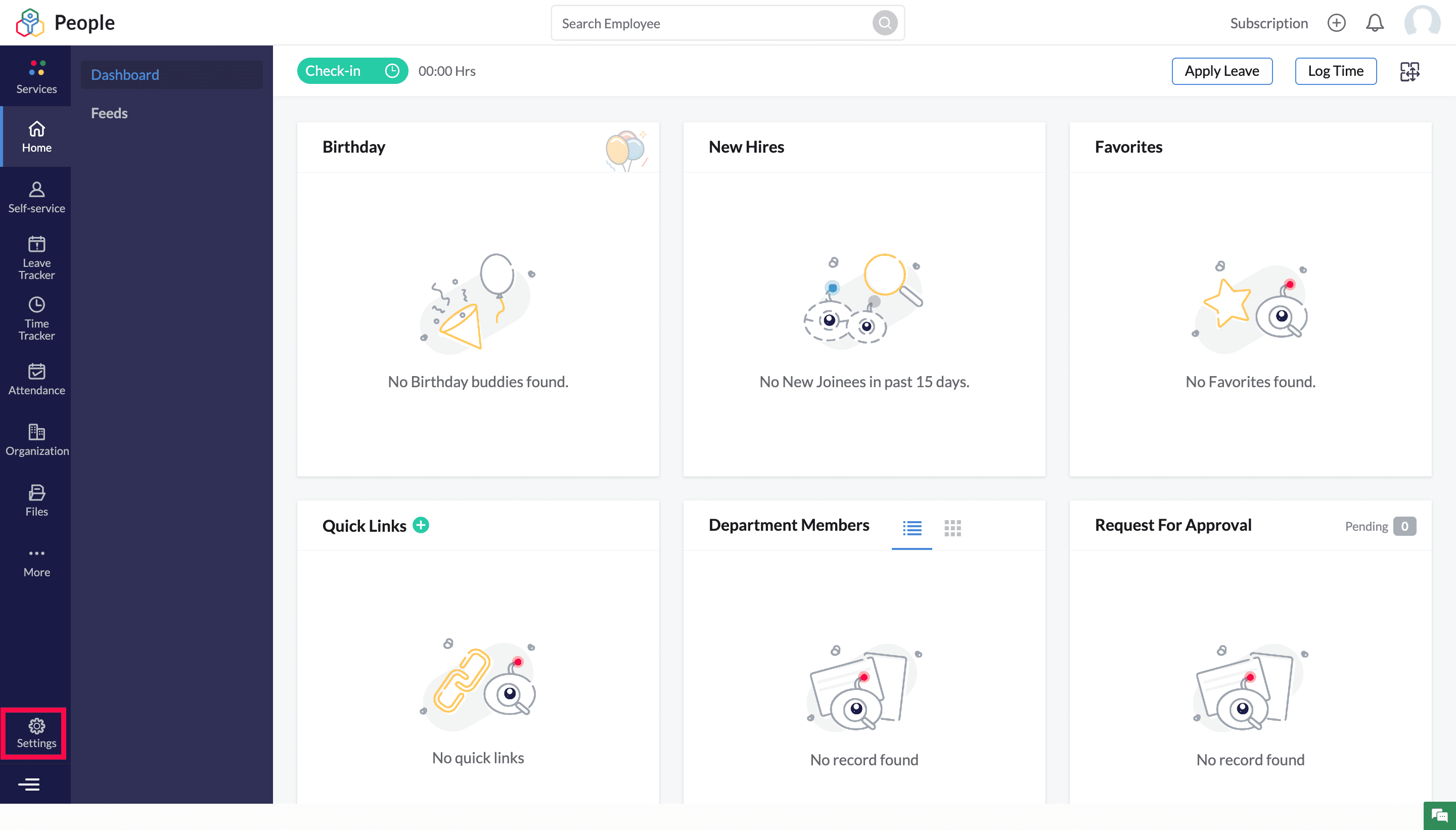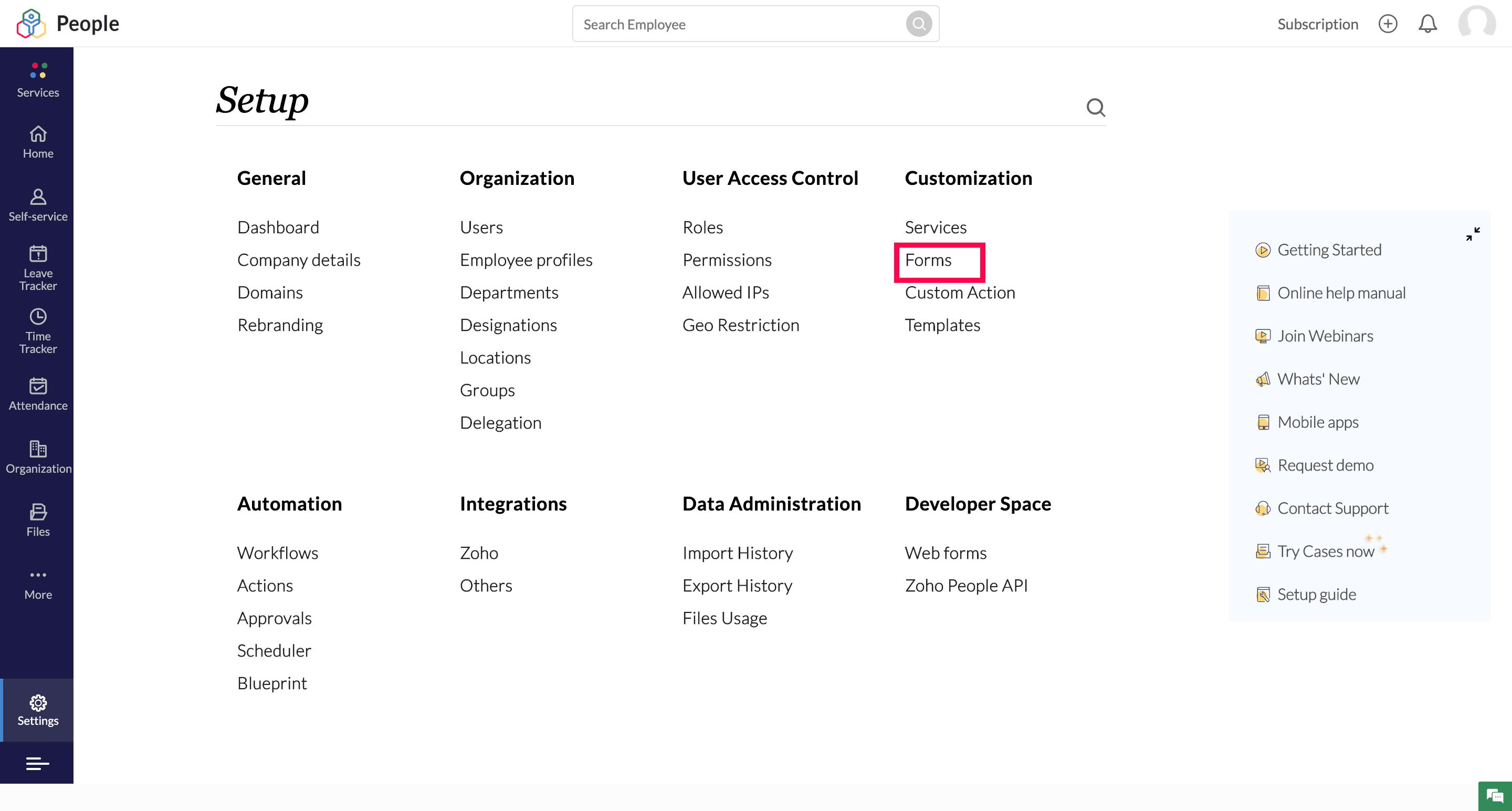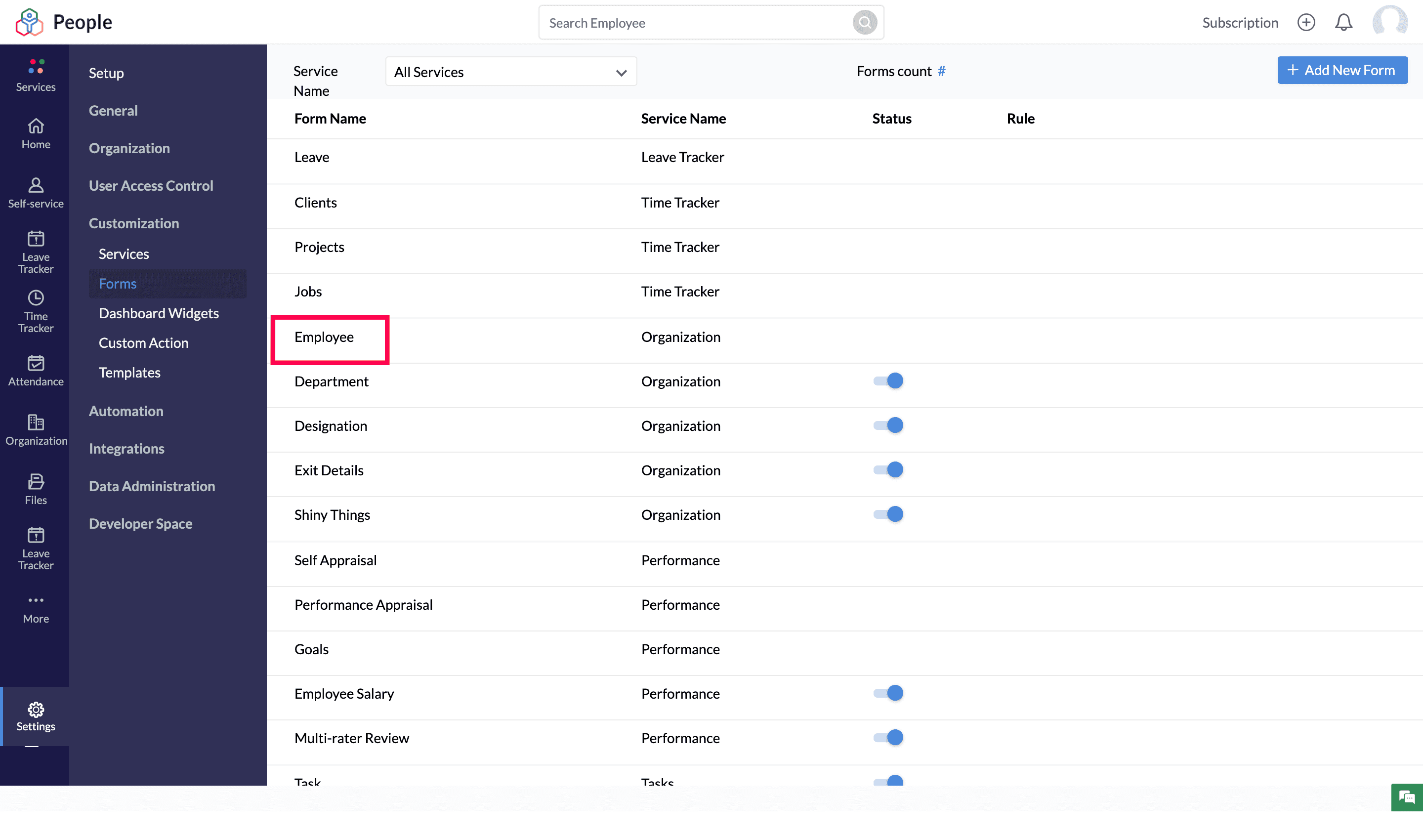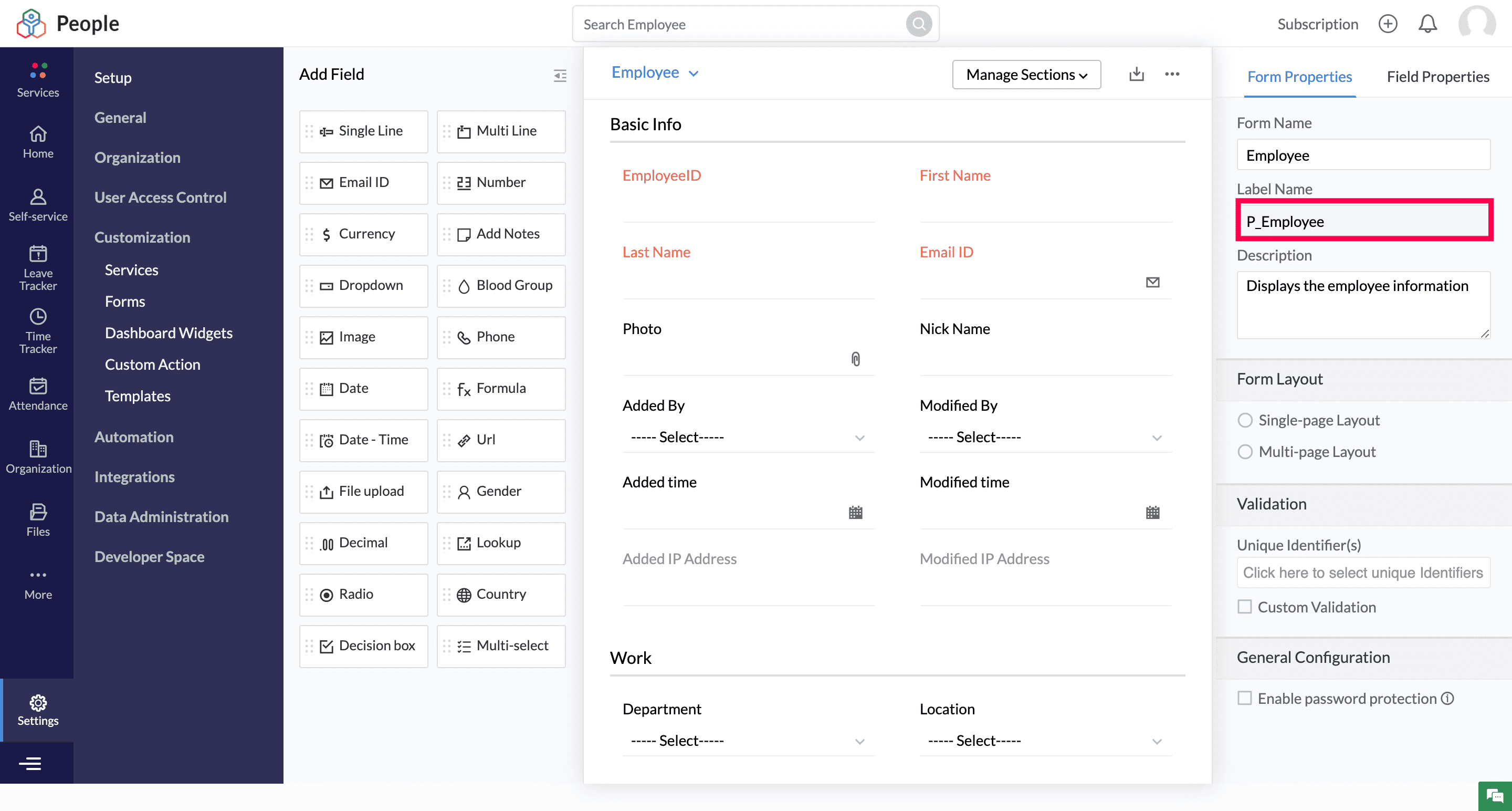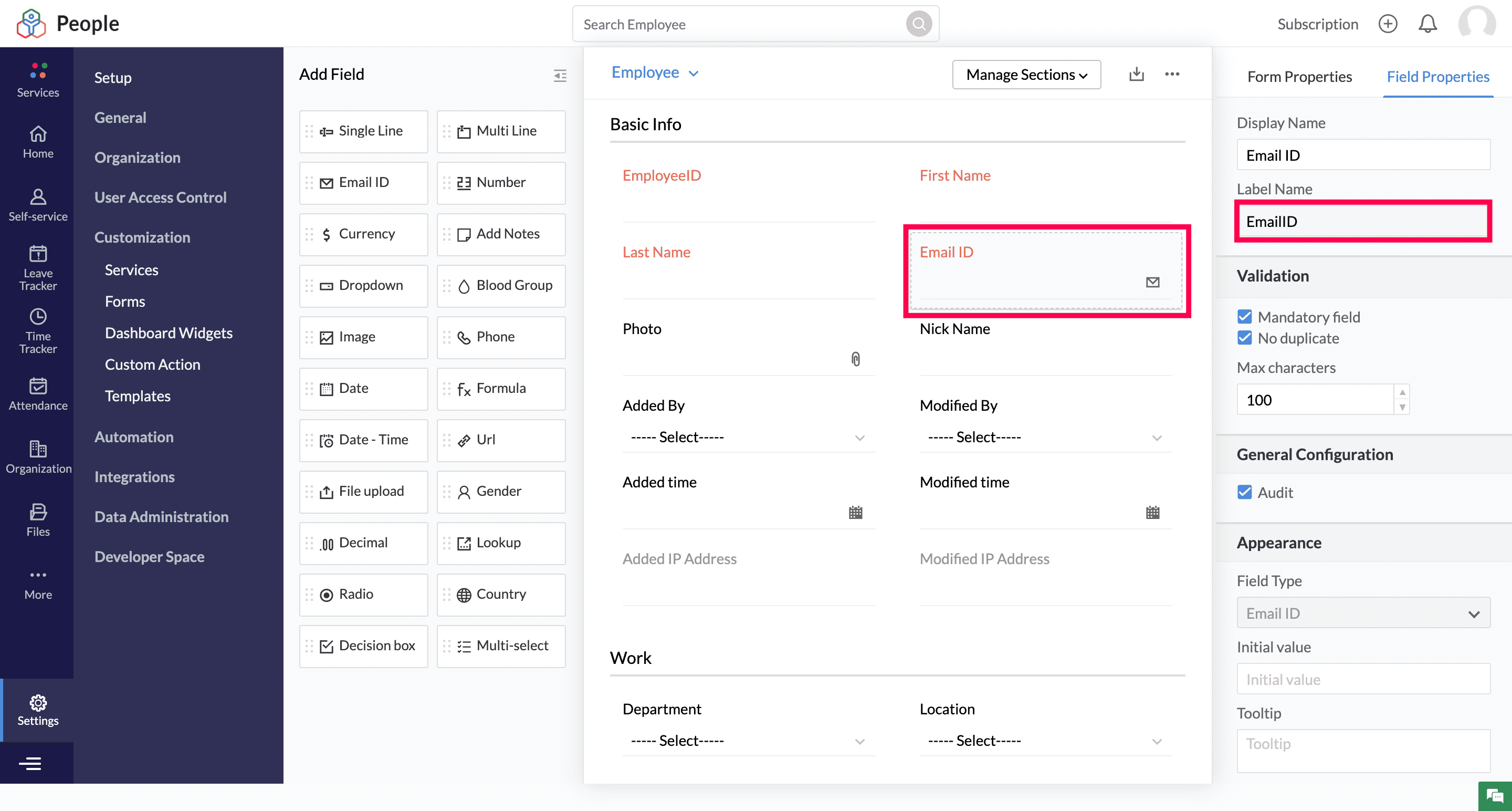Zoho People Attributes
Table of Contents
Form Label Names
To get the Zoho People form label names:
Navigate to the Setting icon on the bottom left corner.
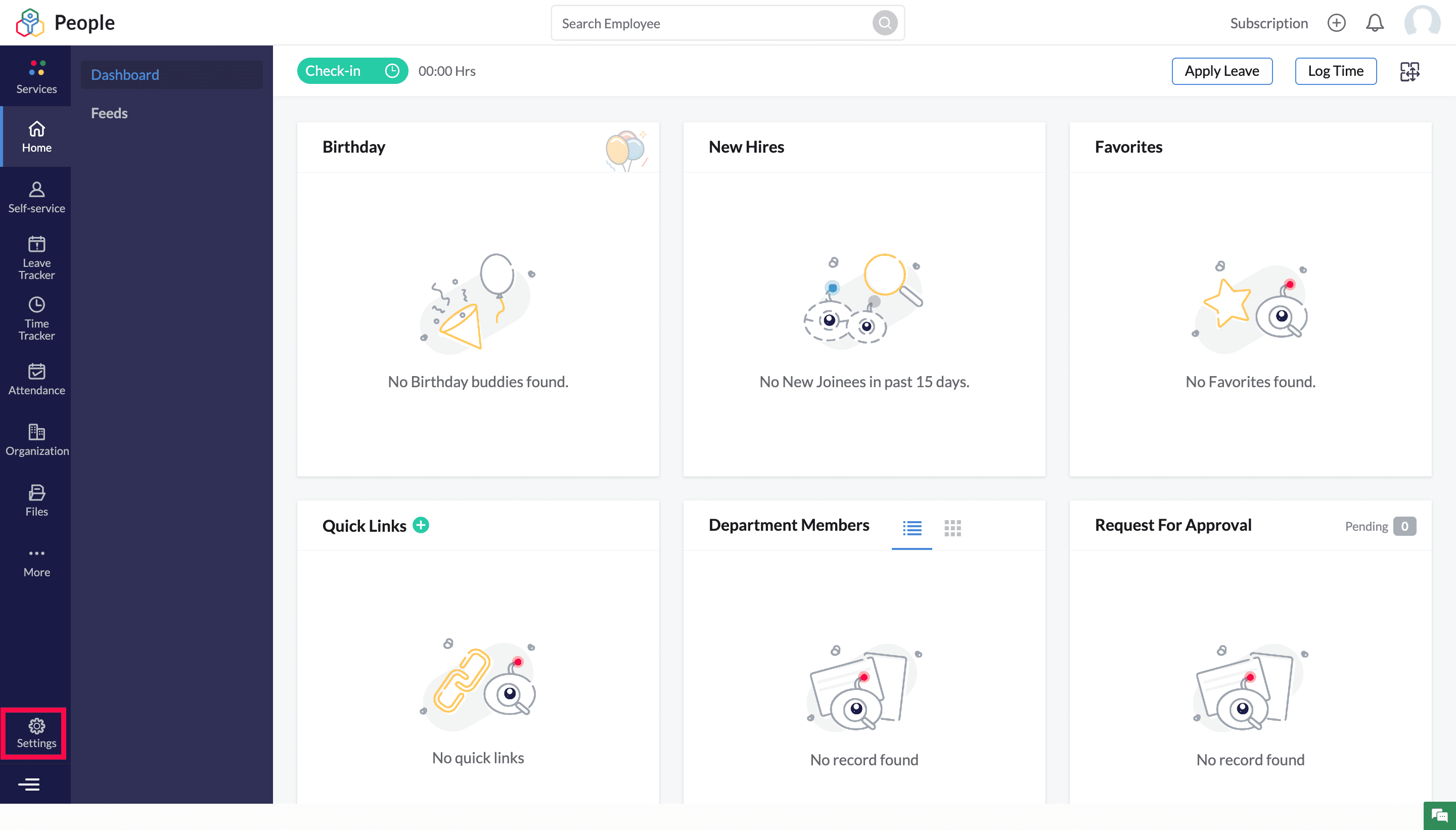
Click on Forms under Customization.
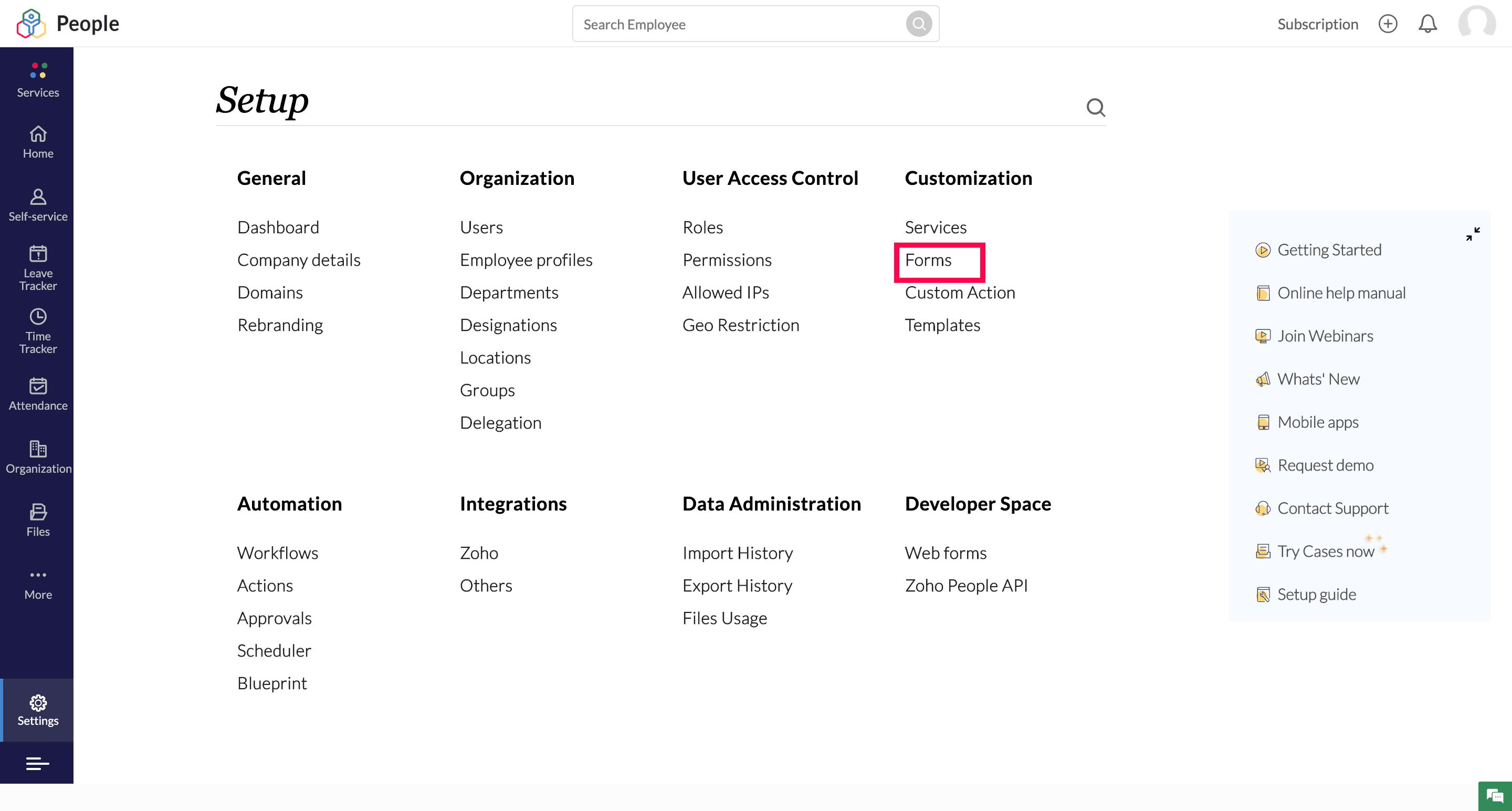
You can find the form names of all your forms here. Click on the form whose label name is required.
Note: The following image intends to get the label name of the form - Employee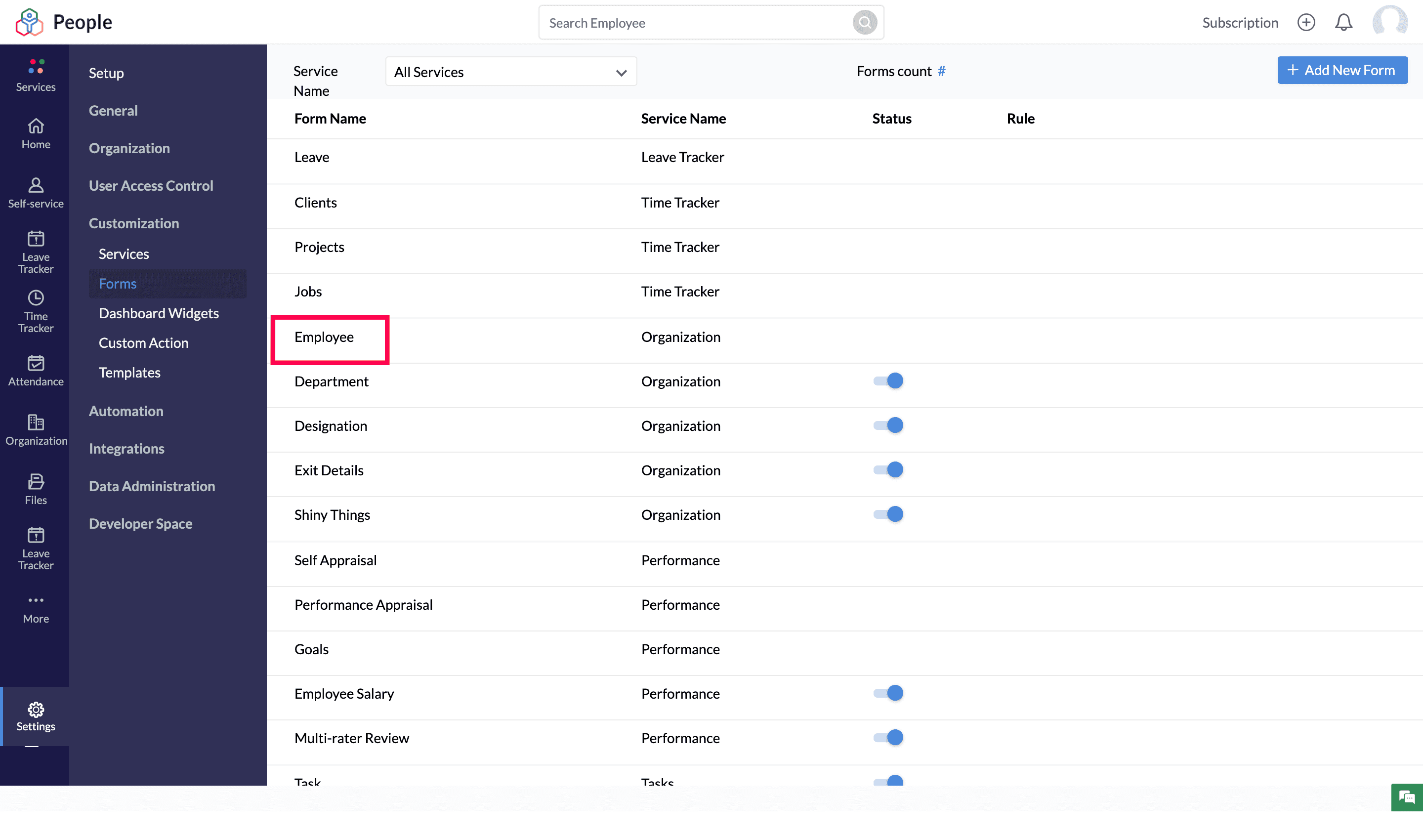
You can find the form label name under form properties.
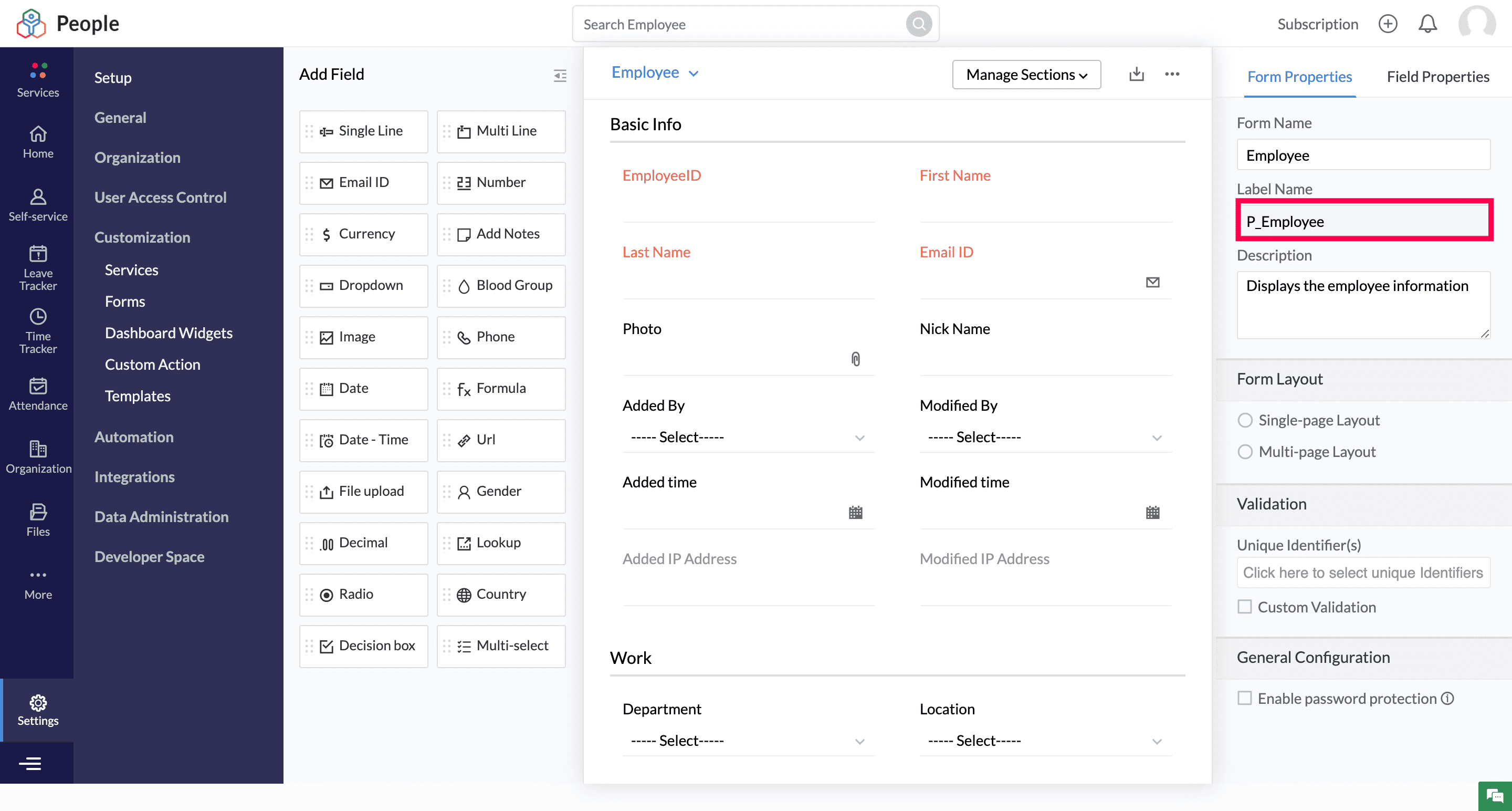
Field Names
To get the label names of the fields in Zoho People form:
Navigate to the Setting icon on the bottom left corner.
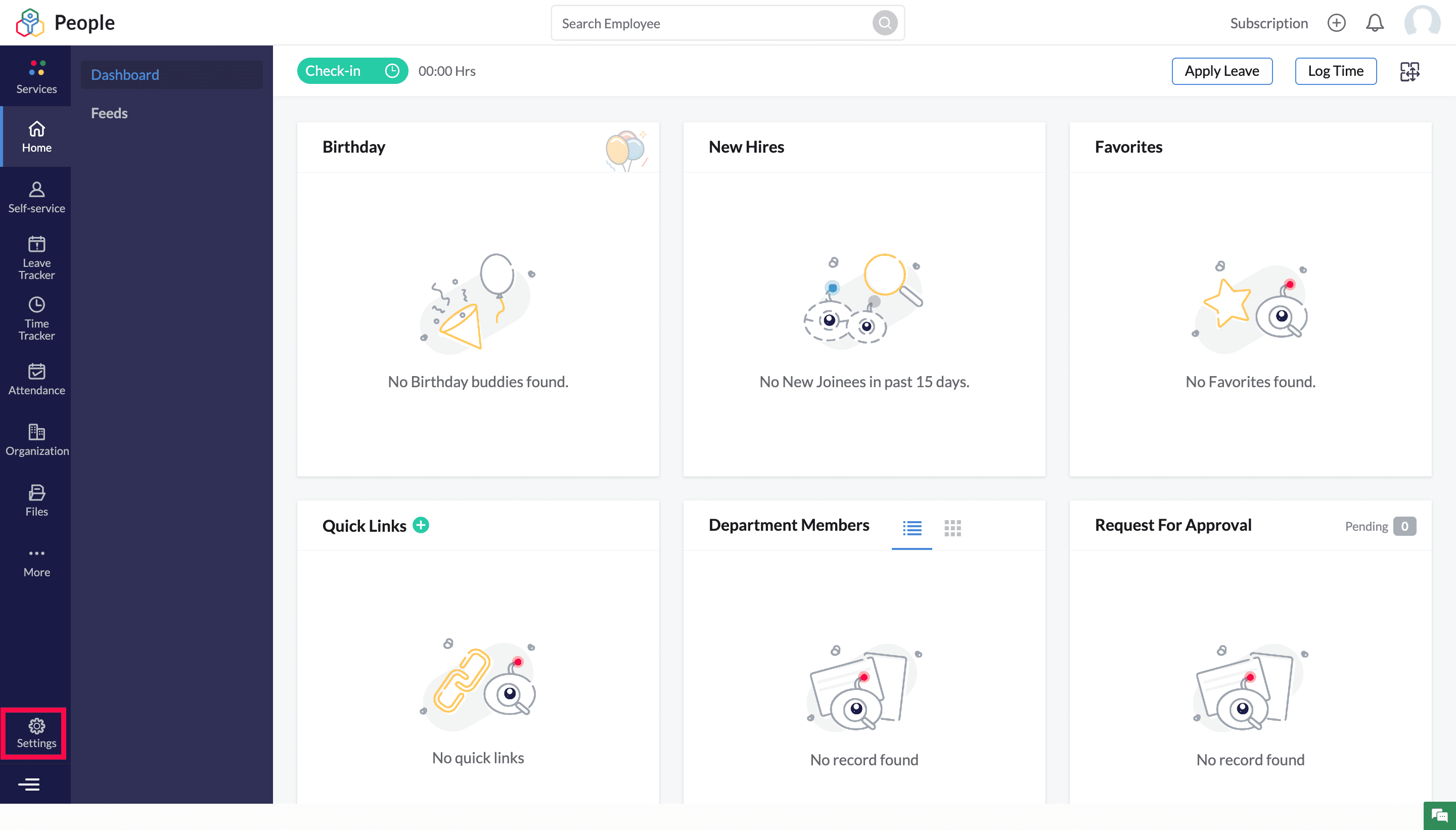
Click on Forms under Customization.
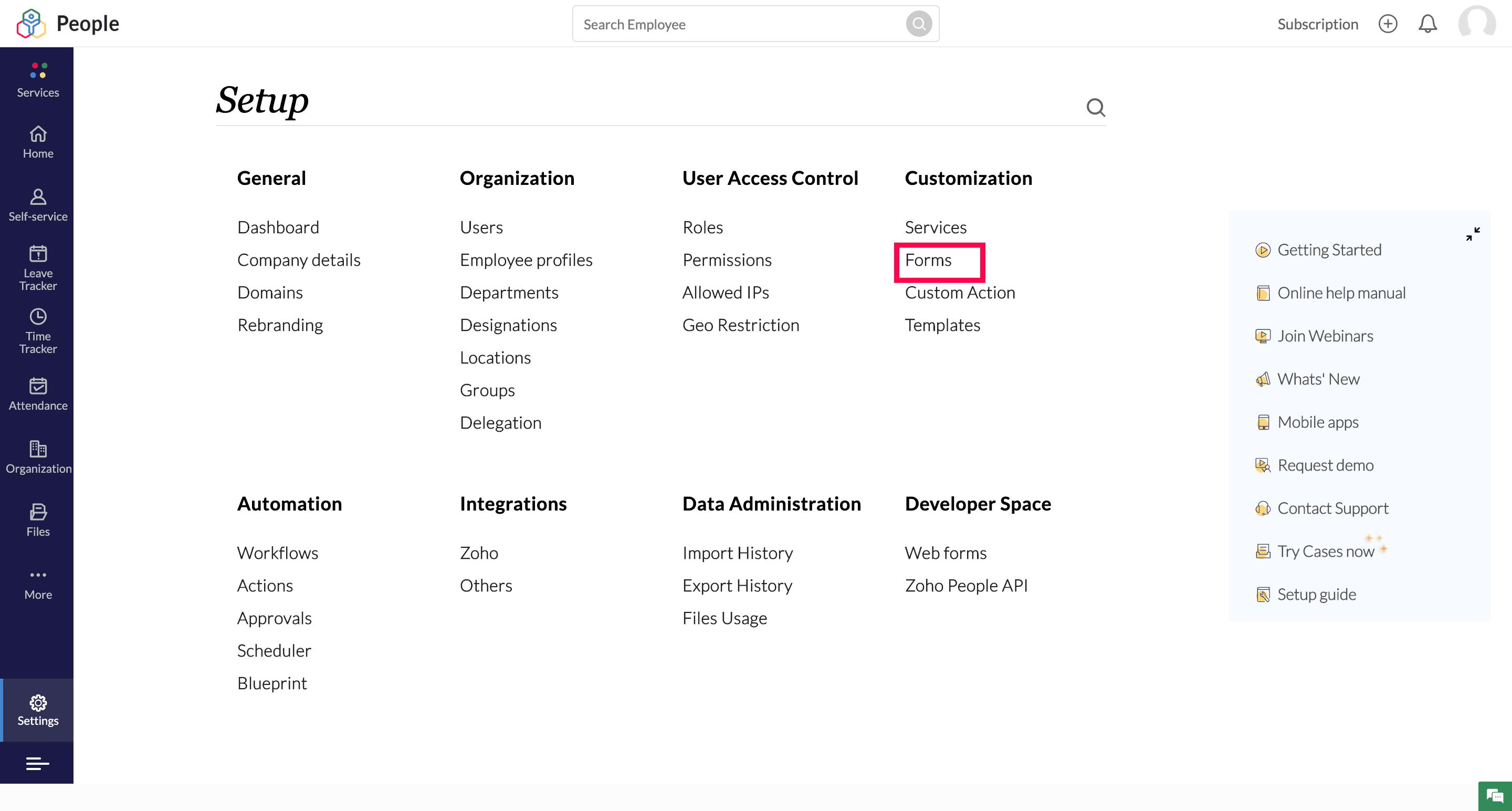
You can find the form names of all your forms here. Click on the required form.
Note: The following image intends to get the label names of the fields in the form - Employee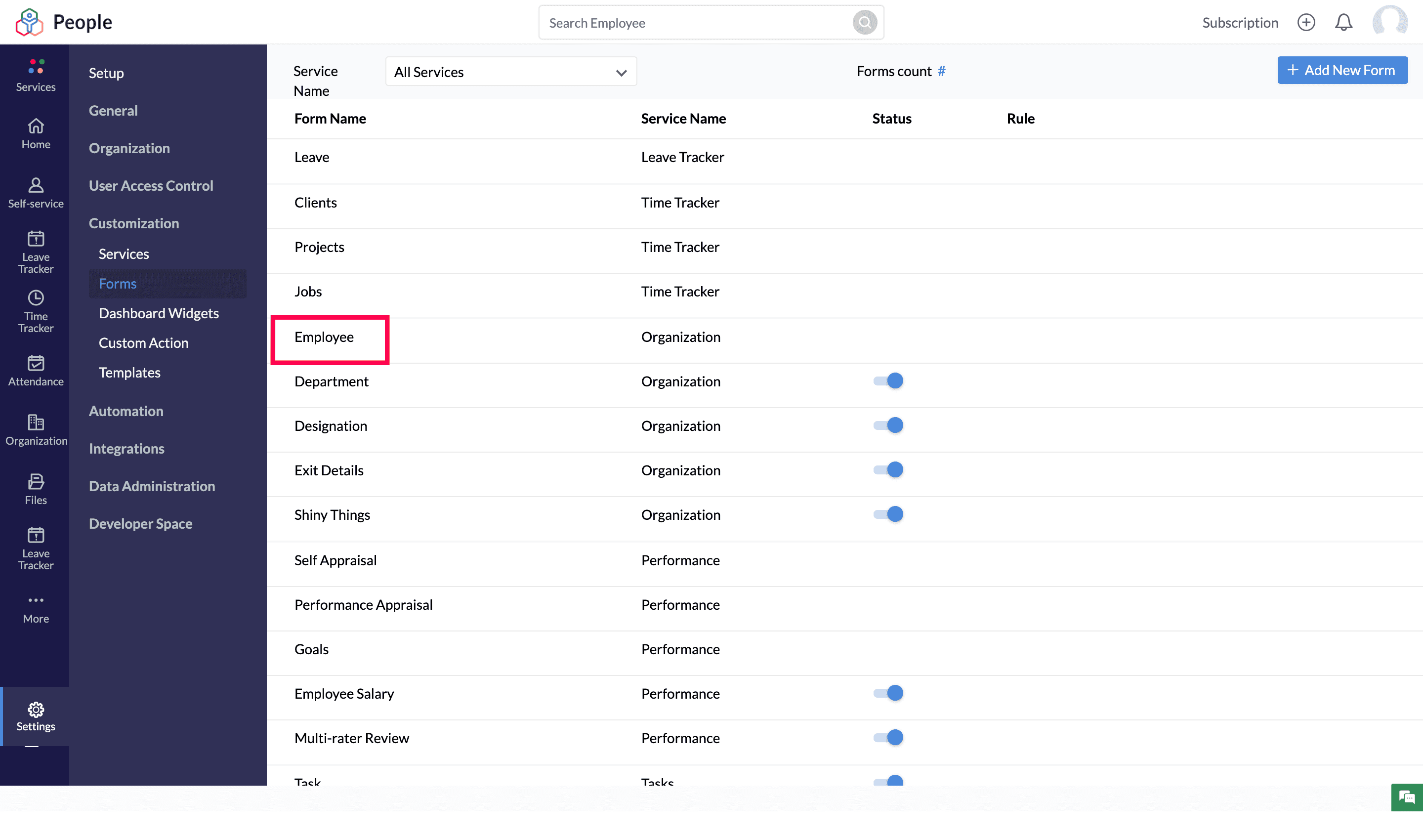
Click on the required field. You can find its label name under field properties.
Note: The following image intends to get the label name of the field - Email ID