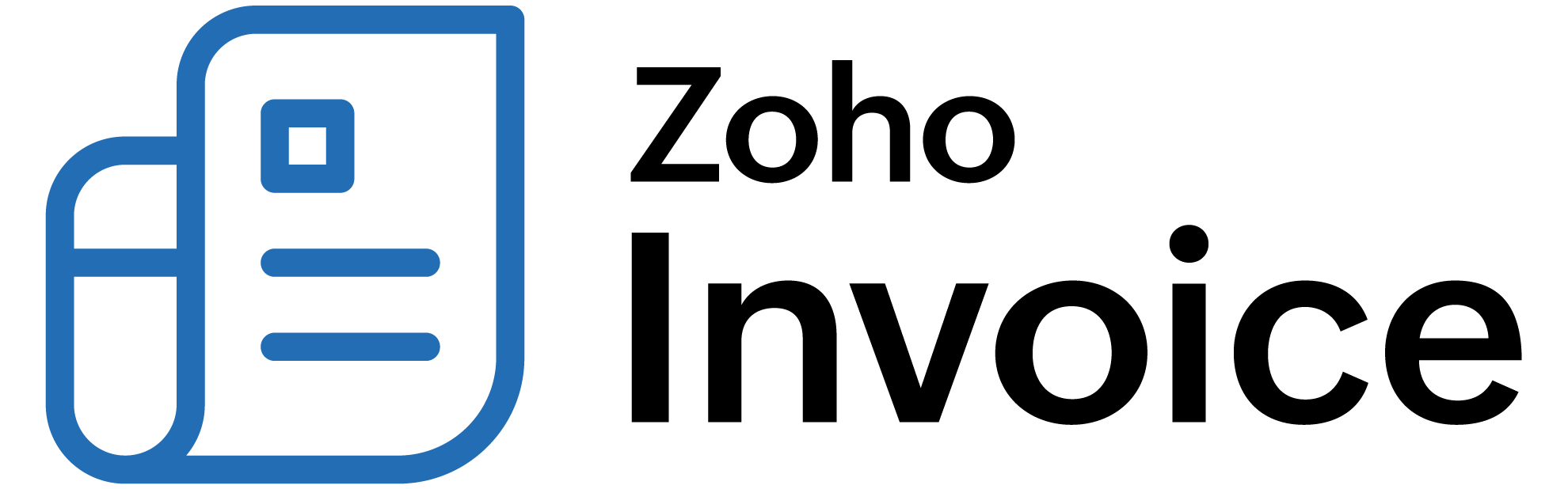
How do I refund a payment?
To refund a payment,
- Head to Razorpay website and login using your credentials.
- Next, click on the payment from the list which you want to refund under the Payments tab.
- Click on Refund Payment button at the bottom.
- In the dialog box that appears next, click on OK to refund the full amount or check Partial Refund to refund partial amount.

 Thank you for your feedback!
Thank you for your feedback!