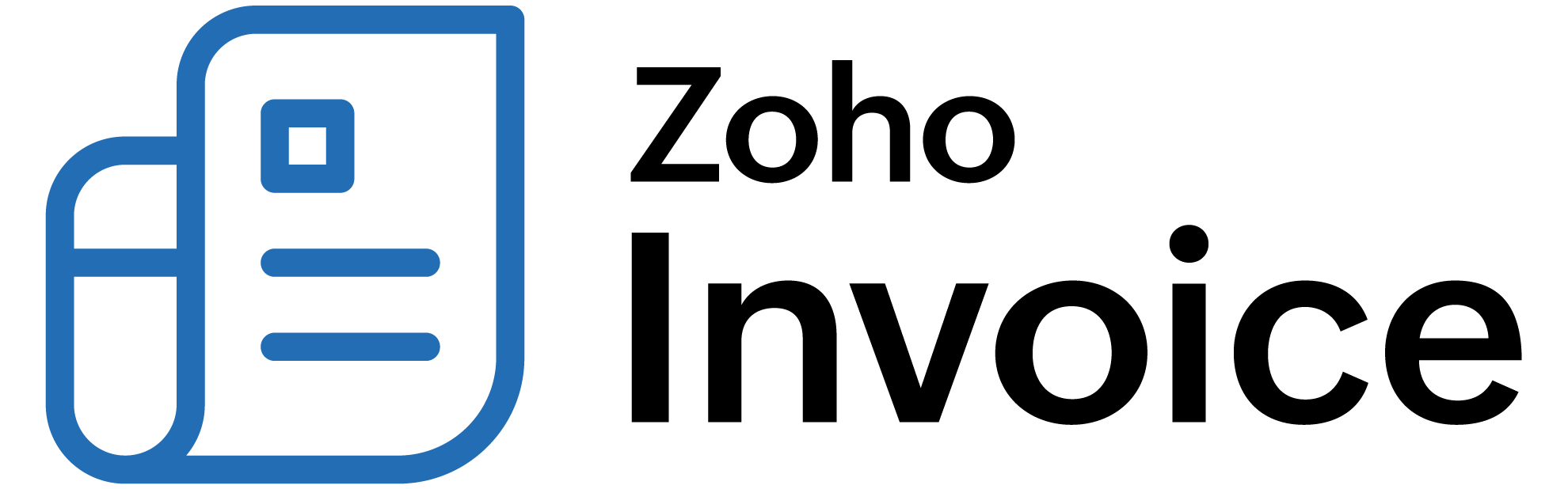
Where do I enter the GST information of my customers?
You can enter the GST information of your customers in the Customers module. To enter the GST information:
- Go to the Customers module in Zoho Billing.
- Select the customer.
- Click Edit from the top bar.
- Select the appropriate GST Treatment.
- If you’ve selected Registered Business:
- Enter the GSTIN of the contact.
- Select the appropriate Place Of Supply.
- Click Save.
 Thank you for your feedback!
Thank you for your feedback!