Manage Projects
The projects that you record for your customers can be filtered and sorted in many ways.
Filter Projects
You can filter projects based on their status. Let’s see how to filter the projects.
- Go to Time Tracking > Projects.
- Click the View By dropdown in the top of the page.
- Select the status based on which you want to filter the projects.

Sort Projects
You can sort the projects based on their different columns or fields. Here’s how:
- Go to Time Tracking > Projects.
- Click the column which you want to sort.
- The sorting can be done based on ascending or descending order (indicated by the arrow). Click the field again to change the sorting order.
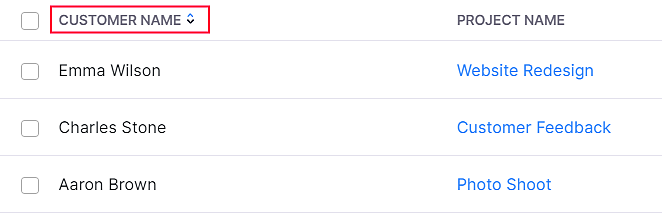
Card and List View
There are two views in projects:
List View
List view is the default view in which you can view the project name, customer name, billing method, etc,. in the list format.

Card View
In the card view, each project will be listed as individual cards/tiles. To view the projects in the card view:
- Go to Time Tracking > Projects.
- Click the Card View option in the top right corner of the page.

Next >
Other Actions in Projects
Related


 Yes
Yes