Journey of Service Request in Telecommunication Company
Objective: A telecommunication company boosts its sales by tracking service requests.
- Scenario
- Setting up
Scenario
A telecom company provides end-to-end telephony services to offices and residences which also includes installation by a vendor. The service request received from the customer is validated for address, whether the service is available in that area, and service portability before installation.
These checks are performed by different teams and its often difficult to track their progress. Sometimes, there is a delay in sending these reports to the vendor, who can only proceed with installation after they receive a report from all the teams. As a result, the vendor often cancels the service requests at the last minute.
Overtime, these cancellations have increased and caused dissatisfaction among customers and reduced the number of new requests. To address this, the company wants to establish a system that can provide complete visibility of the process and streamline the reporting.
Activity Diagram:
This is the pictorial representation of their service request management process.
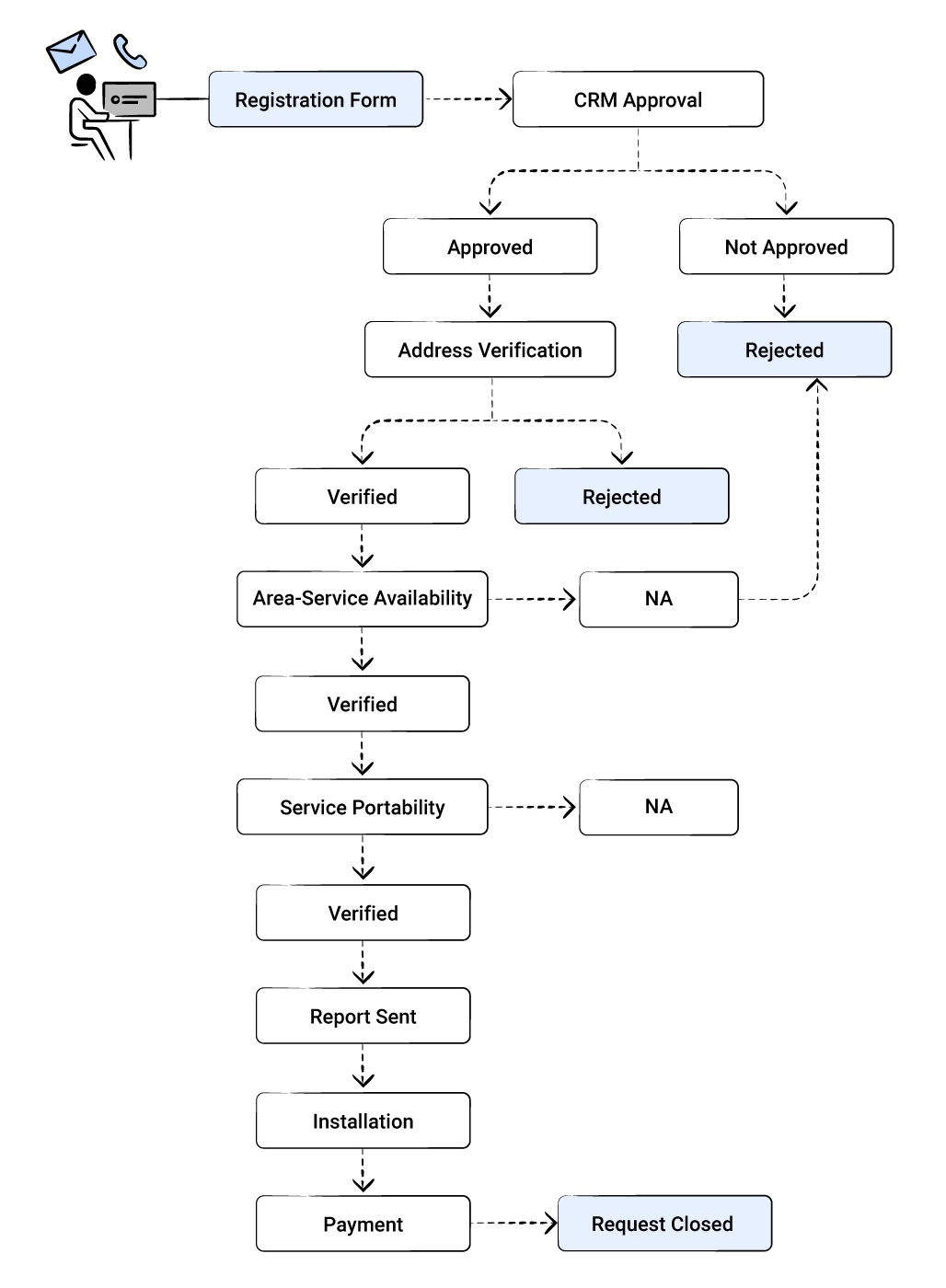
Flow of event problem setting up
Submit requisition form: The customers either send their requests via email or call the company's toll free number. Some of them fill in the service request form and submit on the website.
Approve requisition: The company has set an approval process in CRM that sends all the requisition forms for approval. The approval team reviews all the requisition forms to make sure the information is complete. If there are any gaps, the reps call the customers to get the essential details and once all the information is collected, the form is marked as approved. The service request form then enters the system for the subsequent validations.
Address verification: The requisition forms are then sent to the address verification team. This team, checks whether the address provided is correct for the customer. If there is a mismatch, the customer is asked to update the address within 4 days or the service request is canceled. A verification report is sent to the manager.
Area service availability: Another team checks whether the requested service is available in the area where the residence or office is located. If its not available, the customer is notified and the service request is canceled. If the service is available, a report is sent to the manager.
Service portability: Existing customers who switch services often opt for service portability, which allows them to retain the same phone number for the new service. So, the service portability team checks whether portability is allowed for the new service and sends a report to the customer and manager.
Reports sent to the vendor: A consolidated report from all the teams is sent to the vendor, who confirms the date and cost of the installation.
Request closed: Once the installation is completed and full payment is received from the customer, the service request is closed.
Problem?
Since each requisition form goes through multiple checkpoints there are increased chances of delay in the process. Without visibility over the whole process, they find it difficult to assess the progress of individual teams.
- The company needs to reduce the number of cancellations.
- Lessen the time taken by the agents to approve a request.
- They also need a way to gather customers' feedback so that they can provide better customer experience.
Let us see how CommandCenter can help address these requirements.
Setting up CommandCenter
Setting up CommandCenter allows the company to get better visibility over the teams' progress and track the number of requests received vs. the number of cancellations. They can speed up the process by automating tasks, sending notifications to customers, and setting deadlines for each stage. Most importantly, they can monitor the process closely and find the customers who are returning or who use multiple services and reward them for their loyalty.
The states, transitions, and actions that are configured for the process are as follows:
State
The stages that a service request goes through from the point of entry through to closure are: Address Verification > Area Service Availability > Service Portability > Report Sent > Installation > Request Closed.
Transition
A service request can only be considered for address verification after it is approved by the sales reps. The condition that needs to be fulfilled in order to move to the next state is called a transition. Therefore, Approval Status is a transition between the Requests Received and Address Verification states. We will look at all the transitions in detail in the table below.
Actions in states and transitions
When the initial review is completed, an email and SMS are sent to the customer informing them that the service request has moved onto address verification. This is an automatic step that takes place as soon as the request reaches the Address Verification state. We will look at the other actions in the table below.
Here is how the CommandCenter model of the process will look like.
**The numbers represent the states and the yellow colored boxes are the
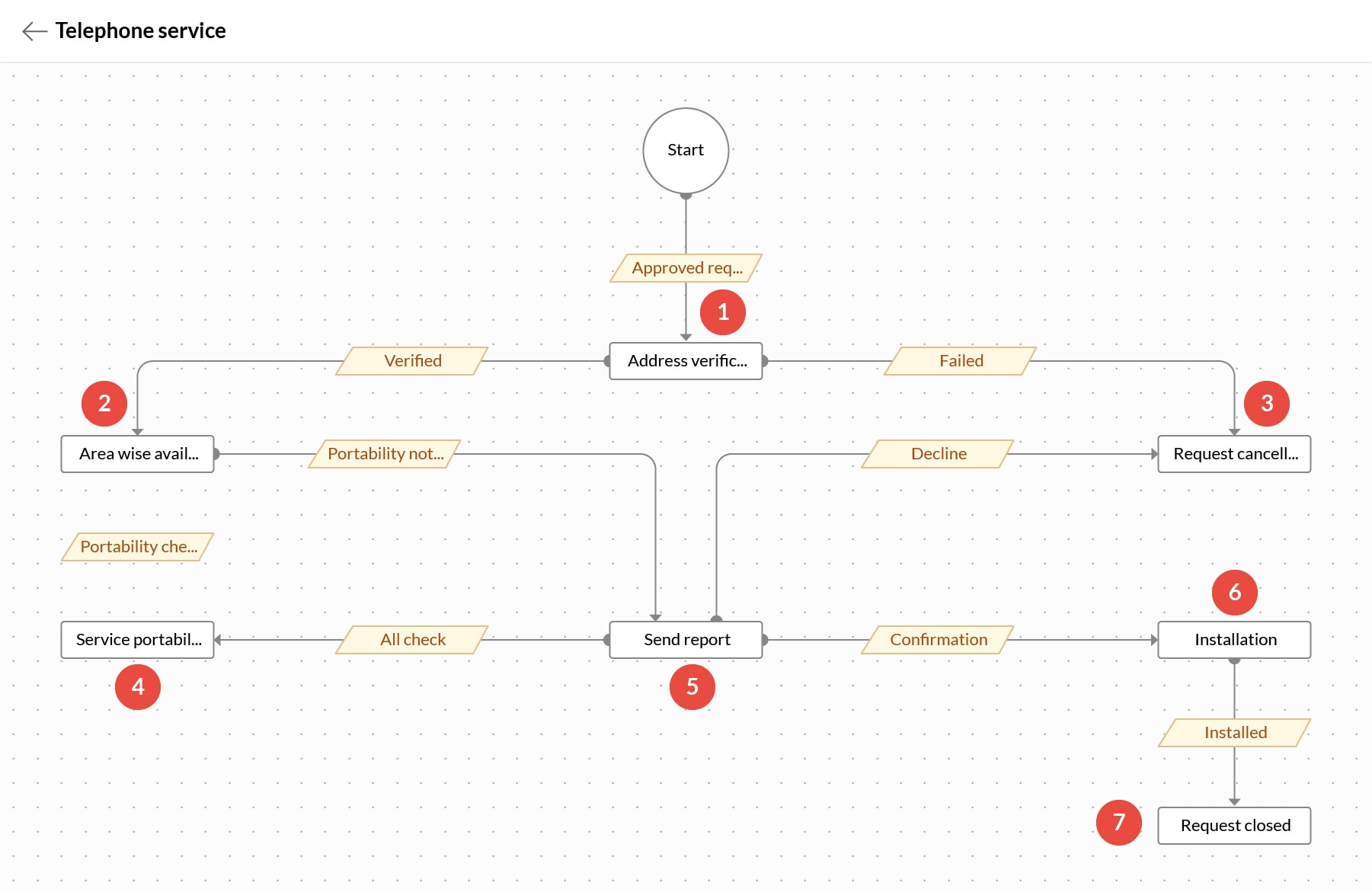
Let us move on to the next section where we will discuss more on designing and implementing journeys.
- 1.Go to the CRM Setup > Process Management > CommandCenter.
- 2.Click Create Journey and enter the following information:
- Journey name: Telephone Service
- Description: Journey of the service request from receipt to closure.
- 3. Click Proceed.
- 4.In the Journey Builder page, click Click to add State.
- 5.Create State: In Create State, enter the State Name, Description, and choose the module under Type.
- 6.Click Save.
You will be redirected to the journey builder page. You can either add an Action for the created state or click + Add State, to include the next state. - 7.Action for State: Click Actions tab for the state and select from of the following action types:
- Instant
- Scheduled
- Recurring
- 8. Click Save, to save the action.
- 9. Click + Add State.
Repeat steps 5 to 8. - 10.Create Transition: Click the + icon displayed between the two states, to add a Transition.
- 11.In the Transition info tab, enter the Transition name, Description, and Trigger on.
- 12. Click Save.
- 13.Action for Transition: Click Actions tab, to add an action to the transition.
- 14. Click Conditions tab, to set the transition for selected records only.
The table below shows the states, transitions, and actions configured to build the service request journey.
| Default State | Transition | State 1 |
|---|---|---|
Name: Start Automatic action: N/A | Name: Approved Requests When it will be triggered: When a request is approved by a rep through an approval process. Automatic action: Create a record in the Service Request module. | Name: Address Verification |
You have successfully configured the service request journey for telecommunication company. This marks the end of the CommandCenter Tutorial.