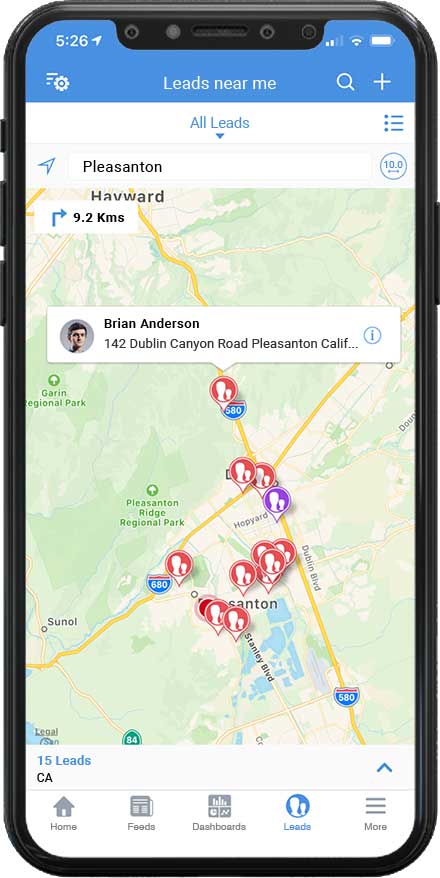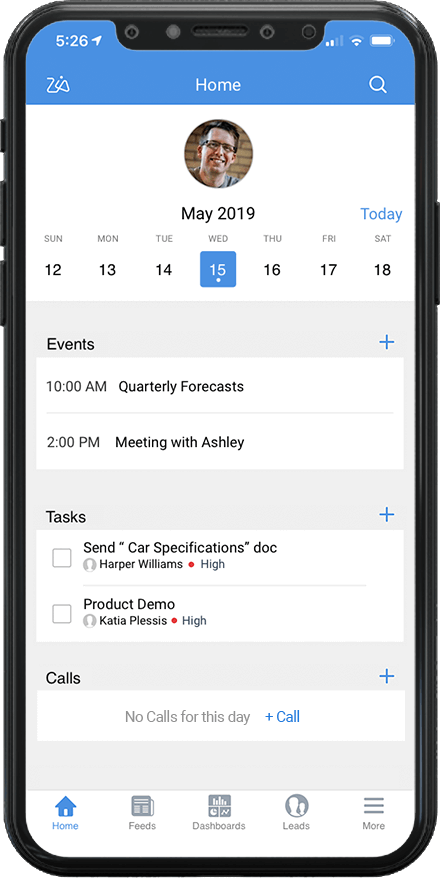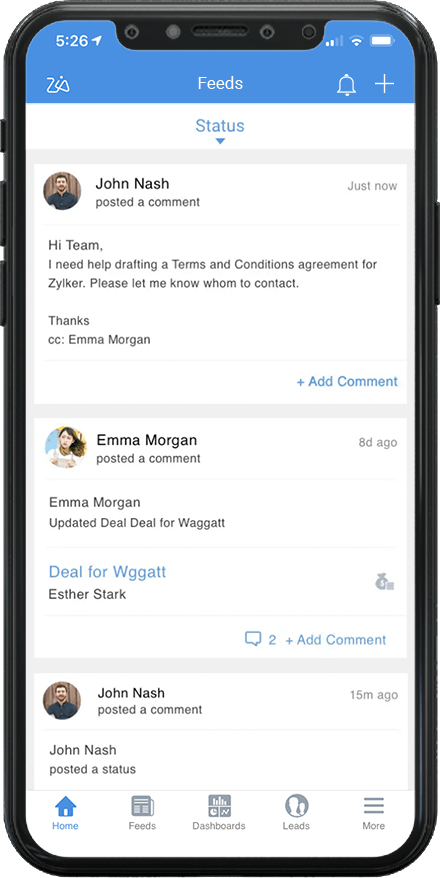Why does my business need
an SDR team?
Not long ago, individual sales reps were responsible for managing their relationships with their clients throughout the customer journey. This included prospecting, first contact, qualifying, nurturing, negotiation, and deal closure.
However, as the customer journey is constantly evolving, today's businesses have multiple decision-makers, which makes enterprise selling a matter of team collaboration. SDRs come in at the top of the funnel, making first contact and keeping in touch with prospects to ensure that the lead stays warm and worth pursuing before passing them further down the line. SDRs also serve to persuade multiple decision-makers by educating them about the product offering and listing all the benefits and value propositions for their business.
All this time saved by prospecting and keeping leads warm enables sales teams to focus their time on their core sales job: selling and closing deals.
"SDRs generate between 46% and 73% of the pipeline. 58% of SDR-qualified leads end up as opportunities."
Roles of an SDR
SDRs are the tip of the spear when it comes to reaching out to prospects and introducing them to the product. They touch base with every lead and filter out leads who aren't likely to convert. Below are the common tasks that SDRs handle on a daily basis:
Prospect for new leads
SDRs should be on the lookout for leads on social media, forums, online marketplaces, and events. They help develop relationships through meaningful conversations by offering a solution to the prospect's problems.
Cold outreach through multiple channels
SDRs should be well-equipped to reach out to prospects through multiple channels (phone, email, live chat, and social media) and follow up on business inquiries promptly.
Qualify leads and validate them
Armed with a great deal of knowledge of the prospect’s industry, business size, sales process, and requirements, SDRs make informed decisions as to whether prospects are worth qualifying.
Collaborate with account managers and sales reps
Account managers (AMs) and sales reps need a steady flow of qualified leads to convert into customers. Your SDR teams need to coordinate with AMs and move qualified leads down the sales pipeline. Depending on your sales process, SDRs may also work in tandem with business development representatives.
Benefits of having a SDR team
When sales development reps are part of the sales cycle, the deal conversion rate is significantly higher than when salespeople go it alone. In addition to increasing conversion rates, below are reasons why SDRs are more critical than ever for your business:
Faster sales cycle
Your SDR team takes care of your junk leads, enabling your sales team to focus on leads that convert.
Stay ahead of competition
Sales teams with an SDR have more opportunities to build rapport, develop relationships, negotiate, and close.
Streamlined sales cycle
When SDRs follow a similar protocol, they enable companies to create repeatable and scalable sales processes by standardizing the sales cycle.
Improved lead quality
When you have a dedicated team for lead qualification, you end up with fewer junk leads and a higher lead conversion rate.
Sales and marketing alignment
Any marketing team's biggest complaint is that sales reps fail to pursue all the generated leads. SDRs solve this problem by forwarding only ready-to-convert leads to the sales team.
Top-rated features for SDRs
With over 12 years of expertise in the CRM software domain, more than 250,000 successful businesses place their trust in Zoho CRM to streamline complex business processes, drive revenue, and build lasting customer relationships. Below are some of the top-rated features that enable SDRs to work effectively:
Generate, organize, and manage leads with ease
- Generate leads
- Enrich leads
- Qualify leads
Generate leads from your website leads
Never miss out on a high-intent lead visiting your website. Zoho CRM helps you capture leads from your landing pages hosted on WordPress, Unbounce, Joomla, and other content management systems with ease—without typing a single line of code.

Enrich leads automatically with Zia
The more information that you get about your leads, the higher the chances of lead conversion are. Zia—Zoho's AI-powered assistant—enriches data by looking for more information about each lead based on information that has already been provided, thereby enhancing your future lead nurturing process.

Qualify leads faster with scoring rules
Dealing with a large number of leads every day makes it difficult to determine which ones to focus on. Scoring rules in Zoho CRM's lead management tool let you prioritize your sales leads with positive and negative scoring to ensure faster conversions.

A better way to engage and stay on top of your prospects
- Omnichannel
- Best time to contact
- SalesSignals
Communicate across channels
A customer or prospect can reach out to you in a number of ways. Respond to @mentions on Twitter, engage website visitors through live chat, call prospects, send emails, and manage all customer communication from Zoho CRM.

Know when to get in touch
Whether you're contacting the customer to resolve a support query or making a sales pitch for a new cross-selling opportunity, it's important that the customer answers your call. Based on your previous interactions with customers, Zia suggests the best time to contact them.

Get real-time customer notifications
SalesSignals ensures you're able to keep track of all customer communication, including conversations from third-party apps, by delivering real-time notifications in an organized timeline. Get a signal every time a prospect or customer interacts with your brand, from opening an email to mentions on social media, actions from integrations, and more.

Enhance your productivity through automation
- Lead assignment
- Workflow automation
- Macros
Automatically route leads based
on your rules
When you have a large sales team—especially working in the field—leads are often lost in transition or there is a delay in following up. Zoho CRM automatically routes leads to the best rep for the job based on zip code, product of interest, lead score, or any other criteria relevant to your business.

Streamline workflows and eliminate repetitive tasks
From sending emails to customers to following up with leads to updating required fields, there's a lot you need to do everyday. Workflow rules help you get that work out of the way by automatically triggering those actions when specified conditions are met. Set up to 10 conditions for a single rule and increase the power of a single workflow 10 times.

Use macros to make your sales
run like clockwork
Macros enable you to trigger a set of actions for routine activities that you would usually execute manually. With a single click, use macros to send an email, update a record, and create a task—all simultaneously. You can combine multiple actions in a single macro and apply them to a bunch of records all at once.

Visualize your sales data to achieve better results
- Target meters
- Executive dashboards
- Sales KPIs
Stay on track with real-time target meters
Zoho CRM's target meters give you real-time insights into the progress of your goals. Revenue, leads, deals—whatever your goal is, target meters keep your expectations realistic and help you see what you’ve achieved, what you haven’t, and what you’re close to completing.

Executive dashboards
As a sales manager, you can consolidate the performance metrics of all your departments and help your executives stay on top of changes. Metrics in the executive reporting dashboard act as the starting point for conversations and an easy way to understand the present, look back at the past, and project for the future.

Don't ignore your KPIs
From a scorecard that follows top deals to a dashboard that monitors current growth indices, Zoho CRM's KPIs offer a complete picture of essential sales figures so that your team can identify and concentrate on the areas that need improvement.

Connect with customers on the move with Zoho CRM Mobile
Get the most out of your day
Check the most efficient sales route to navigate to your customer's location. Check in at the client's location to record your visits and maximize selling time on the road.
![Check the most efficient sales route to navigate to your customer's location]()
Stay on top of your day's activities
Plan your work day to stay on top of your day's activities. Whether it's talking to a customer, negotiating a deal, or sending out an email, get an overview of all your upcoming activities..
![Stay on top of your day's activities]()
Collaborate on the move
Post the status of your tasks and keep your sales managers informed of your progress. Keeping them informed of their team's progress can let them guide their team with valuable insights at crucial deal stages.
![Collaborate with your team to share insights]()
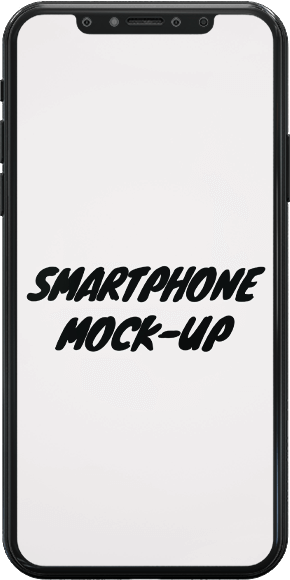
Integrate with the apps you use everyday
Seamlessly integrate with more than 300 popular business apps and let your CRM talk the same business language as yours.


Disclaimer: Zoho CRM is not an out-of-the-box vertical CRM solution. It is an industry-agnostic CRM platform that can be customized to suit various industries. The capabilities and solutions showcased above are a result of such customization.