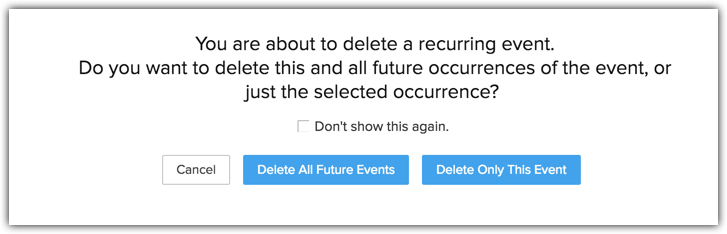Created a recurring event by mistake? Here's how to stop it.
While creating an event, you have an option to repeat the event daily, weekly, monthly etc. When you choose to repeat an event, you must also select when you want the repetition to end.
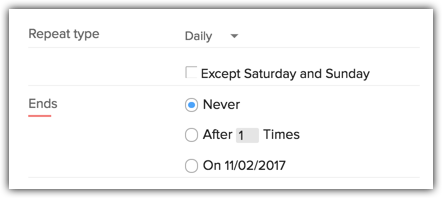
Many a time, it so happens that we overlook this section and go ahead with the default option of "Never" - which essentially means that there is no end to the recurring event.
If you did not intend to create such a recurring event, you might be in for some trouble - CRM will unnecessarily keep creating the event for the said number of days or weeks as per your frequency settings. You cannot directly Stop it by editing the event, as the repeat pattern would have already been established on event creation.
Don't fret! Here is a simple way to stop the events from recurring. In your Zoho CRM Calendar, go to the particular date from which you want to stop the event from being created. If I wanted an event to stop from tomorrow, I would go to tomorrow's entry, select the event and click Delete.
In the ensuing popup window, click Delete All Future Events. Now, this particular event as well as its future occurrences will be deleted.