Associating Emails with Deals.
Do you have multiple deals associated to your contacts in Zoho CRM? Are you struggling to find deal specific emails, with all the emails associated with a contact listed together? If yes, then this tip is totally for you!
You can associate emails with individual deals, rather than having them all listed under a contact. This helps you to access your deal based conversations more quickly and avoid looking through all your emails, searching for keywords and subject lines.
In Zoho CRM, you can associate emails with deals in two ways:
- Automatically linking the contact's emails to deals based on a predefined prediction pattern.
- Manually linking the contact's emails to a deal.
Once you create the associations, you will be able to see your emails in two different views in the Deals and Contacts modules - "emails associated with a particular deal" or "emails associated with the contact".
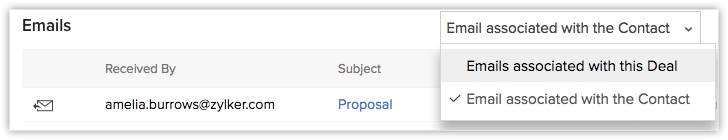
You can even edit the association or unlink the association easily. Read more about email associations with deals here.
You can add tags manually or assign tags on import of records or those created via APIs. You can also automate the assignment of tags to records via workflow rules.