What is contact management software?
As companies become increasingly globalized and interact more frequently through various channels like video conferences, social media, and even one-on-one meetings, noting down customer information using pen and paper is no longer feasible. Especially in larger organizations with multiple teams who have several meetings per day, it's practically impossible to keep track of all this data unless they use a software tool to manage contacts and centralize their data.
Contact management software (CMS) serves as a digital repository for a company's contacts. It records all the interactions a company has had with its customers, suppliers, prospects, and more. Contact management software stores all relevant data and includes basic functionalities like engagement tracking, notifications of important days like birthdays, anniversaries, or other milestones, interaction tracking, and even note-taking during conversations.
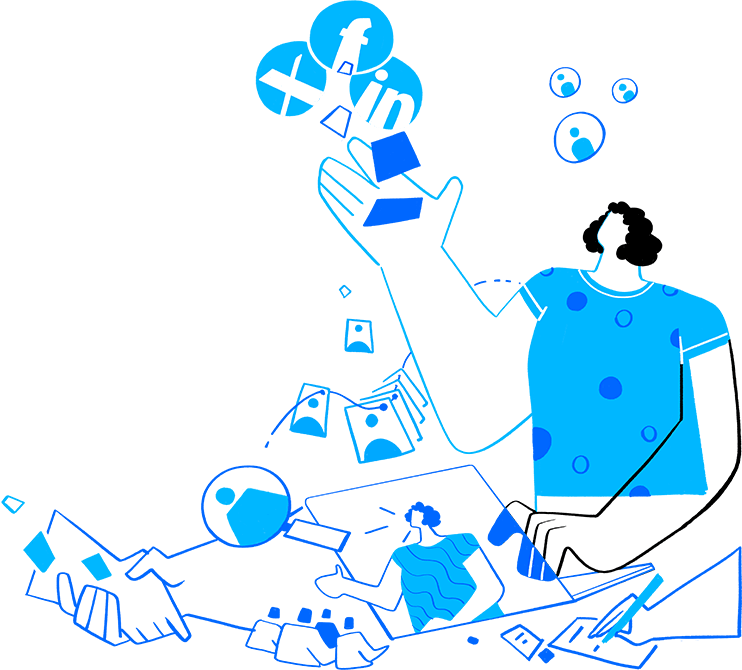
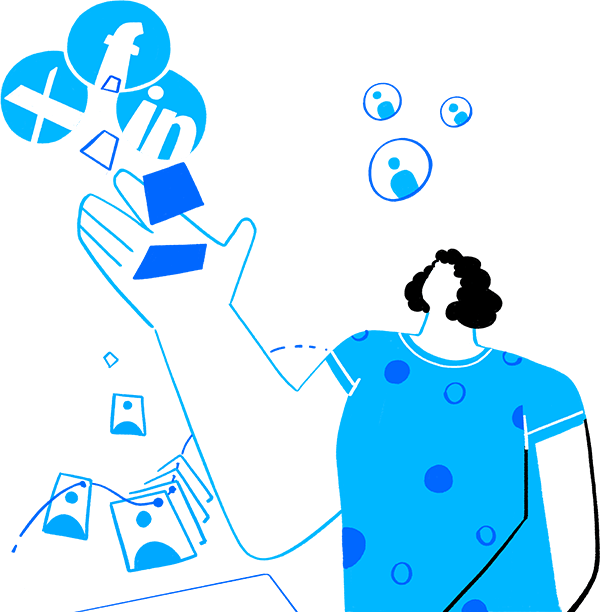
Don't take our word for it;
listen to what experts and users have to say!
How does contact management
work in Zoho CRM?
Manage your contacts seamlessly
with Zoho CRM!
The World's Favorite CRM, Zoho CRM is a cloud-based contact management CRM for managing data, sales, marketing, and customer support operations in a single system. Zoho CRM helps businesses of all sizes build excellent customer relationships using a built-in AI sales assistant and other features like sales pipeline management, marketing automation, analytics, and much more.
FAQs
A contact management CRM can help you take your business to the next level. Packed with powerful tools like a built-in AI assistant , a CRM can help you manage all of your business operations under one roof. They're often customizable to suit your unique business needs. A good CRM also comes with a variety of integrations that can help you get the most of your CRM without having to employ multiple software tools. By bringing all your data into one system, a contact management CRM can help boost productivity and even reduce the chances of data redundancy. Features like analytics can help you make data-driven decisions and grow your business exponentially.
A CRM can unite all your sales processes in one place. From the time a prospect interacts with you to the time they convert and need after-sales support, you can rely on a CRM to track it all: where the customer engaged with you, what their requirements were, which representative has been handling them, what stage the deal is in, the likelihood that they'll convert, and more details. CRMs are equipped with all the tools you need to covert a lead and build lifelong connections with customers.
There's no one-size-fits-all solution when it comes to a CRM. Every business has their unique requirements and processes, which a standardized software can't always match. It's crucial that businesses closely evaluate a software tool before investing their time and money into it so that they get the maximum return. Here are some pointers you should keep in mind while evaluating a CRM for contact management:
- Cost:
A CRM shouldn't burn a hole in your pocket. If you're a solopreneur or a small business, you can opt for a free CRM that offers all the functionalities of a CRM system without costing you a fortune. Make sure you read into the terms and conditions and discuss it with your vendor to determine whether there are any hidden costs or additional charges for integrations and added functionalities.
- AI integrations:
AI is the future of business. You should check whether your CRM is equipped with an AI assistant that can help your representatives get work done in a fraction of the time. Having an AI-driven CRM can enable better analytics and useful sales predictions, determine the best time to contact leads, assess the chances of conversion, and other useful information. Using generative AI can also help your salespeople save time by simply auto-completing mundane tasks.
- Mobile app:
Like your sales reps, your CRM should be able to work on the go. Having a mobile CRM can help your sales reps access while they're in the field or working from home. They can also add notes, close deals, and even map out an ideal route when they're out meeting multiple clients.
- Customization:
Your business has its own needs that cannot be fit into a standard software tool. Accordingly, your CRM should be flexible enough to accommodate your business' needs without costing you a fortune. Using a no-code customization tool with a simple drag-and-drop interface can help you make your CRM your own without hiring dedicated developers. Let your CRM fit your business; don't make your business fit the CRM.
Modern businesses need a lot more than just customer data to truly succeed. While they are a commonly used tool, spreadsheets don't match the functionalities businesses need to keep their customers happy. Using a CRM can help businesses overcome the shortcomings of using spreadsheets, such as through features that can help a business not just record data, but collaborate, fetch analytics, automate processes, enforce privacy, and even motivate their salespeople. Using free CRMs doesn't cost you anything. Users have reported higher ROIs, improved productivity, and even better data organization after switching to a CRM.
Zoho CRM is a highly rated CRM that can help you unite all your data on one platform. You can monitor data entry at multiple points to ensure that only quality data enters your CRM. To ensure privacy and data security, you can restrict user access according to your organizational hierarchy. Zoho CRM is equipped with features like blueprints, automation, sales pipeline management, customization capabilities, and even a built-in AI assistant to help you stay on top of your business.

