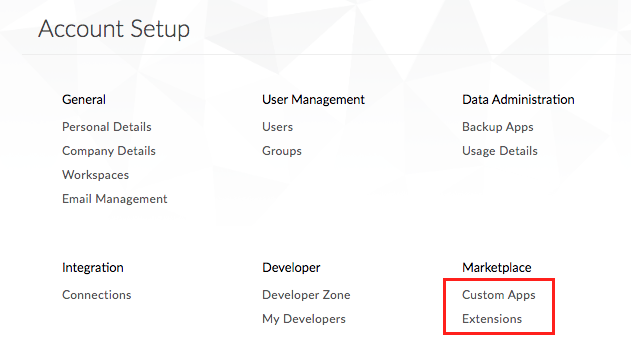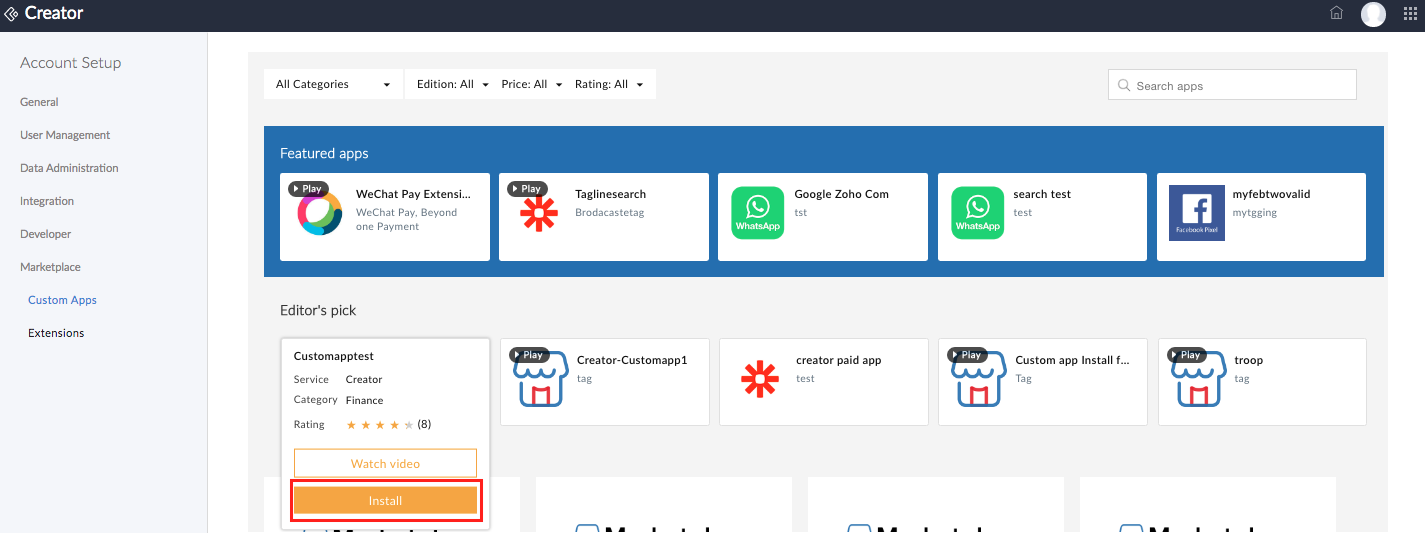This help page is for users in Creator 5. If you are in the newer version (Creator 6), click here. Know your Creator version.
Install custom apps and extensions
To install apps:
- Navigate to Account Setup.
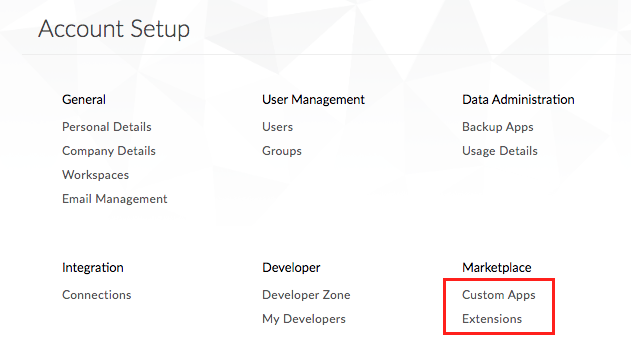
- Click Custom Apps or Extensions under Marketplace.
- Search for required app using the filters or the search option.
- Hover on the app.
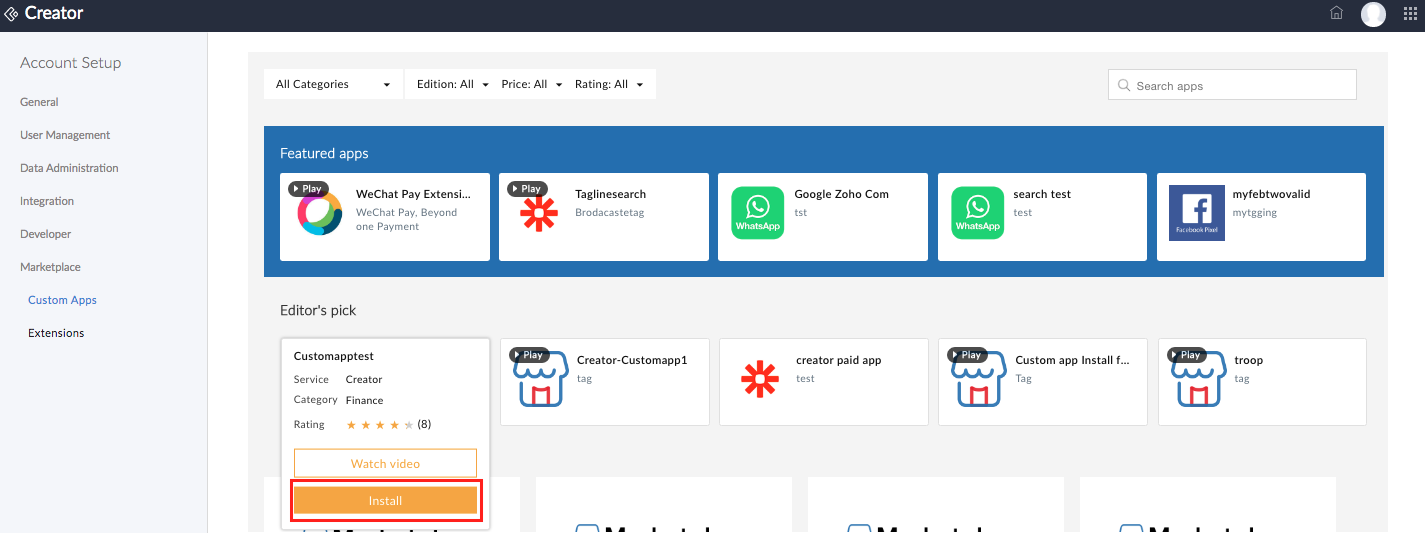
- Click Install.
The app is installed in you Zoho Creator account.