Preview
Requests to reimbursements—all on our unified custom expense tracking management software
Quickly create an employee database
Directly add employees to your application, or import them from your CRM system. Classify them further as submitters or approvers, map them to their corresponding managers, and add your company's expense policies.
Control travel expenses
Make sure charges are within budget, according to your expense policies. Set limits by category or by department, and notify employees when they spend more than what is allocated.
Submit expenses on time, any time
With individual expense reports, employees can record charges as they occur. It's easy—just upload receipts, categorize expenses, select the mode of payment, and enter the total amount.
Speed up the approval process
Customize the approval process to match the needs of your organization. Managers can easily review and approve expense reports from any device to shorten the reimbursement cycle. Once the reports are approved, employees, as well as the finance team, will automatically receive a notification.
Record employee advances and reimbursements
Give employees an advance either as petty cash, a check, or a prepaid card. These can then be reimbursed to the company through payroll deductions. All it takes to link the advance to an individual expense report is one click of one button.
Set alerts and reminders
Configure automated email notifications at every step of the expense reporting process, to keep things from slowing down. Set deadlines for submissions, and automatically remind employees and managers about pending reports or approvals using our online expense tracker.
Achieve more with our custom expense tracking management software

Customize
Our expense tracking management software is fully customizable, right out of the box. The drag-and-drop form builder, with guided scripting feature, allows you to add new functionality to your apps quickly. You can add modules to suit business requirements and implement changes driven by user feedback.
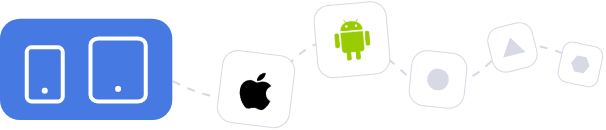
Go mobile
To accompany every app you build on a computer, there's a fully optimized native one waiting for you on your smartphone. Enjoy all of your expense management app's features, from any location, on any device. You get limitless business functionality at your fingertips, all on the go.
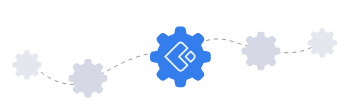
Integrate
Zoho Creator offers a wide range of prebuilt integrations, such as Workspace, Zapier, and Salesforce, making it easy for you to integrate your expense tracking management app with them. You can also integrate with online payment systems like PayPal, or inventory management software like SalesBinder, using APIs.