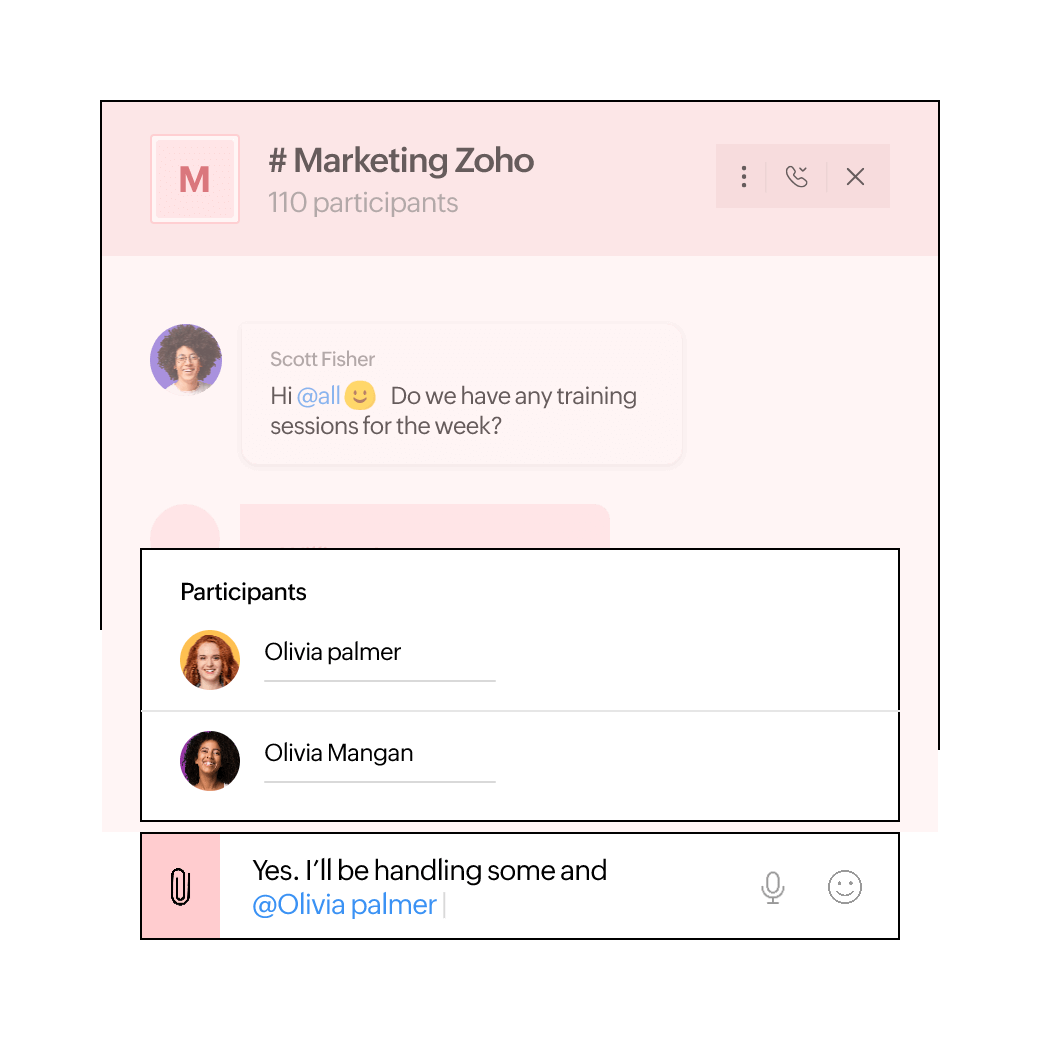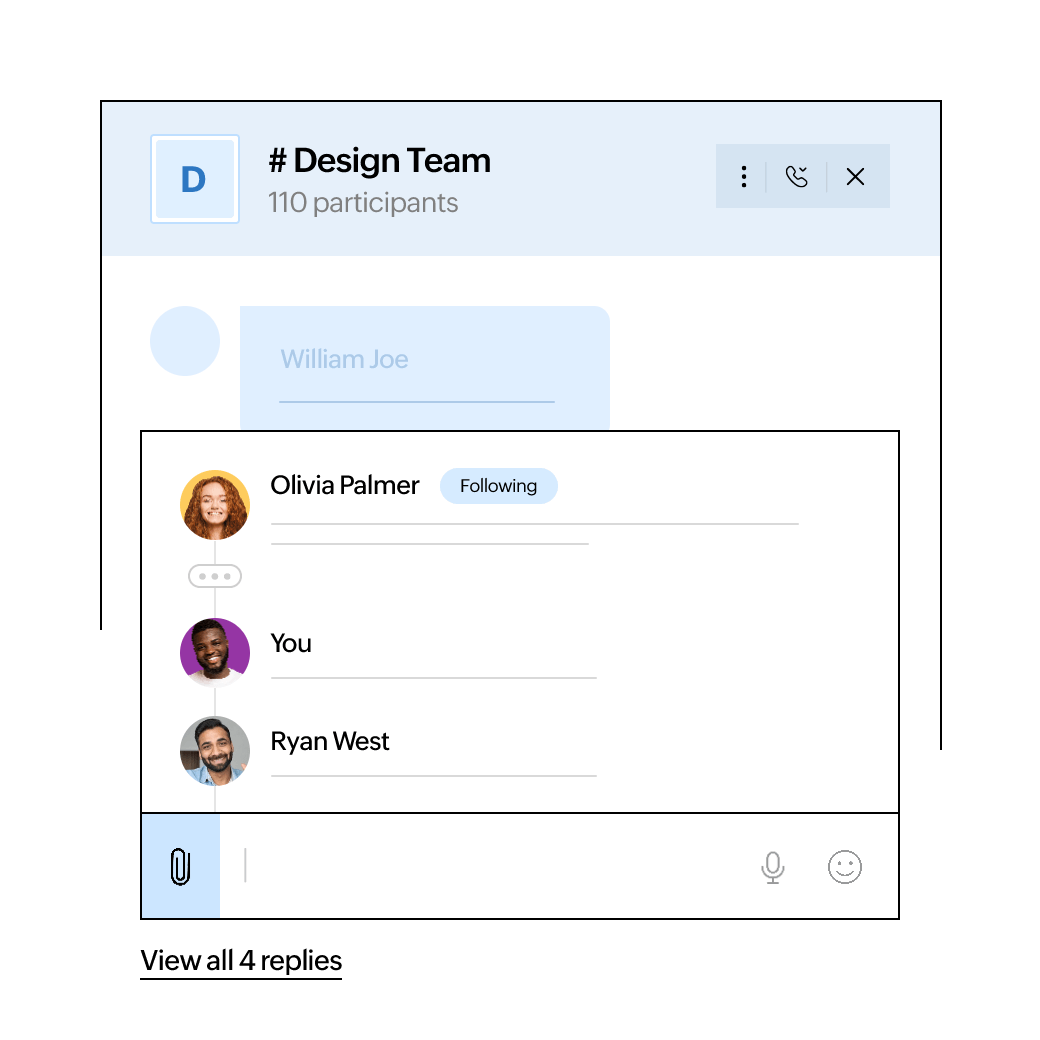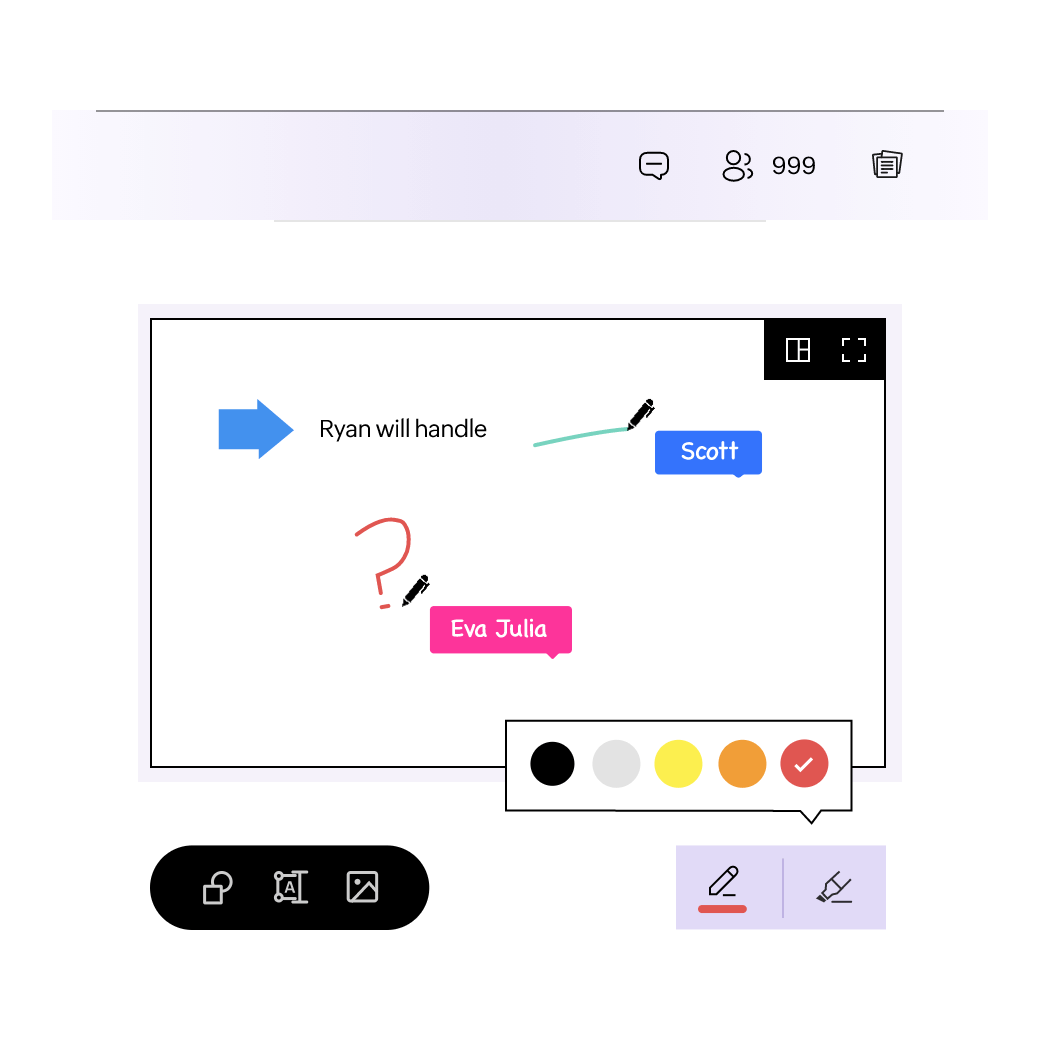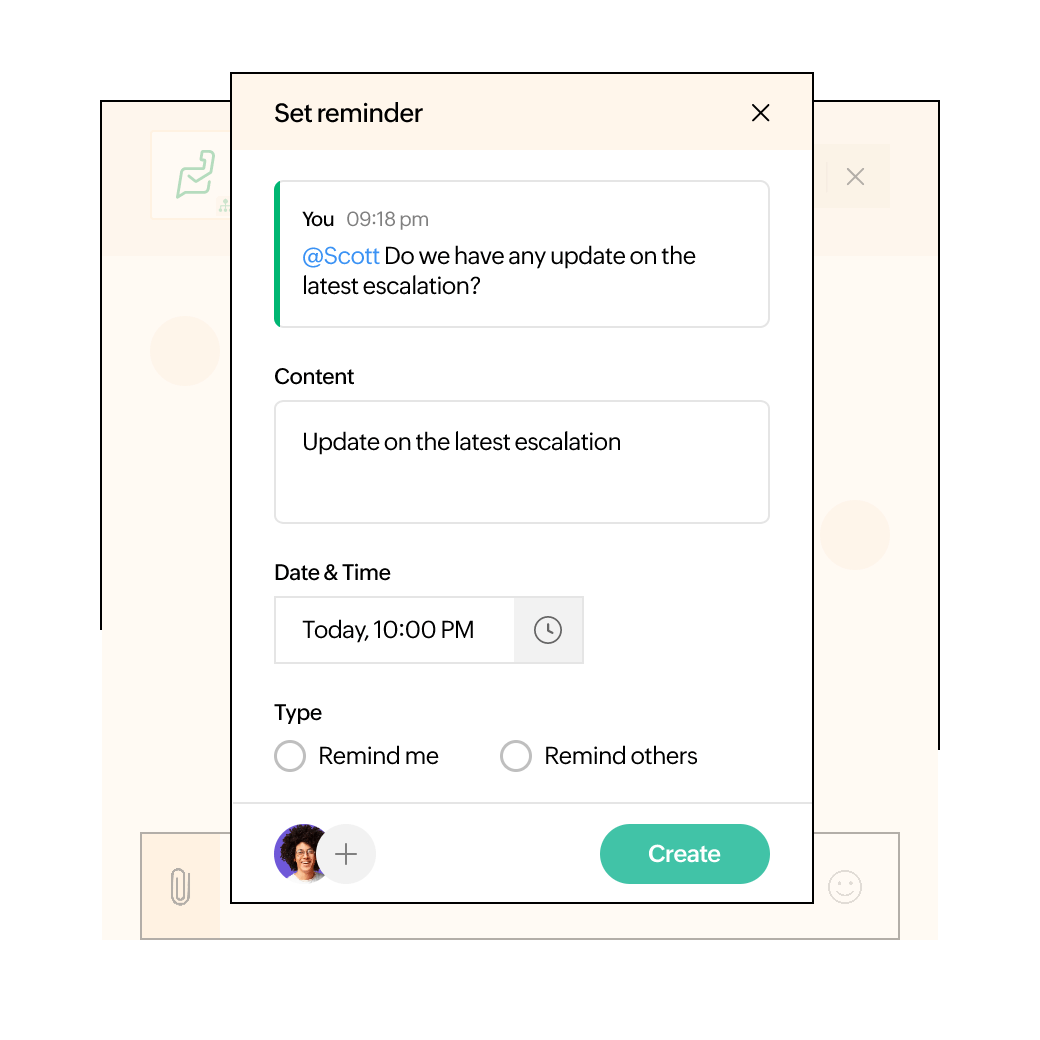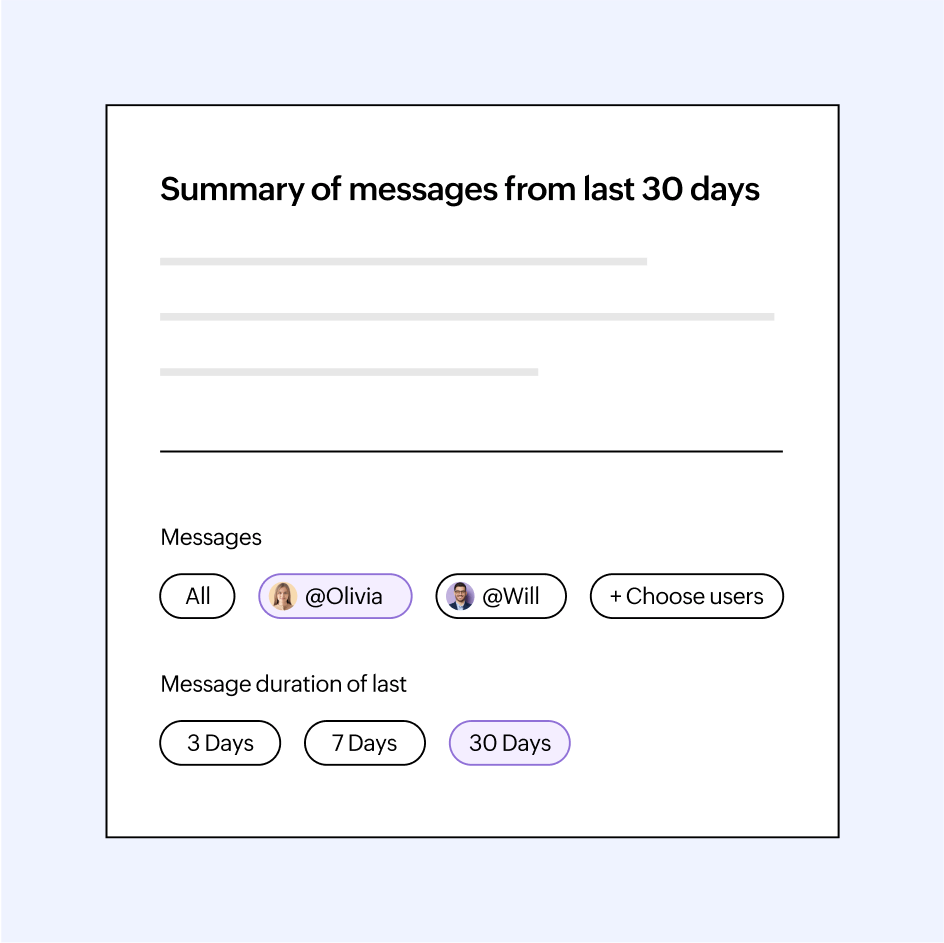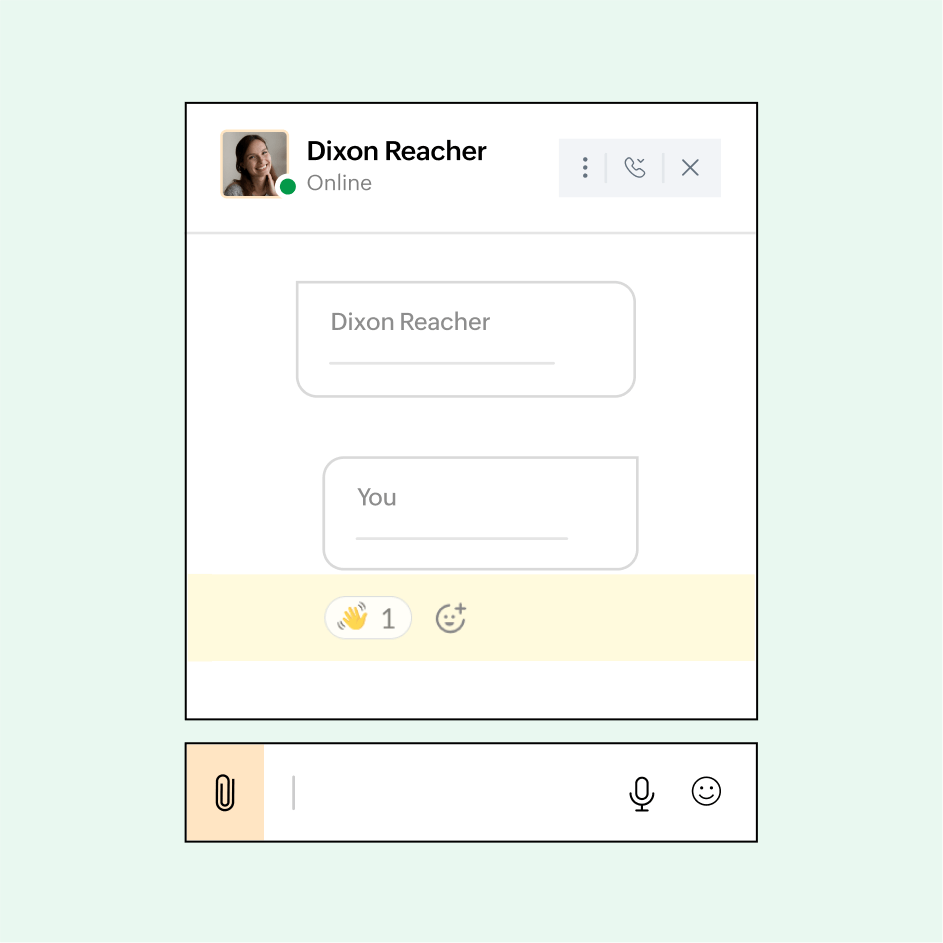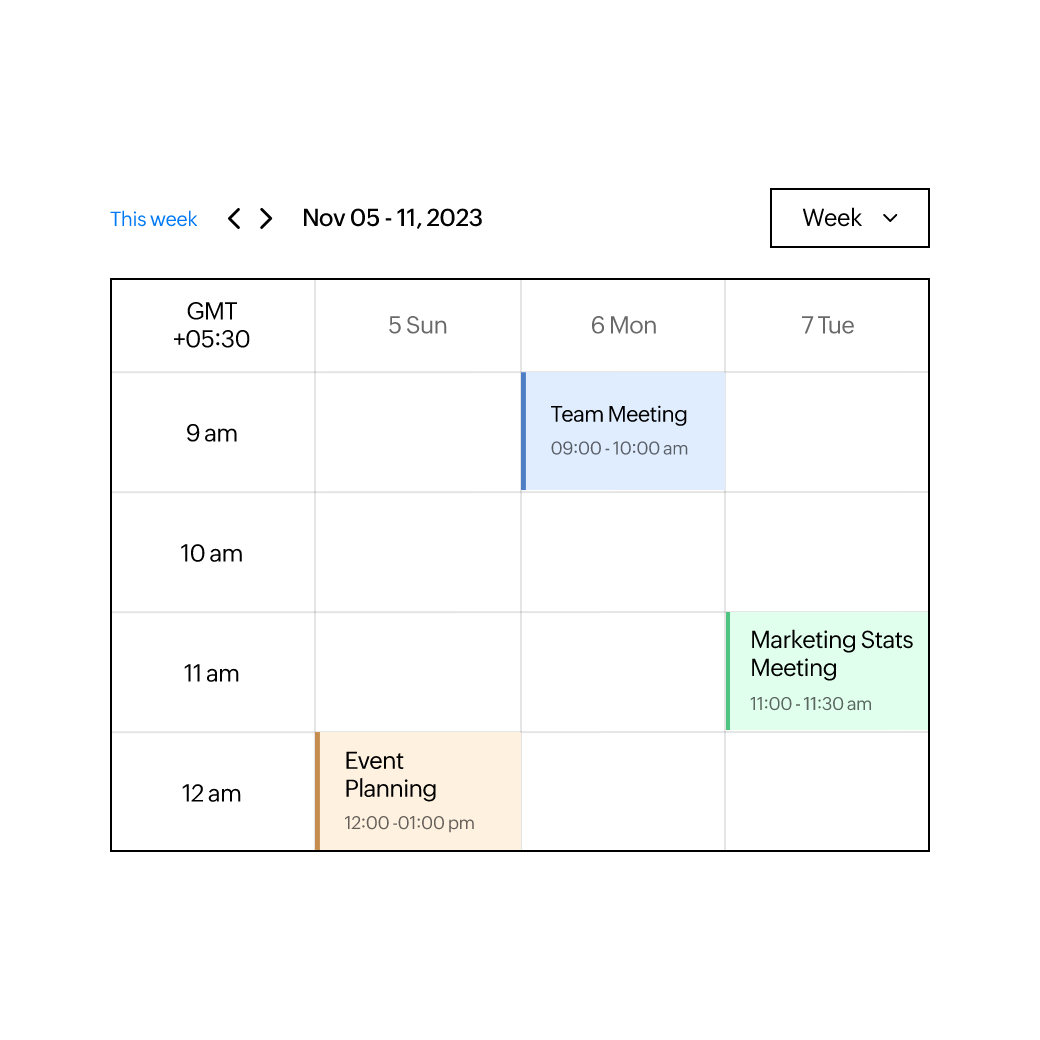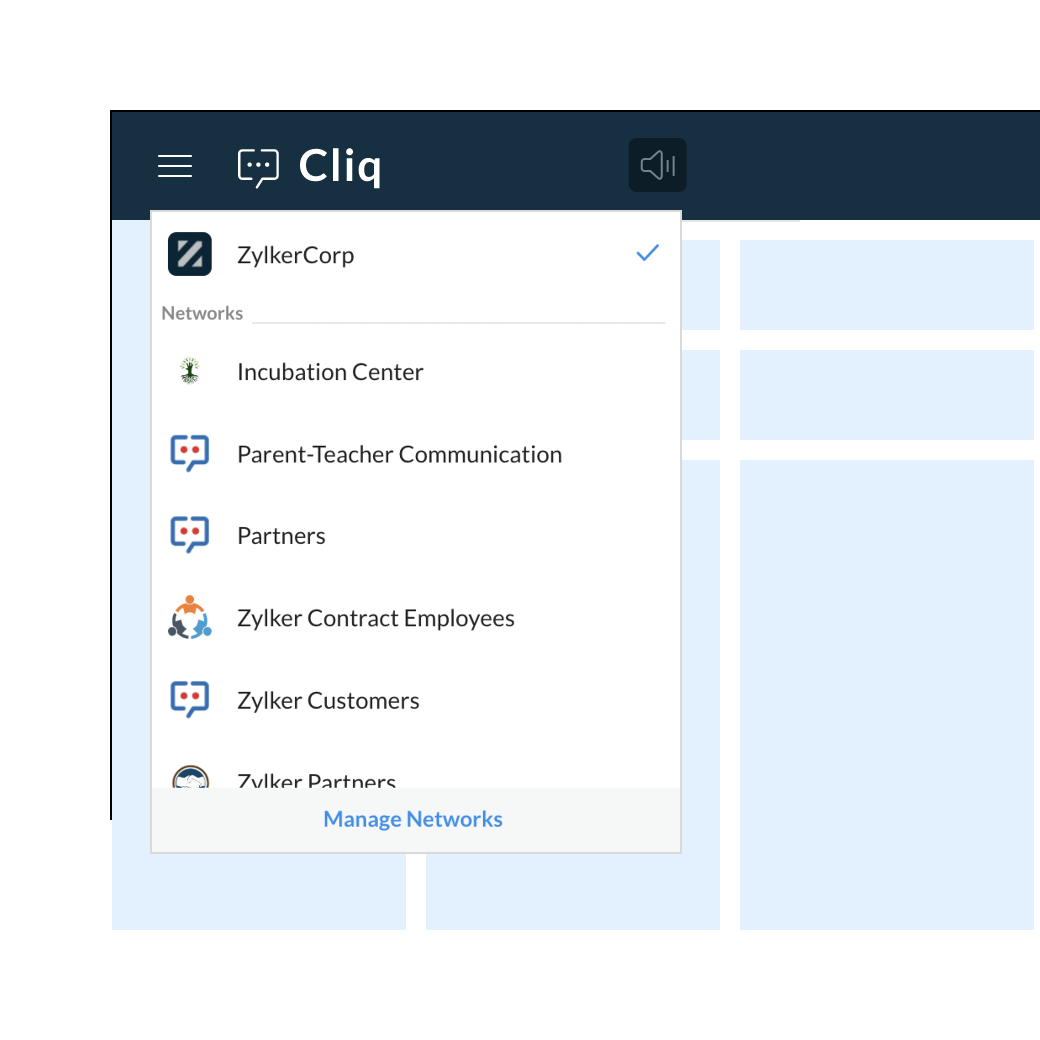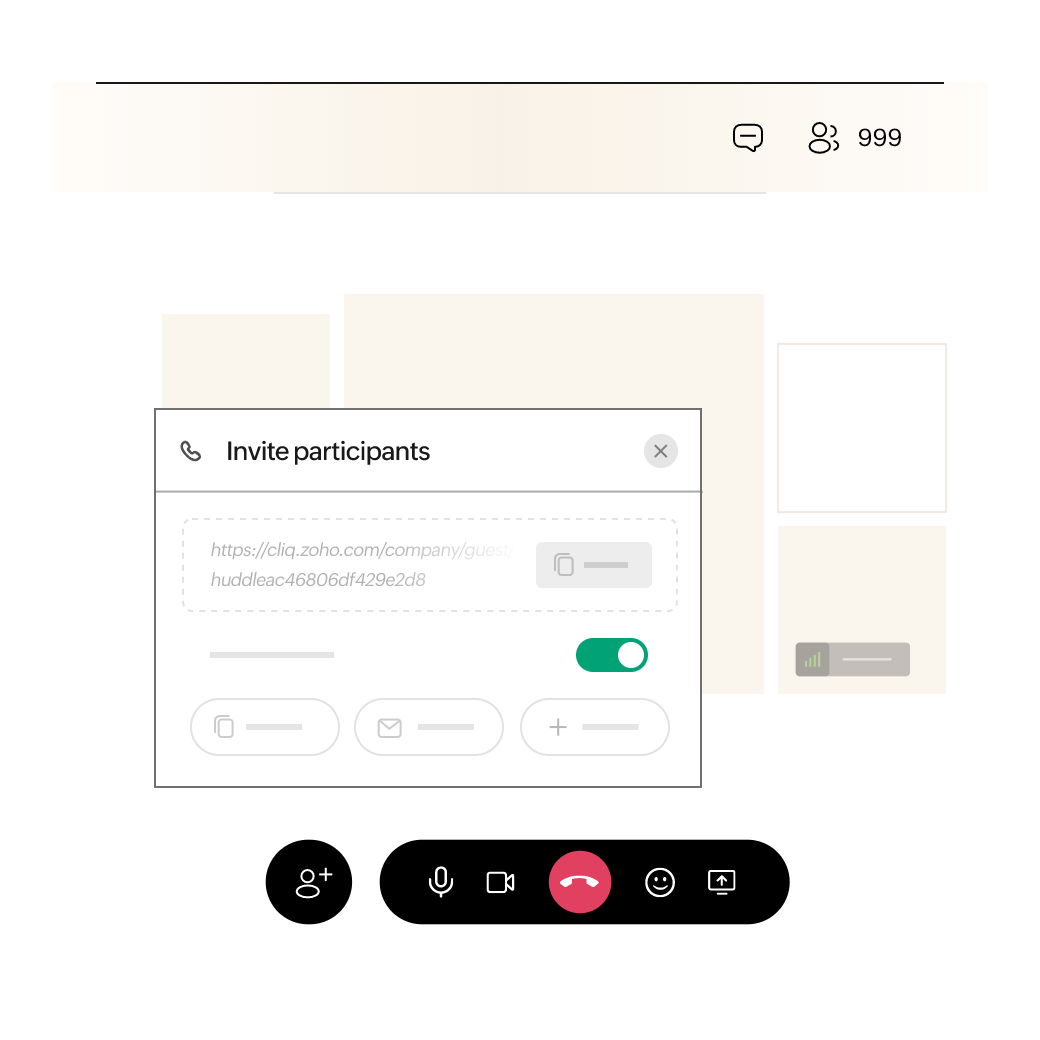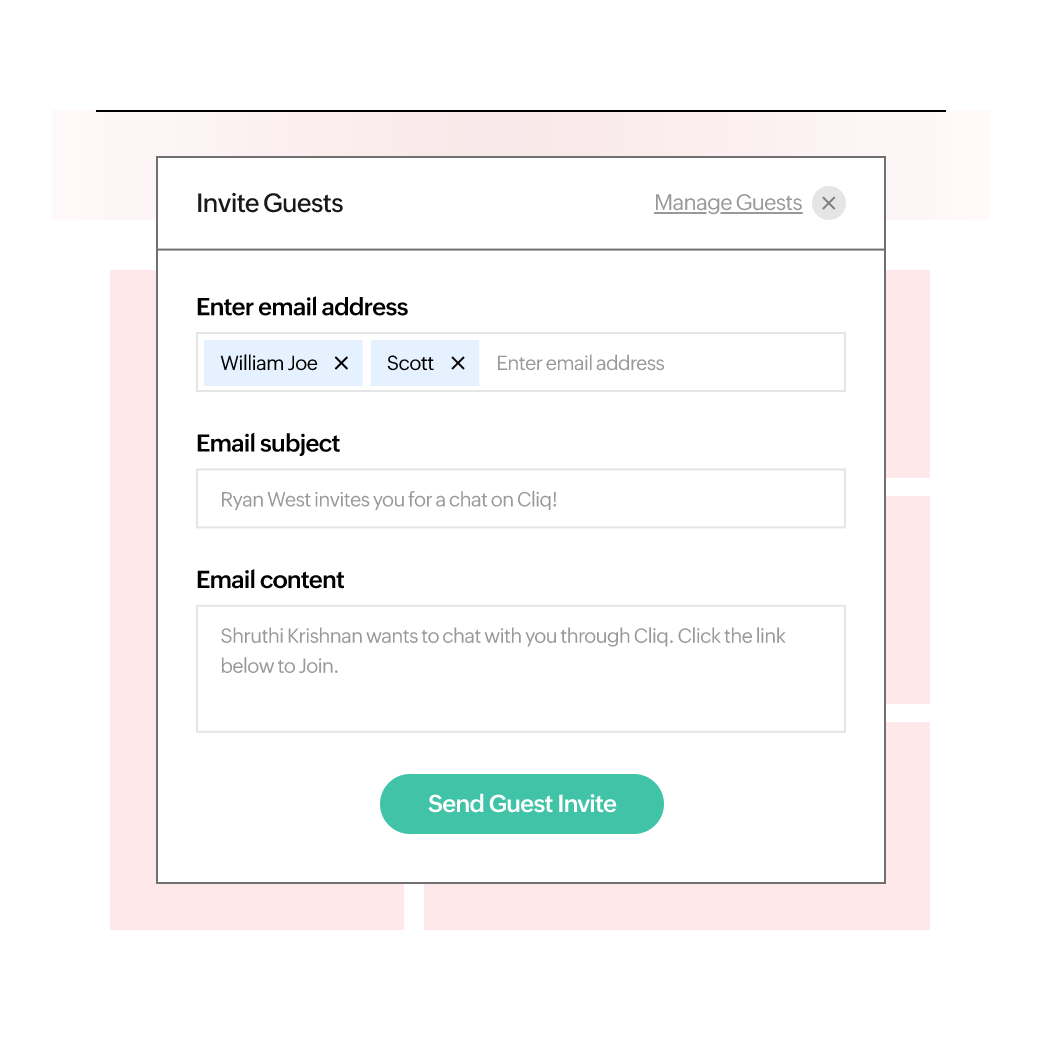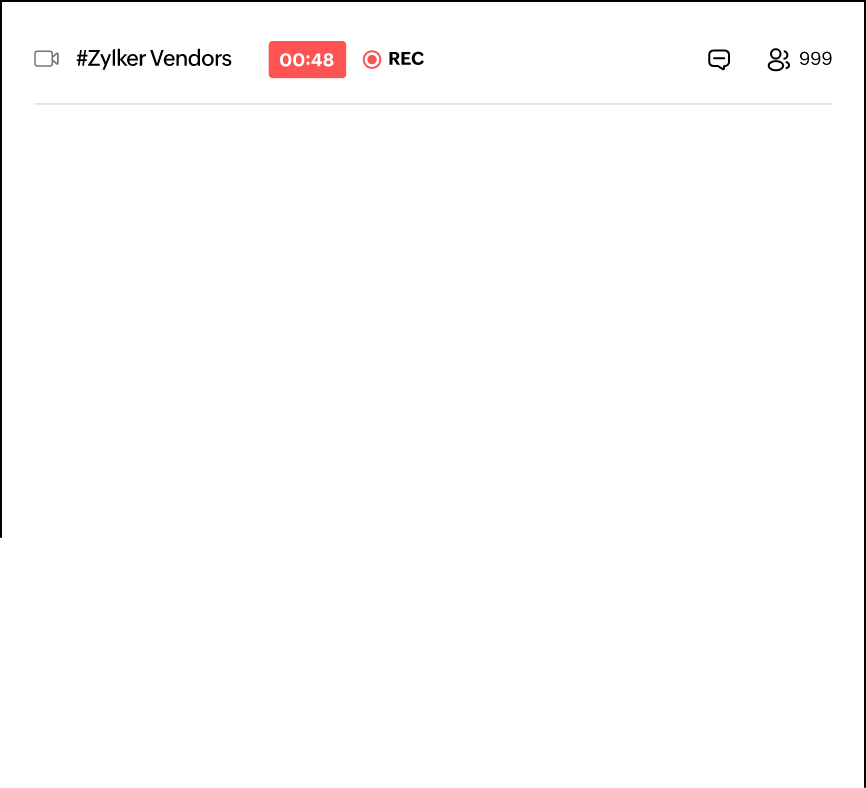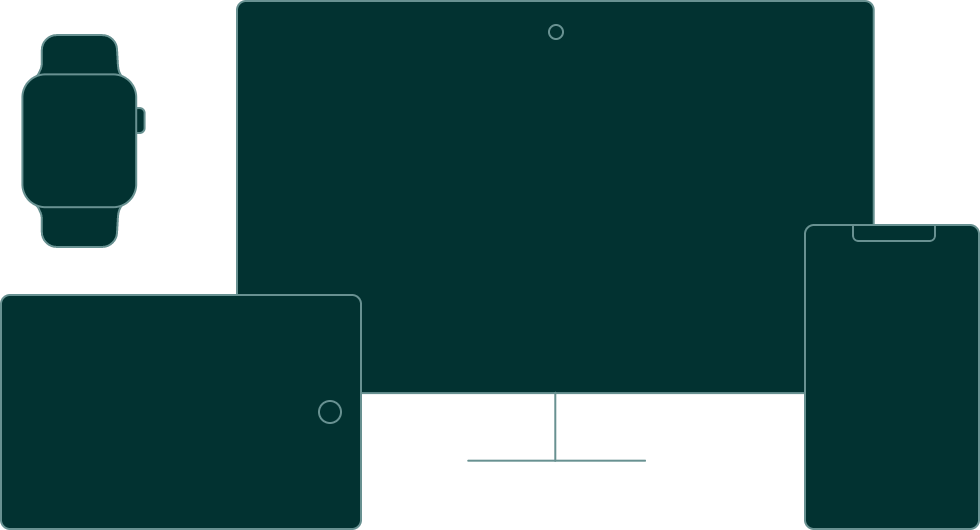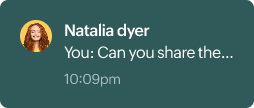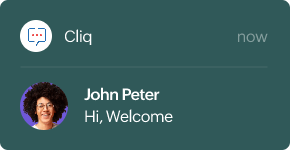Engage in multiple conversations with multi-chat view
Keep tabs on multiple conversations at once, and see the full picture in one view. Switch back to single-chat view and focus on a particular chat if there is a discussion that requires your undivided attention.