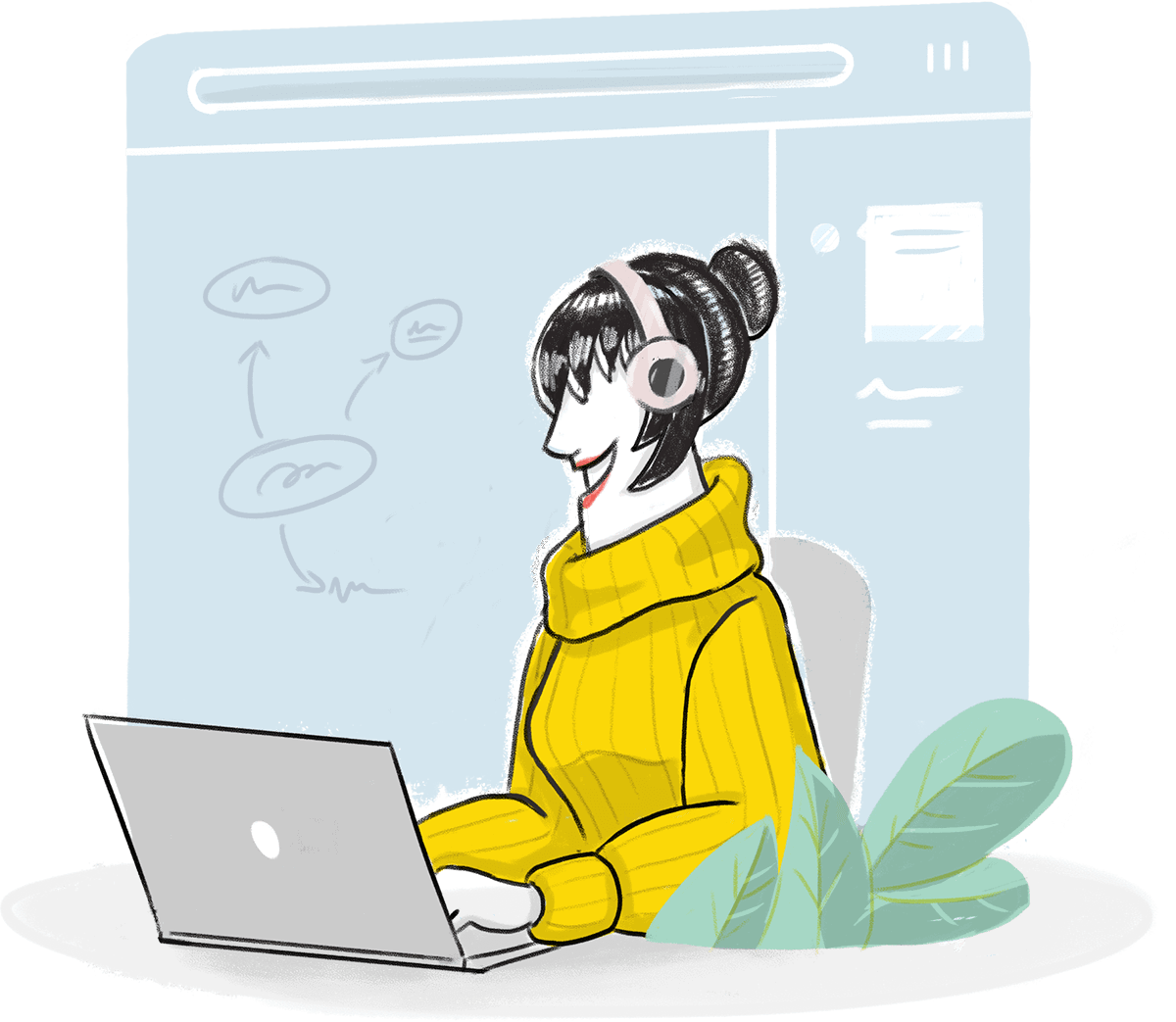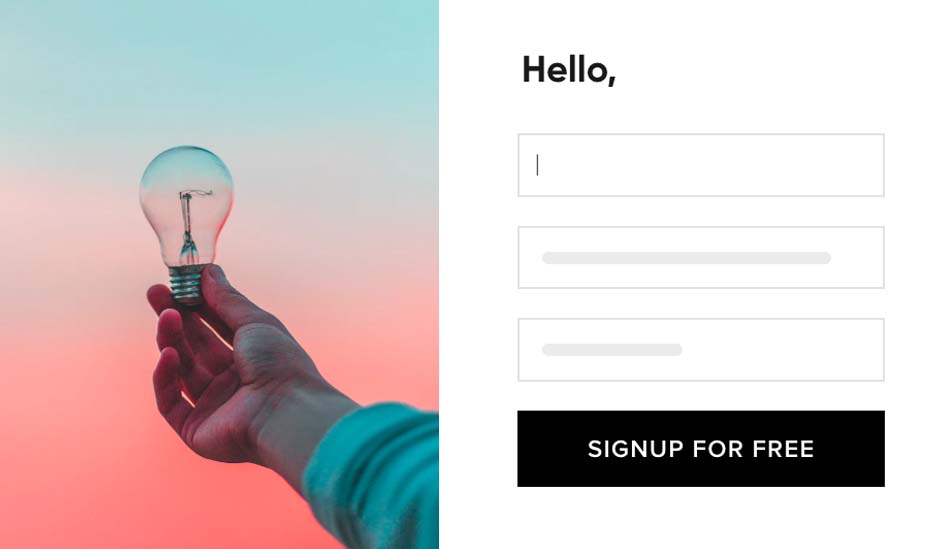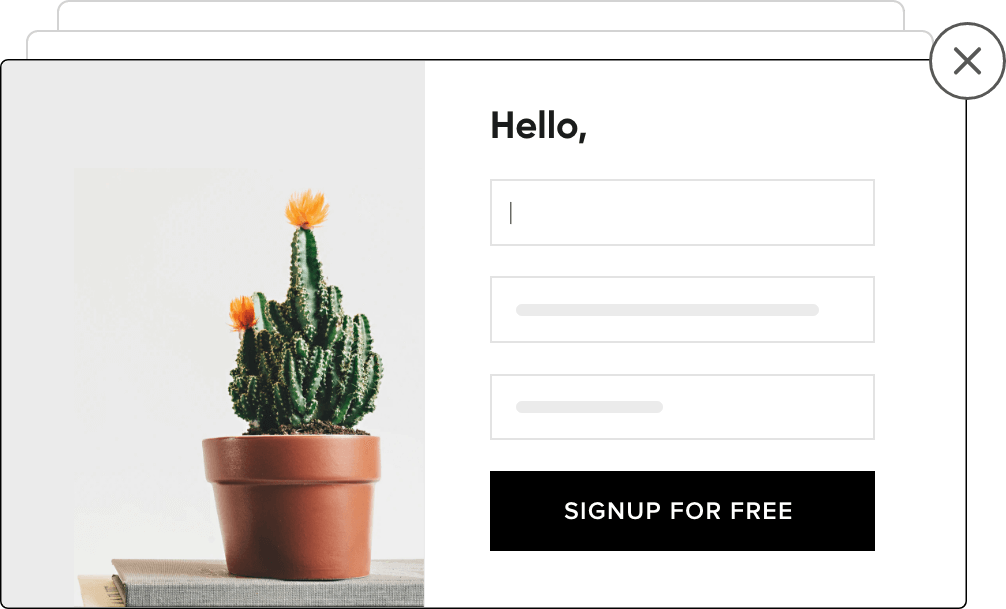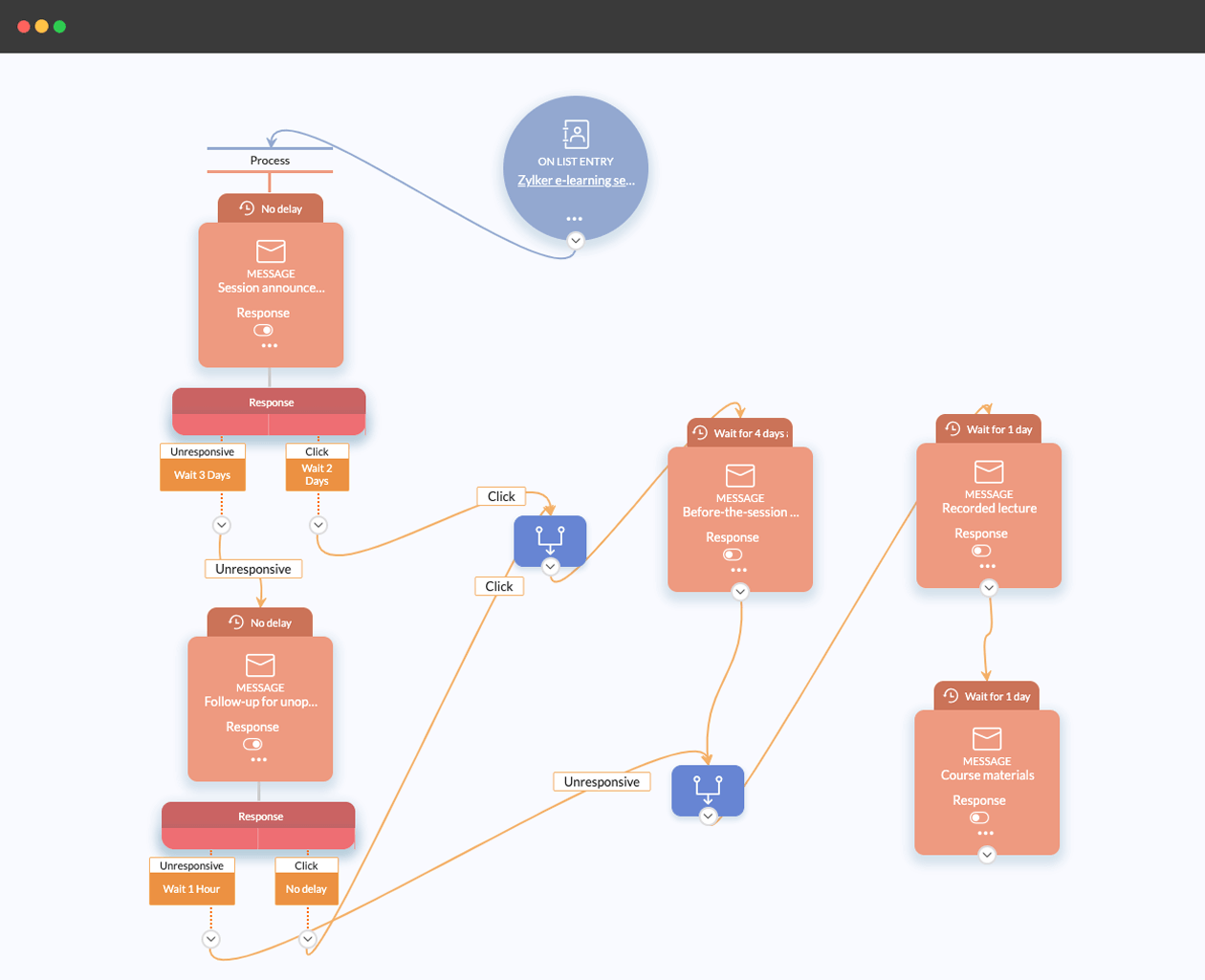Email marketing
for e-learning courses
Sign up for freeDistance learning is a concept that's seeing widespread adoption,
mainly because of its ability to support "academic continuity." If you're a subject-matter expert with a good online-teaching setup, you already have students and job aspirants waiting to pick your brain. However, the real challenge lies in creating a state-of-the-art workflow and also proving your credibility to your target audience.
Email marketing helps you find answers to both challenges.
Why use email marketing for your e-learning services
The automation facilities of email marketing software let you build a seamless line of communication between you and your existing learners. From sending them the links to your online sessions, recorded videos, and course materials to providing periodic business updates, you can create (one or many) workflows and completely automate them. It takes minutes to build and runs however long you specify.
As for your website visitors, a pop-up signup form can help you swiftly collect their information. You can follow this with a well-planned drip email campaign to sell your courses. Finally, the converted leads become a part of your end-to-end workflow(s). Importing leads from various sources to your email marketing platform is also easy.
The how-tos of setting up workflows for your e-learning business
E-learning's one-to-many and remote-working model means that communication is a key aspect. Email is perfect for this model, where every stage needs unified communication from the tutor to the learners. It lets you devise a solid strategy however complex your needs are.
Day-to-day workflows for online teaching
1. Inform your learners of your class schedule
2. Send
reminders
3. Conduct
classes
4. Send recorded
lectures
5. Send supplemental
materials
6. Repeat the
process
Workflows to nurture and convert your leads
Having a well-planned email workflow for your website visitors helps you communicate the right content to them at the right time. This workflow starts with strategically creating an entry point for them to subscribe to your emails via signup and pop-up forms.
Signup form
A static form that can be embedded anywhere on your website. Today's email marketing software comes with built-in signup forms that can be customized in minutes according to your needs. You can collect your visitors' information and consent by adding fields like name, email address, phone number, and more. These details are added to the mailing list you associate your signup form with.
Tip: Consider providing free PDFs or other downloadable content in exchange for email addresses.
Pop-up form
An advanced or dynamic signup form that appears on your website based on time definitions. In general, these forms are customized to pop up at the time of entry, exit, or after a certain percentage of scroll by the visitors.
How Zoho Campaigns can help run your online courses
We believe Zoho Campaigns is the ideal email automation software solution to help you build these advanced models of communication. Coming in with a canvas, drag-and-drop based editor, it makes your job of designing emails and workflows easier and more fun. The presence of free, pre-designed newsletter templates means you save plenty of time and effort. Campaigns also integrates with as many as 45+ day-to-day business applications to enable smart, data-driven email marketing.
Try Campaigns Now