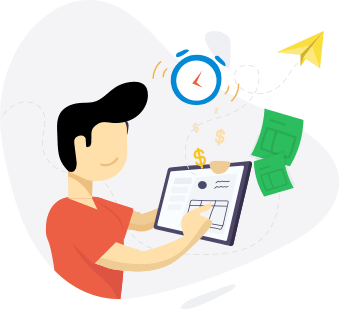
What is Zoho Invoice?
Zoho Invoice is GST-compliant invoicing software that helps businesses send professional-looking invoices, automatically send payment reminders and receive payments.
Frequently Asked Questions
-
How do I set up this integration?
1. Log in to Zoho Invoice.
2. Navigate to the Gear Icon in the top right corner and select Integration.
3. Choose the Online Payments tab.
4. Click Set up now in ICICI Bank Eazypay
5. Enter your business and ICICI Bank current bank account details click Save. You will receive a link through SMS on your registered mobile number.
6. Click on the link to accept the terms and conditions.
7. You can check the status of the integration in Zoho Invoice.
When you follow these steps, a merchant account will be automatically created with ICICI Bank Eazypay for free and you can start accepting payments online. -
Do I need to pay to integrate Zoho Invoice with ICICI Bank?
We don't charge for this integration. You can connect your ICICI Bank current account and Zoho Invoice account for free.
-
Are my customers also required to have an ICICI Bank account?
They do not require an ICICI Bank account. They can make payments through any bank.