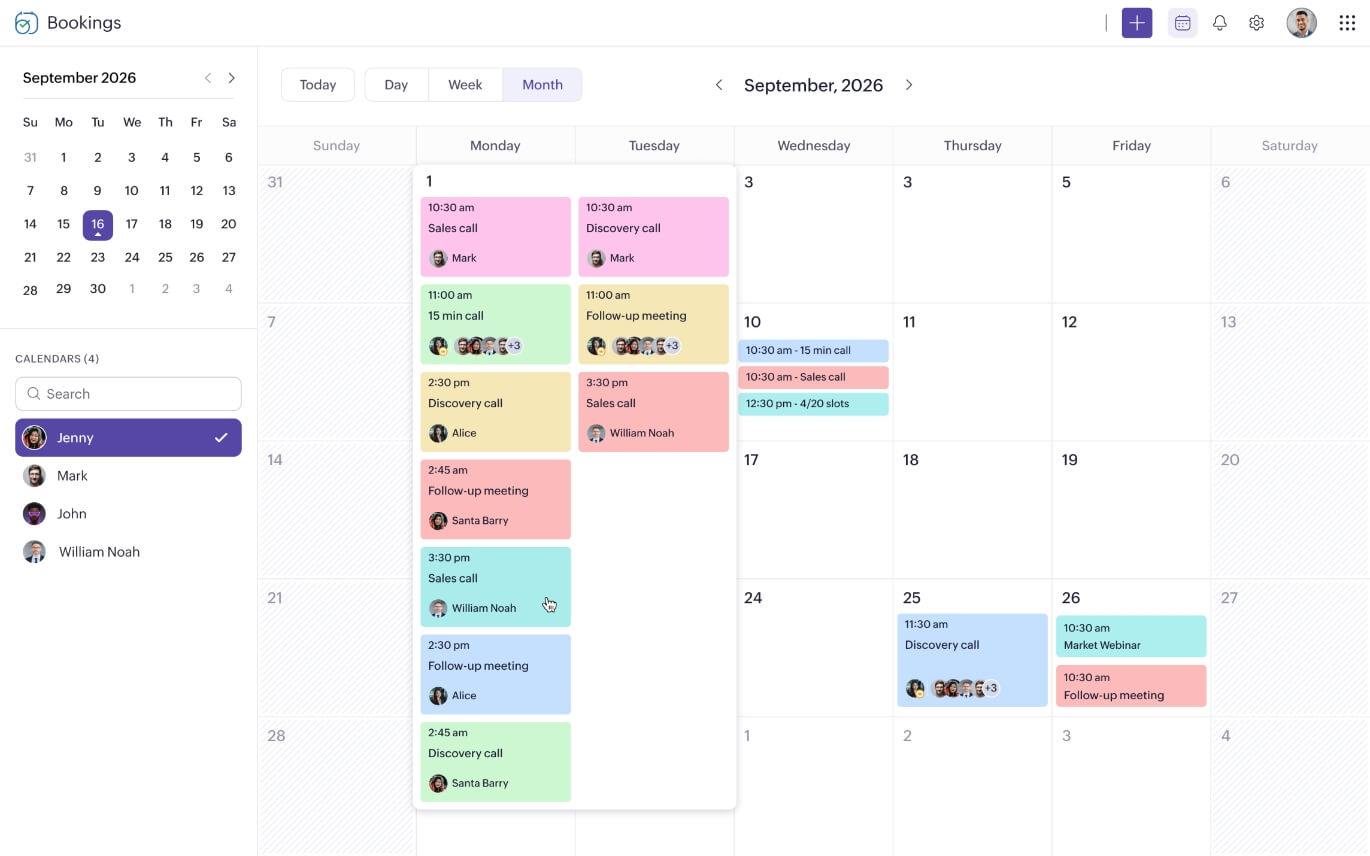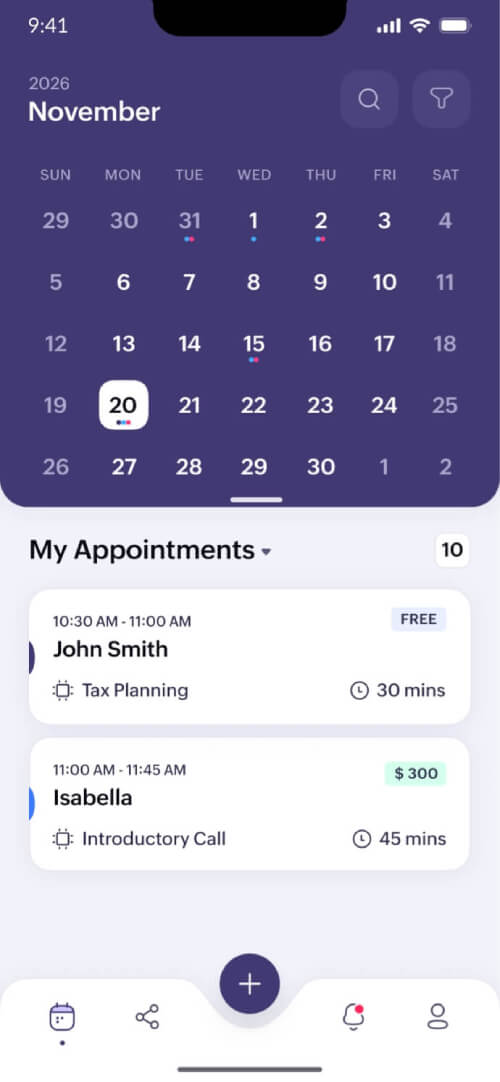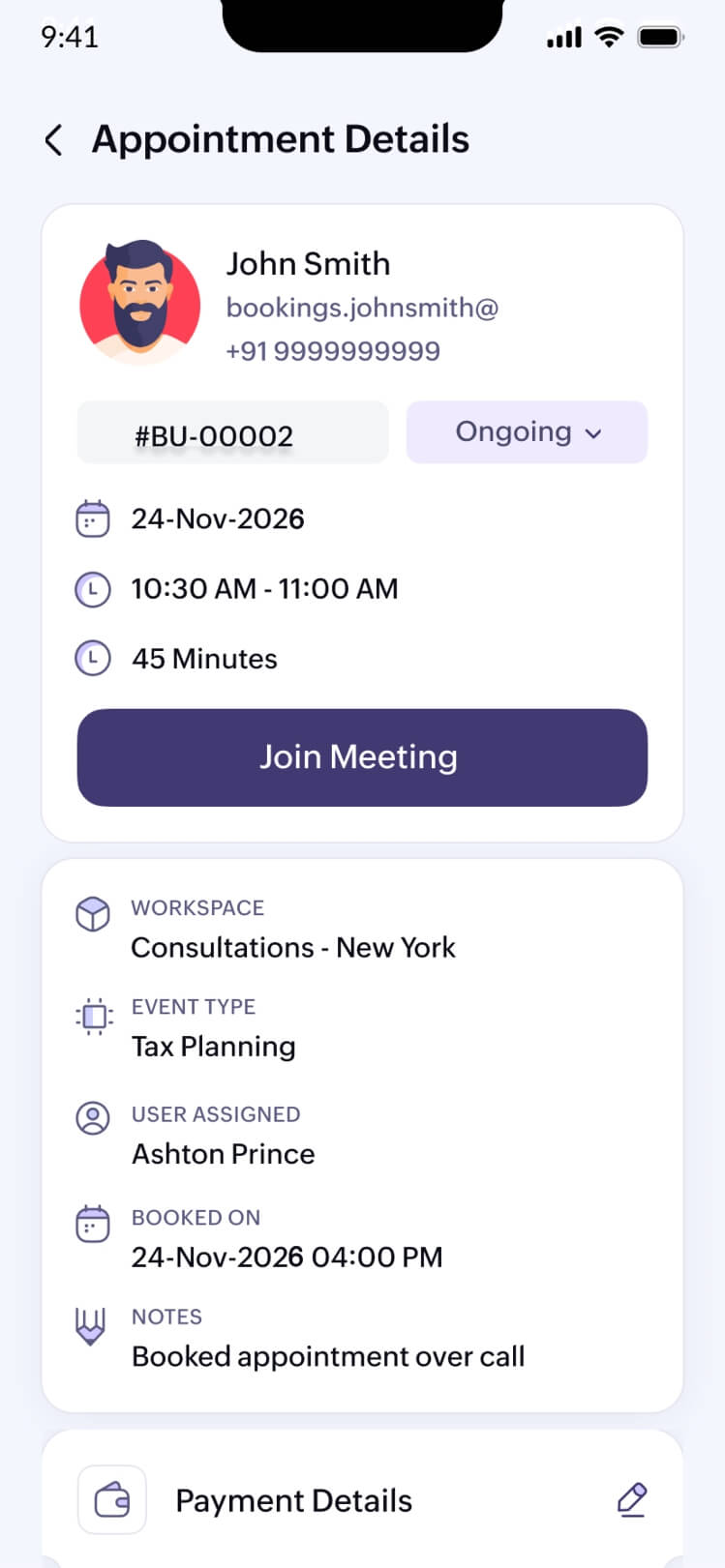Simple, quick, and hassle-free appointment scheduling with Zoho Bookings
Zoho Bookings helps businesses of all sizes improve customer experience by offering a simpler way to schedule meetings. Allow your clients to self-schedule appointments based on your real-time availability, and Zoho Bookings automates the rest—from sending reminder emails to collecting payments and completing other cumbersome tasks.
Why should you automate your scheduling?
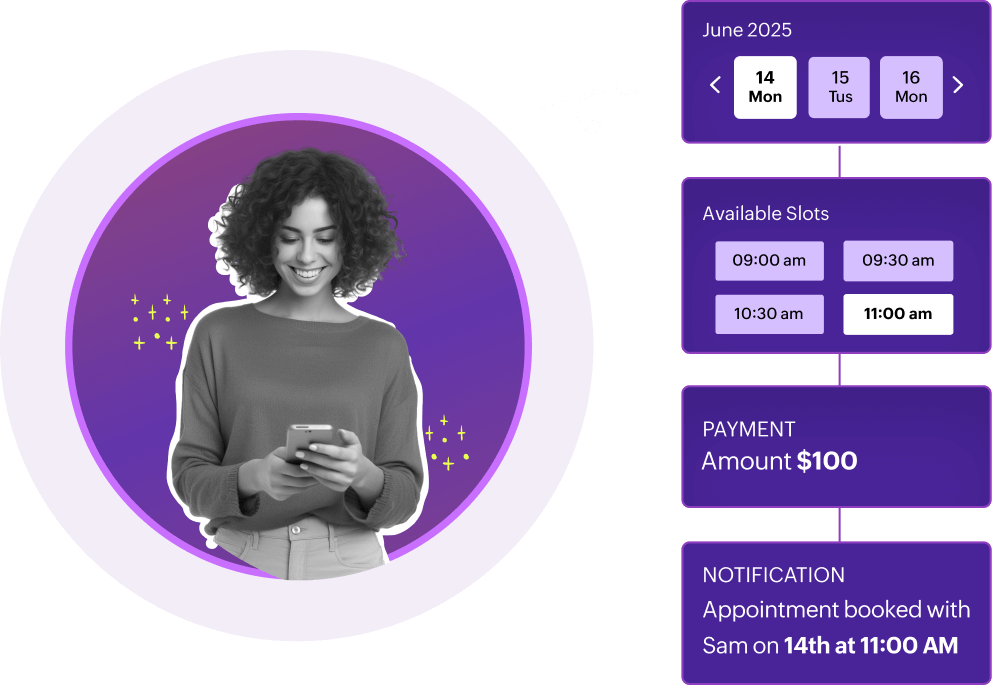
- Save time by providing comprehensive booking links to customers.
- Help customers self-schedule meetings quickly without endless emails or calls.
- Avoid scheduling conflicts and double-bookings.
- Eliminate tasks like sending follow-ups and reminders.
- Manage your team's appointments from one place.
- Collect payments upfront.
- Sync appointment data with other apps in your tech stack effortlessly.
Who can use Zoho Bookings?
The simple answer is: Anyone who meets people either virtually or in-person can use Zoho Bookings.
If you frequently meet with clients, lose precious time when scheduling those meetings, and have meeting data scattered across multiple apps, then you need appointment scheduling software like Zoho Bookings.
Zoho Bookings is beneficial for:
Sales professionals:
Prospecting calls, discovery calls, and review meetings
Customer support executives
Remote support sessions and virtual support sessions
HR and recruiters
One-on-one interviews, panel interviews, and performance reviews
Healthcare professionals
Clinical appointments, counselings, and consultations
Finance consultants
Accounting consultations and tax planning meetings
Legal consultants
Client consultations and legal opinion calls
Real estate consultants
Property enquiry calls and in-person property visits
Educator
Workshops and private tutoring
Solopreneurs
Client meetings, vendor meetings, and team meetings
and ANYONE who wants to set up meetings with key stakeholders!
Take back your time with effortless scheduling
White labeling
Create customizable booking pages that go well with your website.
Integrations
Seamlessly connect Zoho Bookings with other apps in the Zoho ecosystem, as well as popular tools such as MS Teams, Google Calendar, and Slack.

How does Zoho Bookings enhance the overall scheduling experience?
Every business has its own unique appointment-scheduling needs and challenges, and with Zoho Bookings’ wide range of features, you can set up and automate the scheduling experience in a way that benefits you.
Meeting types
Host and manage various appointments under meeting types. Simply share your availability and let invitees pick a convenient slot.
One-on-one
Meetings between one host and one invitee (Best for appointments with just one customer)
Collective bookings
Meetings between one host and multiple invitees (Best for webinars, workshops, and online classes)
Collective bookings
Meetings between multiple hosts and one invitee (Best for panel interviews, team-led product demos, and customer support sessions)
Resource bookings:
Rent out your rooms and equipment on an hourly basis (Best for meeting rooms, modes of transportation, sports equipment, and more)
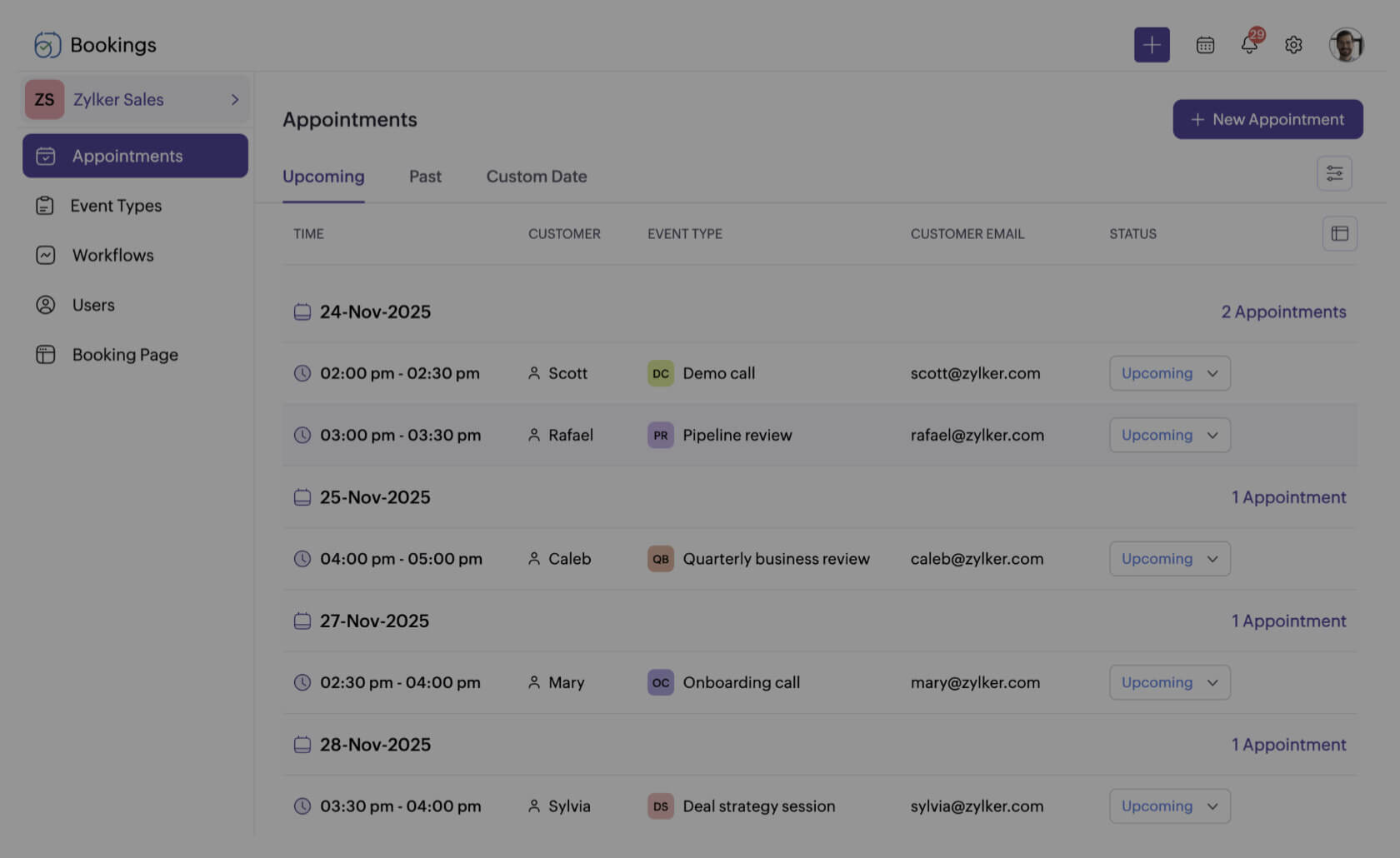
Scheduling rules
Have control over when and how people schedule meetings with you. Customize your availability, reminders, cancellation policies, time zones, pricing, and more.

Calendar sync
Sync all your personal and professional calendars with Zoho Bookings, and never worry about being double-booked again.
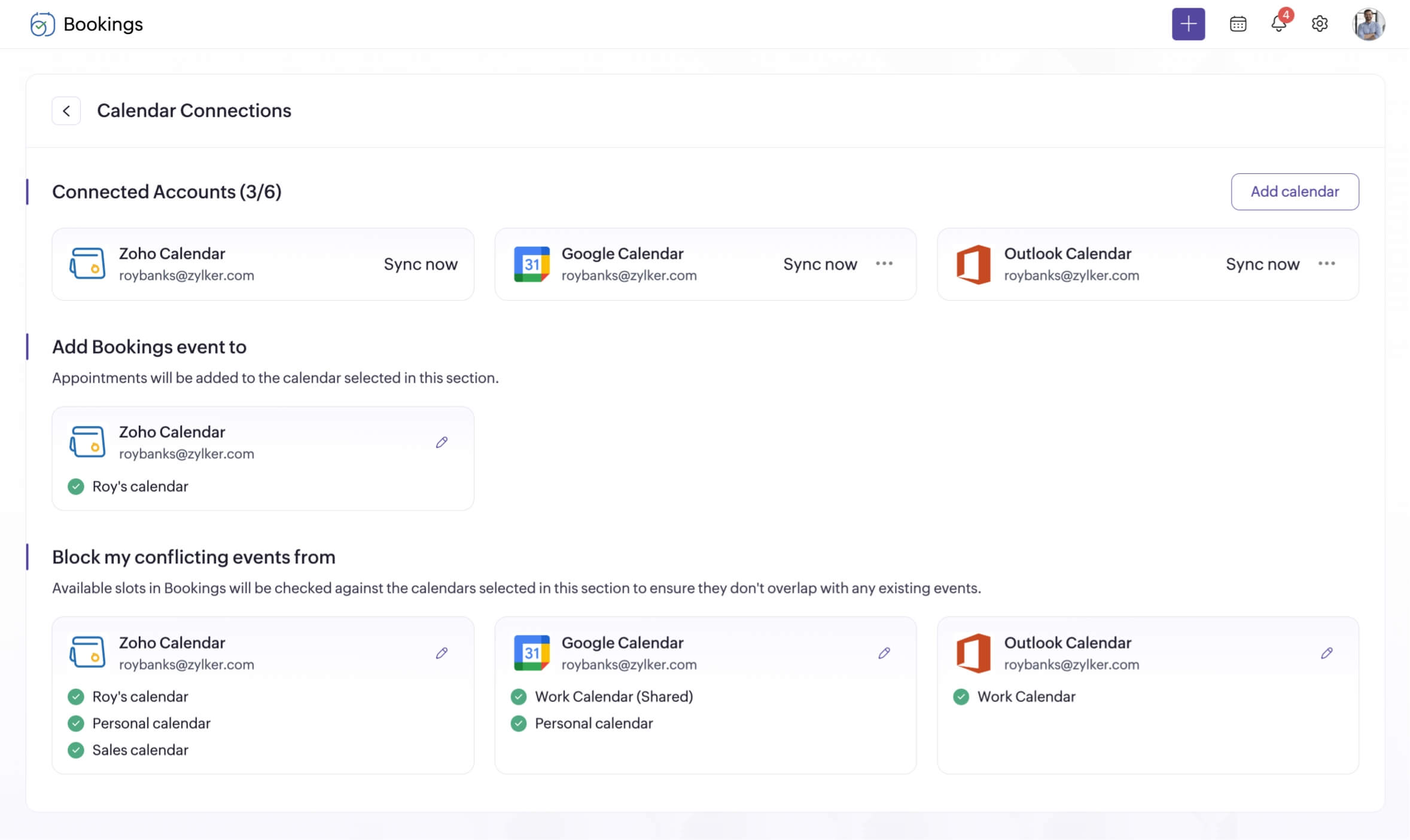
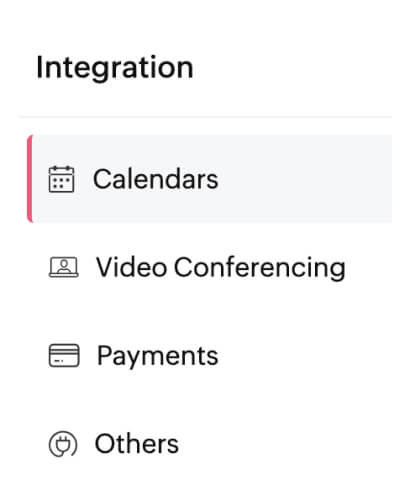
Reminders
Eliminate no-shows and last-minute cancellations with automated email and SMS reminders. Plus, you can also customize the email template that gets sent to your clients.

Payments
Connect with popular payment gateways and collect payments upfront, either as a deposit or a full payment.
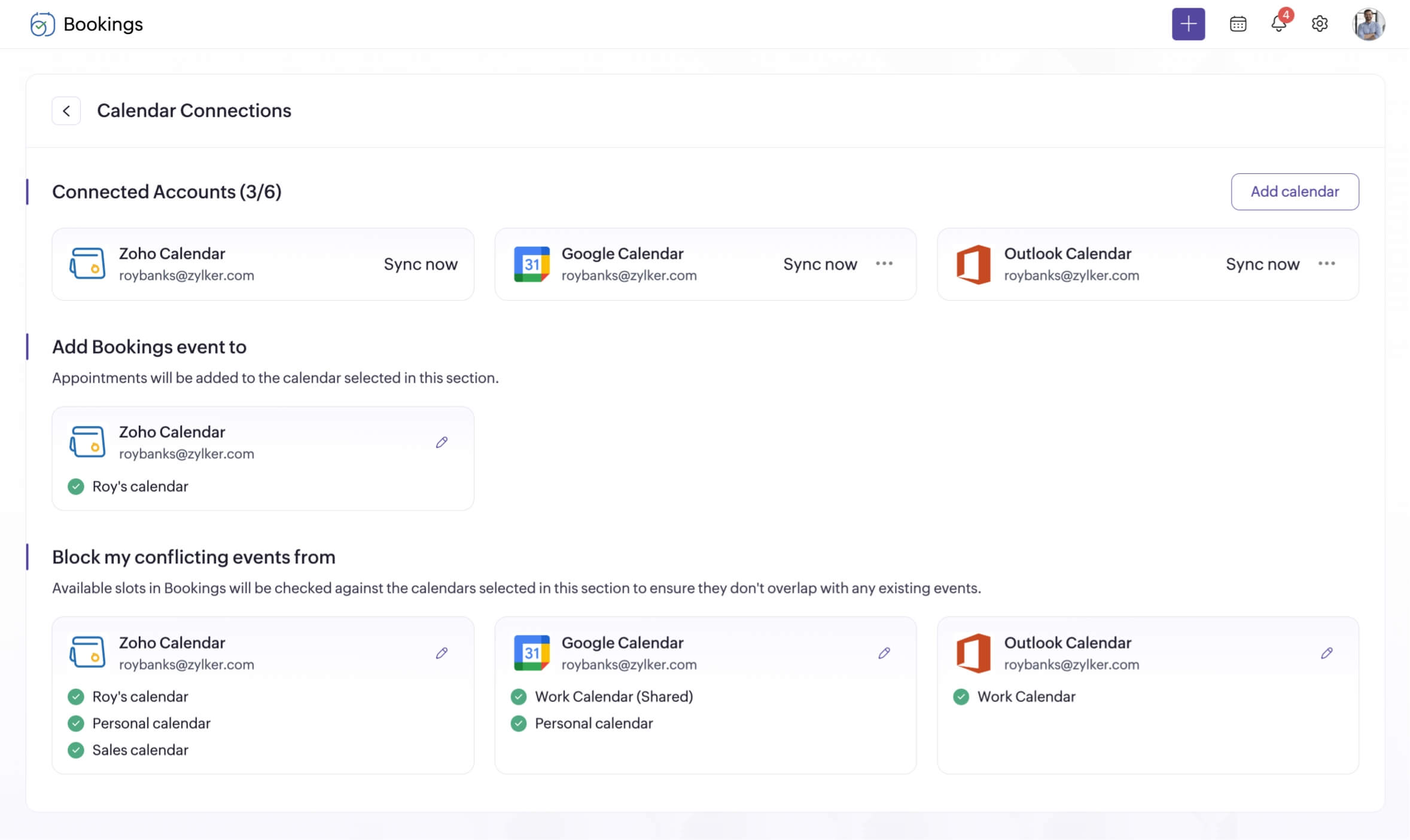
Booking page
Build booking pages that fit your branding with custom colors and images, embed them into your website, and collect appointments 24/7.
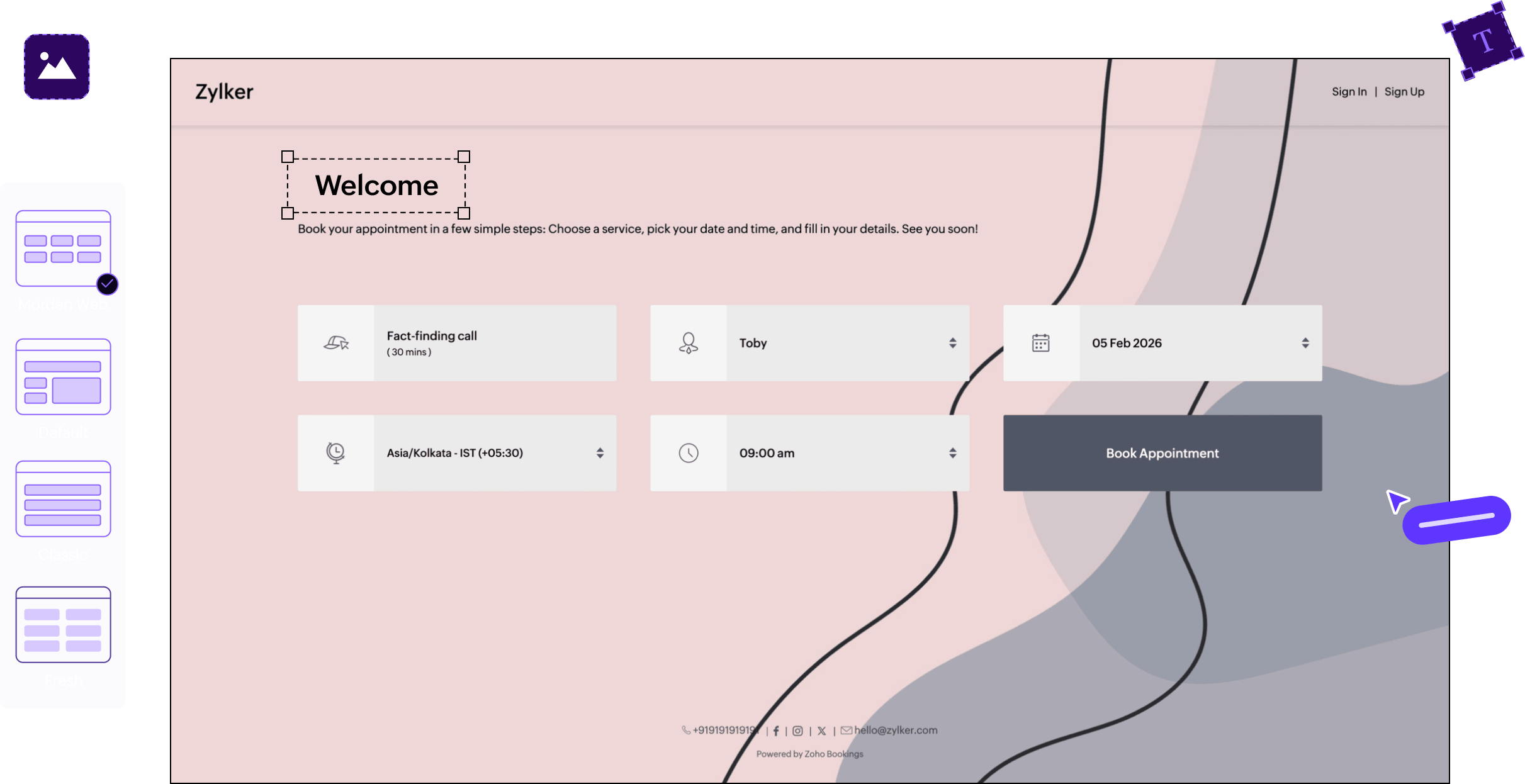
Integrations
Connect your favorite apps, such as a digital calendar, payment gateway, and video conferencing tool, to automate end-to-end appointments.
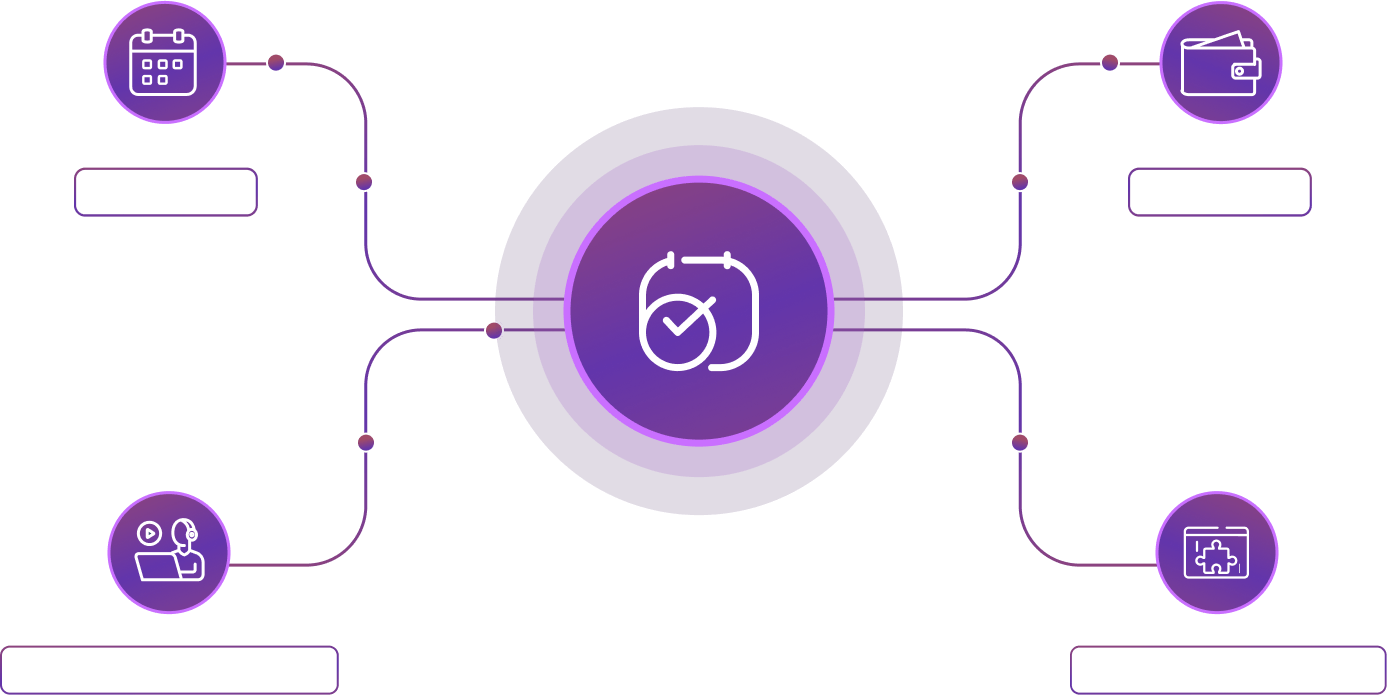
Browser extension
Easily schedule and manage appointments right from your browser tab without switching between multiple tabs.
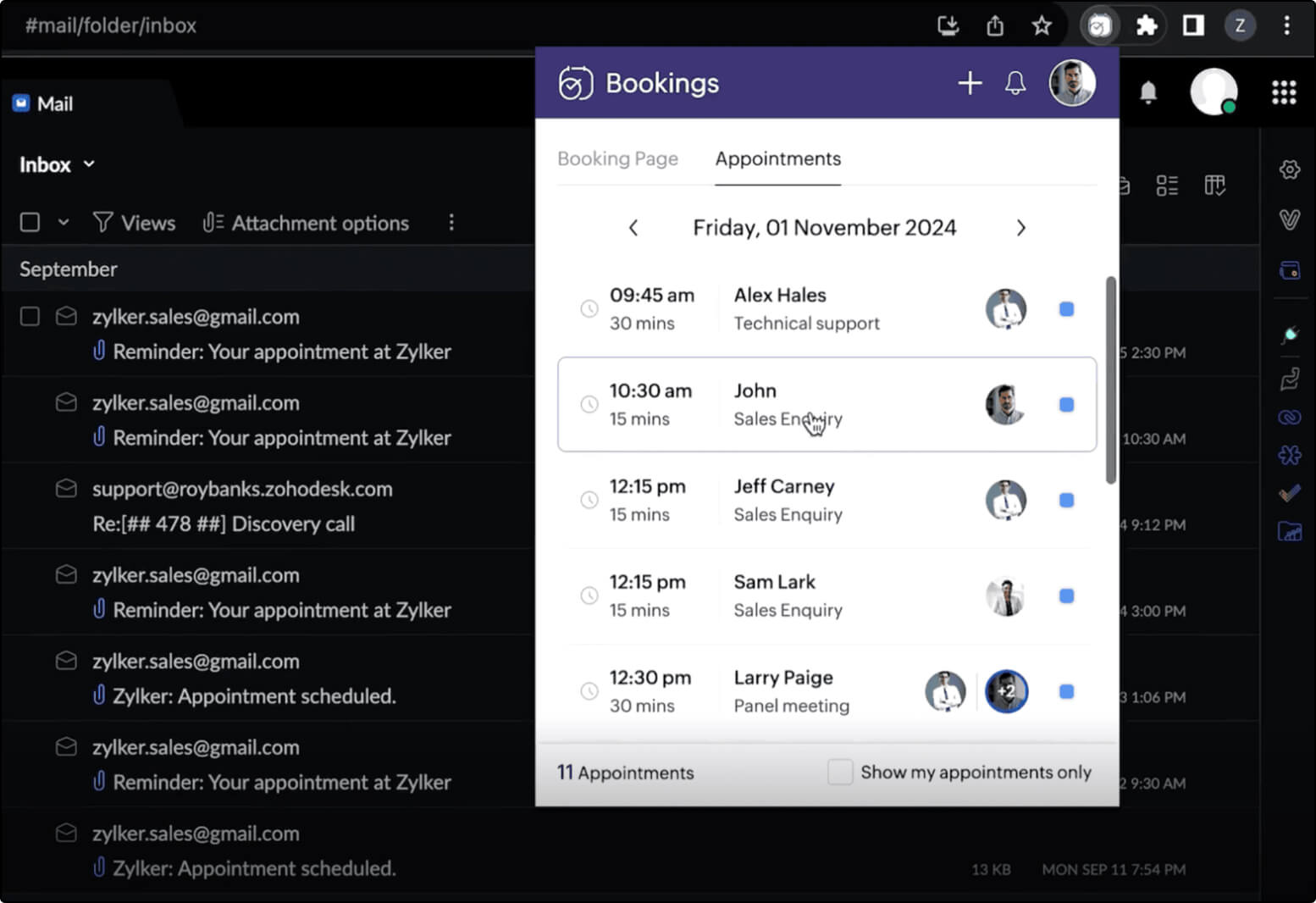
Zoho apps
Connect with other apps within the Zoho ecosystem to enhance your appointment scheduling process. Integrate Zoho Bookings with Zoho CRM, Zoho Desk, Zoho SalesIQ, Zoho Meeting, and more
Get started with a free 15-day trial
Continue using the free plan after the trial, or upgrade to a paid plan.
TRY ZOHO BOOKINGS NOW