Why Zoho Bookings?
Here are some of the unique features of Zoho Bookings:
Multiple meeting types
Choose from four types of meetings (one-on-one, group, collective, or resource scheduling) and tailor engagement based on your preferences.
Two-way calendar sync
Seamlessly sync appointments between Zoho Bookings and your external calendars to avoid double-bookings.
Team management
Seamlessly set up meetings with your team, eliminating unnecessary back-and-forth.
Scheduling rules
Take complete control of your availability with a custom date range, booking notice, or scheduling interval.
Browser extension
Access and share booking links, stay updated on your schedule, and get notified about new appointments without toggling between multiple tabs.
Guest invite
Add up to 10 guests to a meeting. Zoho Bookings notifies all participants with an email.
Custom domain
Add a booking page to your domain to ensure brand consistency and enforce brand recall.
Booking links
Enable customers to book any meeting using a single link.
White-labeled booking page
Control customer perception by making the booking page truly yours. Add a logo and background image, set themes, remove Zoho Bookings' branding, and more.
Seamless meeting link generation
Integrate video conferencing tools and generate meeting links without any effort from your side.
Zoho software connections
Establish gapless communication by integrating with other Zoho apps, and make the most of the Zoho ecosystem. Zoho Bookings can also integrate with Zoho Desk, Zoho Meetings, and Zoho SalesIQ.
Benefits of integrating Zoho Bookings and Zoho CRM
Centralize customer information
It's common to have application-specific data while managing different apps. Maintaining customer information that's spread across databases can lead to:
- Incomplete or duplicated data
- Unnecessary friction in reaching out to potential leads, elongating sales cycles
- Inefficient customer interaction tracking
- Fatigue when switching between multiple apps
Unify Zoho Bookings and Zoho CRM data to:
- Streamline lead tracking by pushing customer information from Zoho Bookings into Zoho CRM. You can add data to leads, contacts, or any custom module of your choice.
- Sync customer data seamlessly between both applications and prevent data duplication.
- Access all booking information right from Zoho CRM's Meetings module. This helps you face appointments fully prepared.
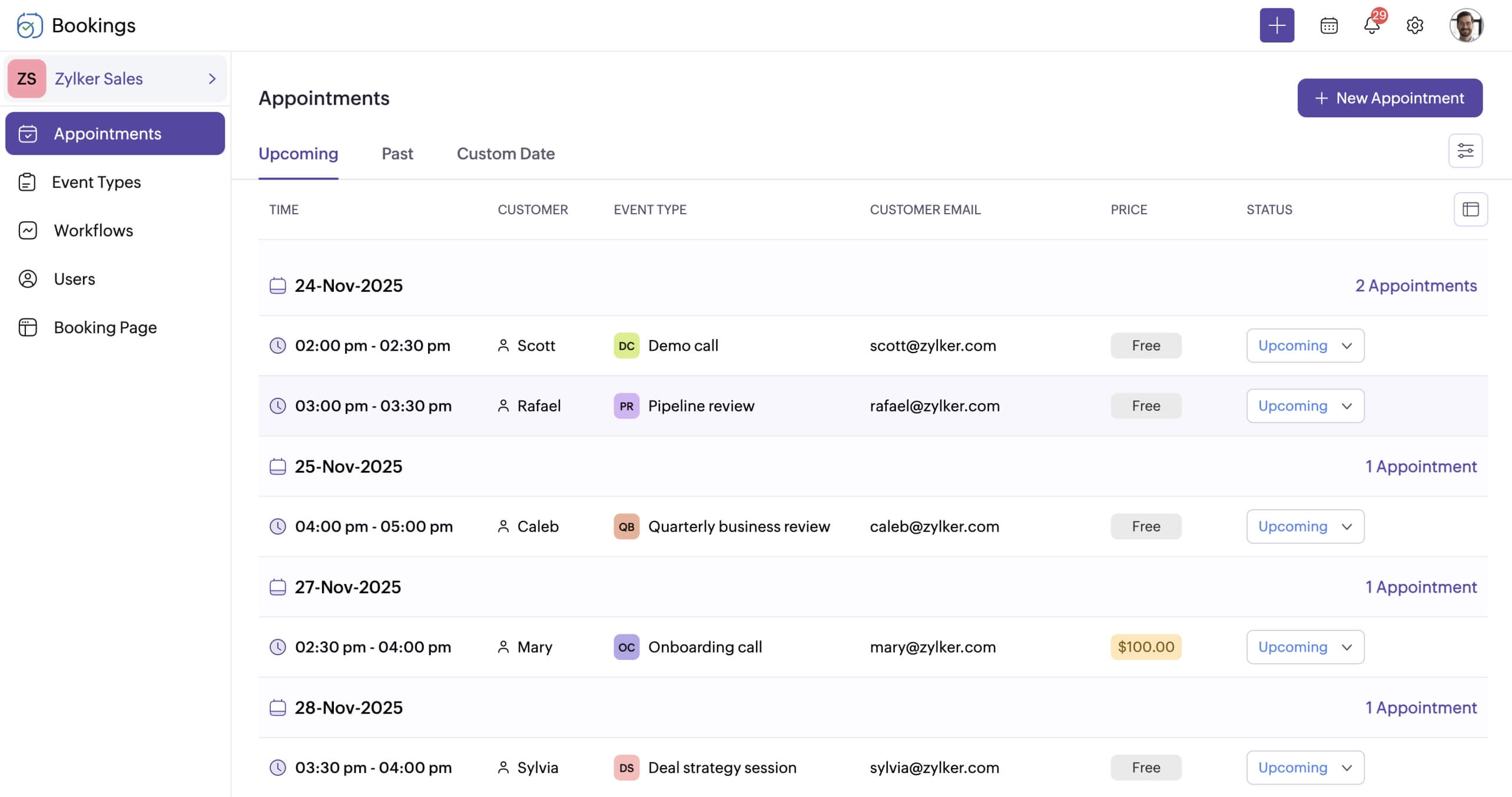
Book appointments from anywhere
Streamlining admin work plays a pivotal role in accelerating sales cycles. The fewer hoops your sales rep has to jump through, the faster your sales processes become.
Enabling SDRs to schedule hassle-free appointments is one way of doing this. With the integration, sales reps can book meetings without juggling multiple applications. Here are some of the benefits:
- Simplify meeting scheduling from both apps. With centralized customer data, appointment scheduling for all customers can be done from either Zoho Bookings or Zoho CRM.
- Open your desired booking page when the new appointment button is clicked inside CRM.
- Position custom buttons on Zoho CRM's create, edit, or details page. Add booking page links to the sidebar of your CRM for easy access.
- To streamline further, set the booking links to open pages with prefilled data. All admins have to do is choose the date and time to schedule the appointment.

Unhindered communication between both apps
When multiple tools are in play, it's vital to ensure seamless communication between them. Here are a few other ways to achieve smoother sales cycles through the integration:
- Use Zoho CRM's calendar as a centralized space for all your appointments. Sync your schedule from Zoho Bookings using the calendar integration.
- Establish bidirectional communication between Zoho Bookings and Zoho CRM to effortlessly schedule, reschedule, update appointments for a more efficient experience.

Ensure timely responses by automating lead communication
Sales processes leave little room for error, and time is a vital factor. Help SDRs reach leads quicker with Zoho Bookings by building robust workflows and blueprints or efficient processes using the CommandCenter.
The sooner you engage with leads, the quicker you nurture and convert them into customers. Streamline communication by adding booking links to workflow notification emails and direct customers to book demo or support calls.
Send booking links through workflow notification emails when:
- Scheduling a product demo: Create a meeting after converting a lead into a contact in Zoho CRM, or once the lead score is greater than a certain threshold.
Use blueprints or CommandCenter in Zoho CRM to set up automated emails when:
- Contacting a lead: Sales reps can use transitions to email demo call links in a sales opportunity blueprint. This results in seamless and impactful lead nurturing.
- Resolving issues: With an issue resolution blueprint in Zoho CRM, technicians can email collective meeting links to help leads book calls with multiple hosts. This speeds up issue resolution during trial periods, leading to faster purchases. Learn more
- Sharing links: If you use CommandCenter to set up customer onboarding, use transitions to send booking links via email. This ensures customers get the assistance right where they need it.
You can use workflows, blueprints, or CommandCenter based on your requirements. Learn more
Engage and stay connected with your customers by regularly following up on leads.
Leverage Zoho CRM's scheduling feature to set up automatic email triggers at regular intervals. This ensures that you maintain continuous communication with your customers, preventing any loss of connection after their initial visit.
LEARN MOREBook a free call to find out more
BOOK A CALLExpedite lead communication using booking pages
Contact forms, while useful, are often time-consuming.
When a lead submits a contact form, the marketing team vets the lead and then assigns them to an SDR. Depending on the nature of the request, the SDR emails the lead or suggests available times to schedule a call. The lead then gets back with a time that suits their busy schedule. Finally, the SDR schedules the call.
This simplified scenario doesn’t account for difficulties like:
- The lead’s schedule and communication delay
- Email deliverability
- Rescheduling and cancellations
Even without factoring in these variables, it typically takes not hours, but days to schedule a call.
With Zoho Bookings, your leads can simply book a call from your website. When a meeting gets booked, all the booking information is added to Zoho CRM’s Meetings module, and all the participants are informed about the appointment. Then, you can use Zoho CRM to send automated emails with the relevant SDR’s booking links for timely assistance.
The contact form’s flow leaves the customer hanging, while the second keeps them in the loop, with you being just a call away. This automated communication speeds up the interaction between leads and SDRs, ultimately expediting sales cycles in the long run.

Reach your customers
Integrate Zoho CRM with instant messaging services and SMS providers to send booking links right to leads’ mobile devices. This streamlines communication with your leads, helping you accelerate sales cycles in no time.
LEARN MOREMass email booking notifications
Looking to inform all your customers about the new services you offer? Use mass emails in Zoho CRM. Reach all your customers, and let the appointments roll in—all with a single click.
LEARN MOREEnhancing sales automation with ease
Being a sales rep is challenging, and repetitive scheduling tasks just adds more hurdles.
Use Zoho Bookings throughout the customer journey and enhance lead communication, nurturing, and management. With a seamless, ready to use setup, integrate Zoho Bookings with Zoho CRM and ensure gapless communication.
Simplifying sales automation has never been easier.
LEARN MORE