Why building your own cleaning booking system matters
Manually scheduling cleaning appointments can feel like mopping up an ocean with a paper towel. You have to manage a fleet of cleaners, track an array of clients, juggle appointments constantly, and deal with a host of other tasks. But with a smart cleaning booking system, you're not just cleaning up your calendar; you're making the entire booking operation seamless.
Here's how a cleaning scheduling app can benefit your business:
- You can create a booking page that matches your website
- Customers can book appointments for cleaning services around the clock.
- Manage everything—your team, services, and locations—all from one place.
- Customers pay upfront when they book, so you don't have to chase payments.
- Easily handle changes to appointments—both rescheduling or canceling.
- Stay updated on your appointments via notifications.
- Export customer and appointment info whenever you need it.
Organize cluttered schedules with a cleaning scheduling app
Calendar dashboard
View jobs assigned to each staff member from the Zoho Bookings calendar. Toggle between day, week, and month views. Filter assignments for a particular staff member or a workspace, and view events from integrated calendars. Add appointments for customers directly from available slots and update existing appointments.

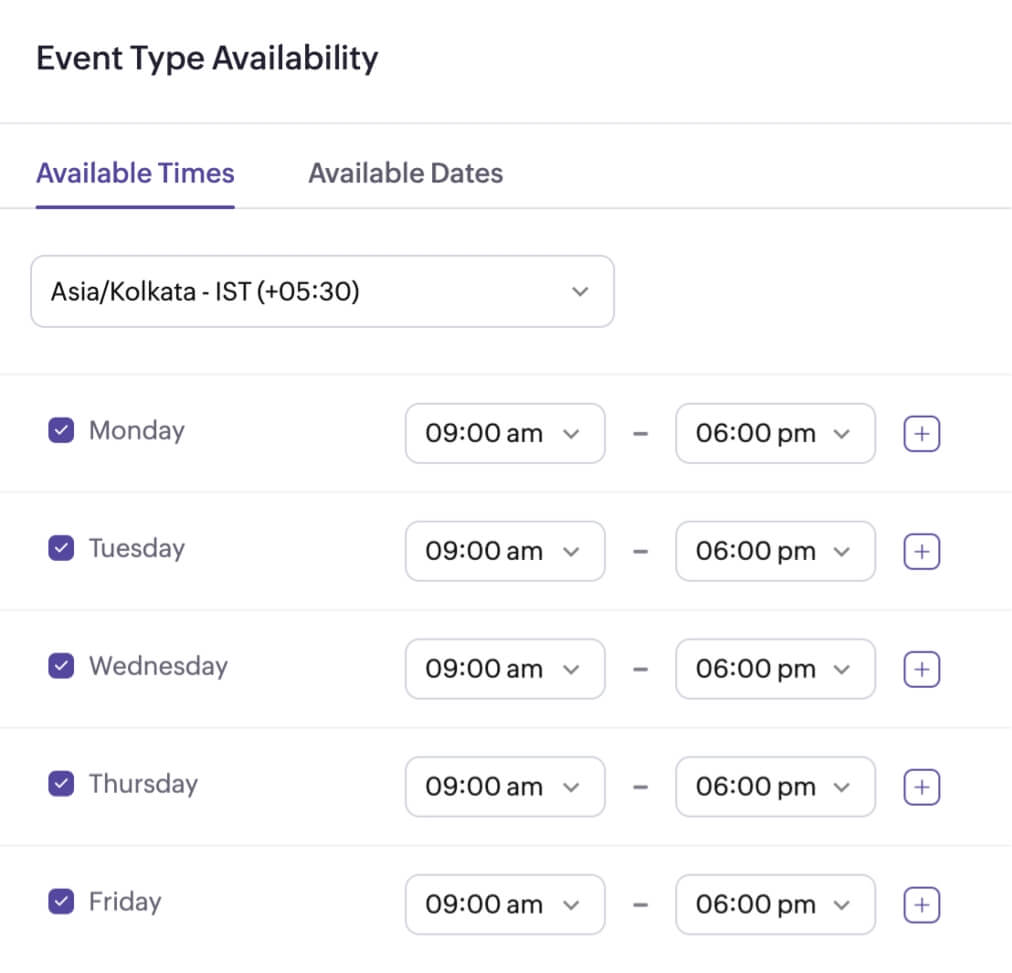
Manage your online bookings for various cleaning services
Add a variety of cleaning services, such as sanitation, laundry, and housekeeping. Customize your working hours and set up availability for each service so customers can easily book, reschedule, or cancel appointments based on your availability. You can also add special availability or unavailability as needed.
Set up multiple locations
Create service offerings for specific departments or locations and list them under a workspace. Set booking preferences and policies, and customize the booking page for customer as a whole.

Customize booking pages
Offer residential or commercial cleaning services with your own easy-to-set-up booking pages. Customize the pages with your logo, images, and messages to reflect your brand, and embed it into your website so customers can book jobs with you.


Booking form
Collect contact information and special instructions from your customers, like deep cleaning the kitchen for your housekeeping service, or using eco-friendly cleaning supplies for commercial jobs. This data helps you serve customers confidently.
Email and text reminders
Set up email and text alerts for staff and customers so both parties are informed before the job. Send different content to your customers every time they book, cancel, or reschedule with you. Use HTML formatting in your emails to match your brand communication. Plus, set reminders before the job to reduce delays and surprises.


Online payments
Receive payments for your gigs beforehand with popular payment integrations like PayPal, Stripe, Razorpay, and Authorize.Net. Collect deposits to reduce no-shows, and save your staff from having to initiate awkward payment-related conversations.
WhatsApp notifications and reminders
Send booking confirmations, reminders, rescheduling updates, and even cancellations directly to your customers’ WhatsApp chats—all on the go.


Appointment limits
Set the maximum number of bookings per day or per customer and avoid overbooking. This ensures your cleaners can deliver quality service without feeling stretched.
Calendar integration
Sync Zoho Bookings with your Google, Outlook, and Zoho calendars. Automatically block events from your synced calendars so you don't get double-booked. Staff members can sync their personal calendars, too.
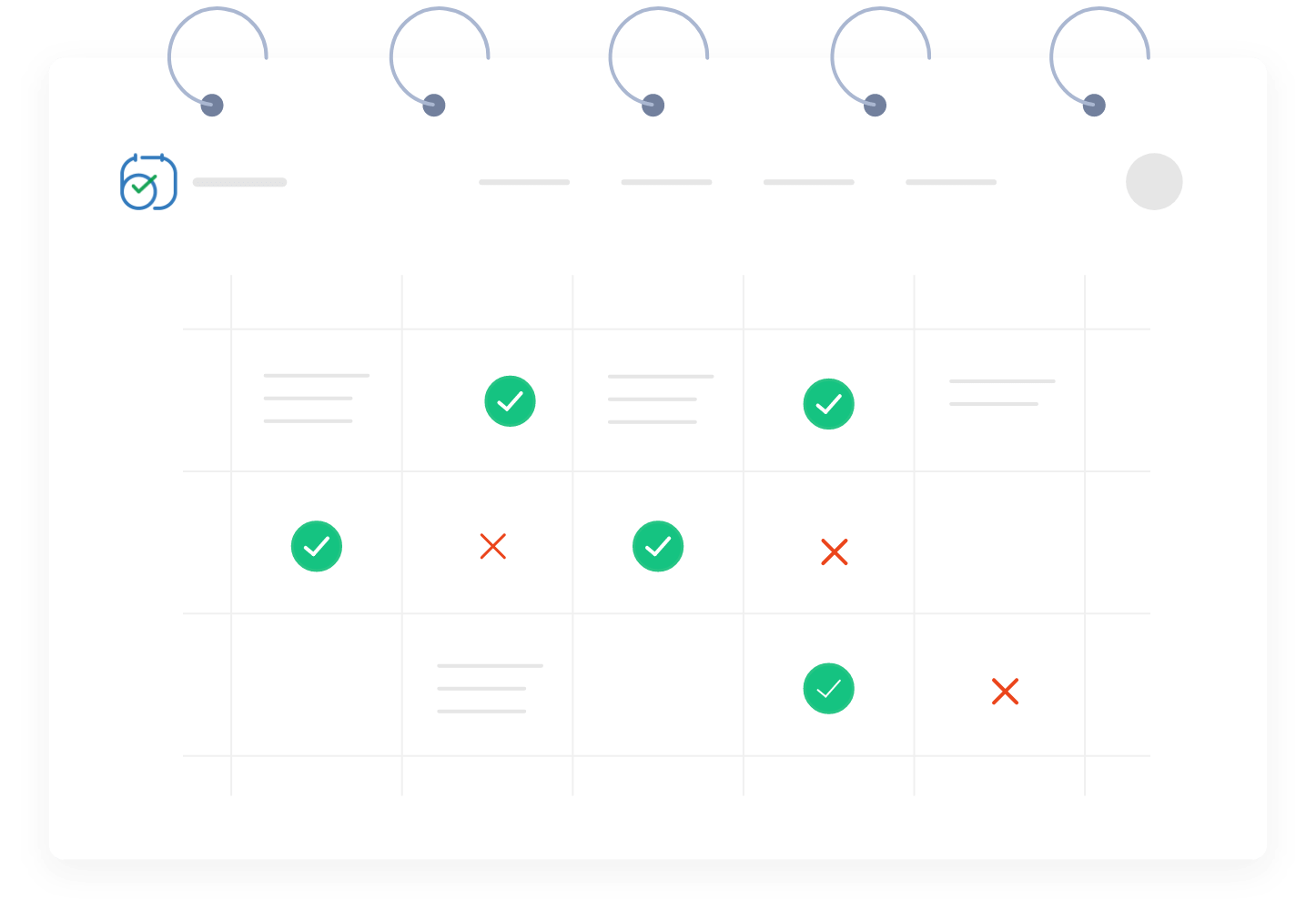
Connect with other Zoho apps
Integrate with Zoho CRM to maintain your staff, customer, and job-related information in one place. Zoho Meetings and Zoho Assist offer remote assistance for your customers. Leverage the power of Zapier and Zoho Flow to integrate Zoho Bookings with over 2,000 third-party apps.
Automate scheduling for your cleaning services
Get started with Zoho Bookings as your cleaning scheduling app! Try our free appointment scheduling app for cleaning businesses today, and join the club of delighted cleaning service providers. No upfront fees and no credit card necessary.
Sign up nowFrequently asked questions
1. Do we need someone at the front desk to assign appointments to our team?
Absolutely not! When setting up services, you can assign specific team members to each one. This means customers can select both the service they need and a preferred staff member.
2. Do my team members always need to carry a laptop to manage their cleaning schedule?
No, they don't need to! Your team members can use the Zoho Bookings mobile app , which is available on both iOS and Android platforms, and enables them to manage their appointments on the move.
3. Can my team members also connect their calendar with the cleaning booking system?
Yes. Every team member can connect up to six different calendars. For more information, click here.
4. Can we mark our holidays/leaves as unavailable?
Yes! Using service availability, you and your team can block out your leave/holidays so that no appointments can be scheduled when you're unavailable.
5. What can we customize in the booking page?
You can white-label every customer touchpoint, like booking pages, email notifications, reminder templates, and more.


