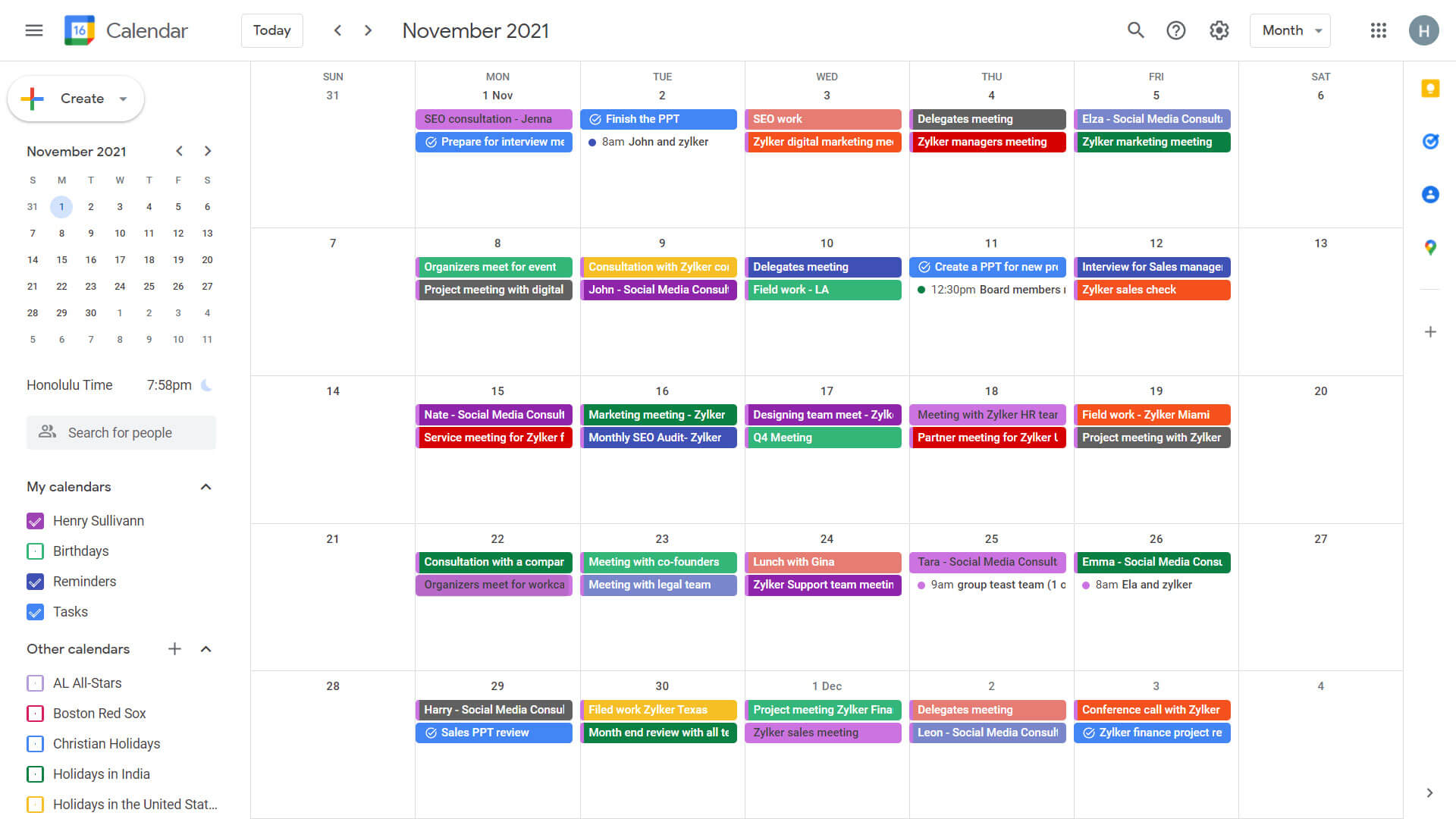Creating a meeting with Google Calendar
Ideal for: Individuals meeting with colleagues, friends, and family
Your Google Calendar is more than just a daily planner or scheduler; it is your ally in helping you to schedule meetings, add them to your calendar, and stay reminded about them right from your mobile device. Scheduling a meeting is the same as creating an event in your Google Calendar, but it is surprisingly one of the most underutilized features of this app.


With Google Calendar, you can:
- Create meetings that run for minutes or the entire day. Customize meeting length in 30-minute increments.
- Choose a particular time zone for a meeting and Google Calendar will automatically convert it for the guests.
- Create recurring meetings and save the effort of recreating them every single time. Choose and customize how you want them to recur.
- Add guests to the meeting through their email addresses, and view their responses from your Google Calendar.
- Set guest permissions and allow others to modify events, see the guest list, and invite others.
- The 'find a time' feature analyzes calendars to find a convenient time for the meeting with your guests.
- Virtually meet with your guests through Google Meet
- Add the location of the event to the meeting, and guests can access it via Google Maps.
- Send multiple reminders (push or email notifications)