Finding yourself running between tasks and meetings? Well, you're not alone. It's no longer enough just to rely on memory, notebooks, or planners. You deserve the best calendar app to tame your busy schedule.
Your online calendar app is essentially your digital ally in reaching personal or work your goals. It maintains your schedule, prevents scheduling conflicts, and reminds you to finish tasks and attend events on time. It is estimated that around 70% of adults rely on online calendar apps to manage their daily schedules. Millions of people have switched to online calendar apps to increase their productivity.
If you're in the market for the best calendar app, check out the following list to determine which will help you stay organized best.
Best calendar apps of 2025
Find the calendar app for you
| Calendar App | Available platforms | Cost | Unique features |
|---|---|---|---|
| Zoho Bookings | Web, Android, iOS | Free plan available $6/month for basic plan $9/month for premium plan |
|
| Zoho Calendar | Web, Android, iOS | Free |
|
| DigiCal | Android | Free plan available One-time purchase of $5.49 for DigiCal+ and other add-ons |
|
| Timepage | iOS, MacOS | $14.99 for annual membership |
|
| Google Calendar | Web, Android, iOS | Free |
|
| Vantage | iOS | Free plan available, $9.99 annually |
|
| Outlook Calendar | Web, Android, iOS | Free |
|
| Business Calendar 2 | Android, Chromebook | Free plan available, $7.99 for Pro |
|
| Apple Calendar | iOS, MacOS | Free |
|
| Any.do | Web, iOS, MacOS, Android, Windows | Free plan available, $5.99/month for Premium plan, $7.99/month for Teams plan |
|
| Calendar | Web, Android, iOS | Free plan available, $25/month for the standard plan, $30/month for the pro plan |
|
| TimeTree | Web, Android, iOS | Free plan available, $4.49/month for premium |
|
| Fantastical | iOS, MacOS | Free, $4.75/month for individuals, $7.50/month for families |
|
| 24me | Web, Android, iOS | Free, $5.99/month for premium |
|
| Teamup Calendar | Web, Android, iOS | Free plan available, $12 for the Plus plan, $29/month for the Pro plan, $69/month for the Business plan, $129/month for the Enterprise plan |
|
Zoho Bookings: Appointment scheduling software to book meetings easily
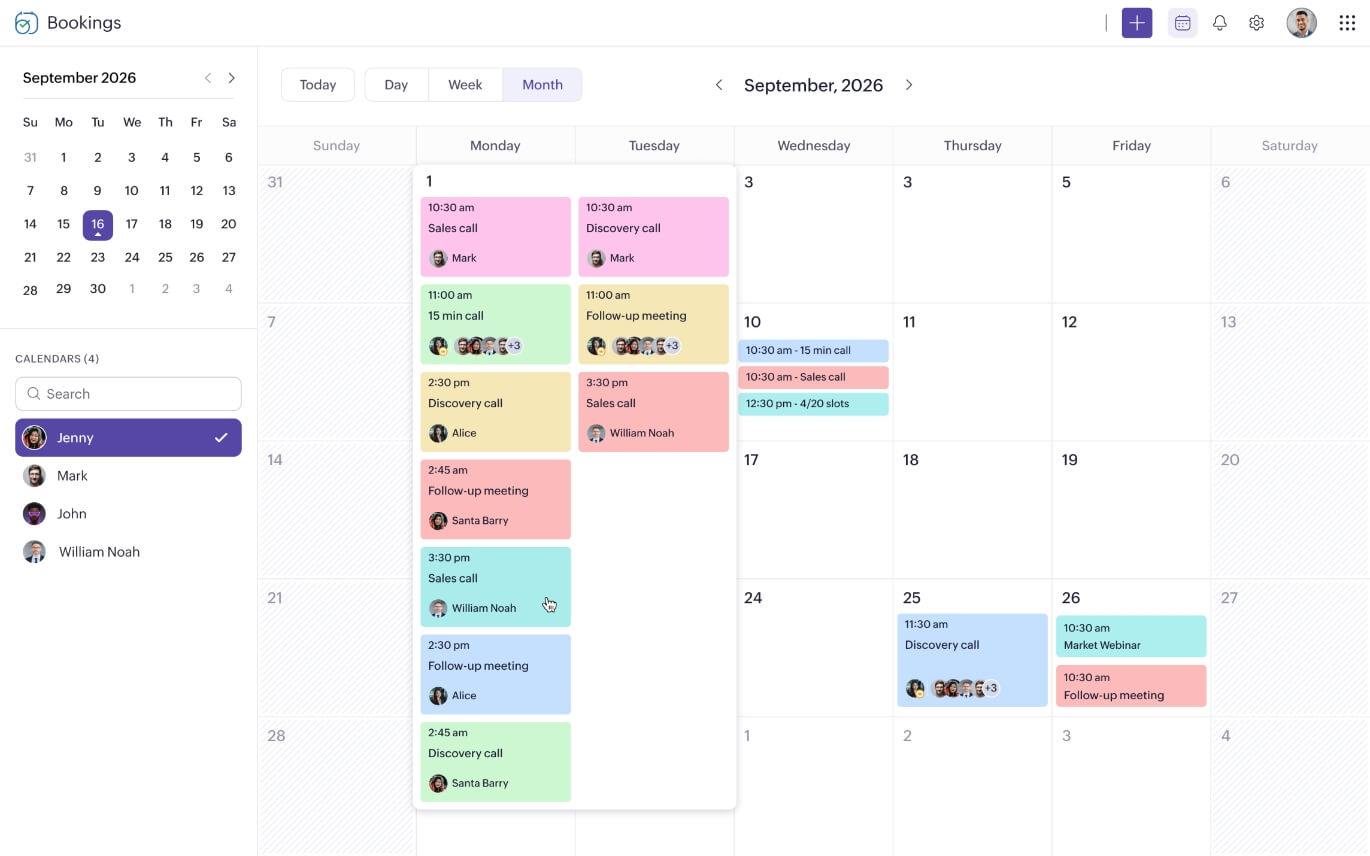
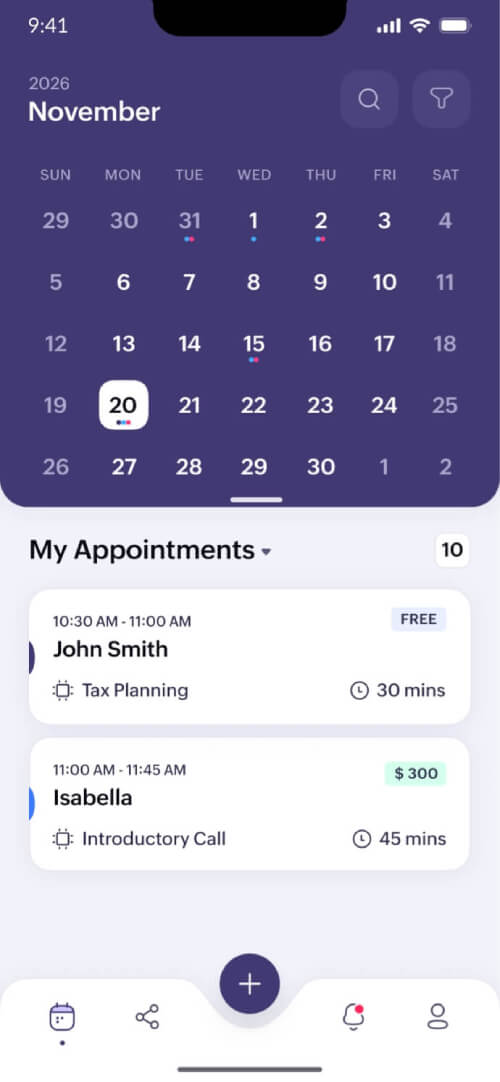
Available platforms: Web, Android, iOS
Cost: Free plan available,$6 per month for the basic plan,$9 per month for the premium plan (when billed annually)
App Store/Google Play Rating: 4/5 (Android), 4.9/5 (iOS)
Best used for: Appointment scheduling | Meetings | Reminders | Sharing | Integrations | Team management
Ideal for: Service providers, consultants, and businesses
When it comes to scheduling meetings and syncing the details to your online calendar, Zoho Bookings is a powerful online appointment scheduling tool to have in your shed.
Although a calendar app helps to schedule meetings, there are some limitations, as the process of scheduling isn't always so straightforward.
To lock in a time, you have to check with your guests and figure out a convenient time. This process can go back and forth, eating away at your day-to-day operations. This is where an appointment scheduling app like Zoho Bookings can spare you that hassle and help you schedule more meetings with your customers.
With Zoho Bookings, your guests can schedule meetings from your pre-set list of available time slots on a publicly shared booking page. The completely editable email notifications help you to customize emails that fit your brand, and you can automate routine communications like reminders and follow-ups about your upcoming meetings, and the details will be synced to your connected calendar app as well.
You can also create a tailored booking page that fits with your website branding. Embed this booking page into your website so your customers can easily book appointments.
What features are unique to a scheduling app?
- A separate booking page tailored to your branding
- Available time slots visible to guest
- Simple team management and auto-assignments for customer meetings
- Fully customizable email notifications to avoid no-shows
- Endless integrations (payments, CRM, video conferencing, etc.)
Additional Zoho Bookings features:
- Four different types of bookings (one-on-one, group, resource, and collective booking)
- Two-way calendar sync for booked meetings
- Automatic time zone conversion
- API integrations with other apps
- Booking page link that can be shared and embedded
- Online video conferencing via Zoho Meetings, MS Teams, Google Meet, or Zoom
- Personalize booking page links to match your website, and more
Zoho Calendar: A shared online calendar app to support your growing business
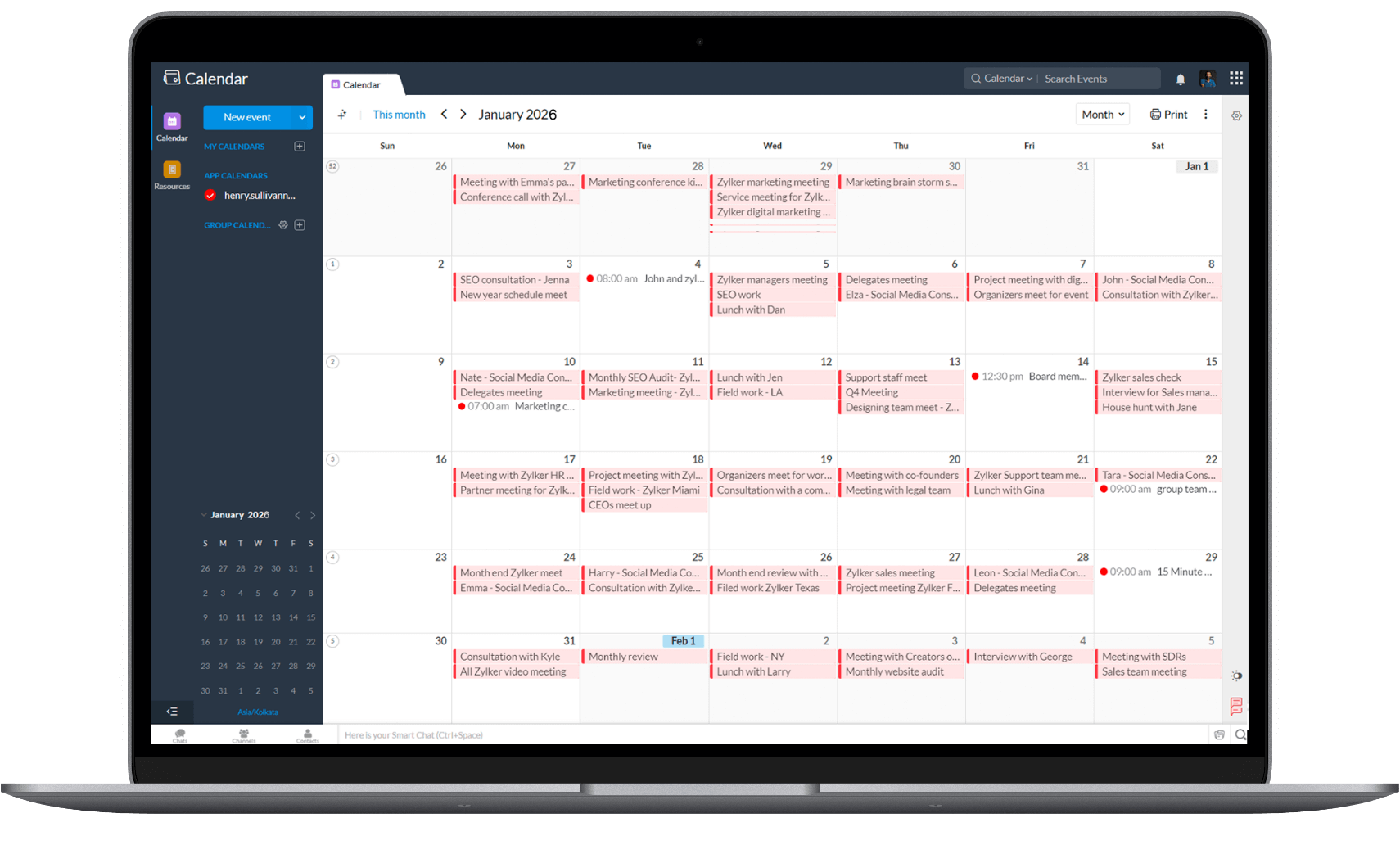
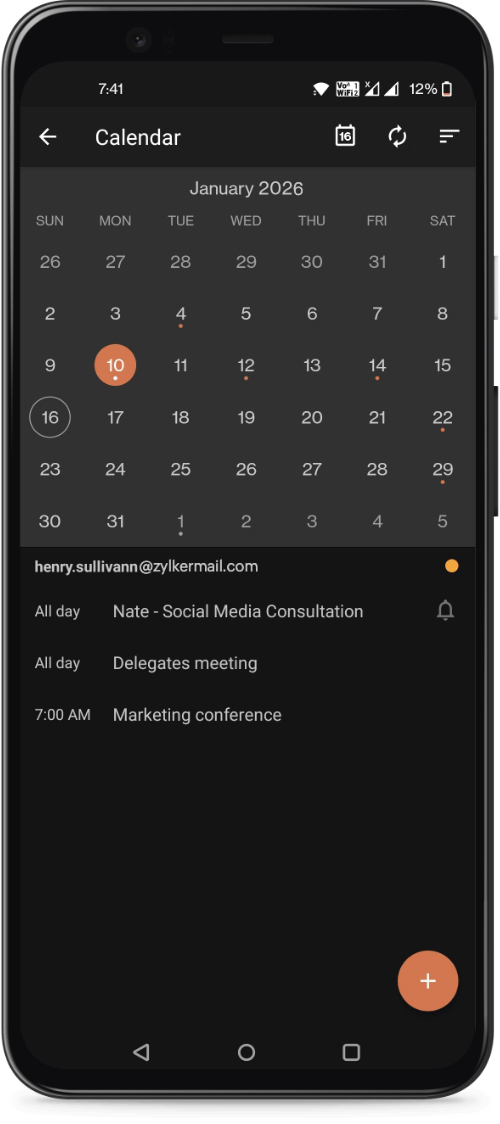
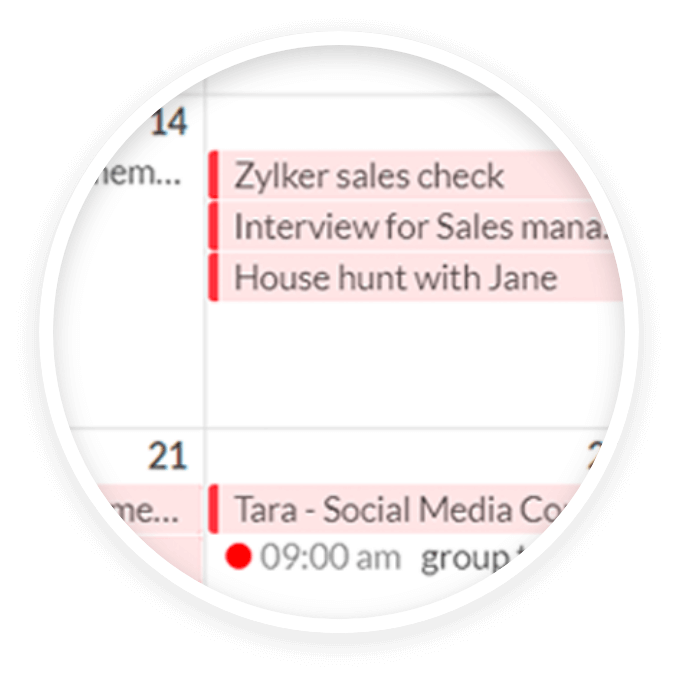
Available platforms: Web, Android, iOS
Cost: Free
App Store/Google Play Rating: 4.3/5 (Android), 4.6/5 (iOS)
Best used for: Task management | Organization | Meetings | Notes | Integrations
Ideal for: Personal use, work, and business
Zoho Calendar is a part of Zoho's dynamic ecosystem, helping users manage their day-to-day schedules and meetings. The calendar app is completely free for all users and offers quality features.
Zoho Calendar has a smooth and easy-to-navigate interface. Creating an event, customizing it, changing preferences, and adding additional calendars is simple. The app allows you to choose between different time zones and then add an event to your calendar. You can also create a group calendar and add different team members or family members to the calendar to stay updated about your various schedules. Alternatively, you can set up out-of-office hours to notify your contacts of your absence during a given duration.
You can also sync with other calendars like Google Calendar, Outlook Calendar, and more. It's easy to share your calendar with others through URL or embed it onto your website for users to access your schedules publicly. The API feature allows you to connect the calendar to other apps as well.
In terms of meetings, you can create an event, add participants to it, and send automated email reminders as the event date approaches. You can choose between audio or video conferencing to meet participants online through the Zoho Meeting integration, which creates a dedicated meeting room for the event. Zoho Calendar also eliminates the hassle of RSVPs. All events that require your RSVP are available in one place, so you'll never forget to provide your response.
While setting up a meeting with your participants, Zoho Calendar lists all available rooms in your location. This makes it easier to choose a room and block it for the time of your meeting. Plus, you can avoid last-minute booking hassles by setting a minimum and maximum booking duration.
Finally, Zoho Calendar promotes effective collaboration by enabling attendees to suggest alternate times for scheduled events. This minimizes back-and-forth messages.
DigiCal: Organizing, now simplified!
Available platforms: Android
Cost: Free plan available, one-time purchase of $5.49 for DigiCal+ and other add-ons
Google Play Rating: 4.1/5
Best used for: Task management | Organization | Meetings | Habits
Ideal for: Personal use and work
Another shareable calendar app for Android users is DigiCal. This app offers you a visually appealing calendar experience with eye-catching designs and seven different calendar views. You can enjoy six widget views and nine pre-set widget themes for your home screen, and never miss another item on your schedule.
The best part about the app is having the month view and the agenda view on the same screen. When you select a date from the month view, all your plans for that particular day are listed on the bottom half of the screen, making it easy to access and add events to your schedule. You can add participants to the event through their email and set up notifications or alarm reminders.
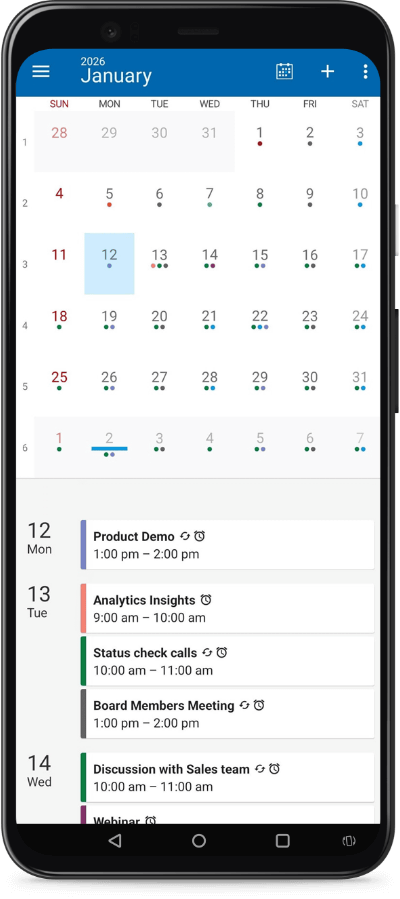
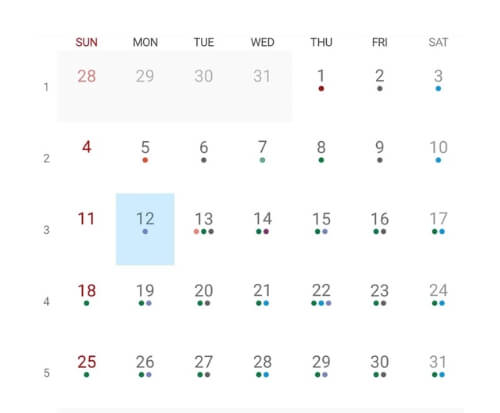
Navigating within the app is smooth, and it comes loaded with colors and themes for you to choose from. You can sync with multiple calendars like Google Calendar, Yahoo Calendar, Outlook Calendar, and more. The app is multilingual, offering 27 languages. You can also easily access the smart action bar to edit upcoming events.
There are two versions of the app: DigiCal and DigiCal+. If you need more customization options, widget types, and an ad-free experience, you can opt for DigiCal+ with a one-time purchase of $5.49. In addition, if you would like to access over 1,000 national and international calendars (holidays, sports, finance, etc.), you can do so with a yearly payment of $2.50. This yearly calendar subscription doesn't require a DigiCal+ subscription.
Lastly, DigiCal comes with a unique built-in location search that will automatically fill in the address for your event as you begin typing it. After integrating with Google Now, DigiCal can keep an eye on traffic and notify you when you should leave to arrive on time. It also has a heat map feature to help you view free and busy periods in your calendar, and it integrates with the weather forecast as well.
Timepage: A modern calendar app for stylized scheduling
Available platforms: iOS, MacOS
Cost:$14.99 for annual membership
App Store Rating: 4.6/5
Best used for: Task management | Organization | Meetings | Reminders | Integrations
Ideal for: Personal use and work
Timepage's main attraction is its modern calendar design and engaging user experience. It plays optional sound effects while you navigate the interface, which adds to the pleasant design. Timepage syncs with your Apple Calendar, Google Calendar, and Outlook Calendar.
Every screen that pops up in the app has intriguing visuals that make you wonder if you're even using a calendar app. Apart from task creation and schedule management, Timepage integrates with weather forecasts, maps, contacts, and other apps to boost your productivity.
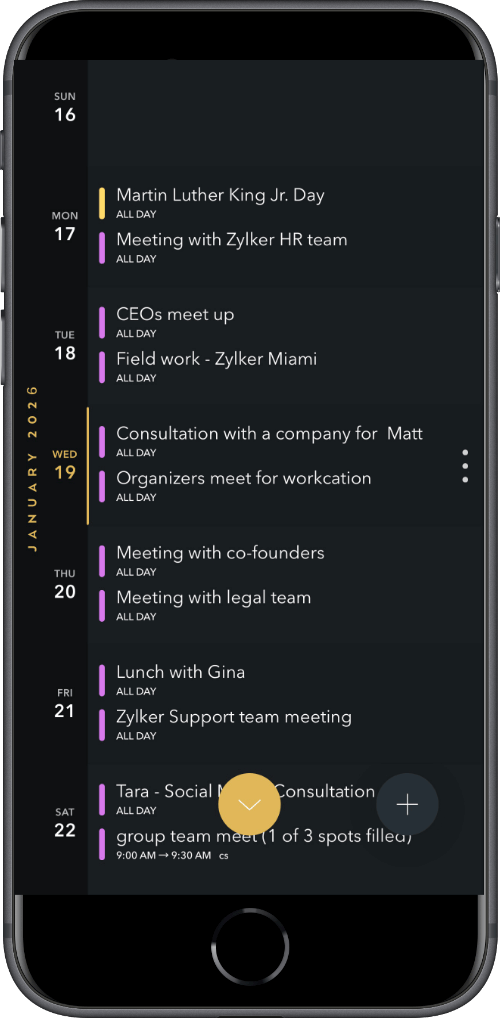

You can create a new event and add your guests to it through their email addresses. The heat map feature displays the frequency of your events across all your calendars. The deeper the color of a particular date, the more events you have scheduled on that date. Smart Alerts is another unique Timepage feature that gives you smart reminders for your upcoming events, rain alerts when it's heavy rain is in the forecast, follow-up prompts with your guests after the end of a meeting, and daily briefings on your schedule and the weather. In addition, the split screen mode allows you to view the calendar and other apps simultaneously. Timepage also has unique features, such as the This Day in History tab, which highlights the significant historical events that happened on a given day.
With multiple colors options, Siri shortcuts, a seamless sync between your Apple devices, different widgets, and the option to connect to various calendars, Timepage should rank high in your list if you're considering purchasing an online calendar app.
Looking to manage your schedules better?
Sign up for Zoho BookingsGoogle Calendar: A powerful calendar for all your scheduling needs
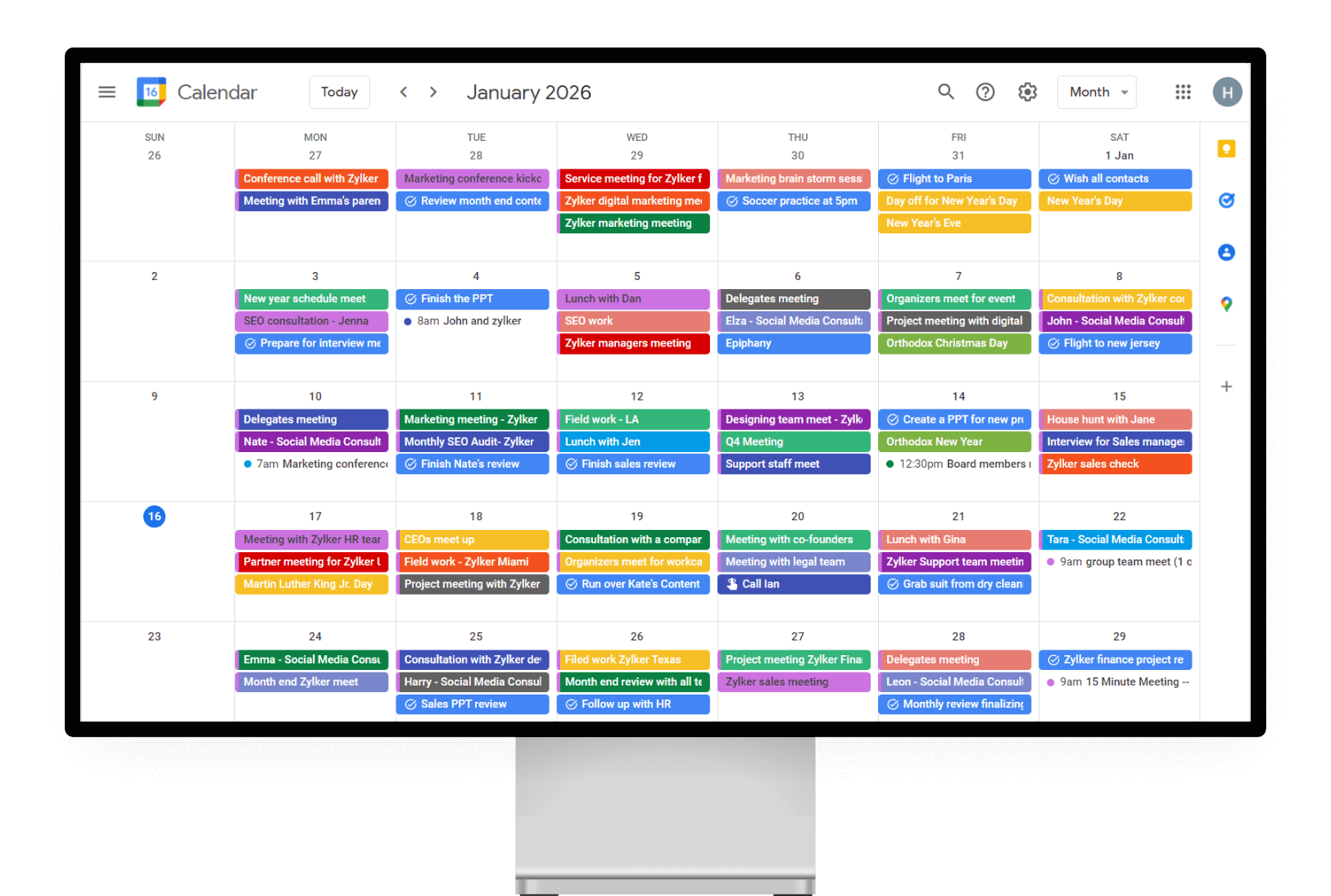
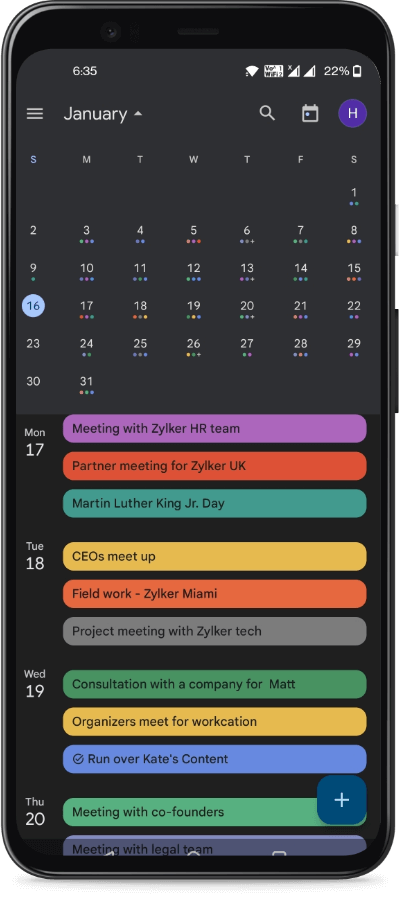
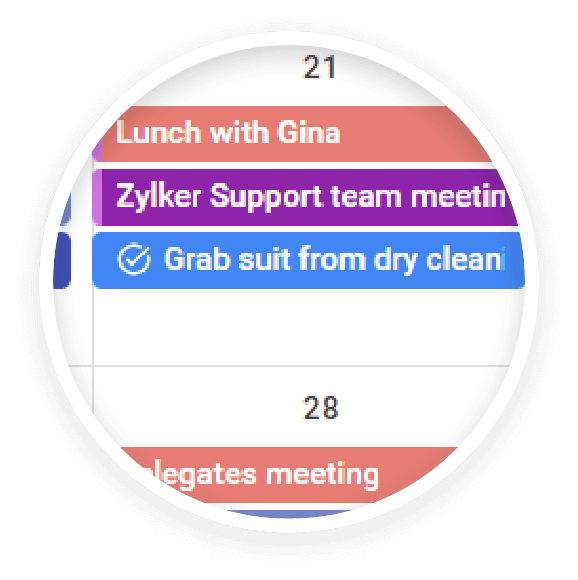
Available platforms: Web, Android, iOS
Cost: Free
App Store Rating: 4.4/5 (Android), 4.4/5 (iOS)
Best used for: Task management | Organization | Meetings | Habit formation | Team management
Ideal for: Personal use, work and business
Packed with useful features, Google Calendar simplifies your daily schedule and allows you to create meetings with others. All you need is a Google account, and your Google Calendar is all set up and ready for you to use.
With your Google Calendar, you can create an event, task, reminder, or goal to organize your busy schedule. The clean interface offers smooth designs, colors, and transitions.
You can create an event, specify its details, make it recur, and add attendees. You can also share your calendars with others so that they can go through your schedule and request a meeting for a mutually convenient time.
If you aren't able to meet with your guests in person, you can easily meet with them virtually through Google Meet. When you cancel an event, the guests will automatically receive an email informing them about the change.
Creating multiple calendars, syncing with other calendars (Outlook Calendar, Apple Calendar, etc.), and managing your team's calendar are painless. You can also create an event or task in any time zone, or create a separate start and end time zone for your event.
If you're a part of Google Workspace's business plans or above, you get access to analytics on how and with whom you spend your time. You can also share multiple appointment booking pages (this is restricted to one in the free plan).
Vantage: Make your scheduling experience fun
Available platforms: iOS
Cost: Free plan available, $9.99 annually
App Store Rating: 4.6/5
Best used for: Task management | Organization | Meetings | To-dos
Ideal for: Personal use and work
Vantage closely follows Timepage when it comes to unique features, and its interface strikes a good balance between visually innovation and ease of use. This is a handy tool that outlines your day's activities so you can plan accordingly and reduce any scheduling clashes. It displays each date as a "stack" of tasks, and you can scroll through the dates to select the schedule you'd like to see.


You can create events and invite participants through email, as well as add and to-do lists. After creating an event, you can set a countdown for it along with automated reminders. The app also syncs with your signed-in accounts from your iOS settings and displays all the connected calendars.
Vantage provides a creative calendar approach that enhances your scheduling experience. You can also customize the app with an array of color themes.
Outlook Calendar: A versatile calendar app for organizing and increasing productivity
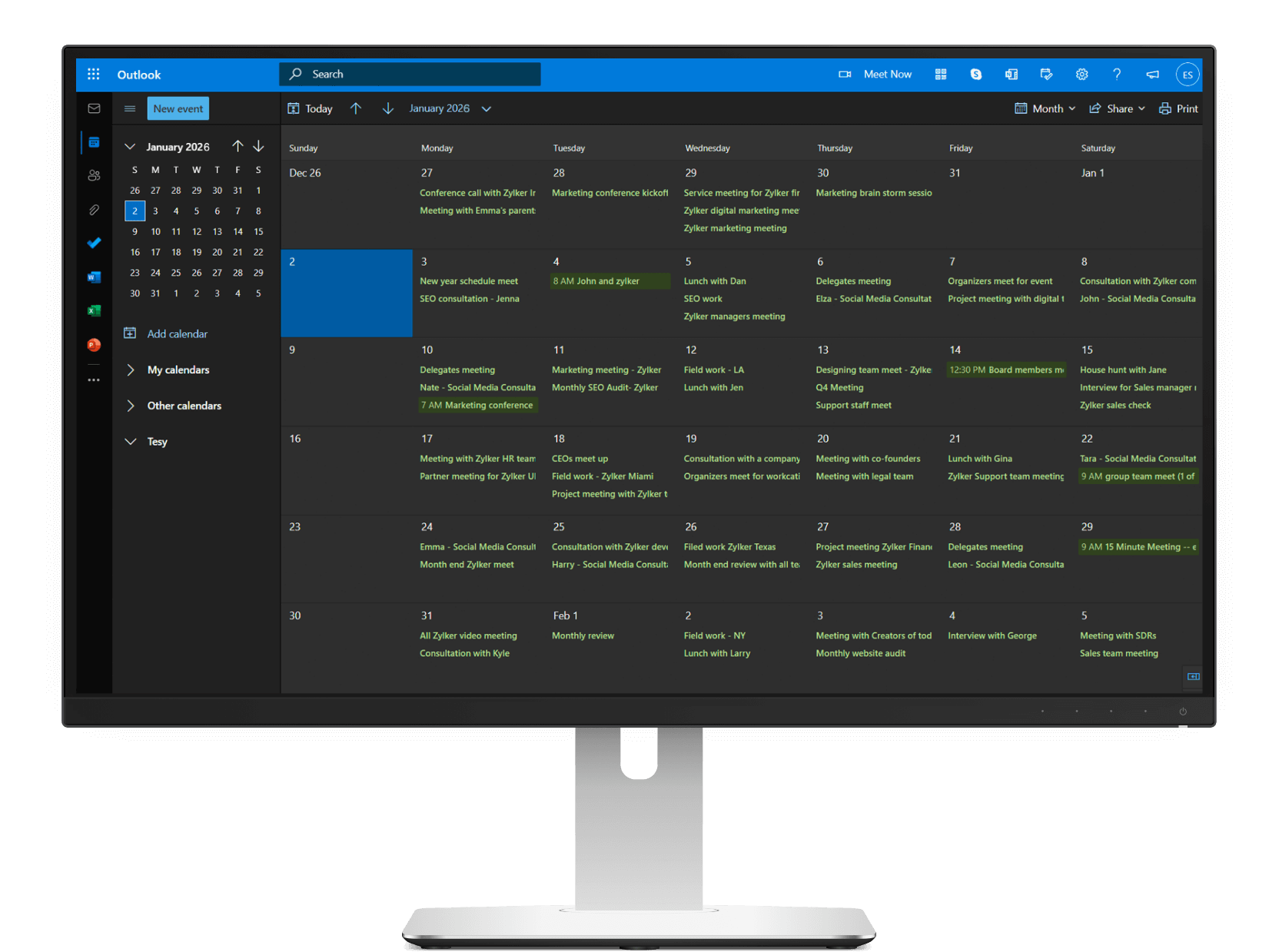
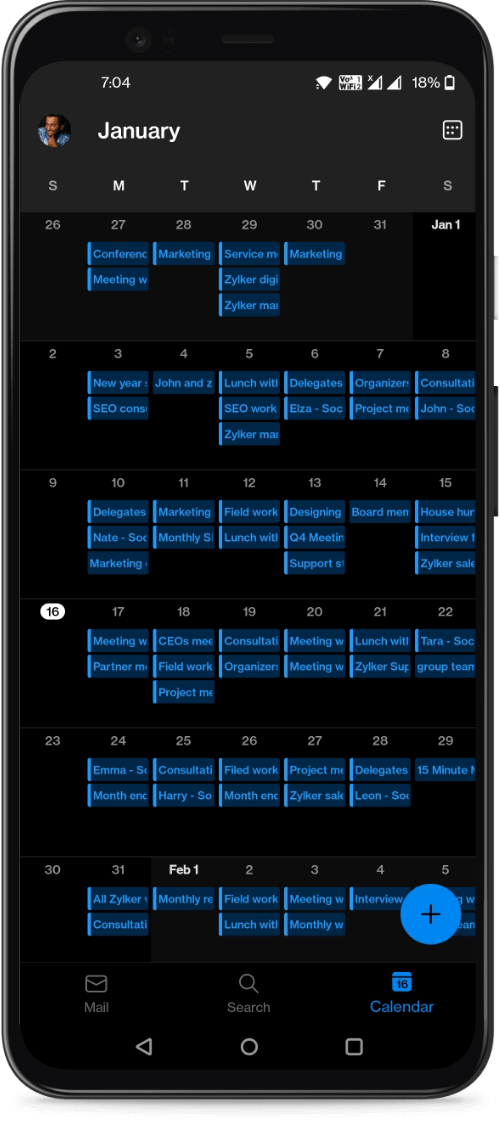
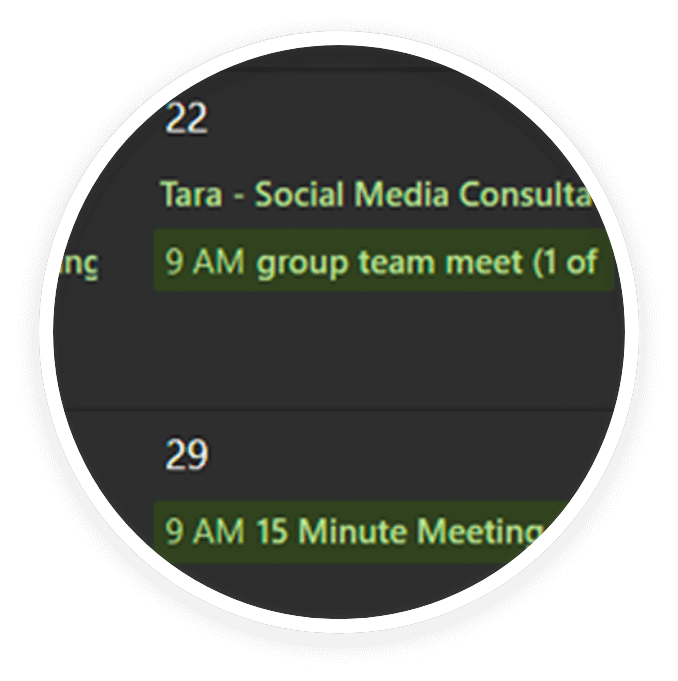
Available platforms: Web, Android, iOS
Cost: Free
App Store/Google Play Rating: 4.7/5 (Android), 4.8/5 (iOS)
Best used for: Task management | Organization | Meetings | To-dos | Notes
Ideal for: Personal use, work and business
Outlook Calendar is a product of the efficient Microsoft ecosystem. You can access a free version through your Microsoft account or opt for the Office 365 premium plan.
Outlook Calendar has kept things simple when it comes to scheduling your daily events. It allows you to create multiple calendars and sync with others. You can manage your team calendars and overlay them to get a clear view of your upcoming schedule.
Outlook Calendar also allows you to create an event and add other guests to it via email. You can customize time zones by creating an event start time in one time zone and the end time in another. You can also create tasks, to-dos, and notes.
With the option of adding Microsoft Teams to your event, you can schedule internal meetings within your organization, or create external meetings with your guests. In the Outlook premium subscription, you can create a one-on-one appointment or a meeting and customize your preferences for each. You can also share your calendar with others through email or even embed it into your website.
One advantage of using a Microsoft suite is that you can easily navigate between your calendar and your email, and you can propose a meeting time based on your Outlook Calendar directly from your email. You can also use premium tools like Viva Insights to set up uninterrupted work hours and focus on what matters the most.
See how Zoho Bookings compares with Microsoft BookingsBusiness Calendar 2: A convenient calendar app to manage events, meetings and more
Available platforms: Android, Chromebook
Cost: Free plan available, $7.99 for pro
Google Play Rating: 4.6/5
Best used for: Task management | Organization | Meetings | To-dos | Reminders | Habit formation
Ideal for: Personal use, work and business
Business Calendar 2's numerous features offer an elegant, intuitive, and straightforward user experience with a shallow learning curve. The interface is quite responsive, giving you the ability to switch between different calendar views in no time. You can simply drag and drop events across different days and add any necessary attachments.
The app also allows you to link contacts to your events, meaning you can swiftly hop on a call or send them an email right from the calendar. In addition, you can create quick summaries and mark events in different colors to keep track of your past and upcoming meetings.
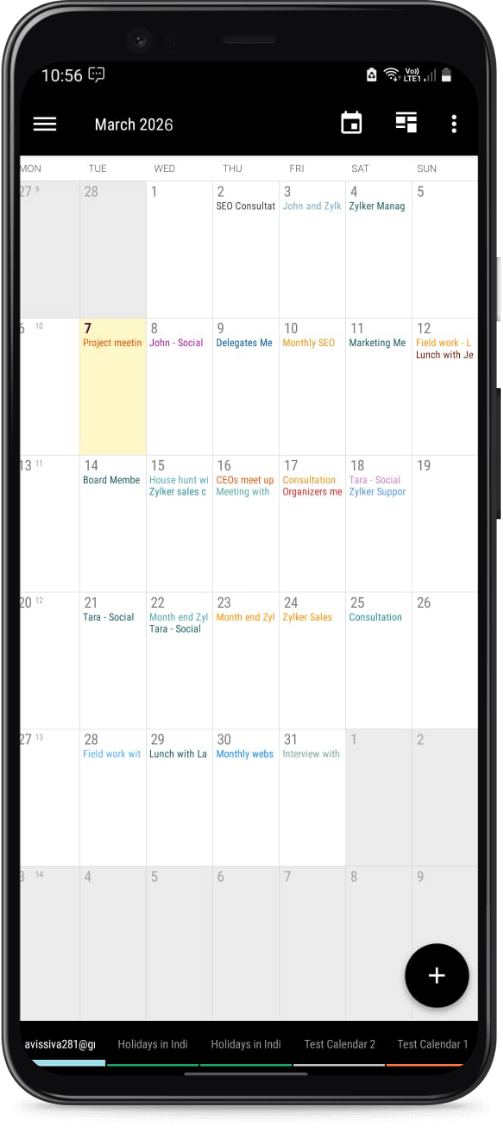

Business Calendar 2 enables you to sync with other calendar apps, such as Google, Outlook, and Exchange. With a strong foothold on the customization front, this calendar app allows you to switch between 22 different themes and tweak the font sizes of different app elements. It also offers seven convenient widgets that can be tailored with more than 50 customization options.
Business Calendar 2 is packed with handy features for effective event management on mobile devices. It includes templates for seamless event creation, allows for easy cancellation and rescheduling, and allows you to add attachments from local or cloud storage. You can also set up a permanent reminder for upcoming tasks on your mobile device, allowing you to stay on top of your appointments.
It also aids you in taking your time management to a whole new level with advanced features like voice input, weather reports, intelligent suggestions, auto-time zone conversion, and subtasks. However, the application is only available on Android and Chromebook.
Ready to explore a calendar app built for you?
Sign up for Zoho BookingsApple Calendar: Your go-to, user-friendly calendar app
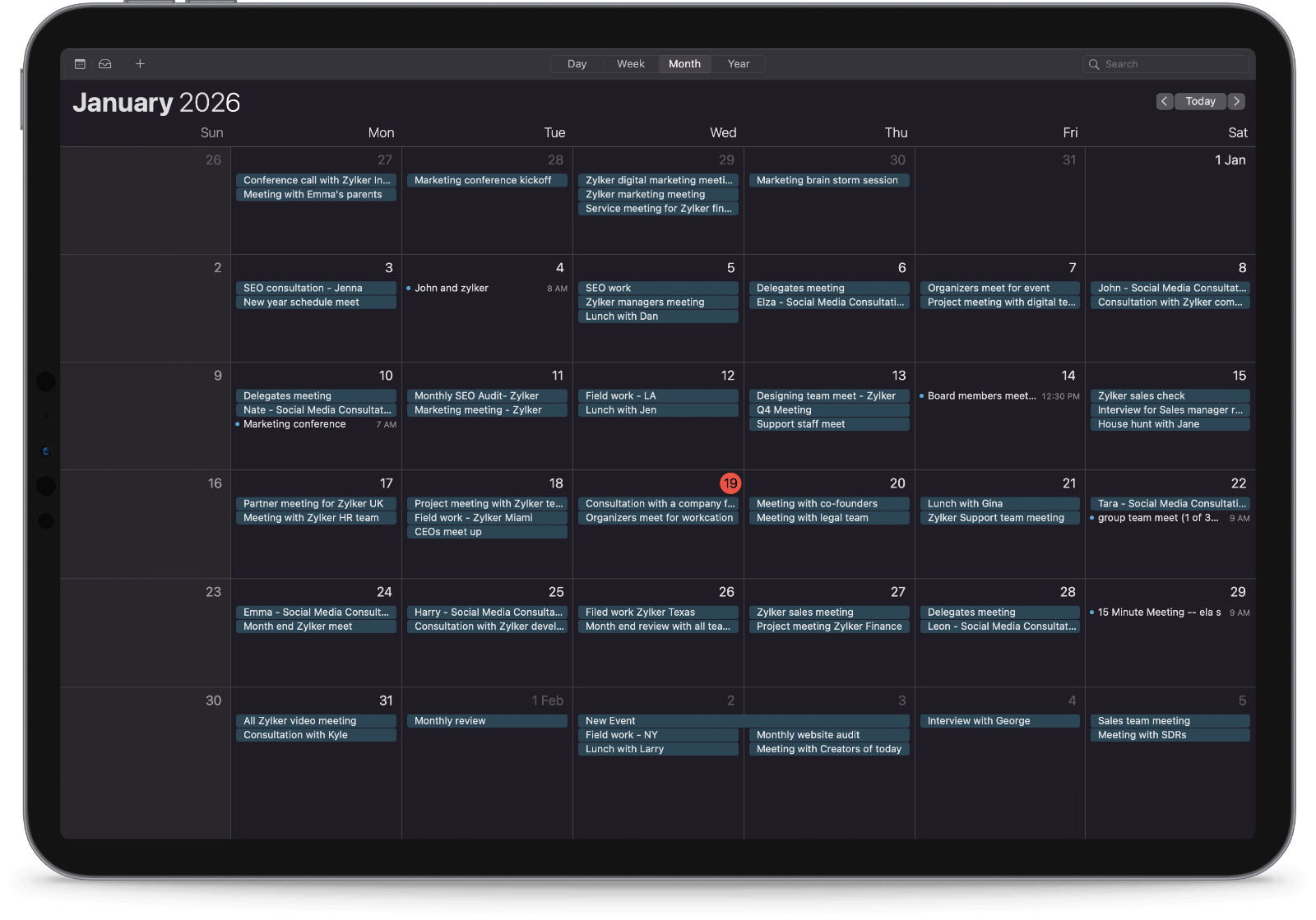
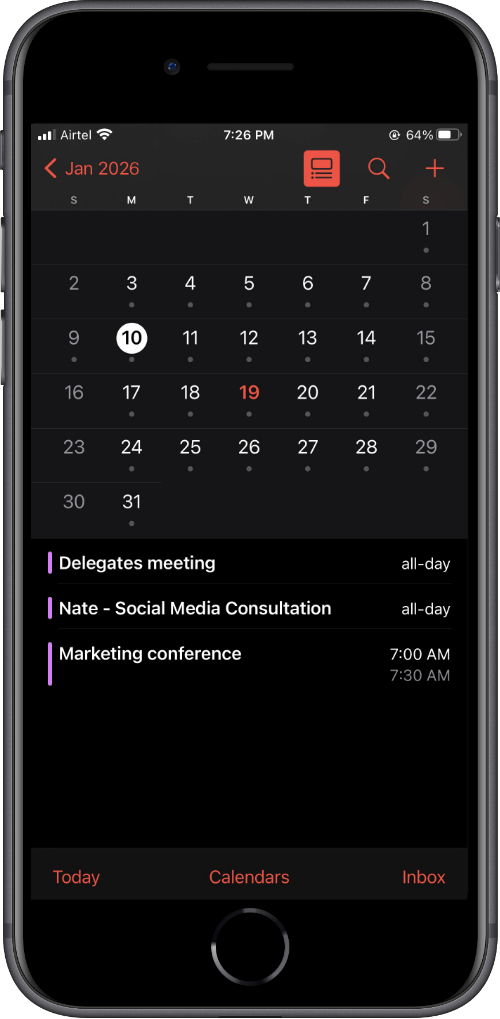
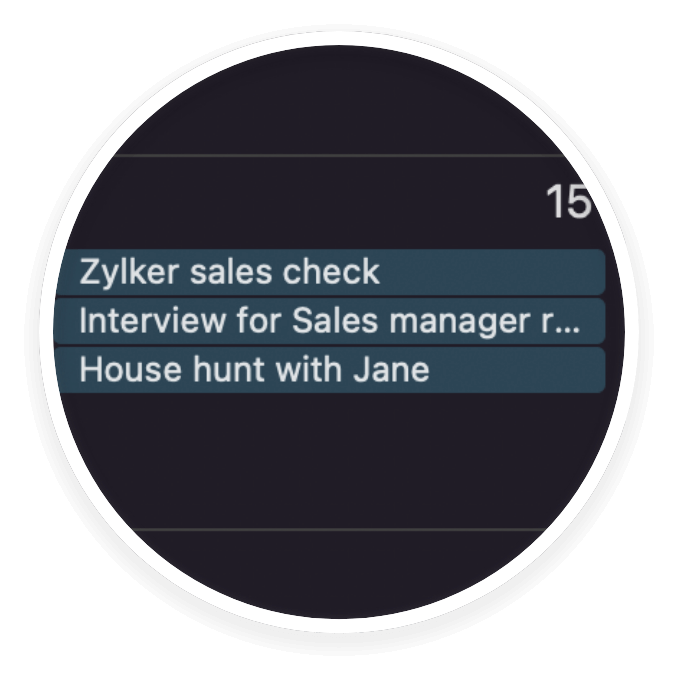
Available platforms: iOS, MacOS
Cost: Free
App Store Rating: 4.8/5 (iOS)
Best used for: Task management | Organization | Meetings | Reminders
Ideal for: Personal use and work
Apple's built-in calendar app for all Apple devices (Mac, iPhone, iPad, and Apple Watch) makes it easier to schedule your day-to-day events. You can access your calendar app on the go through iCloud from any of your devices, offering a great deal of flexibility.
You can create an event and add other people from your contacts or through their email addresses. A video conferencing option like FaceTime isn't available on Mac, but it can be done on your iPhone or your iPad. You can also view meeting guest responses after inviting them.
Adding a location to an event enables the calendar to attach a map and weather information. You can click the map for directions and set travel time with a reminder. Additionally, Apple Calendar uses natural language processing (NLP) to help you create events faster.
Apple provides its users a simple and intuitive online calendar experience across its devices. Apart from connecting your iCloud account, Apple Calendar can connect to other calendars like Google Calendar, Yahoo Calendar, AOL, Microsoft Exchange, and more
Looking to switch to a better scheduling software?
Sign up for Zoho BookingsAny.do: A well-rounded to-do list app with a user-friendly calendar
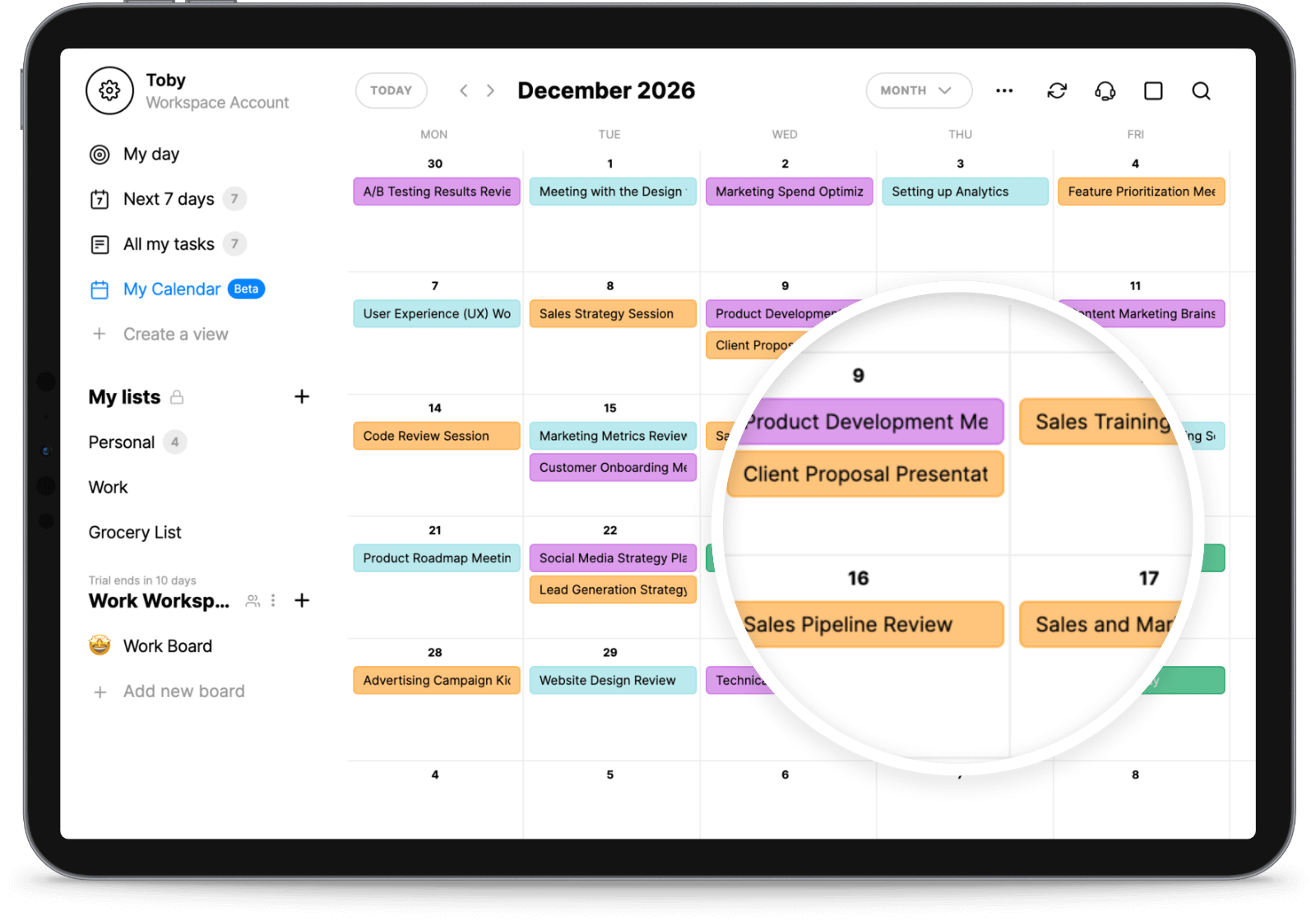
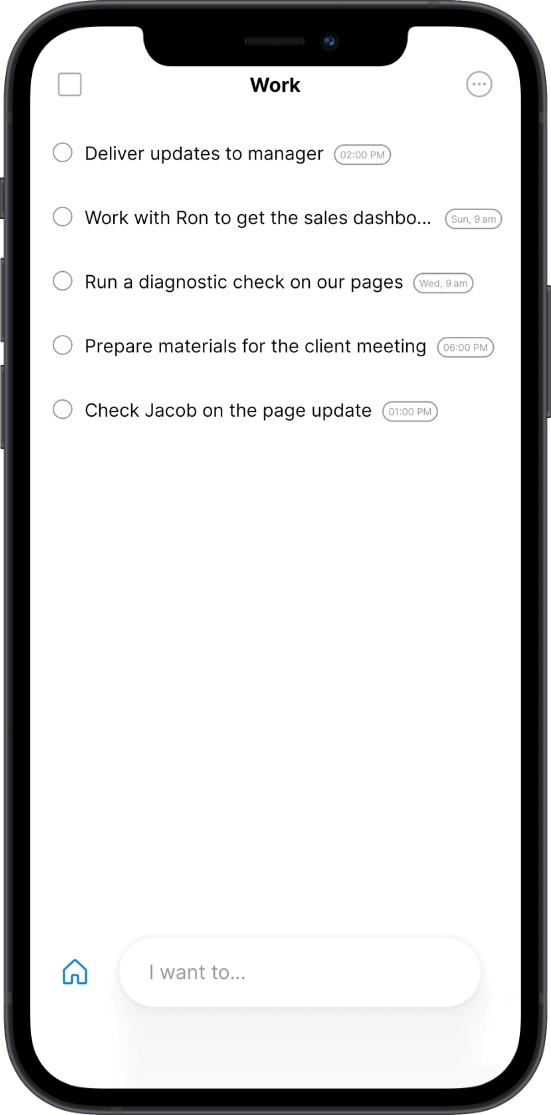
Available platforms: Web, iOS, MacOS, Android, Windows
Cost: Free plan available, $5.99 per month for Premium plan, $7.99 per month for Teams plan
App Store/ Google Play Rating: 4.4/5 (Android), 4.6/5 (iOS)
Best used for: To-dos | Integration | Reminders
Ideal for: Personal use, work, and business
Any.do combines the best of both worlds: a to-do list and a calendar. It has handy features like the daily planner that collates your tasks and events into a single dashboard, providing a clear view of what's upcoming. You can also access your schedule faster with home-screen widgets on your smartphone.
When integrated with Google or Outlook calendar, you can invite people, add locations to events, and generate meeting links. Any.do also syncs events to external calendars and allows you to move them between sub-calendars right from the application.
With a premium subscription, you unlock recurring tasks, customization possibilities, and location reminders. Convenient features help you send WhatsApp or Slack messages to create tasks in Any.do without opening the app.
If you're looking for a to-do app that offers a user-friendly calendar as a part of it, then Any.do might be the one you're looking for.
Calendar: A unified calendar and scheduling app
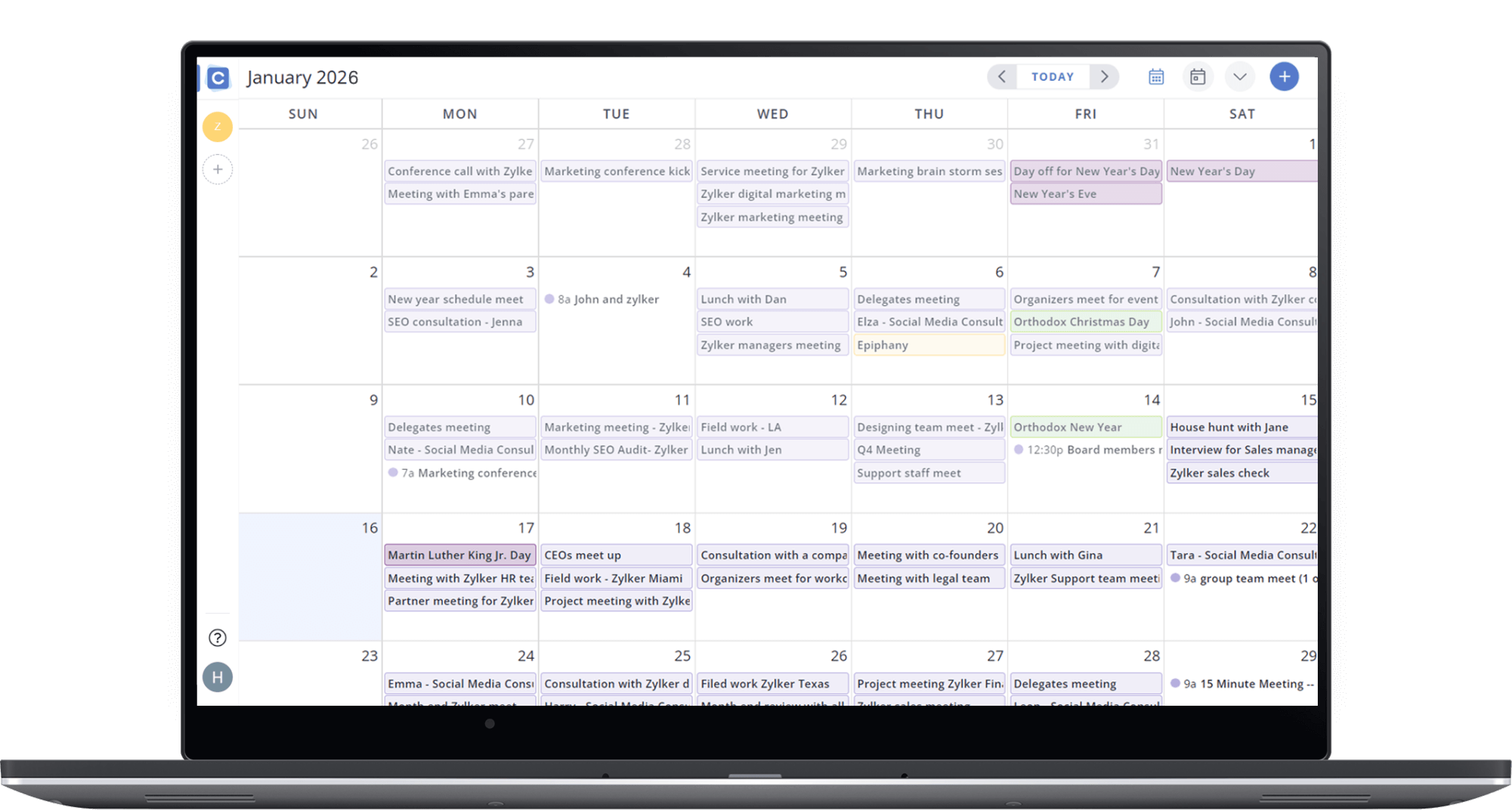
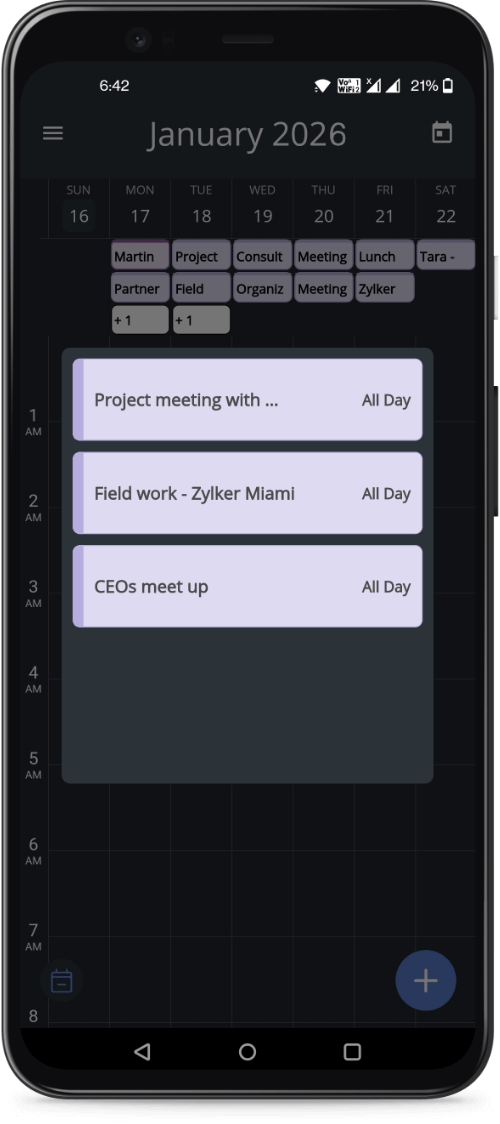
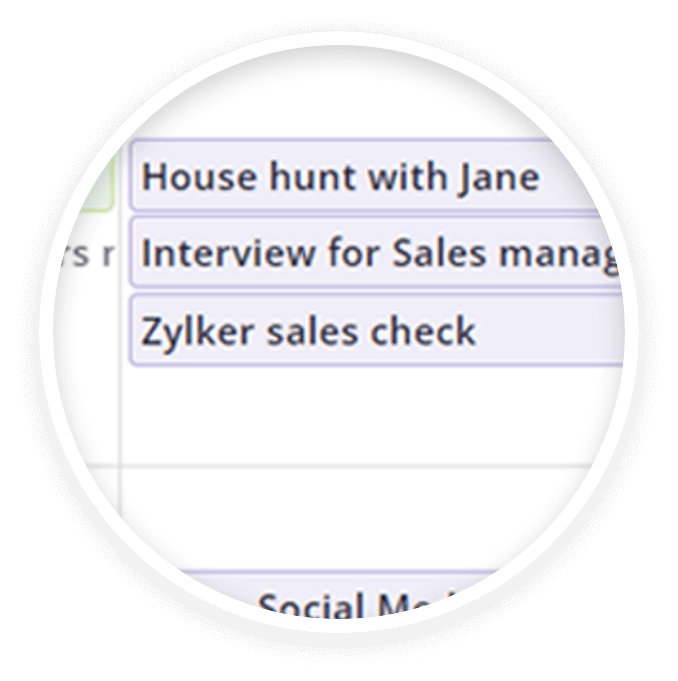
Available platforms: Web, Android, iOS
Cost: Free plan available, $25 per month for the standard plan, $30 per month for the pro plan
App Store/Google Play Rating: 4.3/5 (Android), 5.0/5 (iOS)
Best used for: Task management | Organization | Appointment scheduling | Team management | Sharing
Ideal for: Personal use, work and business
Calendar offers two solutions for its users: an online calendar app and a scheduling solution. It syncs with other calendars like Google Calendar and Outlook Calendar, and it integrates with Zoom and Zapier to maximize your productivity.
The app's interface is simple and easy to navigate. You can create an event or schedule meetings with your guests, and it's a seamless switch from the calendar app to the scheduling page. While Calendar has all the basic elements of what a calendar app can offer, the scheduling page enables users to create distinct time slots for different meetings. You can also create a workspace for your team members or other businesses you run.
Manage your team through the app by easily scheduling team meetings or events. You can share your calendar with others through a unique URL, so people can browse your available time slots.
Another unique feature of the app is the analytics tab. It gives you an overall picture of the meetings attended, hours spent, and the number of missed and rejected events. A patented rating system has recently been added to its crown to improve your meeting productivity. By rating the meeting, you can get a better idea of how it went compared to what was expected. The analytics tab also shows you the data in a graphical representation, so you can easily picture how you spend your time and make any required changes to your schedule.
TimeTree: A single app to handle multiple calendars and schedules
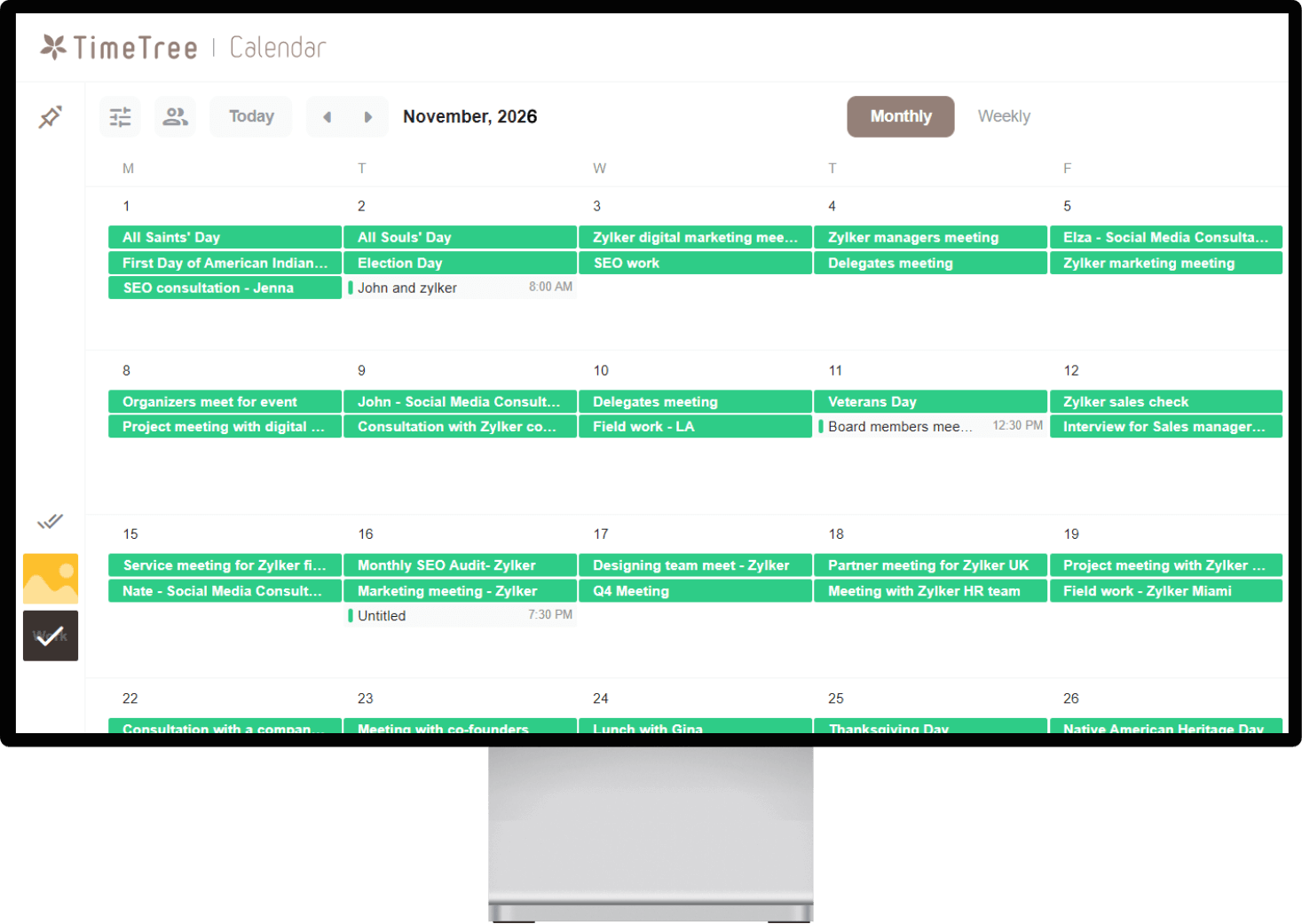
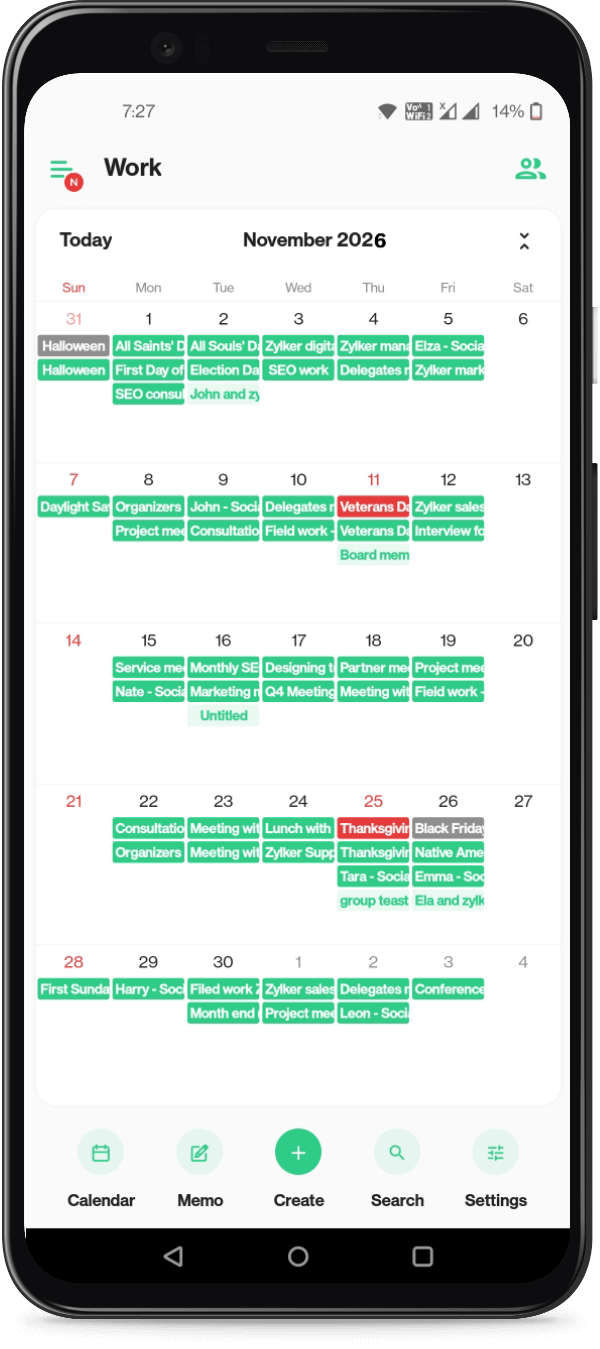
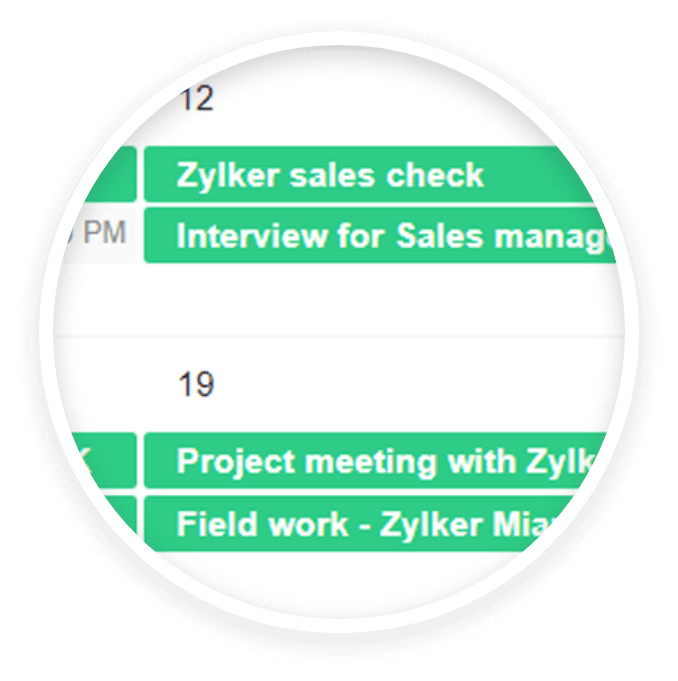
Available platforms: Web, iOS, Android
Cost: Free plan available, $4.49/month for premium
App Store / Google Play Rating: 4.3/5 (Android), 4.7/5 (iOS)
Best used for: Task management | Organization | Meetings | Conferences | To-dos | Integrations
Ideal for: Personal use and work
TimeTree is a freemium calendar app designed to serve all of your scheduling needs in one place. Its web and mobile interface are simple and facilitate smart scheduling. Create multiple calendars for different areas of your life, like personal, work, family, and friends, and add members to each of your calendars.
It's easy to create an event or add a memo in any of the calendars you have created. Customize the event or memo with colors and labels, and invite guests to collaborate. Guests can add comments and communicate with others through the comment section. You can also invite guests to view your online calendar through a shareable URL.
TimeTree uses an in-app calendar chat to facilitate effective collaboration with your peers. This is especially handy for collecting availability and meeting preferences, allowing you to schedule events without back-and-forth conversations.
During event setup, you can add to-do lists and notes, attach a URL, add a location, and set the event to recur as needed. With API integrations, you can connect with other apps to view and edit calendars, contacts, events, and comments.
With the premium plan, you can get a vertical calendar view, attach files, and rearrange event priority.
Switch to a better calendar app today
Sign up for Zoho BookingsFantastical:A fantastic way to manage your events, tasks, and meetings
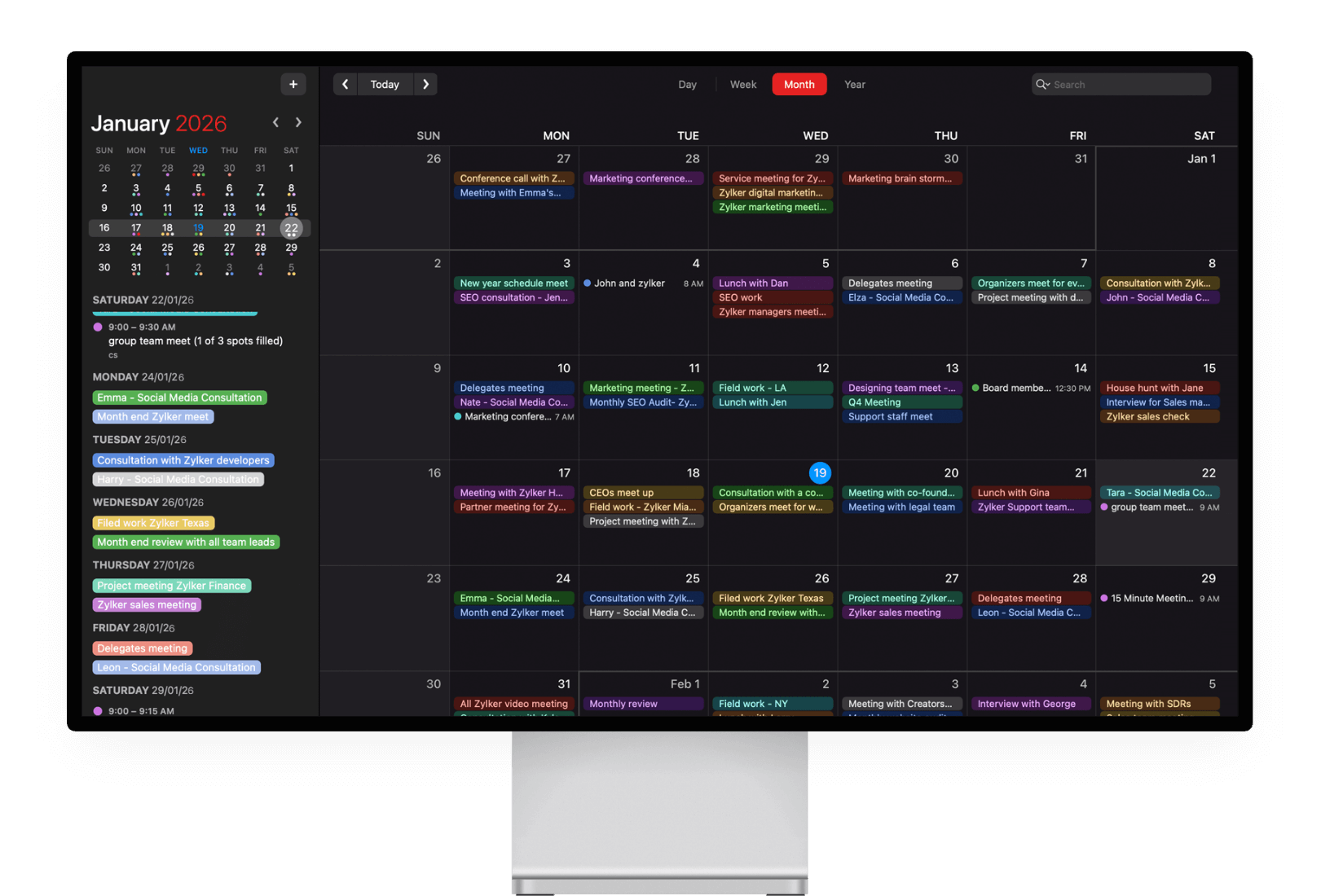

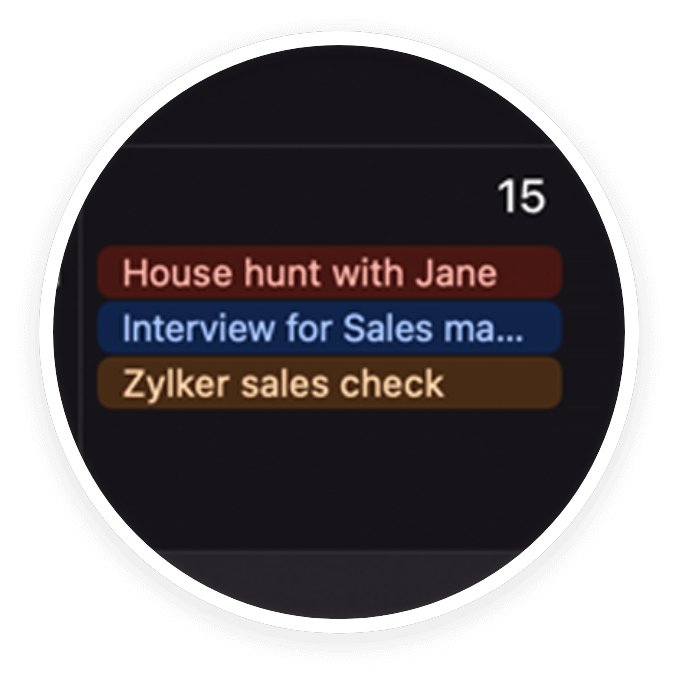
Available platforms: iOS, MacOS
Cost: Free, $4.75 per month for individuals, $7.50 per month for families
App Store Rating: 3.2/5 (iOS)
Best used for: Task management | Organization | Meetings | To-dos | Planning
Ideal for: Personal use and work
Fantastical is a paid online calendar app for Apple users. It can sync with Apple Calendar as well as Google Calendar, Outlook Calendar, Office 365, Yahoo Calendar, and more.
You can create an event, set custom reminders, and add participants through email. Fantastical also allows you to propose more than one meeting time or date to guests. This time is then finalized in a single click once guests select when they are available via email. The calendar app also offers multiple views to choose from. With over 30 meeting integrations, you can meet participants virtually and trigger send cancelation emails to guests when deleting an event.
Fantastical provides you with 14 widgets to choose from for your home screen, integrates a weather forecast directly into your calendar view, converts time zones automatically, and supports eight different languages (English, French, German, Italian, Spanish, European Portuguese, Brazilian Portuguese, and Japanese). Fantastical enables you to subscribe to other holiday, sports, or TV calendars, helping you stay on top of upcoming events.
What sets Fantastical apart from Apple Calendar is the elegant interface that allows users to create events and manage their schedules effortlessly. Fantastical also allows you to set up a to-do list, which is a missing feature in Apple Calendar. Fantastical's unique location-based calendar sets allow you to switch between calendars, such as work and personal, based on your location. Lastly, the new Fantastical "Openings Keyboard" feature makes adding any Openings meeting template into your messages, emails, and notes snappy.
24me: Your 24/7 smart calendar app
Available platforms: Web, iOS, Android
Cost: Free, $5.99 per month for the premium
App Store / Google Play Rating: 4.4/5 (Android), 4.6/5 (iOS)
Best used for: Task management | Organization | Meetings | Notes | Reminders
Ideal for: Personal use and work
24me is a personal assistant that handles event, task, and note creation. The overall design invites users to navigate the app in multiple calendar views and add their schedules in one place.
A unique aspect of 24me is that while setting up an event and adding participants, you can also add their phone numbers and set things up for a conference call during the start of the event. You can also add the location of the event and set up smart alerts like weather forecasts, daily agendas, and a procrastination assistant to help you meet deadlines more consistently.
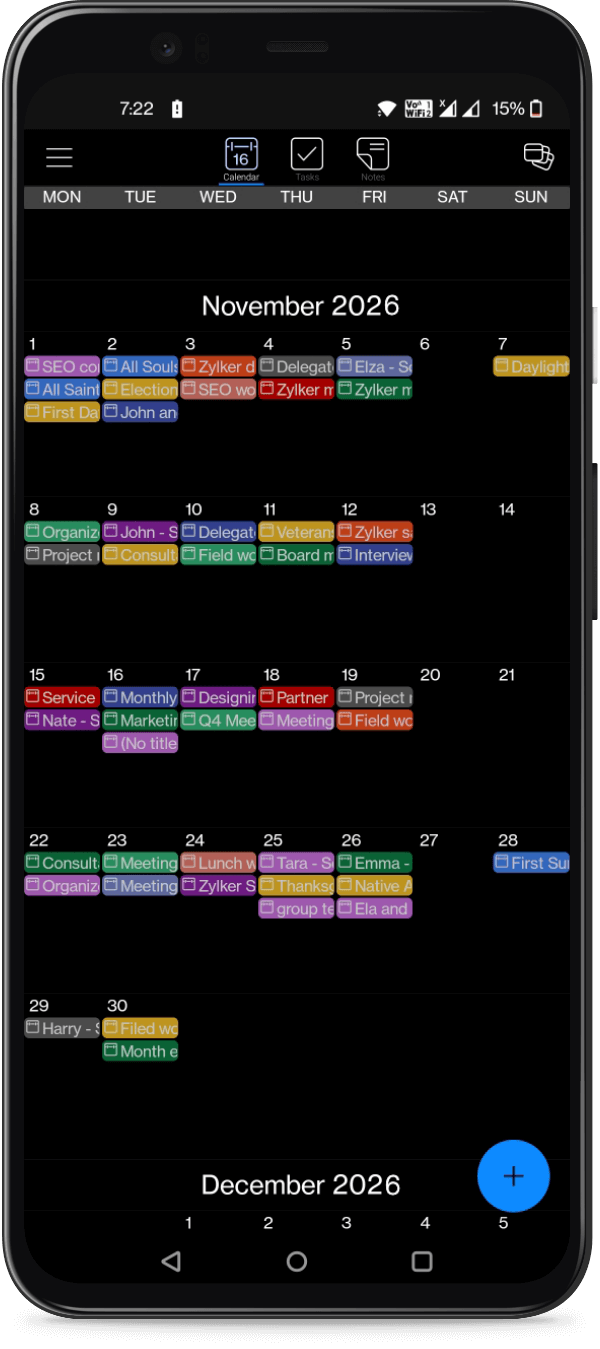
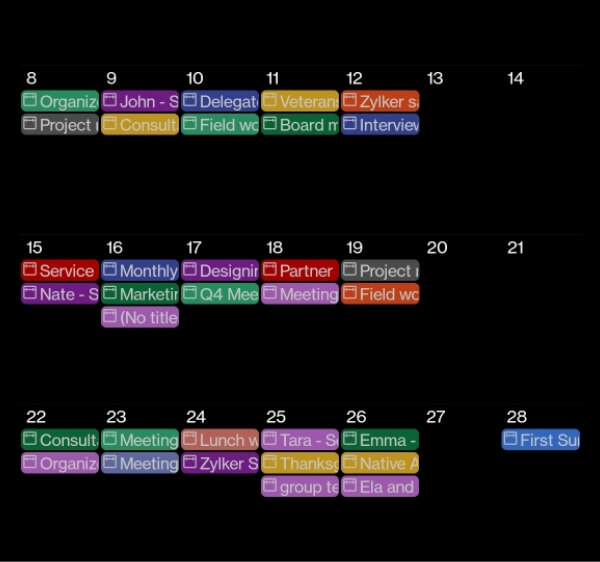
You can sync emails you receive into tasks, choose from multiple time zone options, sync with Google tasks, and secure your passwords right from the app. More importantly, now you can add tasks and events without opening 24me using voice assistants like Alexa and Siri. This calendar helps you remember important dates like birthdays and anniversaries, with options to send gifts from the 24me store.
You can sync emails you receive into tasks, choose from multiple time zone options, sync with Google tasks, and secure your passwords right from the app. Premium features of the app include font customization, passcode security, and a calendar gallery, which lets you add photos for a more personalized experience.
Teamup Calendar: Collaboratively organize schedules and get things done as a team
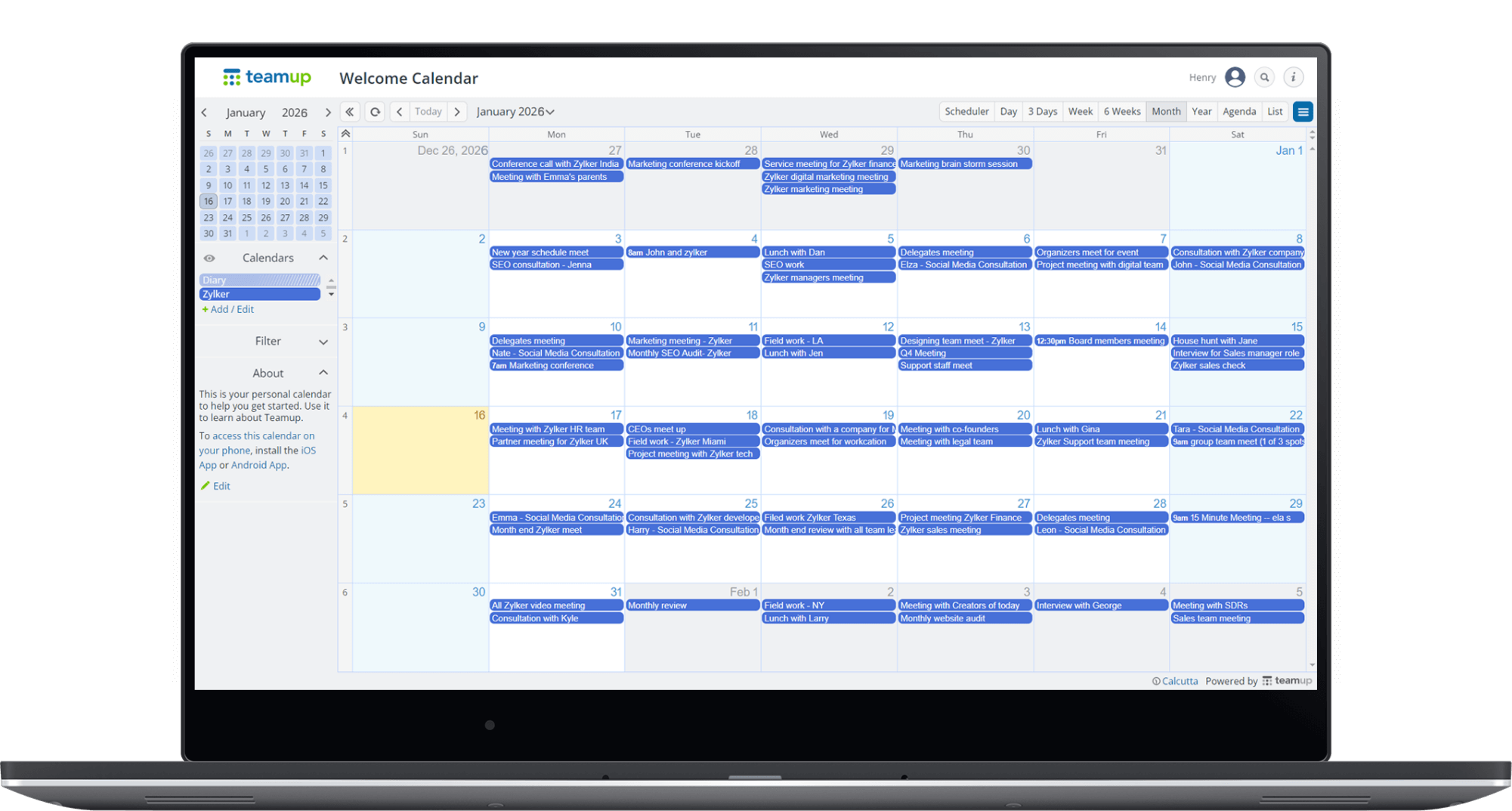
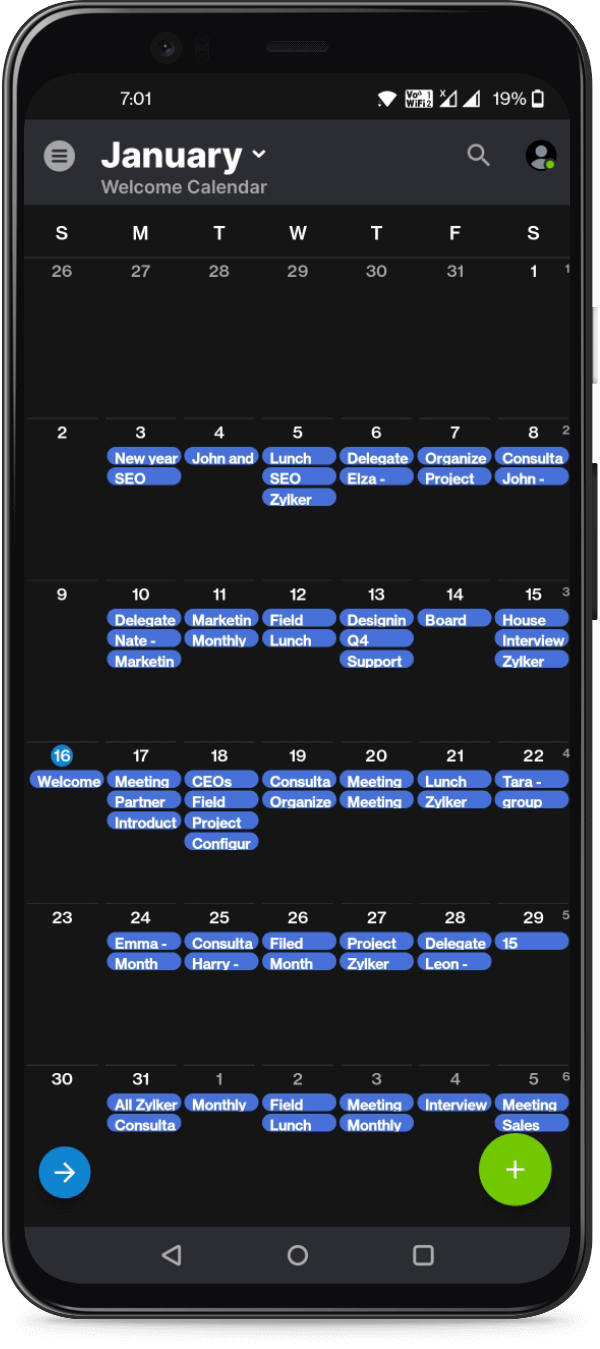
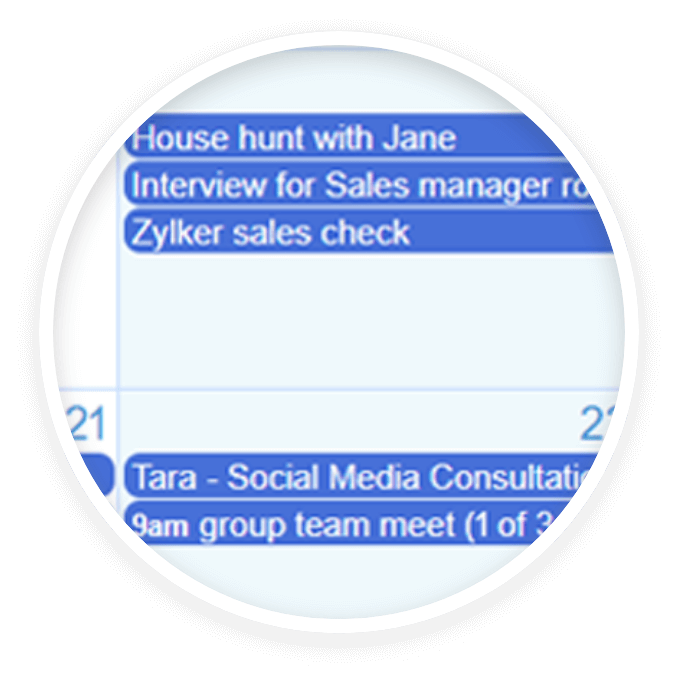
Available platforms:Web, Android, iOS
Cost: Free plan available, $12 for the Plus plan, $29 for the Pro plan, $69 for the Business plan, $129 for the Enterprise plan
App Store Rating: 4.3/5 (Android), 4.7/5 (iOS)
Best used for: Task management | Organization | Meetings | Shift scheduling | Reminders
Ideal for: Work and business
Teamup is primarily targeted towards teams or organizations that have multiple calendars and schedules to organize. It allows users to schedule their tasks, events, and projects, making team management that much easier. Teamup provides a simple interface for users to try out the variety of features.
Teamup allows you to create multiple calendars and sync with others. It also provides you with 11 calendar views (Scheduler, Daily, Multi-day, Week, Multi-week, Month, Year, Agenda, List, Timeline, and Table) so you can stay updated with your schedules in your preferred view. You can add public calendars to Teamup, customize event fields to facilitate faster scheduling, and upload your itineraries with images and documents, making it a single database for all your event information.
The features that help with team management:
- Team calendar: For individual team members
- Staff calendar view: Shows the team members' schedules in a side-by-side list rather than a calendar view
- Room reservation: Calendar schedules will be for rooms (conference halls, hotel rooms, etc.)
- Trainer availability and booking calendar: Shows which staff members are working on which job
- Nine access permissions: Set different access permissions for team members assigned to a sub-calendar or event
You can create a new event with the app and add a signup option for people to join the event. You can also invite them through email, embed your calendar into your website, and share the event separately as a webpage. Automatic time zone conversion helps your guests access your online calendar or event from their respective time zones.
Teamup Calendar integrates with other apps through an API, so you can view, create, update, and delete calendar events from one screen.
Final thoughts
Which is the best calendar app?
- Choosing the best calendar app is a personalized decision that depends on your requirements, preferred platforms, and your budget. Even though online calendar apps cater to the same needs, most come with different features, designs, and use cases. Whether you're using a calendar app it personally or for your business, it should simplify your day-to-day tasks, help you plan your schedules efficiently, and thereby boost your productivity. Based on your requirements, explore the different calendar apps and then choose the right fit.
- If you're already a part of a dynamic and efficient ecosystem like Zoho, Google, or Outlook, it would be an added benefit to use their other products along with their calendar app to help support your business.
- Regardless of which best calendar app you choose to handle your daily schedules, however, there is an added benefit when it is integrated with an appointment scheduling app like Zoho Bookings. Not only will that help you to stay on schedule, but scheduling meetings with your guests becomes easy. Here's why Zoho Bookings would be an ideal appointment scheduling app for your business.
Let us streamline and automate your schedule
TRY ZOHO BOOKINGS NOWFAQs for calendar apps
1. What is the best free calendar software?
The best free calendar software are:
- Google Calendar
- Zoho Calendar
- Vantage
- Outlook Calendar
- Apple Calendar
2. Best calendar for iPhone?
The best online calendars for iPhone are:
- Apple Calendar
- Vantage
- Fantastical
- Timepage
3. Best calendar app for Mac?
The two best calendar apps for Mac are:
- Apple Calendar
- Fantastical
4. Best calendar app for Android?
The four best calendar apps for Android are:
- Google Calendar
- DigiCal
- Outlook Calendar
- Business Calendar 2
5. Best shared calendar app?
The five best shared calendar apps are:
- Fantastical
- Teamup
- Calendar
- TimeTree
- Google Calendar
6. What is the best calendar to share between iPhone and Android?
Here are some of the best calendar apps that can be shared between an iPhone and an Android device:
Completely free: Zoho, Google, or Outlook Calendar
With paid versions:
- TimeTree
- 24me
- Teamup Calendar (focused on team collaboration)
- Any.do (calendar + to-do that has a Windows client as well)
All names and marks mentioned here remain the property of their original owners. Prices are as published by the named competitors on their website(s) as on Jun 2024 (without taking into account the taxes or discounts), and are subject to change based on the pricing policies of the competitors. The details provided on this page are for general purposes only and cannot be considered as authorized information from the respective competitors. Zoho disclaims any liability for possible errors, omissions, or consequential losses based on the details here.