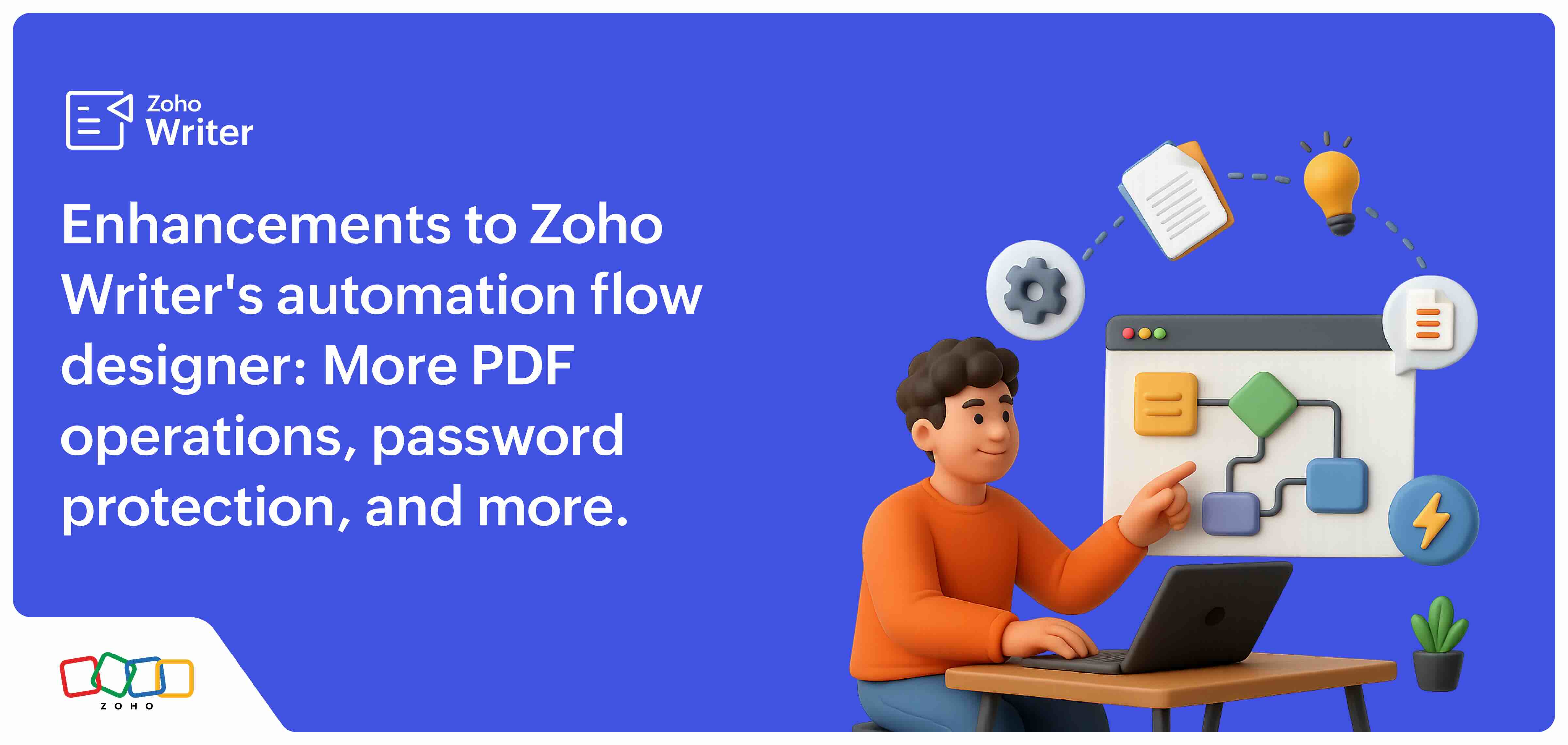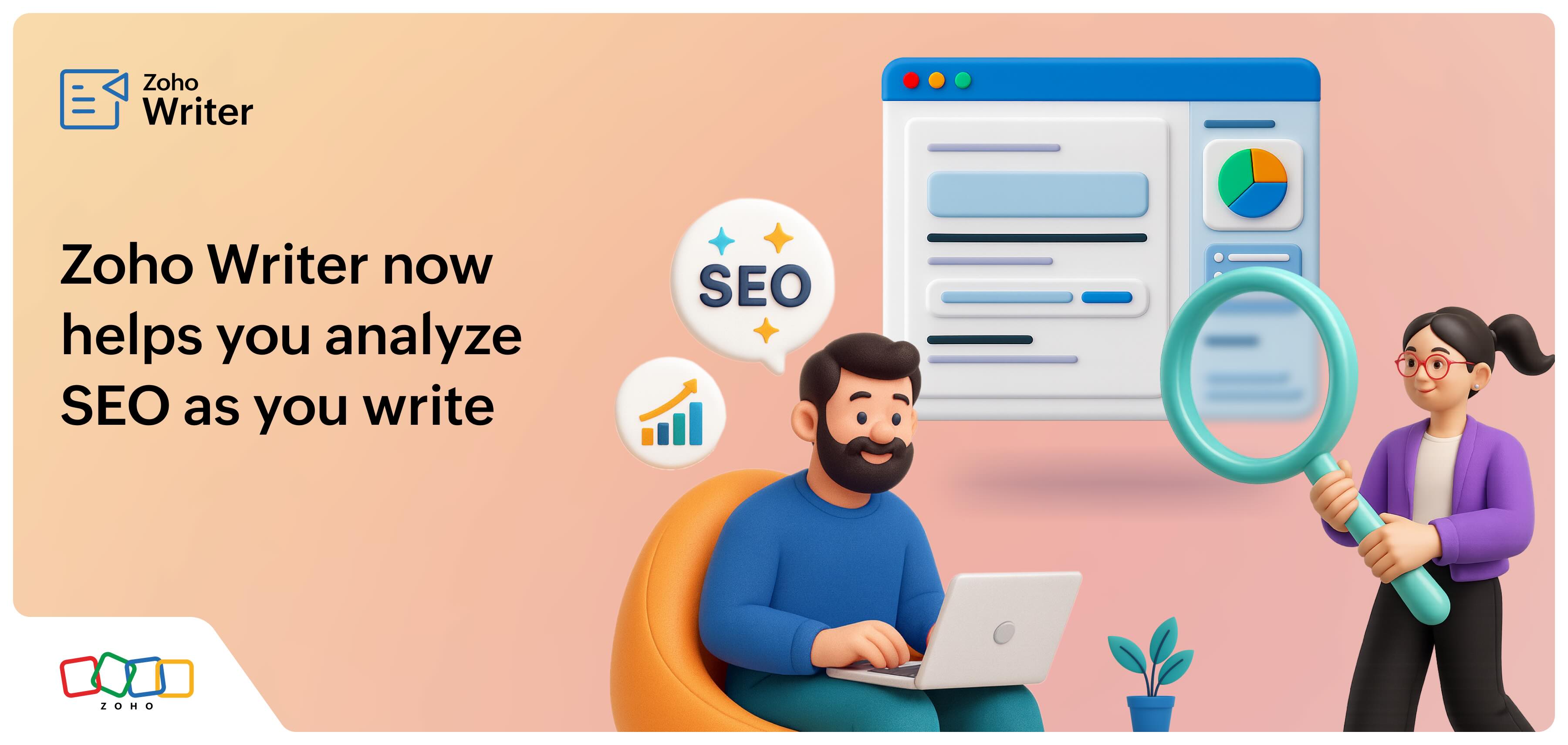Get new extensions for Zoho Writer or build your own
- Last Updated : January 23, 2025
- 1.5K Views
- 2 Min Read
View and access your favorite third-party apps without moving away from your documents in Zoho Writer and build extensions for your specific needs!
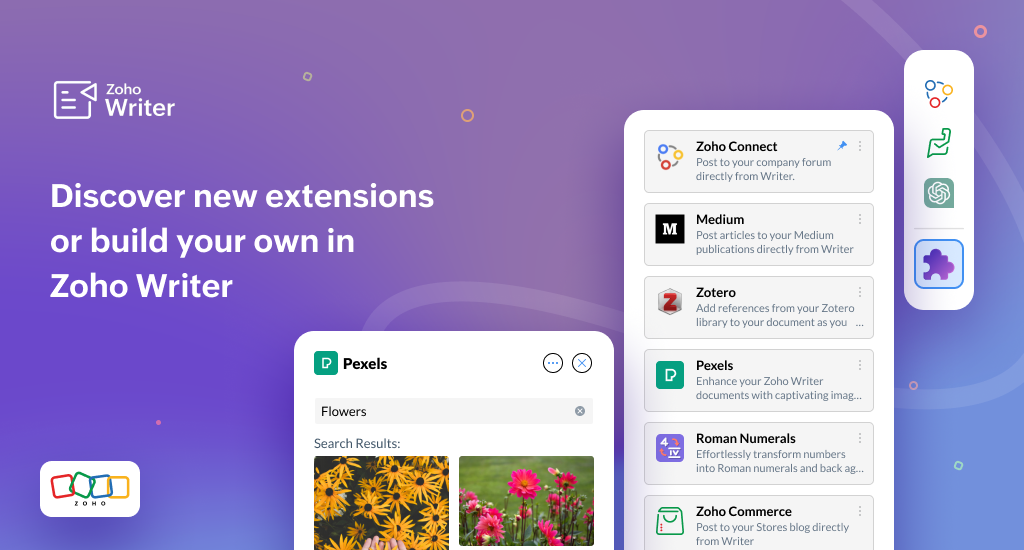
We're excited to tell you about new extensions that enable users to post to Wordpress, create notes, and schedule and conduct online meetings from within Zoho Writer's document editor. You can also build custom extensions to satisfy your specific requirements. Read on to learn more.
Build custom extensions
Integrate your favorite third-party app with Zoho Writer by building your own custom extensions. You can also publish your extension in Zoho Marketplace to make it accessible for users across the globe.
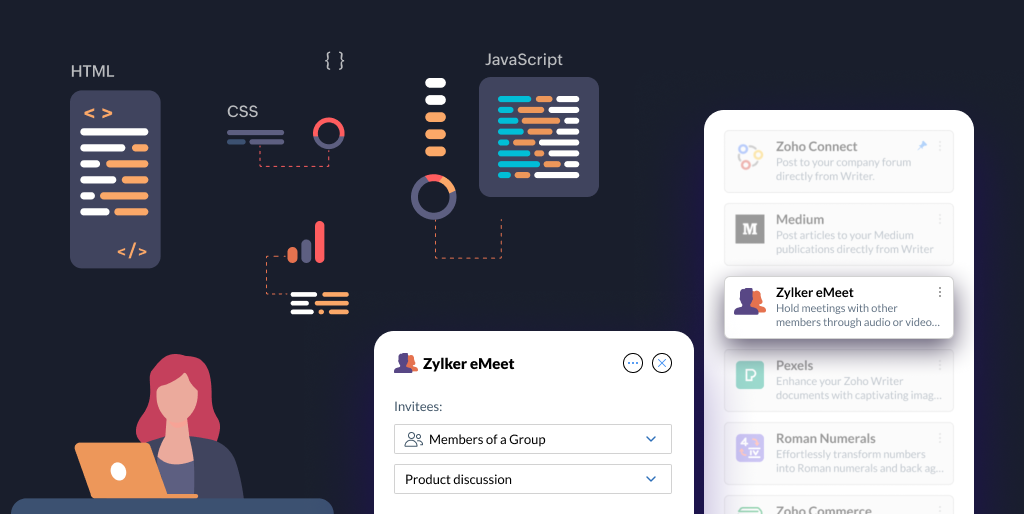
Follow these steps to build extensions for Writer:
Set up your app with HTML/CSS and JavaScript.
Follow the instructions under Build an extension to start developing your custom extension.
Click the New Extension button in your workspace to add your extension.
Enter the required details and choose Writer as the service.
Add HTML and images in the extension builder.
Save and click Run to see the extension in Writer.
Check out our detailed guide for step-by-step instructions to build and publish your custom extension.
New extensions
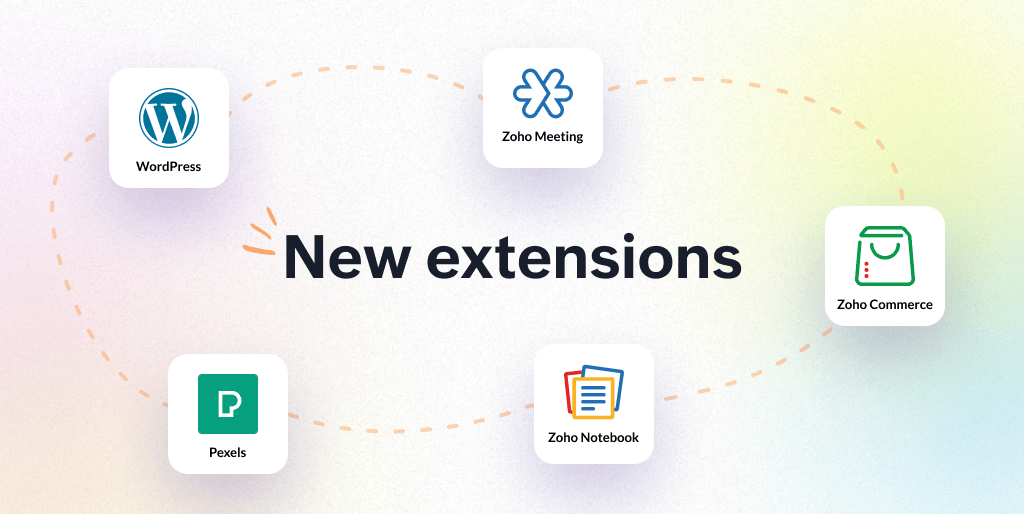
Post to WordPress
Seamlessly publish content to your self-hosted WordPress site from within Zoho Writer. With the Zoho Flow plugin, you no longer need to pay for JetPack to publish content to WordPress. Learn more.
Launch meetings with Zoho Meeting
Launch audio or video meetings and share your screen directly from Writer. You can also schedule meetings and record them with the new Zoho Meeting extension. Learn more.
Create and manage notes with Zoho Notebook
Create new notes and associate them with your documents using the Zoho Notebook extension. You can also view, edit, or delete existing notes without leaving the document editor. Learn more.
Search and add photos from Pexels
Add high-quality, royalty-free images to your Writer documents from Pexels without moving away from your document. Browse, search, and select from a wide range of photos and instantly insert them in your Writer document. Learn more.
Post to Zoho Commerce sites
Post the content from your document directly to your Zoho Commerce site with this new extension. Choose a category, add relevant tags for visibility, and even publish to multiple stores' sites simultaneously. Learn more.
Learn about Zoho Writer's extensions with other productivity apps.
Quick access to your extensions
Now you can access and manage your extensions easily from the right pane of Writer documents, pin the ones you use frequently, and more.

That's all for now! Try the new Zoho Writer extensions and add your suggestions and feedback to the comments section below or write to us at support@zohowriter.com or support@eu.zohowriter.com.
Happy writing!