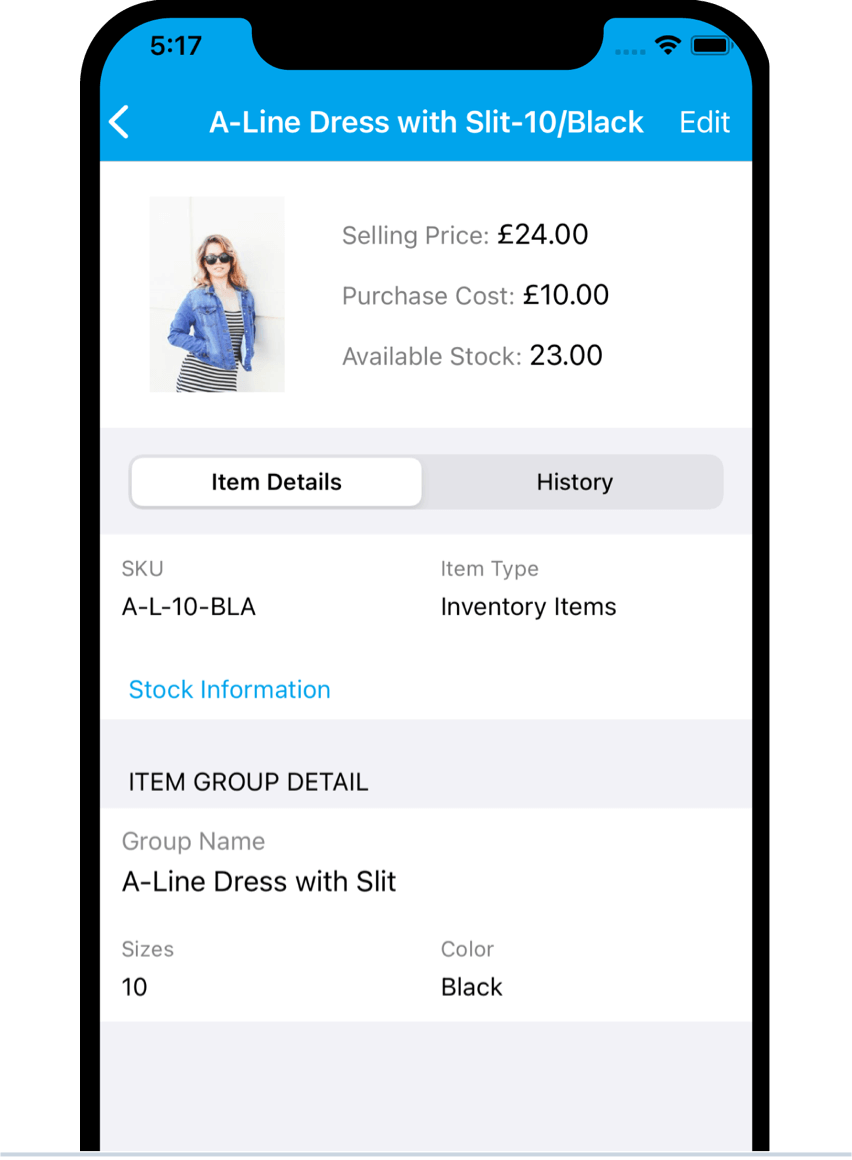- Home
- Sales
- Customers
- Sales Orders
- Packages
- Shipments
- Invoices
- Payments Received
- Sales Returns
- Credit Notes
- Sales
- Integrations
- Reports
- Documents
Demo Account
Experience how Zoho Inventory works before you sign up. However, the actions you can perform in this account are limited. Sign up for the free trial to access all features.
Sign Up Now Inventory
This is a Test organization.
Demo Org

Hello, Demo User
Demo Org
Welcome to Zoho Inventory
Overview of Zoho InventoryThe easy-to-use inventory software that you can set up in no time!
Let's get you up and running
0%Completed
Add your organization details
Configure your tax details and invite other users to join your Zoho Inventory organization. You can also add other basic details like your organization's address and add your logo. This information will be used in transaction PDFs and emails.
Configure your Inventory
Add the goods or services that your business deals with in Zoho Inventory. You can also add multiple variations of the same item as an item group or combine multiple items into one by creating a composite item.
Configure the Purchases module
Get ready to record purchase details in Zoho Inventory by adding your vendors. You can also create a purchase order and bill for any items you buy from your vendors.
Configure the Sales module
Prepare to sell items by adding customers in Zoho Inventory. You can also create a sales order and send an invoice to your customers when they purchase items.
Dispatch your order
After you receive an order from a customer, you can create a package and ship it to them manually or using any of the available shipping integrations.
Explore useful features and set up Zoho Inventory
Zoho Inventory is your complete online inventory management solution. Let us help you set up Zoho Inventory and manage your stocks effectively.
Sales Channels
Zoho Inventory supports native integrations with shopping carts and marketplaces like Zoho Commerce, Shopify, Amazon, eBay, and Etsy enabling you to manage your inventory more efficiently while selling from sales channels. Learn More
& more...
Shipping Channel Integrations
Integrate with shipping carriers, shipping aggregators and shipment trackers to deliver packages to your customers and monitor them every step of the way. Learn More
& more...
Warehouses
Create multiple warehouses and manage all of them from a single place effortlessly. You can also configure user-level restrictions for each warehouse to control who has access to your inventory. Learn More
Roles and Permissions
Invite users to your Zoho Inventory organization and choose the modules they have access to by configuring granular role-based permissions and assigning it to them. Learn More
Customer Portal
Provide your customers with a self-service portal that lets them view and manage their transactions and contact information by themselves. Your customers can also view the status of their sales orders, make comments, and leave feedback.
Online Payments
Receive payments from your customers and pay your bills online by integrating Zoho Inventory with popular payment gateways and banks. Learn More
& more...
Have a question?
Write to us at support.usa@zohoinventory.com and we'll answer you.
Mail us
Want to understand all that Zoho Inventory offers?
Request a demo with one of our product experts and they will explain everything to you.
Request a Demo
Learn more from our webinars
Gain in-depth understanding from our collection of recorded webinars.
Watch our Webinar 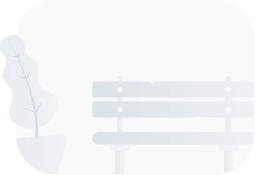 Your activities in Zoho Inventory will show up here!
Your activities in Zoho Inventory will show up here!