ServiceDesk Plus On-Demand with Zoho Assist. Improve IT services using remote support.
Access and control end user's workstation to enhance your service quality and to reduce your incident management time. Start remote support sessions from both Requests and Assets module of ServiceDesk Plus. Now reduce walk-ins and unnecessary tickets by viewing your end user's device in real-time with the help of Zoho Assist.
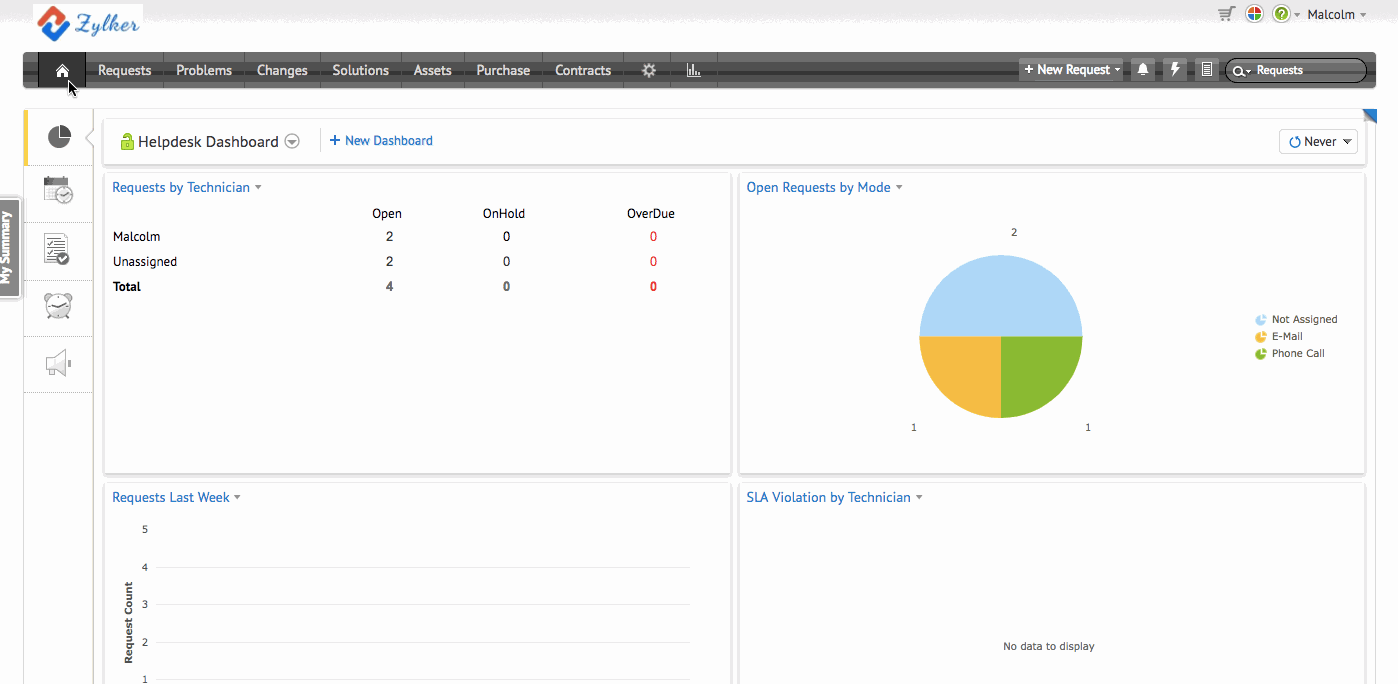
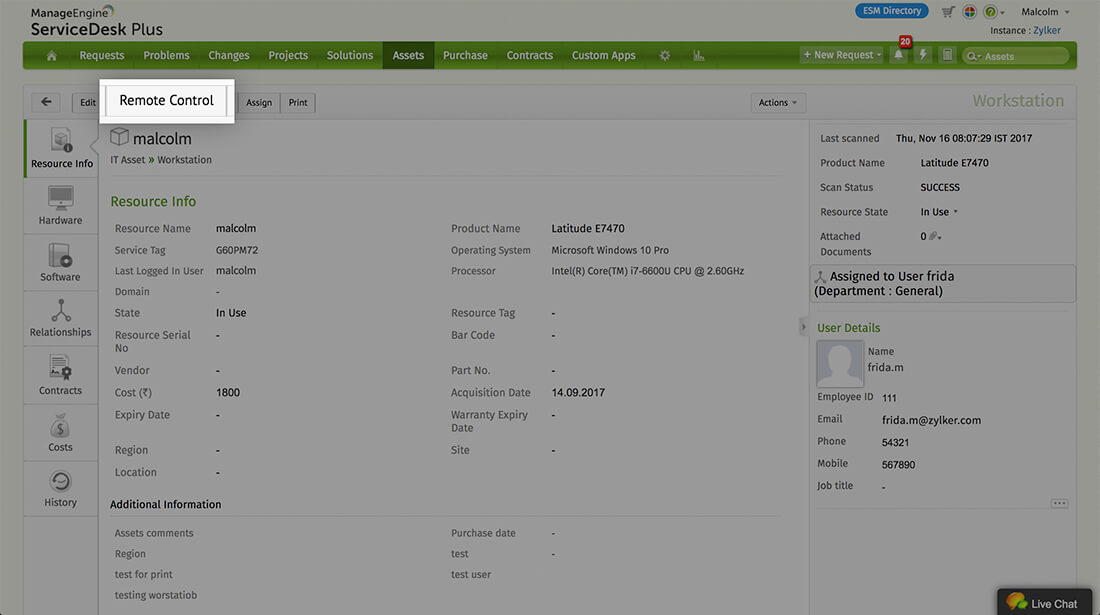
Ensure Accurate Analysis and Resolution.
The hardest part of providing IT customer support is to identify the problem rather than to solve it. By taking remote control over your customer's device you can quickly identify the issue to provide timely resolutions thereby preventing recurrence of incidents.
Remote support in a single click.
Once your Assets module is configured by installing the probe, you can remotely access and control any workstation you want with a single click. Remote Control option is available for Requests module too, where you can invite the requester through email to get connected to the session.
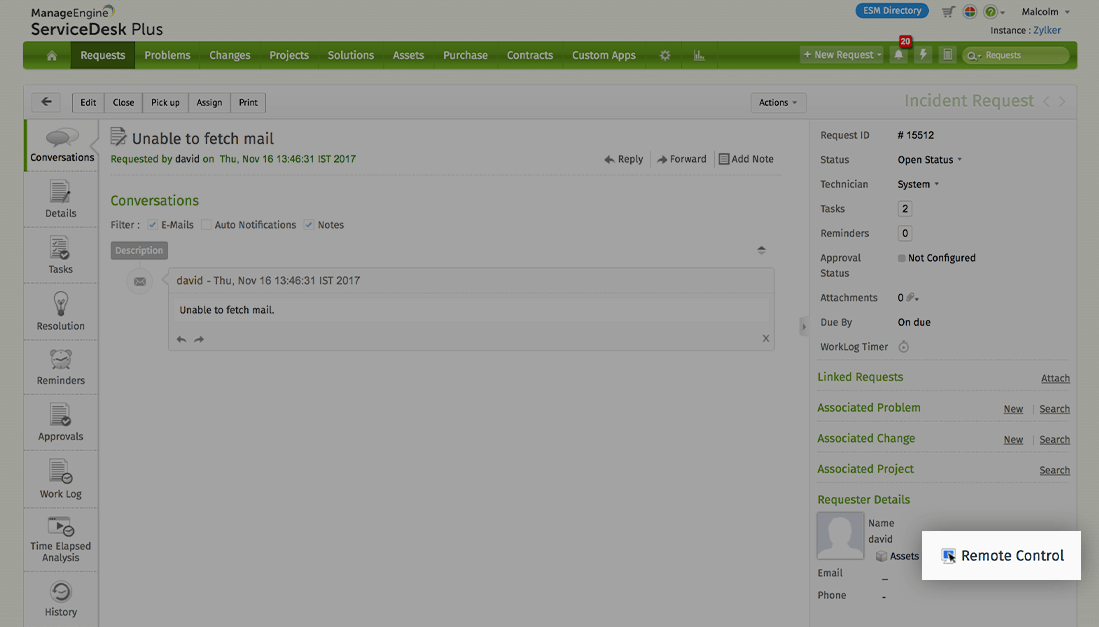
Why choose Zoho Assist integration with ServiceDesk Plus
Work across devices.
With Zoho Assist and ServiceDesk Plus On-Demand, you can easily access remote computers, servers and iOS/Android mobile devices and support your customers from the cloud.
Proxy and Firewall Support.
Zoho Assist works well with all major proxies and firewalls. It offers advanced troubleshooting features that help you improve the overall satisfaction rate.
No installation required.
Unlike traditional remote desktop or remote access software, Zoho Assist is completely web-based and requires no prior installation either at your support team's end or your customer.
Looking for a step-by-step guide?
Take me to Online Help