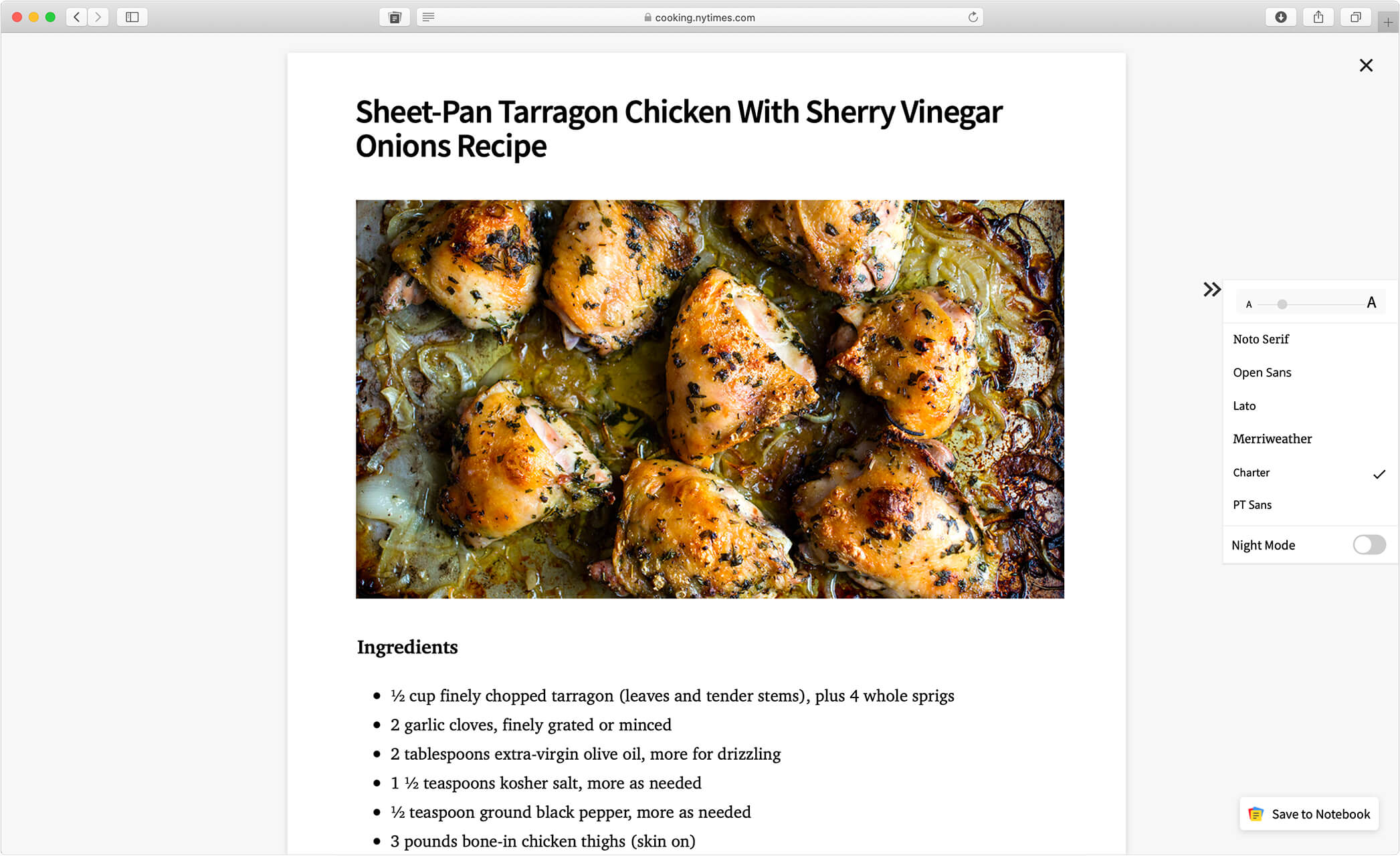اقتطع صفحات الويب.
قم بتمييز النص الذي تريد اقتطاعه. وانقر على رمز Notebook لتحريره وحفظه.
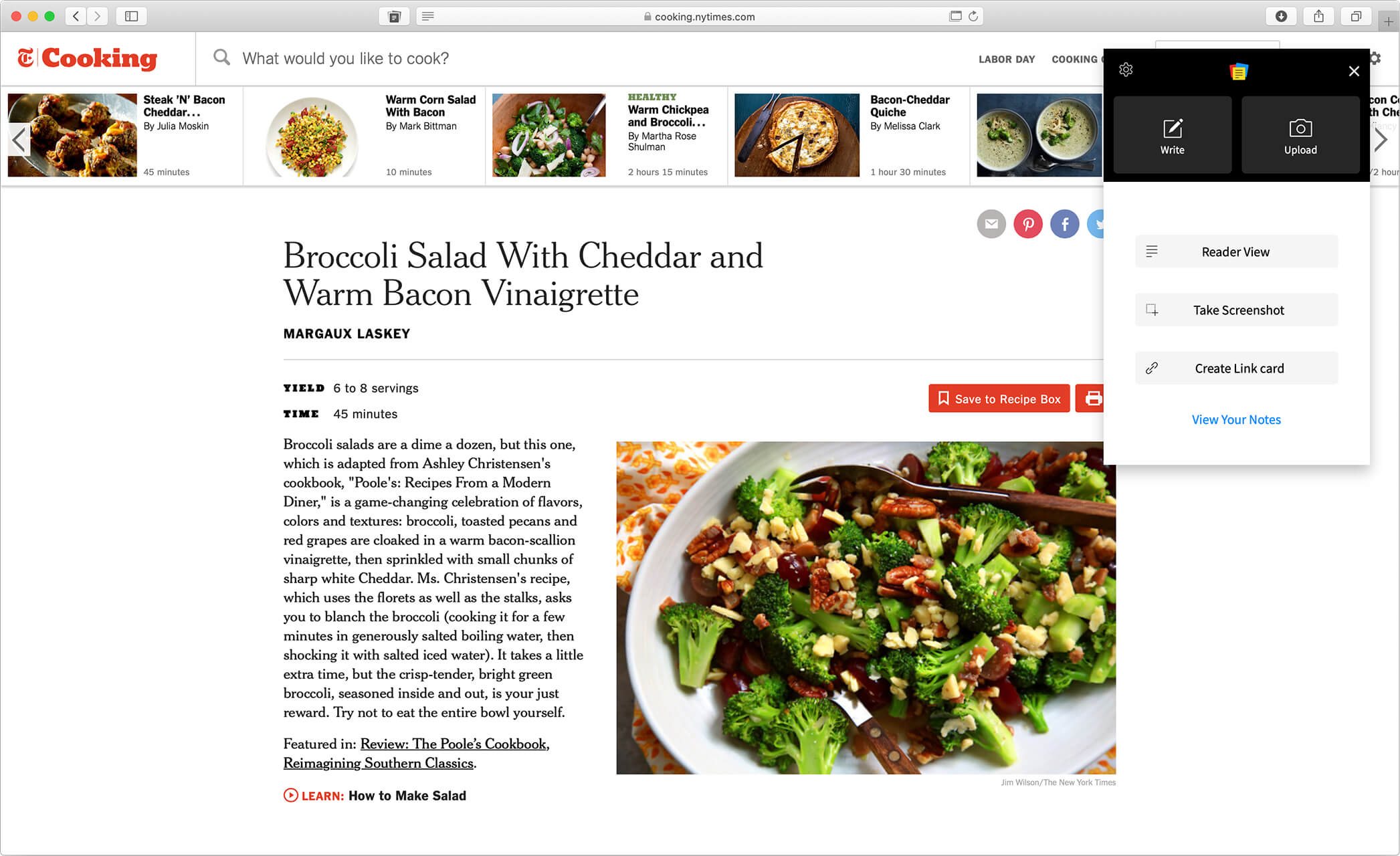
اقتطع الصور.
قم بسحب الصور من الويب أو من سطح المكتب، وإفلاتها مباشرة إلى Notebook.
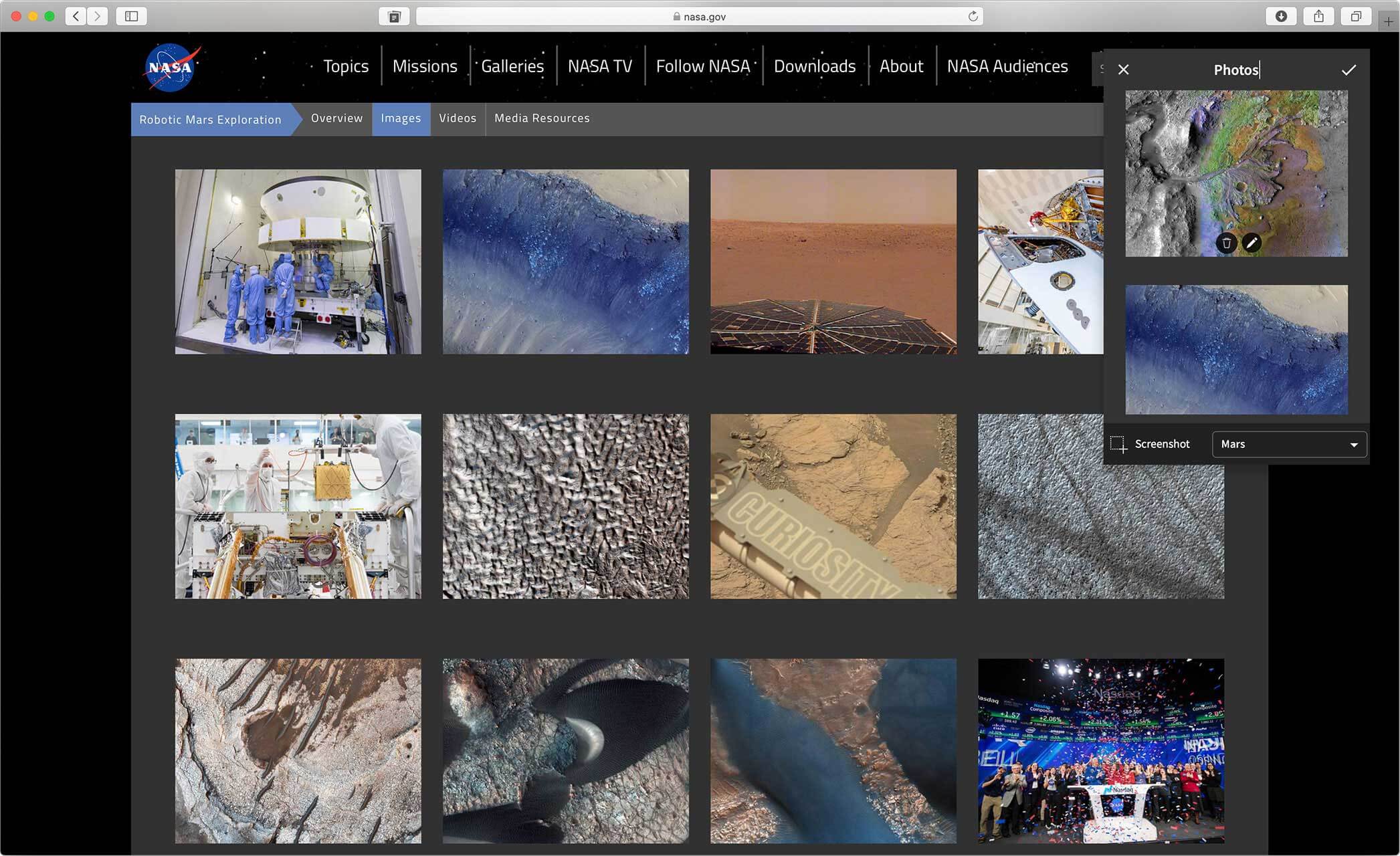
أفضل من الإشارات المرجعية.
رتِّب إشاراتك المرجعية. احفظ روابط صفحات الويب في حساب Notebook بنقرة واحدة.
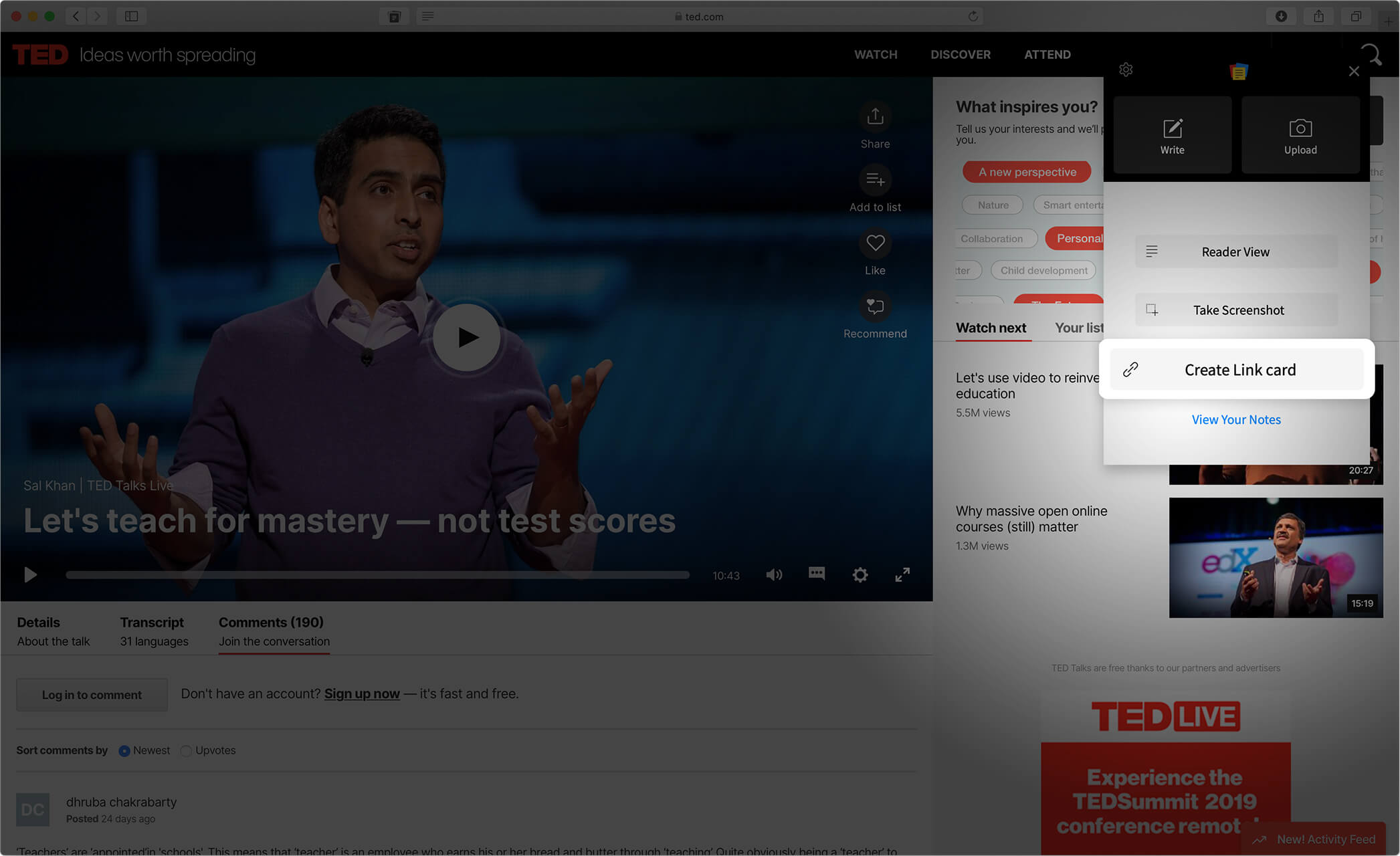
لقطات بسرعة البرق.
هل تحتاج إلى أخذ لقطة من صفحة الويب؟ خذ اللقطة واحفظها مباشرة في Notebook.
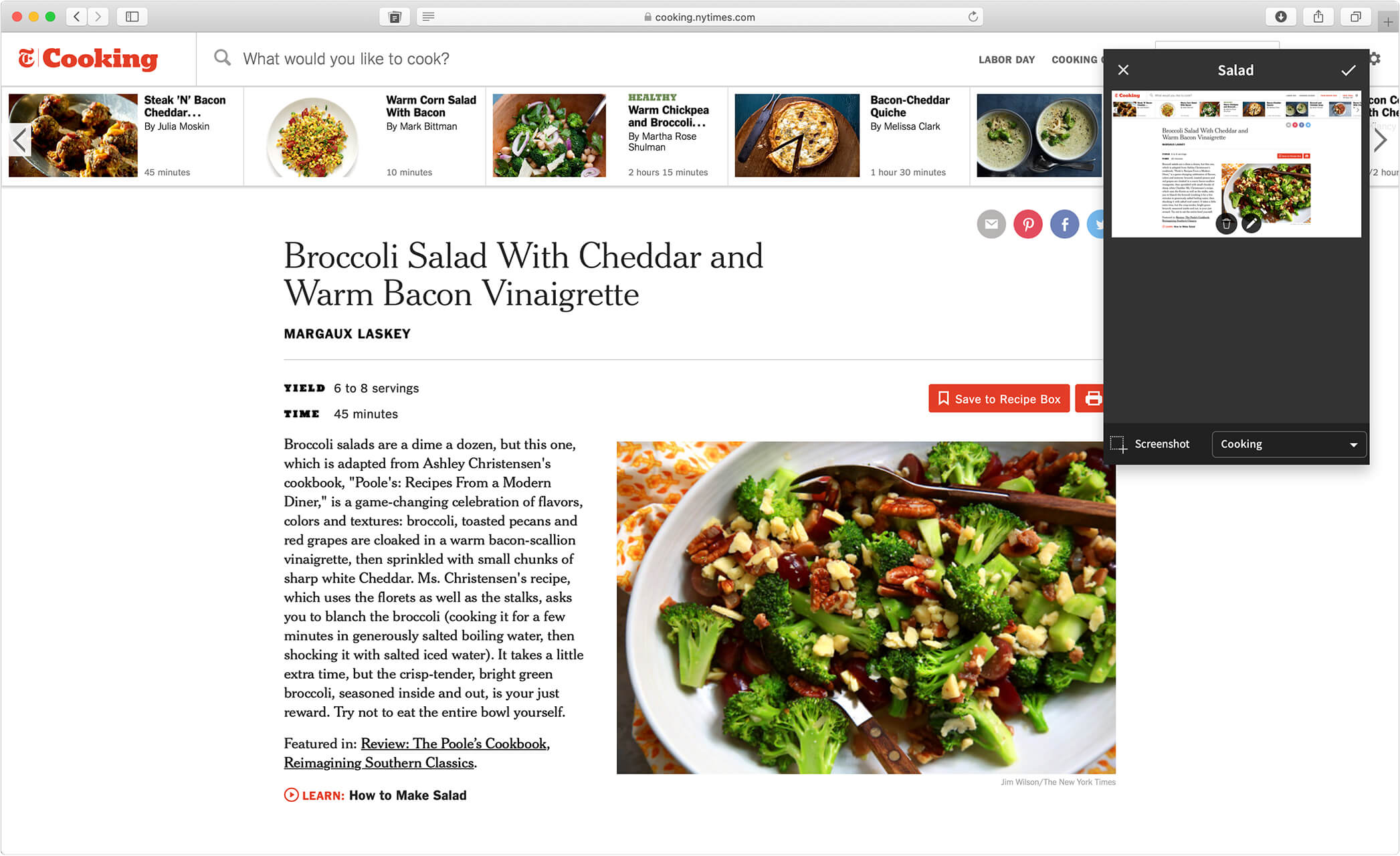
تخلص من الفوضى.
هل سئمت من الإعلانات؟ قم بالتبديل إلى طريقة عرض Clean View لتتمكن من القراءة بشكل أكثر تركيزًا. احفظ ما تقرأه في Notebook لتتابع القراءة على جهازك المحمول.