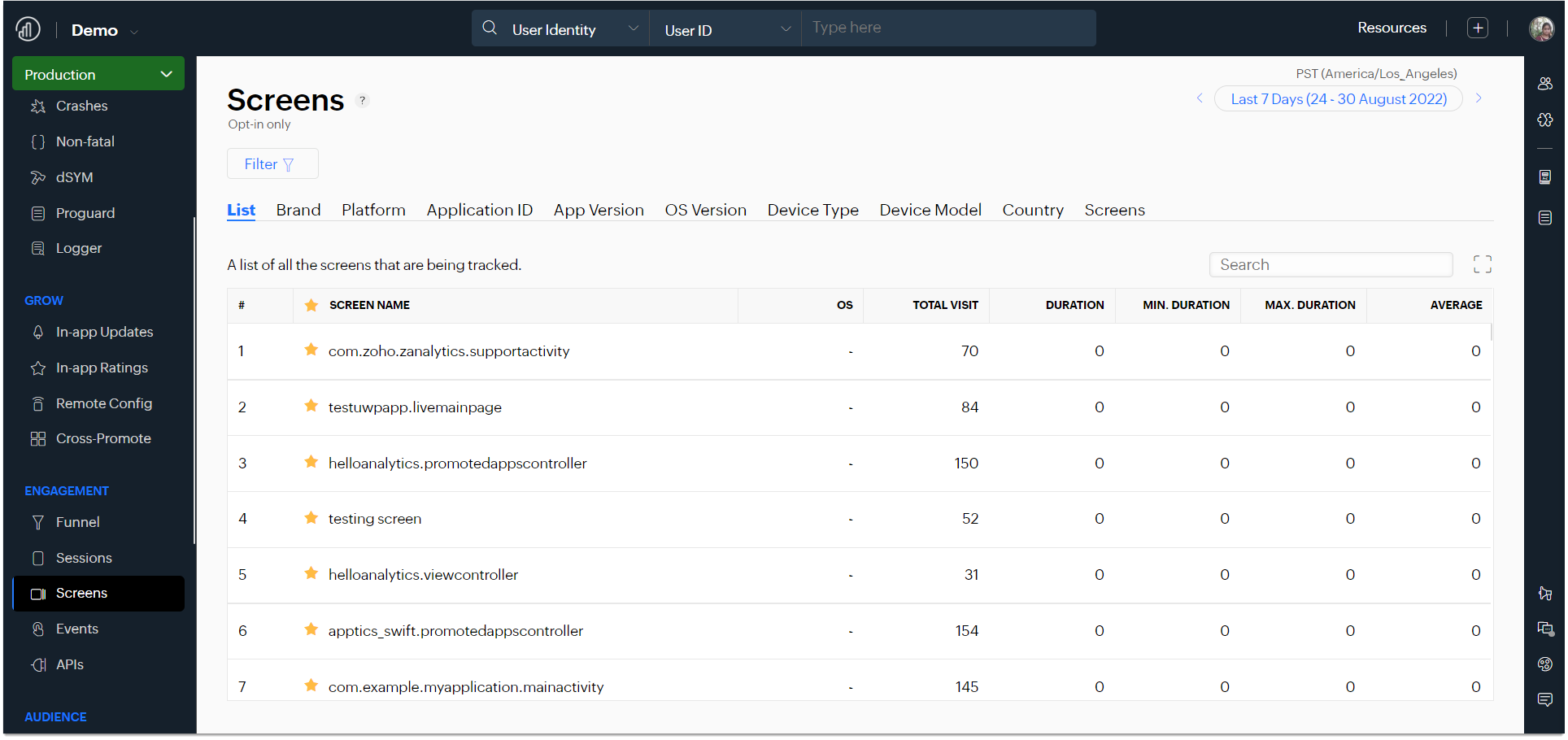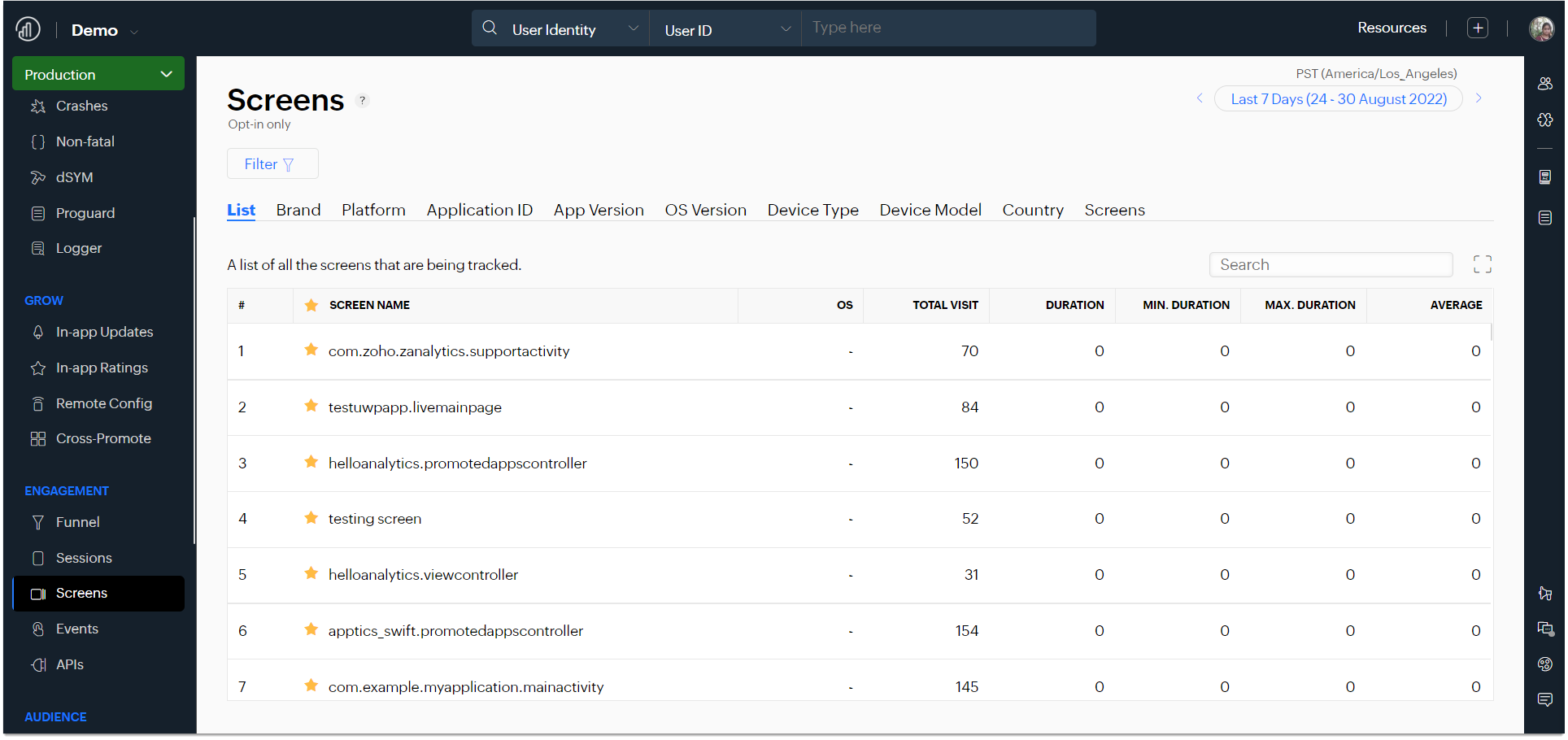Screens
Overview
Screens refer to the content that your users view in your app. Screen tracking helps you to evaluate and gain insights into the performance of each screen.
Find answers to questions like how long users stay on each screen, which screens are most frequently visited, and which screens require enhancements.
- Navigate to Engagement > Screens.
- A list of all the screens that the users have viewed will be available in the dashboard. It also includes details such as the OS type, the total screen visits, the total time spent on each screen, the minimum and maximum screen duration, and the average screen duration.
- Click on the individual tabs or Filter the data available for the screens based on different attributes such as brands, platforms, bundle id, OS and app versions, device models and types, and country.