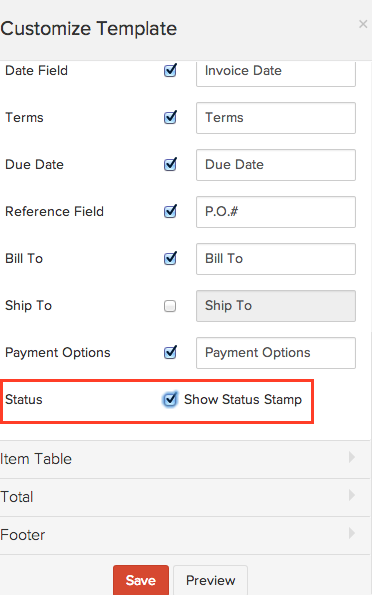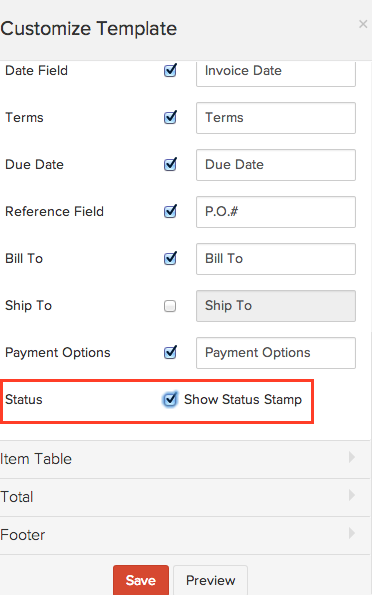My Invoice status doesn’t show up on my PDF.
Please double check if you’ve enabled the status stamp on your templates.
- Click the gear icon on the top right.
- Select the Templates sub-tab. Hover over your default template and click Edit.
- Under Header and Document information, check Show Status stamp and save changes.
- The three stamps that are available to display in Invoice PDF are Void, Paid and Written off.