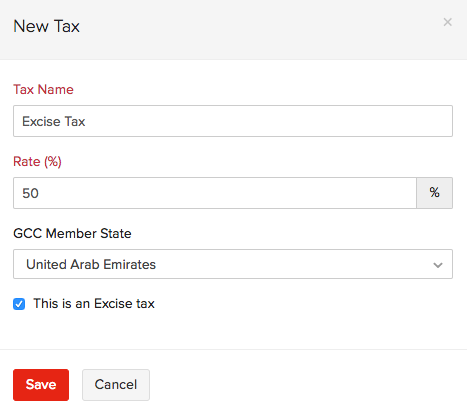Back
How do I add taxes in Zoho Books?
To add taxes in Zoho books:
- Click the Gear icon on the top right corner of the page.
- Select Taxes.
- Click the Tax Rates sub-module.
- Click the + New Tax button on the top right corner of the page.
- Enter the Tax Name.
- Enter the Rate (%).
- Click Save.