- HOME
- Ecommerce
- Writing Your Best Ecommerce Copy
- SEO 101 for Ecommerce: Finding the Best Keywords for Your Online Store
SEO 101 for Ecommerce: Finding the Best Keywords for Your Online Store
- 12 Mins Read
- Posted on May 22, 2019
- Last Updated on October 8, 2024
- By Lauren
We began our examination of SEO best practices in the previous ebook, where we covered optimizing your product images. Now that you’ve taken care of your images, it’s time to turn to other elements of SEO for ecommerce. At this point, you’ll need more than the descriptive words you used for your product photographs. It’s time to dig deeper into keyword research… because your relationship with keywords has only just begun.
But before we go there, let’s return to the basics:
What is SEO and why does it matter for ecommerce?
Search engine optimization (SEO) is the practice of making your website as “visible” as possible in search engine results by optimizing around specific, skillfully-chosen keywords, and creating the best possible result—your website—for those target keywords. To put it more simply, it’s the art of getting found and keeping users engaged once they find you. That seems expansive; and indeed, SEO encompasses a lot—from internal linking, to site speed and structure, to rich snippets, to usability, and more. For the moment, we’re not concerned with those other aspects. We’re only concerned with the actions you can take as you set your product and category pages up to ensure your site ranks better. That involves optimizing your page titles, meta descriptions, headings, and on-page copy for search—by populating them with the best possible keywords.
Of course, first you have to discover what those “best possible keywords” are.
Think of where you go when you realize you need a product. Let’s say you’ve got a hiking trip coming up and you’re in need of a new backpack. If you’re like most of us, you begin your online shopping journey with a Google search. Indeed, 39% of global ecommerce traffic comes from search, and 71% of consumers claim they use search engines to discover new brands and products… which means there’s hope for even the newest and most unknown of ecommerce businesses. You just have to make yourself visible to these consumers, who are already actively looking for a product like yours. Once they’re on your site, you can woo them with great product copy, but you have to help them find you first.
What’s more—like 97% of online consumers—you probably don’t go past the first page of the search results: You trust that Google is going to serve you up exactly the backpack you’re looking for on the first page. And that’s precisely Google’s goal. That’s why it’s so important to rank among the top search results for your keyword. After all, 75% of all clicks into SERPs go to the top five results for any search. Perhaps you’ve heard the joke about how the best place to hide a dead body is on the second page of Google’s search results.
Morbid humor aside, what this means for your business is: 1) you need Google to know precisely what you’re selling; and 2) you need to offer the most comprehensive answers to the widest range of questions you can imagine around your product. The only way to get Google to know what you’re selling is to tellit. But you need to make sure the words you’re feeding it are precisely the words your target market uses when they search for your product. You can think of Google as a matchmaker in this way: It wants to bring your business into relationship only with precisely the prospects who want it.
It’s worth remembering that organic search—the site traffic businesses get by choosing the right keywords and sprinkling them across their site for Google to pick up—has a higher ROI than all other digital marketing channels (email, social media, paid search) for ecommerce sites. Indeed, 49% of businesses claim organic search as their highest ROI. And while search and social have gone head-to-head in terms of referral traffic in recent years, search has recently outpaced social once again. Yet ecommerce businesses still tend to prioritize social media or paid ads—both of which demand consistent effort and financial output. SEO, on the other hand, is a cost-free alternative. Moreover, the effort is front-loaded. Once you start ranking, you’ll find yourself in a virtuous circle: The more clicks you get into your website, the higher you’ll rank. And the higher you rank, the more likely you are to get clicks.
Of course, SEO should be baked into your business—and into the DNA of your website—from the very beginning, which is why we’re talking about it at this early stage. It should dictate your product titles, how you categorize your products, what your content marketing strategy is, and more. It’s a strategic decision rather than an afterthought. The more deeply SEO is baked into your strategy, the more likely you are to use those keywords, instinctively, in all of your messaging. And the more likely you are to rise in results for those keywords—which means critical access to interested prospects, discoverability by qualified traffic, and conversions.
The best part? The vast majority of businesses won’t put in the time to implement best practices. And understandably so. SEO is a complex animal and an unglamorous investment; it requires patience and a willingness to dig into data and work with it. That’s why taking the time to implement even these initial strategies will put you ahead of your competition. No doubt, mega-retailers like Amazon hold a large slice of the online retail market; but there’s still a significant slice of that pie that’s available to you if you’re willing to put in the work.
Clarifying your customer persona
We’ll get to “the keyword research part” in a moment. But let’s start with your market. With competition this fierce (there’s only one first search result for any given keyword!), no business is in a position to make assumptions about its audience. You can’t start a list of potential keywords until you know what your potential customers are searching for—and what language they use to search for it.
This goes beyond whether your market searches for “nightgowns” or “pajamas,” whether they talk about “lower back pain” or are looking for “lumbago treatment.” Of course, those things matter. But think deeper than that. How do they describe their problems and pain points? What’s their buying process? What are their priorities in a product? What things do they need to know to feel confident about buying from you online?
You’ll learn the answers to these questions by creating your customer persona. We’ve discussed this at length elsewhere; so head on over for more comprehensive coverage. Since we’re primarily concerned with how your target market speaks for now, here are some places to begin your research:
- Social media. If you don’t have a social presence yet, get on your competitors’ social pages, or search for your product—or products similar to it—on those platforms. (Conduct competitor research if you don’t know who your competitors are yet!) What language do consumers use to describe your competitor’s product, its benefits, its uses, the pain points it solves, and the solutions it offers? (These may sound like they’re asking the same thing; but they’re very different questions that will alert you very to different keywords!)
- Forums and online communities. Wherever your customers hang out online, you’re bound to learn something about their language. If you sell planters, maybe you check out Reddit’s houseplant community or the houseplant forum at the National Garden Association. Whatever industry you’re in, there’s a forum for it—and consumers are probably using it to ask questions and offer opinions.
- Competitor reviews. Competitor reviews are gold because you’ll learn where your competitors could be better. For example, if your market is publicly bemoaning your competitors’ pricing, you’ll consider a long-tail keyword like “affordable kitchen knives.” After all, that’s probably what your market is searching for.
There are plenty of other places to look for consumer language and psychology if you’re already in business (your email inbox or internal site search, for example); but the above should get you started on the right foot. Now it’s time for research.
Keyword research to improve your ecommerce site’s SEO
We’ll say it: This is quite possibly the most important step in your SEO journey. You know how your market talks now; but if the competition for those keywords is simply too fierce, you’ll never end up ranking. Remember, too, there’s a difference between what people search for when they’re looking to solve a problem and what they search for when they’re looking to make a purchase. You’ll want to distinguish between “information keywords” and “commercial keywords” if your goal is conversions.
The keywords you choose will ultimately be placed in many places on your site, as an integral part of its structure. So be thorough, and choose well. Here’s where to look:
How to Use Amazon for Keyword Research
Here’s one of the ways SEO research for ecommerce differs from SEO research for other websites: Rather than going directly to Google, it’s better to begin with the retail giant. We know; Amazon is probably a competitor for your own branded ecommerce site. But it’s a competitor that’s spent millions of dollars perfecting its product and category keywords to better drive sales. As such, it’s a veritable goldmine for keywords. What’s more, while Google and Amazon are both search engines, users typically go to Amazon because they intend to purchase something. This isn’t necessarily the case with Googlers.
To find keywords with Amazon, take a look at the list of products you sell. Begin with one, and start typing in a seed keyword—a word or set of words that describes that product. You’ll see that Amazon offers a set of suggestions through its autofill feature. The feature suggests these search terms based on users’ actual queries, over time:
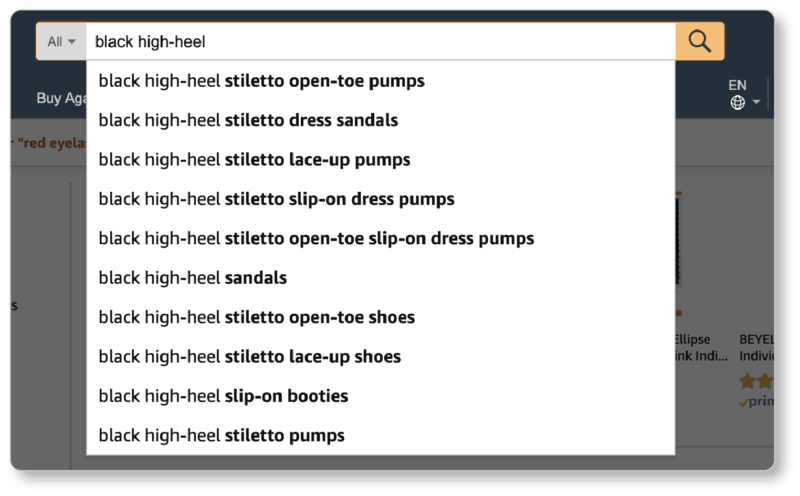
You’ll note that the keywords above are pretty specific; these are called long-tail keywords and we’ll have more to say about them shortly. Experiment with different combinations of keywords for the same product, using different descriptors and in different word order. As Amazon suggests more terms, record them on a spreadsheet. Of course, only write down the ones that are relevant to your product, and that you think your persona would search for!
Then go deeper: Click into products similar to yours and try to pick out the terms those product pages are optimized around. You might see repeated words or phrases on a given page; or maybe you notice repeated language across products. Are there terms that appear many times on a given category page? And so on. In our search for “black high-heeled sandals,” for example, we saw a lot of stress on material (“leather,” “rubber sole”) and production (“manmade”). These patterns may tell you something about consumer behavior. Pay attention.
A third strategy with Amazon is to choose a category of products you sell from the drop-down menu and drill down. This will help you uncover both category and product keywords… but remember, you won’t simply copy these for your own site navigation. Amazon is a huge competitor with higher domain authority (DA) and page authority (PA) than your site has; and if you’re using the same keywords Amazon is, you know what site the search engine will prioritize. For now, we just want to know that enough consumers are searching for these terms that Amazon feels it worth it to suggest them. (Note: If you sell a niche product, you may not find a category in Amazon. That’s okay; you’ll have more options below.) Repeat this process for each product.
While we’re here, you might check out the Amazon Keyword Tool, which scrapes Amazon’s autofill suggestions for whatever seed keyword you type in. It can be great for discovering long-tail keywords for your product… you’ll just have to dig through a lot of irrelevant suggestions to get there. We typed in the word “boots” and were given 346 keyword suggestions—as opposed to the 10 we got from Amazon’s autofill. The tool allows you to make your own list based on the most relevant results, and download it as a CSV file.
How to Use Your Competitors for Keyword Research
If your competitors are ranking high in search engine results, there’s a good chance they’re being vigilant in their own SEO efforts. (It may also be the case that they’re ranking high by chance, without optimizing. If that’s the case, you’ve hit the jackpot… you need only outdo a business that isn’t putting any work in at all.)
Of course, a relatively ineffective way of performing this kind of research is to type your keyword into Google, choose your competitor (start with the first result), and skim their category and product pages for possible keywords. But if this sounds time-consuming, you heard it correctly.
Luckily, there are also tools out there for competitor research. One option is SEMrush, which will show you the keywords your competition already ranks for. Just enter your competitor’s domain into the search field, click “Organic Research,” and the tool will give you a full report of the organic search positions the business holds, the keywords they rank for, the percentage of traffic they get for those keywords, and more. SEMrush also offers a Competitors Report that lets you to see the websites that domain is competing with for those keywords. (These are also your competitors!) Add the relevant words to your spreadsheet, and rinse and repeat with all of your competitors.
Ahrefs and Alexa’s Competitor Keyword Matrix offer similar products for competitor research. Naturally, each of them works a bit differently, so look around and choose the platform that feels most intuitive to you.
It’s important to clarify that this strategy is not about blindly following your competition! After all, if your competitors aren’t actually engaging in SEO, you might end up optimizing for lousy keywords if you copy them. (Maybe they’re simply ranking well, for example, because other businesses are too smart to optimize for that keyword.) So the next important step is to know where they stand in terms of domain authority and page authority. Moz describes those terms in depth in those links; they also offer a free browser extension—the MozBar—that you can install on Chrome. It shows you both DA and PA for your competitors’ websites. (Check your own, while you’re at it!)
Now, here’s what to do with that intelligence: If your competitors are ranking for the keywords you want to rank for and they have lower DAs or PAs than you do, take on their keywords and outperform them: You can outdo them by implementing best practices. If, on the other hand, your competition has significantly higher DAs or PAs than you do and they’re targeting the keywords you want to target, your best bet is to identify keyword gaps and unique variations of that keyword. Competing against them for those keywords will be an uphill battle.
Other Sources for Keyword Research
Amazon and your competitors are hardly the only places to turn for keyword research for your ecommerce store. Other tools worth checking out include:
- Google. Amazon is great for buyer intent; but Google is still the biggest search engine out there. Google’s autosuggest is a quick way to get suggestions based on real search activity. Check the related search suggestions at the bottom of the SERP as well.
- Wikipedia. Wikipedia is a brilliantly-organized and interlinked knowledge base that—like Amazon—organizes its information by keywords and categories. If a product category you sell has a page, scan the entry for words and phrases. What’s more, pay attention to keywords or topics you might write blog posts about:
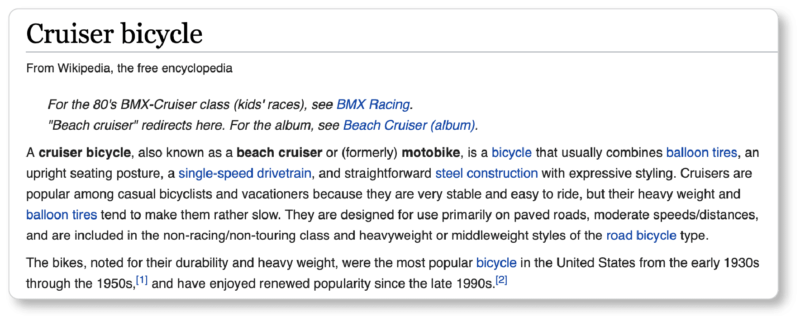
- Ubersuggest. Ubersuggest lets you search by either keyword or domain name. If you search by domain, you’ll learn what keywords that site ranks for. If you search by keyword, you’ll get data about search volume, difficulty, and cost-per-click, as well as related search terms. Here’s what we got when we typed in “custom headboards”:
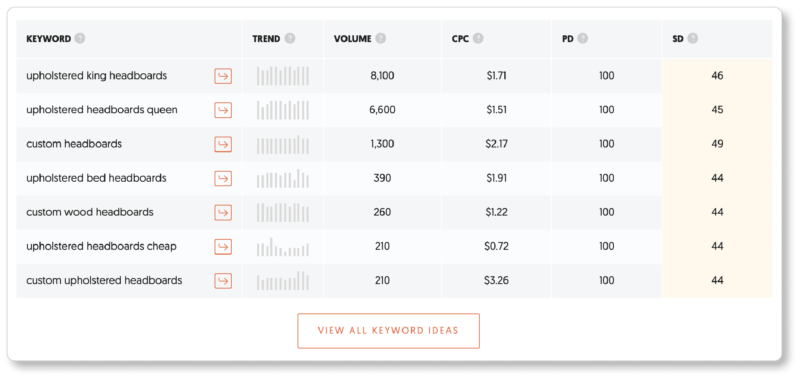
- Google’s Keyword Planner. Yep, we’re back to the search giant. There’s an enormous amount of data inside Google Ads, including what keywords businesses are targeting and what they’re willing to pay for those keywords. Google’s Keyword Planner will generate baseline keyword data, such as search frequency, monthly volume, competition, and variations of root keywords.
The keyword planner is terrific for discovering search volume and commercial intent (how likely that keyword is to lead to a sale). For discovering unique keywords, you’re better off using the tools we mentioned above.
Now that you’ve got a spreadsheet full of keyword ideas, how do you decide which ones to use? In the next section, we’ll discuss the four characteristics of great ecommerce keywords, and help you narrow down the best search terms to use on your site.