- HOME
- Website Building
- Homepages
- Identifying the Customer Personas and Keywords for Your Homepage
Identifying the Customer Personas and Keywords for Your Homepage
- 9 Mins Read
- Posted on April 20, 2018
- Last Updated on October 8, 2024
- By Lauren
As is the case with so many things in life (and in business), your company website will benefit substantially from some advanced planning. This is even more true of your homepage. You may as well take the time to reflect upon and map out a few important things first, rather than slapping some copy up on a URL because your priority is to get your new website “up and running.”
The guiding principles behind each of the best practices we offer in this section—and in the following sections—will be that you keep both your customer persona and user experience in mind at all times. But the first hurdle you’ve got to clear is to actually get traffic to your site… and not just any traffic, but the right traffic. If you can manage to do this, you can rest assured that your visitors won’t be hitting that “back” button… because they’ll be exactly where they’re supposed to be.
That’s all well and good. But how do you know what “the right traffic” is for your website? In short, it’ll be a matter of determining who your customer persona is, knowing what their pain points are, and recognizing what they search for when they’re looking for answers. Knowing these things will help you select the best keywords for your SEO efforts.
So before you jump into your CMS and start typing, let’s start by strategizing a bit.
Step One: Know your persona inside and out
It’s important to approach every page of your website from your prospects’ perspectives, asking: “What’s in it for me?” This is especially true of your homepage, as it may need to speak to a few different buyer personas (or “customer personas,” or “ideal customers”—call them what you will).
What is a customer persona?
A customer persona is a semi-fictional representation of your typical customer (or a typical customer in one of your segmented customer groups, if you have a few) that you create based on a combination of market research and data about your current customers. In short, it’s a way of ensuring your “ideal customer” doesn’t remain an abstract entity for your business: You’ll detail their personality, characteristics, motivations, ideals, values, behaviors, and preferences.
Fleshing out your ideal customer humanizes them, allowing you to better understand and sympathize with their pain points and needs with each new iteration of your product or service—as well as in the creation of your website.
So if you haven’t already come up with a customer persona for your product or service, drop everything now and do it! (We’ll be right here waiting for you when you get back.) Your persona—or personas—will include demographic details (age, gender, ethnicity, education, income) as well as psychographic details (values, attitudes, personality, opinions, and beliefs).
Knowing these aspects of your customer persona is crucial. The copy on your homepage should speak to their frustrations, offer solutions to their problems, and answer their questions… and without this knowledge, it won’t do any of these things well. What’s more, it should use the same language your ideal customers use to talk about their problems and pose their questions, since that will determine your keywords: the very words your prospects are searching with online when they find you.
Researching your buyer persona and their speech patterns
If you’re having difficulty coming up with the “right” prospect language for the value you offer, go through your email correspondence and chat logs, and ask your support team or floor staff about how prospects describe their needs and explain their problems. The team members that communicate the most with your prospects and customers will be invaluable in this respect. (We know: They’re invaluable in a lot of respects.)
Of course, if you’re just starting out, you won’t have this data available to you. Indeed, early on, your customer personas may be based on personal observation, intuition, and hunches. If you sell a product or offer a service that you created because you were once in need of that same product or service, your customer persona may initially look (and sound) suspiciously like you… or like your former self, at least.
However, as your business grows, you’ll have more and more data to work with—and you’ll learn more about your core customers with every sale. Tools like Google Analytics and Google AdWords will report demographic data and users’ other interests. You may discover that your perceived personas were off… or even that they were altogether wrong.
If this happens, let the data speak for itself and take the reins: Don’t grow so attached to your perceived persona that you can’t let it go for the sake of conversions. A modification of your buyer persona can mean the difference between a successful and a failed business.
As you reiterate and redefine your personas, you’ll target them most effectively by employing their language. Other places you might conduct research to discover common prospect language and gather more data for your personas include:
Quora: Use Quora’s search feature to find the most common questions for your industry or niche.
Facebook: Use Facebook’s search feature to search for groups interested in your product, service, or industry… and then look at the individual profiles of people in those groups. What are their demographics? What are they interested in? What do they value? How do they speak?
Review sites and online marketplaces: Sites like Amazon, Yelp, and the iTunes App Store are great places to look for reviews. Reviews will give you a sense of what people want and what frustrates them (along with the language they use to discuss these things), as well as show you where your competitors fail—and where you might succeed.
Customer surveys: Don’t underestimate your customers’ willingness to tell you about themselves or what they want—especially if you sweeten the deal with a discount or other small thank-you for their time.
Offering a homepage that will push your personas’ emotional buttons
Even if they seem obvious to you, your homepage should list the features and benefits of your product or service. Your prospects will want the details of your offering—as well how those details translate into value added to their lives. (And you can only be clear about the value you offer your ideal customers when you’re clear about who they are.)
Of course, it’s not just your homepage copy that needs to be persona-focused. The design has to resonate with your target audience as well. You’re not just pushing your prospects’ buttons by reminding them of their pain points and desires; you’re also offering them a visual experience that mirrors how they feel… or how they want to feel. Arriving on your homepage should be an experience of emotional resonance for the right prospects.
For example, here’s what’s above the fold on the homepage for Ellevest, an investment platform for women:
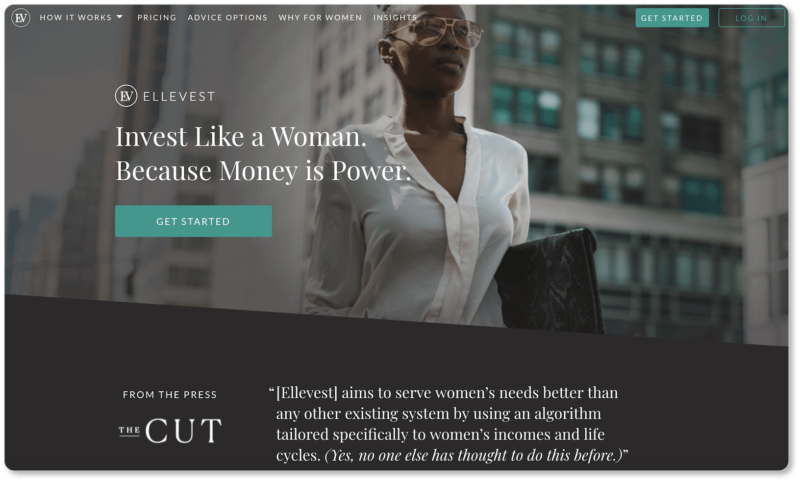
Ellevest offers more than a potent headline here. They’ve wholly refused the color palette so often associated with women’s organizations, chosen money-green as their CTA color, and displayed a hero image of… well, a pretty heroic-looking woman. The image invokes self-confidence, agency, and a kind of dauntless take-no-shit attitude bound to resonate with prospects who feel—or want to feel—the same way about their money and their lives.
Compare this to the homepage of the non-profit organization Crossroads Adaptive Athletic Alliance, which educates athletes with permanent needs and helps them continue to participate in athletic opportunities:
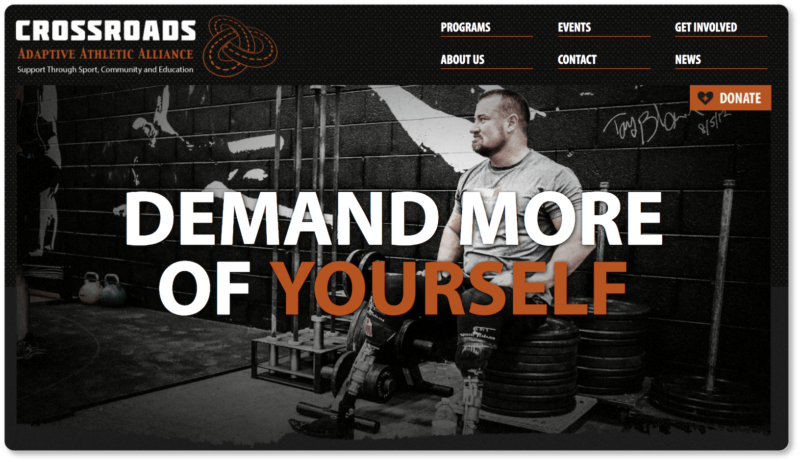
This is an excellent example of a headline that speaks to more than one visitor type at a time. The challenge to “demand more of yourself” speaks directly to the athletes (many of whom are wounded veterans) who may still be on the fence about whether what this organization offers is for them. But at the same time, it speaks to prospective volunteers and donors (note that “Donate” CTA is the same color as the word “yourself”), challenging them to appeal to their own ideals of generosity.
What’s more, that hero image—which is also heroic—appeals to all three visitor types we just mentioned (athletes, volunteers, and donors). Crossroads apparently appreciates their visitor range, and knows their personas well.
Step Two: Choose the right keywords
Knowing your buyer personas is step one because it’s through these personas that you’ll refine your SEO efforts: writing your copy and designing your site to get organic traffic from results on search engines.
From the perspective of your homepage, this begins with explaining—clearly and with the best possible keywords—what your business does and how it benefits your customers, so that both your visitors and Google’s crawlers will understand what you’re offering.
Keywords are the terms users enter into a search engine when they’re on the hunt for information. They may include anything from “best practices for my business homepage” to “nail salons near me.”
Keywords are also how search engines detect user intent and understand what your site is about… and when users’ intent and your content overlap.
This is precisely why it’s so important that you know how your prospects talk—because their common language will eventually become your website’s keywords.
So before you begin writing your homepage content, you’ll want to do some careful keyword research to tailor your page around the terms people use for your product or service. What language do they use to describe the problem your product solves? What terms do they use to describe the pain point your service remedies?
As we mentioned above, Quora, social media platforms, and online review sites are great resources for this early research; we recommend you start there. Once you have a sense of the kinds of language your buyer personas use, tools like Google’s Keyword Planner, Moz’s Keyword Explorer, and KWFinder will help you narrow down that language and those search terms to the most popular and least competitive keywords.
Once you’ve got that list of keywords, you’ll distribute them (judiciously) across your homepage:
- In your title tag and meta description (the copy that won’t show up on your homepage, but that appears in a search engine result):
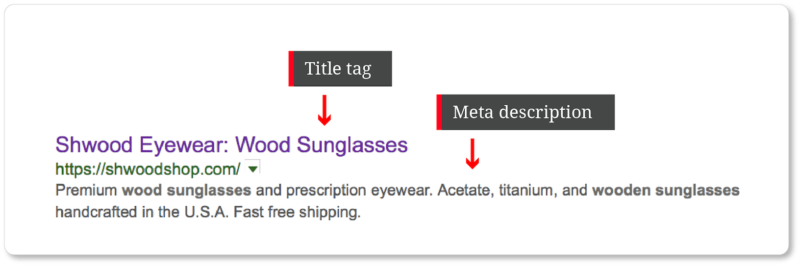
- In your headline or sub-headline (If these elements are doing their jobs, your keywords should fit here very organically)
- Elsewhere in your homepage copy
- In your navigation menu items, when it’s appropriate (for example, in the names of specific products or services)
- In the hypertext for any internal links
Keep in mind that the internal pages of your website are the pages more likely to rank for specific keywords. Your homepage is just there to tell your visitors who you are and why that should matter to them; the details (and the long-form content) go elsewhere. If you’re writing your website copy as naturally as possible, what will likely happen is your homepage will contain more general keywords, while your subpages will contain more specific keywords.
Strive for naturalness
Let that distribution happen organically: Don’t try to cram specific or specialized keywords onto your homepage. The best way to ensure naturalness of voice is to prioritize your human visitors over that other set of “visitors” your website is bound to get (Google’s crawlers).
We say that keywords should be used “judiciously” because it’s easy to go overboard. If you pack your page with keywords, the content won’t be friendly to humans, the real target for your copy. And Google’s crawlers won’t give you a big bump just because you’ve supersaturated your page with keywords—indeed, you may get penalized for keyword stuffing. Just be strategic, and keep the people who’ll be reading your content front-of-mind at all times.
If you’re approaching your homepage from your users’ perspective, you’re bound to use their language for their problems and their values… and the SEO will happen, without any force or striving on your part.
In the next section, we offer a few more tips about keeping your visitor range in mind as you map out your homepage. This range includes both your website’s broad range of visitors (prospects, collaborators, future employees, etc.) and—more specifically—your range of prospects, and where they are on the buyer’s journey: the awareness, consideration, and decision stages.
