- HOME
- Marketing
- Getting Started With Social Media Marketing
- Managing Your Social Media Accounts
Managing Your Social Media Accounts
- 9 Mins Read
- Posted on November 17, 2020
- Last Updated on October 8, 2024
- By Michelle
This content was created through a collaboration with the folks over at Zoho Social. To dive into more advanced topics on social media marketing, check out their educational content on The Social Journal.
For marketers, social media means serious business. There’s a huge well of potential customers out there…if only you can reach them, engage with them, and hopefully convert them to leads (and then customers). Accomplishing that goal will require hard work with a smart strategy behind it. But, even though 80% of B2B marketers have a social media strategy, only 32% have it written down somewhere.
That task can seem like a steep challenge, but managing your social media doesn’t have to be overwhelming. There are plenty of social media apps out there to help you do everything from creating social media content to analyzing your social media efforts. Pair your tool of choice with the strategies included in this article, and you’ll have a big head start.
Maintaining your content pipeline
What’s the best way to ensure you’re posting regularly on all your social media profiles? Is it better to use a content calendar to schedule all of your content ahead of time? Or should you set aside time to come up with a new and relevant post every day or two? There are pros and cons to both options, and like most things, the best path is somewhere in the middle. Scheduling your social media ahead of time lets you:
- Ensure that you’re consistently posting across multiple platforms
- Systematize and streamline your social media work
- Gather more consistent data (as you’ll be posting at the same times/days, so the biggest difference will be the content)
The biggest downside of scheduling your social posts is that it’s harder to respond in the moment. This may mean missing a trending topic, and foregoing any extra eyes you would have earned for a well-timed tweet. You can also forget to update your publishing schedule after a major event leading you to accidentally put out a badly-timed post.
Our recommendation? Rely on the 80/20 rule. Schedule approximately 80% of your posts ahead of time, but leave some wiggle room for adding posts that are relevant to current events. Most social media management apps offer bulk scheduling, making it easy to schedule posts far in advance.
Make sure to check your upcoming scheduled posts at least once a week, so you can remove any that haven’t aged well. And, of course, if an important event happens on a national or global scale, check your scheduled posts ASAP and take down anything that may come off as insensitive.
How to set your social media schedule
Here are a few starter tips:
- Adjust your posting schedule to match the network you’re on. More on this in a moment.
- Similarly, adjust your tone to the network you’re on. It doesn’t need to be a drastic change—there should be consistency. But you would probably behave differently at a work happy hour vs. a meeting with investors, just like you’ll take a different tone on Twitter vs. LinkedIn.
- Make sure to maintain consistency. Posting three times a week, every week, is better than posting five times in a day and then not posting for two weeks.
In general, a single social media post doesn’t have a long shelf life (unless it receives a large amount of engagement). People who are unused to using social media may be hesitant to post too often, fearing that they’ll come off as spammy or pushy if they do. It’s important to remember that most of your followers also follow hundreds (maybe thousands) of other accounts, and you need to post enough to stand out and be seen in that sea of social media.
However, the amount of recommended posting varies depending on what network you’re on. There are general rules of thumb to consider based on network, which we covered in the previous chapter of this guide. You can also use features like Zoho Social’s “Best time to post” report to see when your followers are most active on any given network, and schedule your content accordingly.
Filling out your schedule by recycling popular posts
Recycling content you’ve already shared is perfectly acceptable. That said, you should be sure to space out those shares enough that it doesn’t look desperate. If someone looks at your profile and the last ten posts are all exactly the same, it won’t leave a good impression.
When you’re posting on a higher-frequency channel (like Twitter), you can recycle the same blog post multiple times without anyone batting an eye about it. Ideally, you’ll be writing a new tweet each time to reduce the repetition, but the fast-paced nature of Twitter means it’s unlikely that most followers will see every single one of those tweets.
Even on slower-paced platforms like LinkedIn and Facebook, recycling your content is acceptable—you should just space it out more. For example, if you have a particularly popular blog post, maybe schedule it to post once a month or every other month using something like Zoho Social’s Repeat feature.
Have a contingency plan for when things go wrong
We all make mistakes. No matter how well you plan your social media strategies or train your employees, there will come a time when you commit a dreaded social media faux pas. But this doesn’t have to be the end of the world. Check out this blog post to learn more about how to handle it.
Monitoring social media engagement
Even with 2.72 billion people actively using social media, you can’t just trust that your audience will fall right into your lap.
Only a tiny fraction of those billions could be your customers or prospects. But even for that tiny fraction, what are the chances of you being able to find, reach, and engage them in the huge sea of social media?
Sure, you’ve crafted awesome content, scheduled different types of posts with the help of a calendar, and published them to reach your audience. This all gives you a good head start on your social media marketing goals, but you can’t stop working just yet.
What do you do next?
Grab a front-row seat
Suppose you get a ‘like’ on Facebook, or a couple of comments. Someone follows you on Twitter. Nice! Even better, a potential customer shares your ad, but then your competitor counteracts it with a strong message of their own. Drat! Now some of your customers are using a trending hashtag that boosts your rival. Double drat!
Wouldn’t you like a front-row seat to watch and listen to these interactions, so you can respond when the time is right? Whether people are talking to you or about you, social media management tools can help you track conversations that are relevant to your brand.
How to track your social media mentions
The easiest and fastest way for people to get a brand’s attention is by mentioning them on social media. Whether you’ve been tagged in a Facebook post (Hey @ZohoDesk, thanks for partnering with us!), mentioned in an Instagram hashtag (#HelloZohoAssist), or had your brand name included in a tweet, you’ll want to see what your customers are saying about you. You can use a social media management tool to monitor updates across popular networks and organize them by type, audience, content, or other helpful categories.
The best part about using an SMM tool to organize your updates is being able to easily discover different types of audiences that have shown interest in your brand. You can use this function to sort through existing customers, prospects, and even top influencers. To stay on top of the conversation, you’ll want to watch the following:
- Mentions of your brand (both posts that actually tag your brand, and posts that mention your brand name, whether they tag you or not)
- Hashtags and keywords related to your industry and products
- Any hashtags that you’ve created or are using for marketing campaigns, events, etc.
- Mentions of your competitors and their brand/products, to keep an eye on public sentiment towards them
As you interact with customers via email, CRM, and so on, you can also create Twitter lists of your customers. That way you can follow all of your leads’ social activities from a single feed. Checking that feed on a regular basis can be a very informative exercise in marketing and learning from your customers. You can literally see their daily thoughts, feelings, and actions, which is invaluable inspiration for the next time you’re rewriting your sales copy or working on a marketing campaign.
Keep your friends close and your competitors closer
Social media monitoring isn’t always centered around what people are saying about your brand. In order to be the best in your market, you also need to understand what your competitors are doing and what people are saying about them. For instance, you might track any mentions of a competitor, so you can view the conversations between them and their customers. That makes it easy for you to find out where they fell short and improve your own messaging, products, and social media marketing in response.
Your competitors can easily get ahead of you if you don’t keep up with their social media presence. But if you pay attention, sometimes they’ll give you the chance you need to take the lead. Watching real-time social media conversations and acting on them instantly can give you an edge over your competition.
Responding to issues on social media
Social media engagement is not always as easy as we’d like. When people have questions or complaints, they’ll reach out to you via their social platform of choice, because it’s instant, easy access. Engaging with them in real time is essential. If not, you could end up in an awkward position like Amtrak, who responded to a customer’s emergency tweet seven months late:
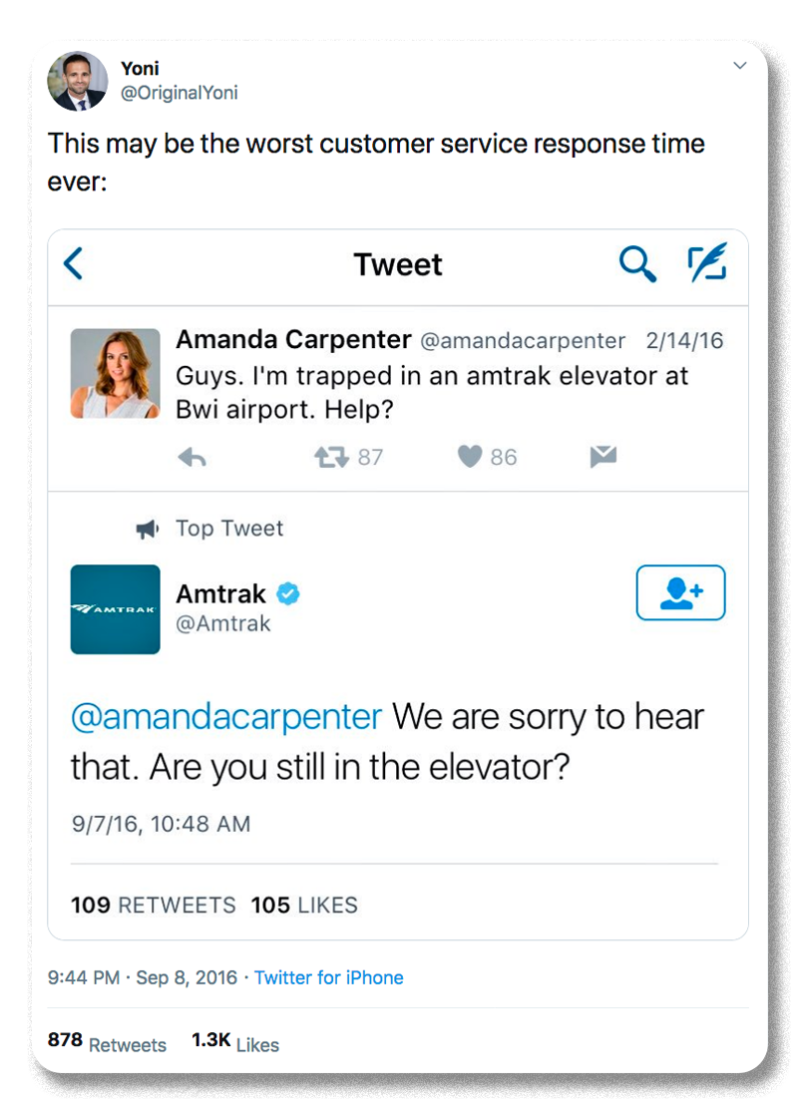
Ouch. Brownie points for the unintended humor, though.
Once you’ve got your timing down, the best way to maintain prospect interest is by being as authentic as possible. A simple response that has an element of human touch can go a long way in establishing credibility for your brand.
To ensure you have enough information to reply accurately to the people who reach out, make sure you work closely with your respective support and product teams. If you have the bandwidth, set up a separate team solely for this purpose. Make it a part of your everyday routine—set 15 minutes aside just for this. Because if queries and feedback are not acknowledged immediately, it can make your brand look bad. If you stay approachable, available, informed, and prompt, you’ll leave a lasting positive impression.
Related reading: Handling customer support on social media: A 10-point guide for brands
Delivering a standout social experience
Many new marketers think about social media as a transaction: you post content, and the audience engages. While that is true on a certain level, you can also think about your social media strategy in terms of creating and curating a social media experience for your followers.
Thinking about social media as more than just content you chuck up on the feed will help you focus on how your followers are impacted by your efforts. How do you engage with people on social media? What do they see when they click through to your profile? What brand impression are you leaving? What next steps are they taking after they discover you? You won’t always have a clear answer for all of these questions, but if you keep pushing yourself to understand your followers better and better, you’ll be able to drive more thoughtful and strategic campaigns.
At first, this might feel overwhelming, but you’ll get the hang of it soon. And once you start monitoring mentions and discussions, you’ ll have plenty of opportunities to engage with new prospects, and turn those prospects into leads and customers.