- HOME
- Marketing
- Getting Started With Social Media Marketing
- How to Market on Twitter
How to Market on Twitter
- 8 Mins Read
- Posted on November 17, 2020
- Last Updated on October 8, 2024
- By Mason
This content was created through a collaboration with the folks over at Zoho Social. To dive into more advanced topics on social media marketing, check out their educational content on The Social Journal.
With over 185 million daily active users, Twitter is a great social network for marketers to focus on. While setting up an account is simple, the challenge is building it into something that will help you grow your presence online and generate leads for your organization.
Standing out on Twitter is easier said than done. Most businesses these days are actively engaging in Twitter initiatives for everything from marketing to support. How do you cut through the noise and make sure potential customers find you? With this guide, we’ve aimed to cover every aspect of the Twitter experience for brands, along with practical advice for improving your performance in every area.
Let’s start at the beginning.
Filling out your profile
Creating a complete Twitter profile gives you a big leg up from the start. Here are a few important tips to keep in mind, both when setting up your account and when looking to optimize it:
- Your profile and cover photos should always reflect your logo and branding
- Make sure you’ve added both your location and your website link
- Write a solid bio:
- This should be a short, precise description of your organization and what you do, so people know exactly who you are when they read it.
- You can also tag any additional accounts you have, add hashtags, or include a link to your site.
- Verify your Twitter account
Twitter verification: A crucial part of optimizing your account over time is securing a blue verification badge for your profile. A verified Twitter profile communicates reliability and helps your audience easily locate your real account among any similar handles or potential spam accounts using your organization’s name.
Twitter goals
Once your profile is ready, you should map out your big picture marketing goals before making your next move. If you haven’t already, come up with a short list of goals you have for using Twitter. These will help you track your progress using metrics that are more relevant to your business than just retweets or followers. Here are a few examples of goals you could pursue on Twitter:
- Build brand awareness
- Share information about your company
- Support your customers
- Drive participation for promotional activities
- Network with peers
- Run ad campaigns to generate leads
Depending on how you want to structure your account, you could target the singular goal of building brand awareness, or you could choose to create separate accounts for different goals. For instance, some brands utilize a separate, dedicated account to handle all their customer support queries. The decision is yours!
The basics of using Twitter for your business
Monitor relevant conversations
Social listening is a fundamental part of operating on Twitter. You can’t have a conversation without first listening to what other people are saying. Here are some keywords you can track to stay on top of Twitter conversations about your brand and industry:
- The name of your business
- The names of your products
- The names of your competitors
- Your organization’s hashtags
- Your competitors’ hashtags
- Popular industry hashtags
- Relevant industry keywords
- Names of any campaigns you might be running
Monitoring on Twitter is vital because it lets you find conversations that you might otherwise miss on your feed. For example, if someone is talking about your organization but doesn’t tag you, there’s no way for you to jump into that conversation unless you’re using a monitoring tool.
It’s also a good idea to track tweets from influencers in your industry. Keep an eye on what they’re saying, and you might find an opportunity to interact and build a relationship that can directly lead to an increase in your online visibility. You can also look through competitors’ content to see what’s working for them and what isn’t.
Use visual elements
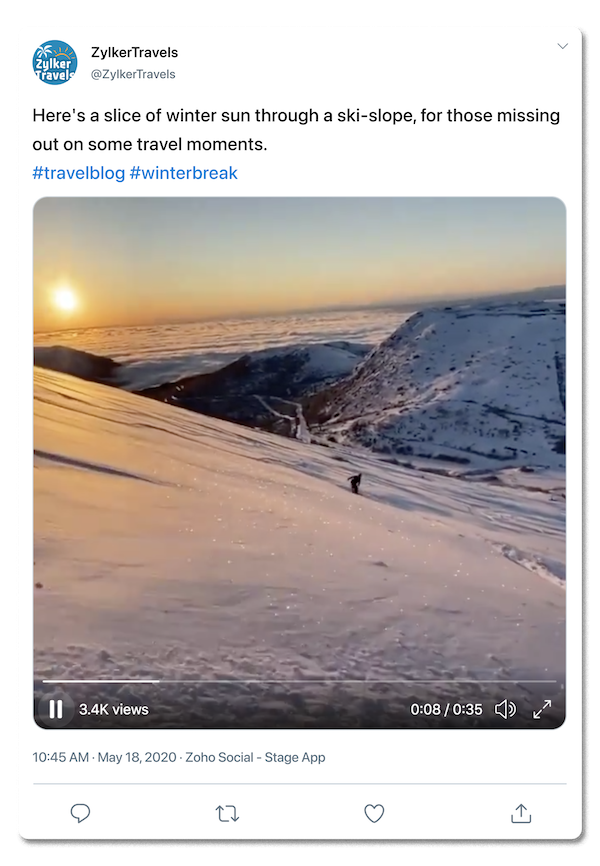
Wherever possible, it’s a good idea to include visual media like pictures and videos in your tweets. Effectively using emojis can also make your organization seem friendlier and more relatable. In both cases, it’s important to be judicious. Twitter is largely known for text-based posts, so that should make up the bulk of your content.
Using hashtags
Hashtags are a great way to group your content with other, topically-related content on Twitter. A word of caution, though: studies have found that tweets without hashtags have actually outperformed ones that use hashtags, in terms of engagement. While that may be true, it’s a good idea to include a hashtag in your tweet whenever it’s relevant. To improve their effectiveness, use no more than two hashtags per post. Other things to keep in mind when using hashtags are:
- Keep it easy to remember and spell. If you’re going with an obscure hashtag or something that’s complicated, it’s less likely to reach people.
- Incentivize people to use your hashtags. Whether you’re giving something away or retweeting accounts that use your tag, people are more willing to use it if they receive something in return.
- Try partnering with influencers for your hashtags. When they tweet your hashtag, more people will see and engage with it.
- Try using brand-specific hashtags for events or marketing campaigns.
Take advantage of Twitter polls

Twitter polls are a great way to drive engagement for your brand. They can be used for multiple purposes, from learning about your customers’ demographics to involving your followers in brand decisions. For example, if you run a cafe, ask your followers what flavor of coffee they want to see next, and use the results to make your decision. When your followers feel like you’re listening to them, they feel a stronger connection with your brand.
You can set your poll to end anywhere between five minutes to seven days after posting it. If the poll is coinciding with an event, make sure you don’t leave the poll open after the event is no longer relevant.
Try out Twitter threads and Fleets
For more involved messaging, you can also create Twitter threads, a series of tweets by the same handle where each tweet is a reply to the previous one. This is especially useful when you have a lot of information to share, and you can’t condense it into 280 characters. You can make a series of tweets in the same thread, and the information will be sequentially viewable to your followers.
Fleets, on the other hand, are Twitter’s answer to Facebook and Instagram Stories. This content sharing format has been doing the rounds across almost every network after it was conceptualized by Snapchat. Twitter rolled out Fleets as its own story feature in 2020. Fleets sit at the top of your profile and showcase your content for 24 hours before disappearing.
Twitter Ads
Sometimes, just creating great content isn’t enough. A lot of accounts are creating quality content online, yours just might need a little bit of a push to perform at its best—and that’s where Twitter Ads come in.
To create a Twitter Ad, you’ll first have to set up an advertising account. Just enter your Twitter ID and password and you should be good to go.
There are many different types of ads you can choose from, such as:
- Awareness: Used to maximize the views on your promoted Tweet. You’ll be billed per 1,000 impressions.
- Tweet engagements: Used to maximize engagement on your promoted tweets. You’ll be billed for all engagement types—retweets, replies, and so on—but only on the initial engagement with each user.
- Follower: Used to build your follower count on Twitter. You’ll be charged for each new follower.
- Website clicks or conversions: Used to redirect Twitter users to your website. You’ll be billed per click.
- App installs: Used to get more people to install your app. You’ll be charged for each app install.
- App re-engagements: Used to increase engagement rates with users who already have your app. You’ll be billed for each app click.
- Promoted video views: Used to help increase the views on your promoted video or GIF. You’ll be charged for each video view.
- In-stream video views (pre-roll): Puts a short video ad from you before content from Twitter’s premium content partners. You’ll be billed for each video view.
All you need to do is choose the type of ad you want to run. This will take you to a campaign creation screen, where you can set your budget and choose whether you want to start the campaign immediately or schedule it for later. Select your target audience, choose the placement, and then launch.
Schedule posts
While creating good content is important, it’s also a good idea to organize a posting schedule to work more efficiently. Using a social media calendar and a scheduling tool will help you plan your tweets and keep up consistency.
When you schedule your tweets, make sure that you’re publishing them at the right time. There are different articles on the internet that all claim to have the definitive “best time to tweet,” but ultimately the best time for your content is when your audience is online. To that end, Zoho Social (our social scheduling tool) comes with the SmartQ feature that can analyze past engagement on your content and then suggest the best times to tweet for your account.
Actively engage
Twitter is a network that thrives on direct engagement. Maximizing your interactions with your audience is one of the most important parts of your winning strategy. Keep the following points in mind:
- Retweet, like, and follow your peers. It feels good when people like and share your content, so you should return the favor. Following your customers can also help you get a better understanding of what their pain points are and how you can help solve them.
- Try to respond to comments on your tweets as quickly as you can. The lifespan of a tweet is extremely short, so it’s only natural that people on Twitter expect real-time responses to their questions.
- Be interactive. Ask your followers questions, run polls, or host Twitter chats where people can ask you anything within a certain timeframe.
Measure results
It’s not enough to constantly fire away tweets without tracking their performance. In fact, Twitter has its own analytics tool that gives you a quick summary of your tweet performance, engagement, and follower growth over time. It can also measure the performance of any ads you might be running. To get a deeper look into your Twitter metrics, you can use third-party social media tools like Zoho Social that help you build Twitter reports and send them to your clients, teammates, and more.
Twitter has come a long way since its inception, growing from a network for casual communication into a viable marketing channel. Every tweet, reply, and follower will make a difference, so it’s up to you to optimize your Twitter presence and engagement. Once you’ve gotten the hang of posting and analyzing your performance, you can start making the big changes to your long-term Twitter strategy and seeing great results!