- HOME
- Marketing
- Getting Started With Social Media Marketing
- How to Market on LinkedIn
How to Market on LinkedIn
- 8 Mins Read
- Posted on November 17, 2020
- Last Updated on October 8, 2024
- By Mason
This content was created through a collaboration with the folks over atZoho Social. To dive into more advanced topics on social media marketing, check out their educational content onThe Social Journal.
LinkedIn is unique when it comes to social networks. More than any other platform, people come to LinkedIn expecting to see professional content and build professional connections. As it turns out, it’s a great place to do both of these things. There are over 700 million users on the platform, and LinkedIn has been rated the top social network for lead generation.
Of course, this is great news for marketers. LinkedIn is host to a huge community of businesses and people who interact with them, which is a potential gold mine for anyone who wants to improve their marketing game.
As a marketer on LinkedIn, you can:
- Make connections with like-minded professionals
- Recruit people into your organization
- Gain visibility for your business
- Build thought leadership
- Generate leads for your business
While any business can benefit from using LinkedIn, it’s prime territory for B2B marketers. In fact, according to LinkedIn, 97% of B2B marketers use the platform in their content marketing efforts. This shows how important it is to have LinkedIn as part of your social media marketing strategy. However, it also means that there are a lot of marketers who are going to be using the platform and fighting for the attention of the same pool of users. To make LinkedIn work for you, you’ll need a solid plan—and we’re here to help you get started.
The basics of LinkedIn
Before we get too high-level, it’s important to fully understand how LinkedIn works. So let’s get the easy stuff out of the way.
There are two types of profiles on LinkedIn:
Personal profile
A personal profile is about you—you tell the community about yourself, what your interests are, where you work, what your past accomplishments are, and so on. Personal profiles are a natural fit for solopreneurs and subject experts, as well as working professionals across the world.
The main benefits of a personal profile are:
- List your past/present work experience
- Categorize your skills and interests
- Build a professional network
- Share thought leadership content
- Keep up with professional connections
Company page
Your LinkedIn company page is like if your brand had its own profile. It removes the concept of connections (it tracks followers instead), and gives space for companies to publish content. A company page can be managed by multiple people, and is mainly used to bring more visibility to your brand. All your employees can be linked to your company page, so your company’s logo automatically displays on their profiles.
The main benefits of a company page are:
- Running ad campaigns
- LinkedIn analytics
- Better SEO positioning
- Professional channel for orgs
With a company page, you can also create Showcase pages, which highlight specific products or product lines. Showcase pages are mainly used by large brands to offer multiple business solutions to their customers. However, these pages only really work if you have truly distinctive product lines that deserve their own page.
Personal profiles vs company pages
Now that we’ve gone over the different types of profiles on LinkedIn, let’s talk about which ones you should choose for your branding activities. Personal profiles are important because of a fundamental rule of business—while people may be interested in your overall brand, networking is ultimately done between people. On LinkedIn, people don’t really want to connect with companies as much as they want to connect with the people who run them. This is why having a personal profile, in addition to your Company Page, is indispensable.
Personal profiles on LinkedIn have a lot more options than Company Pages do. Company Pages only let you add a description about your company and some visual elements. But on your personal profile, you’ll be able to add PDFs presentations, and even publish your own articles. With a personal profile, you can begin to establish yourself as a thought leader on LinkedIn.
That being said, company pages on LinkedIn are still crucial. They help you establish branding and visibility for your business, link all your employees together, and run ads on the platform. If you link your personal profile to your Company Page, people will be able to find your business from articles or other content you share. They also come with a host of other benefits, like the ability to post job openings and to engage with your followers.
Optimizing profiles and pages
Once you’ve set up your profile and company cage, you’ll want to make sure they’re optimized. On your personal profile, this means uploading a profile picture, writing a compelling summary, and filling in your experience.
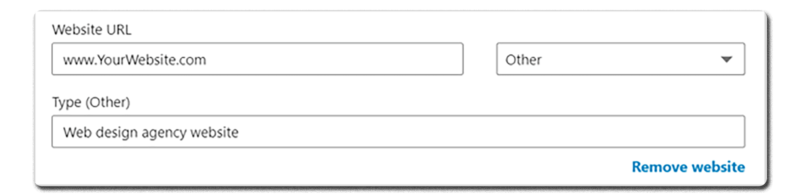
Your company page should include:
- A profile image and banner
- A compelling About section
- Your contact details
- A current address
- The location of your headquarters
- The industry you operate in
- The size of your company
- Your brand website or landing pages
You may also consider including a vanity URL, adding hashtags, or showcasing the groups your company is a part of.
Take a look at Adobe’s company page. Adobe has chosen to make their About us section short and sweet—using a few sentences to tell you a lot about their company, their mission, and their values.
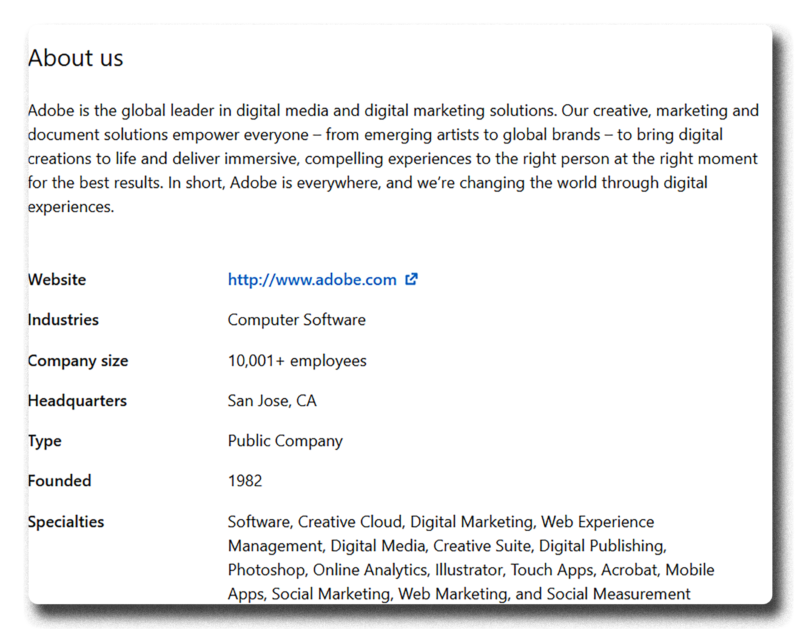
LinkedIn Groups
Not unlike forums, LinkedIn Groups offer a conversation space for people who share similar goals or interests. From finding like-minded people, to meeting other workers in the same industry, Groups can be very useful, and are easily discovered via the search bar. You can use LinkedIn Groups for:
- Asking questions
- Sharing interesting news updates and blogs
- Initiating and participating in discussions
Anyone can create a LinkedIn Group. Creating a group in your industry or niche will attract potential leads and connections, as well as give you some authority in the idea space, which can be a valuable branding exercise.
After setting up a group, you can choose whether to keep it public, or to keep it unlisted. This gives you time and space to perfect your description, bio, image, and cover photo before launching. You should also make sure to fill in the rules and policies that members must adhere to while posting and engaging in the group. Rules help streamline communication and filter out potential spammers and self-promotional pitches.
Optimizing LinkedIn for SEO
In general, any social media page attracts more search results if it’s thoughtfully constructed. Your LinkedIn page, profile, or blog posts can be made more visible by incorporating the correct keywords. Here are some known strategies for optimizing your LinkedIn page for SEO points:
- Create akeyword-rich page: Incorporate industry keywords in your profile information to direct potential customers and leads to you.
- Backlink: Post your LinkedIn Company Page on your website or any other platform to direct more traffic to your Company Page and vice versa. Making the most out of organic backlinks is crucial to distributing your content.
- Post regularly: Whether you’re sharing blog pieces, making company announcements, or sharing snippets of your website content—keeping your LinkedIn page active through frequent posts is one of the most fundamental ways to get search engines to recognize your content under the correct keywords and index them accordingly.
Working with the LinkedIn algorithm
Since LinkedIn is built for the professional world, its algorithm prefers relevant, career-oriented content when making suggestions to users. suggestions depend on the content of each user’s profile—their careers, their influences, and their interests, among other things. Tagging your content with relevant hashtags will also make your content more discoverable.
It’s also a good idea to keep an eye on hashtags that are relevant for your brand. This can help you monitor content that’s relevant to you. And you might also be able to discover new content ideas, based on what you see here, so you can make your own posts using the hashtag.
Content on LinkedIn
Nearly 70% of people on LinkedIn describe themselves as “news junkies.” So there’s already a large group of people out there who are more than ready to read your content but you’ll have to make sure you’re posting frequently. Making frequent posts throughout the week keeps your name on your connections’ newsfeeds.
LinkedIn allows you to share blogs, infographics, and presentations. You can even attach PDF files, images, and videos to your posts. Adding these different types of media can make your profile more eye-catching, and thus more likely to be engaged with.
You can also publish your own articles on LinkedIn! These articles are shared on your personal page, where your connections can view them. Any articles you publish on LinkedIn can be shared by your connections, so you’ll be able to gain even more exposure for your content. Just remember to keep it professional and informative—and add a call-to-action wherever possible!
LinkedIn ads
There are three different types of ads on LinkedIn:
Sponsored content: Your content will be pushed to users’ feeds, similar to Facebook or Instagram sponsored posts. This is useful for getting your content in front of a much larger audience than you currently have.
Sponsored InMail: This option allows you to directly send messages to users’ inboxes. This is very useful for highly targeted ads, and it’s a feature that’s pretty unique to LinkedIn.
Text ads: Text ads are slightly less expensive than the other two kinds. Functionally, they’re similar to professional advertisements you’d see elsewhere online, with a short text blurb accompanied by a small image, displayed on the sidebar of users’ feeds. Text ads have a limit of 25 characters for the title, and 75 characters for the message.
Targeting your ads
Next, you’ll have to choose your ad targeting settings. While there really aren’t many targeting options on LinkedIn, they are somewhat unique from other platforms because of the specificity of the data they collect from their users. You’ll be able to target your audience based on their specific companies, job titles, work history, education, and interests.
You can also be highly specific with your geographic ad targeting, with the option to cover regions as large as multiple countries, or as small as specific cities.
Setting your bid
Finally, you’ll need to set your ad bid. There are two options:
Cost per click: You pay only when someone clicks on your ad. LinkedIn will try to show your ad to as many people as they believe will click on it (based on past data).
Cost per 1,000 impressions: When you choose this, you’ll pay for every thousand people that see your ad. This is especially useful when you’re focusing on brand awareness as a goal.
Once you select a type of bid, you’ll just have to enter your bid amount, set a daily budget—and you’re done!
Taking the next step on LinkedIn
With the right strategies in place, LinkedIn can be a tremendously valuable marketing channel for any B2B organization. As we’ve demonstrated through this article, the real key to success is thinking deeply about who your audience is and what their objectives are, both in their general professional lives and in the context of the LinkedIn community. Creating engaging, informative, or actionable content increases your exposure with right people: stakeholders and decision-makers in your industry.
But just remember….you’re dealing with professionals, so you’ll have to earn that attention by putting in the time and energy.
Whether you’re just getting started creating your first account, or you’re looking to start advertising on the platform, we hope that these tips help you get the hang of marketing on LinkedIn. Once you’re networking effectively, you’ll see the results pour in!