- HOME
- Marketing
- Getting Started With Social Media Marketing
- How to Market on Instagram
How to Market on Instagram
- 12 Mins Read
- Posted on November 17, 2020
- Last Updated on October 8, 2024
- By Mason
This content was created through a collaboration with the folks over atZoho Social. To dive into more advanced topics on social media marketing, check out their educational content onThe Social Journal.
Each month, over 1 billion people post on Instagram. That’s more than the userbases of both Pinterest and Snapchat combined. All told, more than 500 million daily active users populate the app today, making Instagram an ideal platform for boosting your brand’s online presence.
One big advantage of using Instagram for business is that users like to follow brands. According to Instagram, 200 million users visit business profiles at least once per day. However, it can be challenging to stand out and reach those millions of users. That’s why we’re here—to help you figure out how to market on Instagram. Read on to find out how your brand can creatively use Instagram to achieve your #SocialMediaGoals.
We’ll start at the beginning:
Choosing your profile
Instagram offers three types of profiles to users: Business, Personal, and Creator. While personal profiles are for everyday users and creator profiles are for influencers, a business profile has a range of useful tools that make it the right fit for marketing and sales.
Perhaps you’ve already switched to an Instagram Business account. But if not, here are five questions you should ask yourself before making the leap.
Would you like to:
- Reach a wider audience through ads and organic reach?
- Learn more about your brand’s performance on Instagram?
- Direct people to your business through easy CTAs?
- Display contact information right on your profile?
- Schedule posts ahead of time with third-party apps?
If you answered “yes” to at least two of these questions, then Instagram Business is the natural choice for your brand.
Setting up your business account on Instagram
Having an appealing profile on Instagram is crucial if you want to build a credible brand presence that people want to follow. We’ve put together this checklist to make sure you’ve covered the basics:
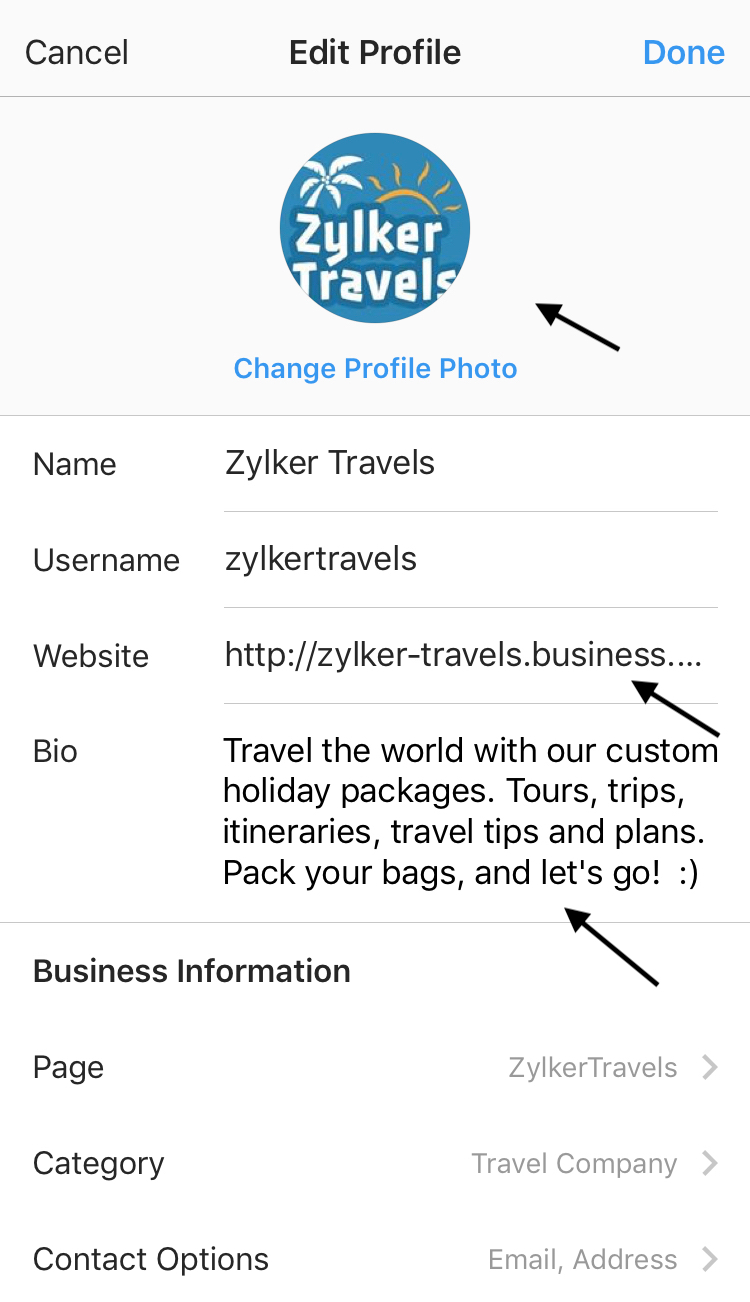
- Set up a Business Account: To start with, you should make the switch to Instagram Business by following the steps listed on Instagram’s help guide.
- Upload a compelling profile photo: Upload a logo or image that represents your organization. Profile photos are what people use to recognize existing brands quickly or make visual associations with new profiles. The ideal dimensions for uploading a profile picture on Instagram are 110×110 pixels (for mobile) and 180x180pixels (for desktop).
- Link to your website: A link in your bio helps you direct people to your website or landing page, increasing your web traffic and improving your organization’s visibility. Unlike most social networks, Instagram doesn’t allow hyperlinks in post captions, so your bio is your only option.
- Share your bio: Having a good bio on your Instagram business page is like establishing a statement of purpose. It gives your audience a clear idea of what your business is doing on the platform. You can add a tagline, a description of what your organization does, or both.
- Add CTAs: Adding contact buttons is a great way to allow your audience to get in touch with you outside of Instagram—meaning you won’t have to track responses and feedback through comments and DMs alone. When you add contact information, a contact button appears on your profile. Visitors will see options like Get Directions, Call, and Email, depending on the contact information you’ve chosen to provide. Keep in mind, you must include at least one contact option on your profile.
- Verify your business: Instagram verification confirms that your profile is the authentic account of the public figure, celebrity, or business it represents.
- Manage multiple accounts: You can add up to 5 accounts and instantly switch between them without having to log out and log back in to Instagram. However, keep in mind that you only receive push notifications for the account that’s actively running.
Defining your Instagram strategy
Creating an Instagram strategy for your organization should be your top priority, even before you begin to build your presence there. Your Instagram success is determined by how well you create and curate the right content, for the right audience, at the right time. As you continue, measuring the performance of these efforts will help you continue to grow.
In a nutshell, it all comes down to:
- Setting social media marketing goals
- Maintaining a consistent style or theme
- Posting content relevant to your audience or industry
- Connecting with your audience to create a sense of trust and familiarity
Ask yourself these five questions:
What are your existing and potential customers doing on Instagram?
The first step is to figure out how your existing or potential customers are using Instagram. One way to do this is to run hashtag searches on Instagram with keywords relevant to your niche. This way, you can identify and follow the hashtags that allow you to stay up to date with your target audience. It’s also important to keep an eye out for your competitors on Instagram. Monitor the size of their audience and how much engagement they get to get an idea of what’s possible for you.
What do you hope to achieve through Instagram?
To make the best of any social network, you need to first decide what you want out of it.
Here are a few places to start:
- Showcase your products
- Grow brand awareness
- Increase sales
- Build community or brand loyalty
- Increase traffic to your website or a particular webpage
- Promote your company’s culture
- Share updates about your organization
- Educate your audience about your industry and business trends
If your organization is just getting started, try focusing on only two or three main goals. These will become the guidelines for the kind of content you post.
Here are a few examples of how diverse Instagram content can be:
- Product demos
- Behind-the-scenes shoots
- User-generated content
- Educational posts
- Fun imagery
- Whatever else drives you closer to reaching the goals you’ve set!
What’s your visual style?
Every successful business on Instagram has their own unique visual style. Your posts are a reflection of your brand voice and message. Building a style guide help you maintain consistency across your posts and make them easy to recognize. Here are some steps you can take to fine-tune the look and feel of your account:
- Choose a color palette
- Learn about image composition
- Create a unique branding style
- Use a consistent font style
- Maintain consistency in your style and theme on your feed
Learn more about using Instagram aesthetics for building your brand image here.
Dropbox sets a great example of how businesses use color palettes. The whole profile has a consistent color scheme that ties the content together.
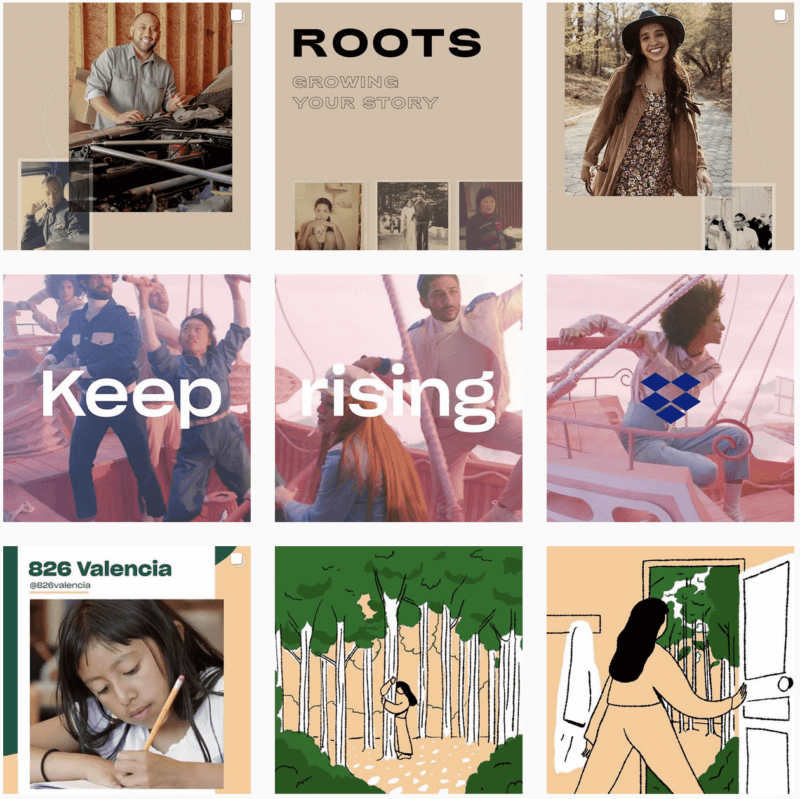
How frequently will you be posting?
Instagram’s algorithm populates the top of a user’s feed with the most popular content. Ultimately, the most effective way you have of finding the best posting schedule for your audience is by monitoring your own analytics. You can use Instagram Insights, which allows you to see what times and days of the week produce the most engagement.
Many businesses post images, videos, stories, or IGTV one or two times a day, consistently. A good example of a company with a consistent posting schedule is Netflix. They publish at least one post a day, encouraging a lot of engagement and interaction with their audience.
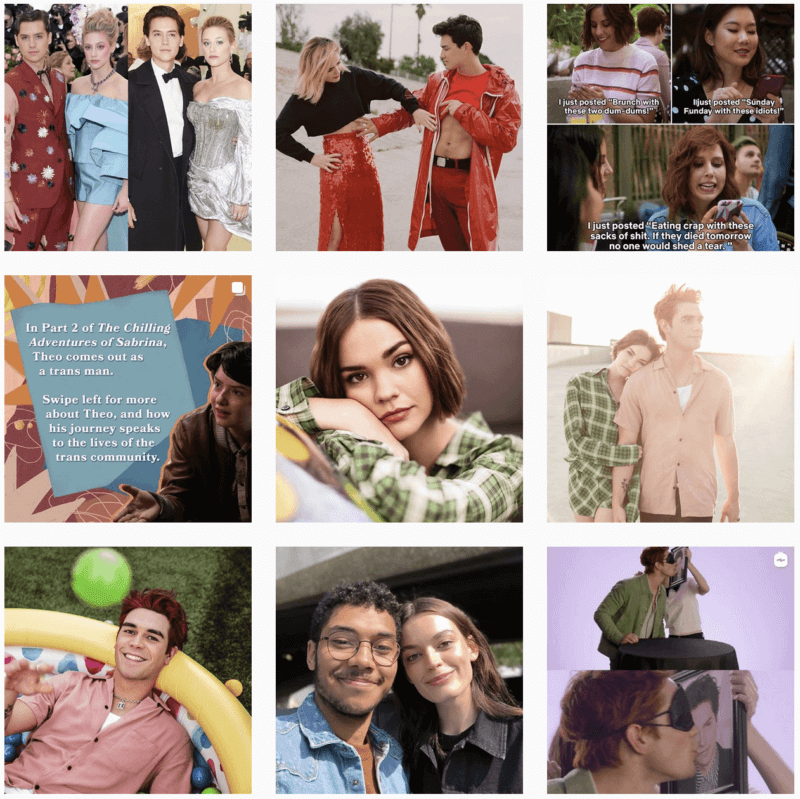
You can also plan out your posts using a social media calendar to stay focused on achieving your content goals.
How will you monitor your performance?
It’s important to monitor the engagement your posts are generating in order to determine how successful you’ve been at achieving the goals you’ve set. Listen to what your customers are saying about you and get to know them better.
You can track some analytics within the Instagram app, where you can monitor your activity, content, and audience. Insights within Instagram Business also show you your viral reach, and let you know whether your posts have been bookmarked by users or sent through direct messages.
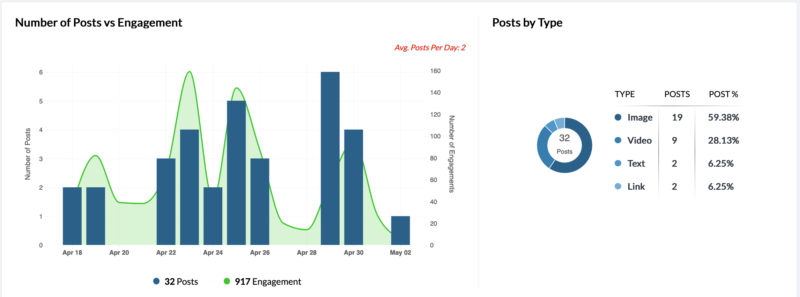
Instagram Analytics from Zoho Social
Finding the answers to these questions helps you form the foundation of your organization’s Instagram strategy. If you’re looking to learn more about how to start, check out our guide to creating a social media marketing strategy from scratch.
Optimizing your Instagram content strategy
It all comes down to content.
Publishing posts on your feed
Instagram is best known for its visual appeal. Your pictures and video thumbnails are the first thing someone sees when they visit your profile. Since your competitors are probably already on the platform, a large part of your success on Instagram depends on how your organization stands out from the crowd, with striking visual content in the form of image posts, GIFs, or videos.
One of the most important things you can do is to learn how to take expert Instagram photos, or alternatively, get help from a professional photographer. You can then turn these photos into posts to help you boost your profile’s appearance and foster engagement.
Images and videos
If you capture images and video for your Instagram feed using the Instagram app, the dimensions, aspect ratio, file size, and resolution are automatically optimized for Instagram’s feed. However, as your social media marketing becomes more polished (or if you post the same content across multiple platforms), you’ll likely find yourself touching up images, editing videos, adjusting dimensions, adding text, or creating graphics on non-Instagram tools like Photoshop or Adobe AE. In those cases, it’s important to bear in mind Instagram’s optimal image/video guidelines:
Image specifications
- Minimum file size: 8 MB
- Maximum file size: 30 MB
- Optimal dimensions:
- Landscape: 1080 X 566 pixels
- Portrait: 1080 X 1350 pixels
- Square: 1080 X 1080 pixels
- Supported formats: JPG or PNG
Video specifications
- Minimum file size: none
- Maximum file size: 4 GB
- Optimal dimensions:
- Landscape: 600 X 315 pixels
- Portrait: 600 X 750 pixels
- Square: 600 X 600 pixels
- Maximum length: 60 seconds
- Supported formats: MP4 and MOV
Here is a helpful guide that compares ideal size and aspect ratios for the different social media platforms.
Captions
Great captions are key for driving engagement and encouraging interaction. You should experiment with different types of captions for your posts. Your photo captions should reflect your brand’s voice and follow your style guide. However, keep in mind that Instagram does not recognize line breaks to differentiate between paragraphs for long-form captions.
You’ll need to manually insert an invisible special character to help you with this. You can also use tools like Insta-Space to add line breaks and separate paragraphs in your captions and bio.
Hashtags
While Instagram themselves recommend that you use three hashtags per post, various studies have provided different numbers—mostly ranging from 9 to 12. When you type out a hashtag, Instagram suggests related hashtags and shows the number of public posts using them. If you use broad hashtags—like #love—your post is likely to be buried in the noise, and it won’t attract the right audience. That’s why using specific and relevant hashtags is important.
To learn more about finding the right hashtags, check out this hashtag guide on The Social Journal.
Location tagging
If you have a physical store or workplace, encourage your customers to post pictures and tag them with your location. It’s a great way to spread the love they have for your organization. It also enables you to engage with these posts right away. In fact, Instagram also lists location stories on the Explore page. Users checking out your location on Instagram can also see these posts, so they serve as an easy way to crowdsource content for your business.
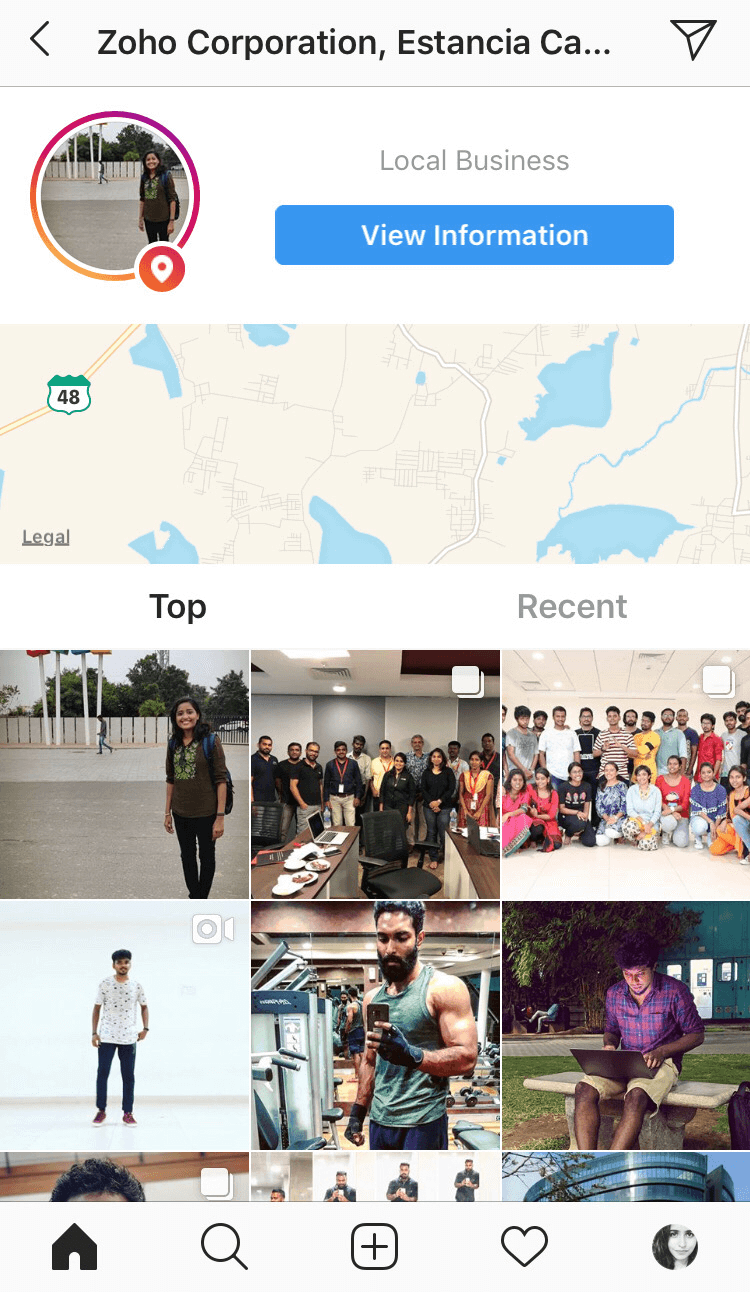
You can monitor these locations from the Explore page and keep track of what users are saying about you or your competitors.
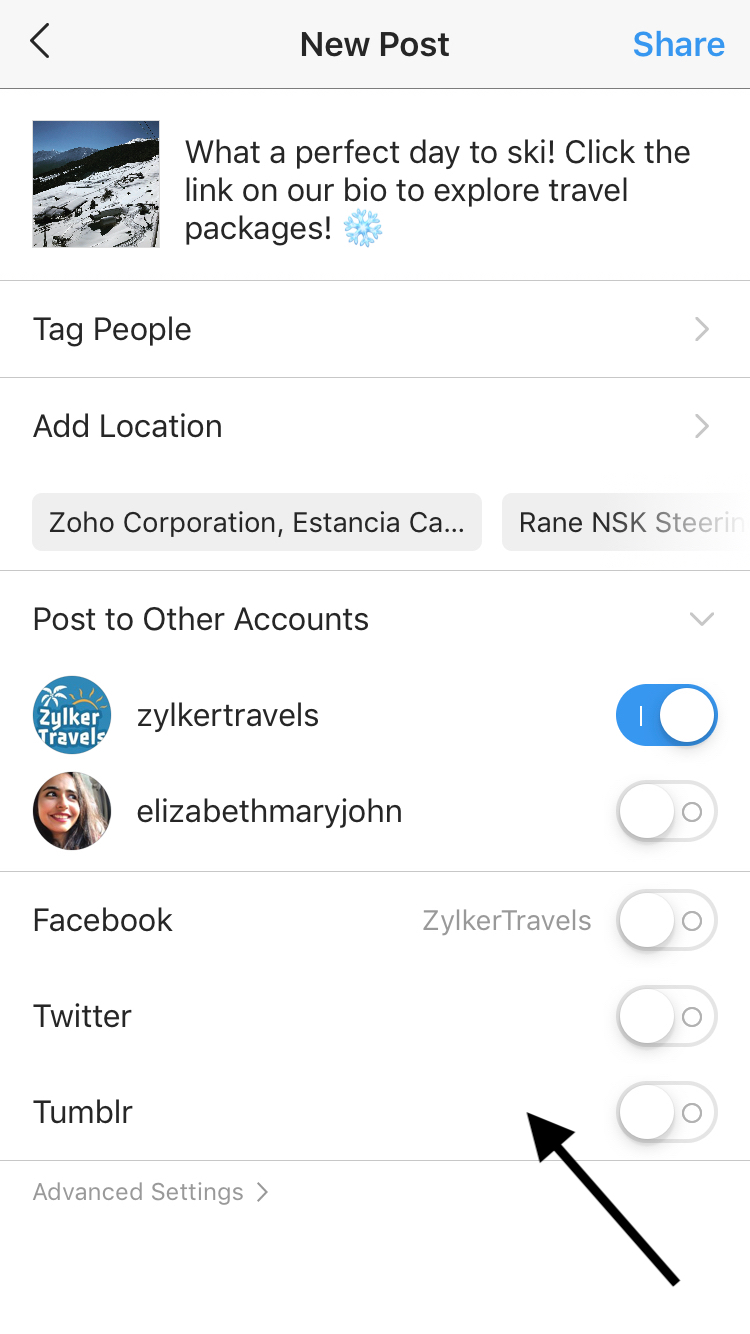
Cross-posting
Cross-posting is when you publish links, images, video clips, and text to more than one social media channel. Instagram allows you to cross-post content on channels like Facebook, Twitter, and other social media platforms. If done correctly, cross-posting can go a long way in aiding your social media strategy.
Related reading: Marketing Channels: Cross-Channel Marketing and Examples
Accessibility
Writing alt text for your Instagram posts describes your media to those who are visually impaired. You can choose to write your own alt text or have Instagram write it for you. Providing alt text on your posts even adds SEO points to your images, making your content more discoverable!
Reposting

Reposts allow you to publish images or videos from another user’s Instagram profile to your feed, while giving credit to the Instagram user who originally published the content. While you can’t repost natively from Instagram, you can use third-party posting tools to republish other users’ posts that could be relevant to your business or audience.
Reposting can help you engage with posts that feature your customers, products, or services, and curate relevant content for your audience to increase your viewership.
Quick replies
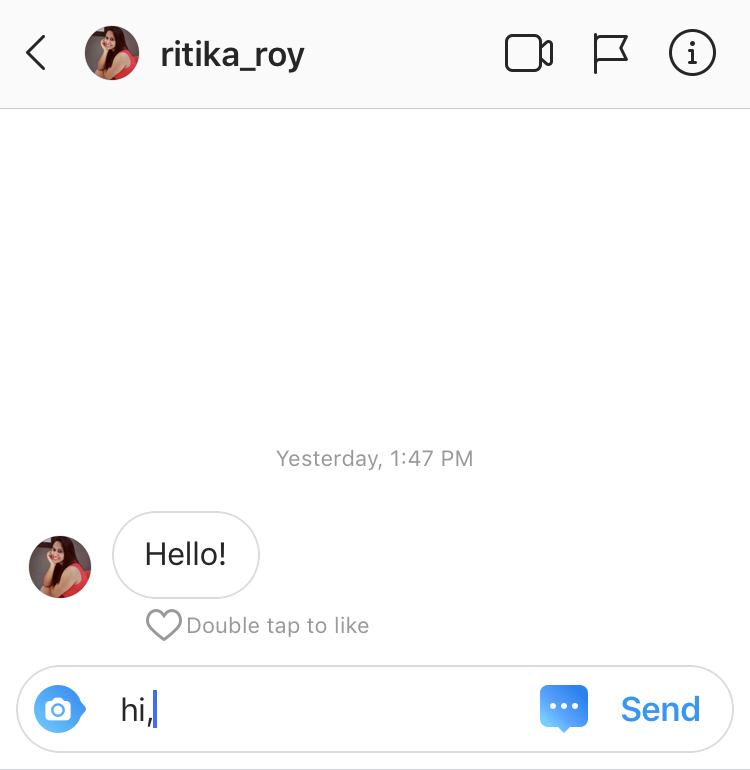
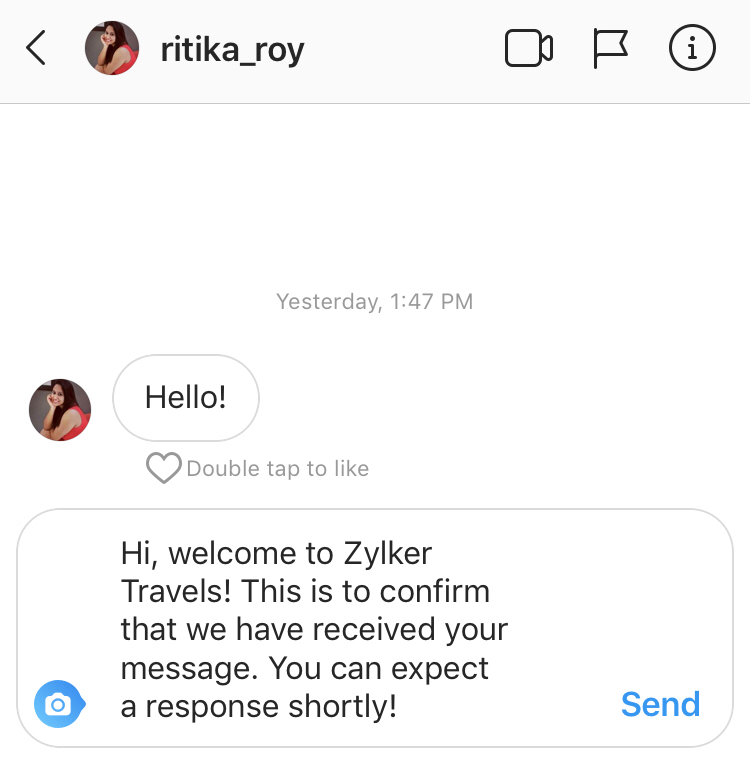
Business profiles can use the Quick Reply feature to handle responding to a large volume of incoming messages. Once you’ve set up your quick replies from the Business Settings on your Instagram app, you can tap the ellipsis (three-dots) icon in the text box to send quick, pre-drafted replies.
Marketing with Instagram ads
Instagram reports that 60% of their users have discovered new products on Instagram though advertisements. That’s almost twice the population of the United States discovering new brands—and potentially purchasing products—every single day! As a business, you should consider creating Instagram ad campaigns to reach out to a massive audience of potential customers.
You can create and manage Instagram ads:
- Directly from Instagram: With an Instagram Business account, you can create new post and story ads from the Promotions button in your profile. Head over to this guide to learn more about using Instagram Story Ads.
- From your Facebook page: After linking a Facebook Page to your Instagram account, you can create promotions from your Facebook page that will appear on both Facebook and Instagram.
- Using Facebook Ads Manager: With Ads Manager, you can create and manage ads on Facebook, Instagram, and other platforms.
- Instagram partners: You can also manage your promoted posts and optimize your business with third-party Instagram marketing tools.
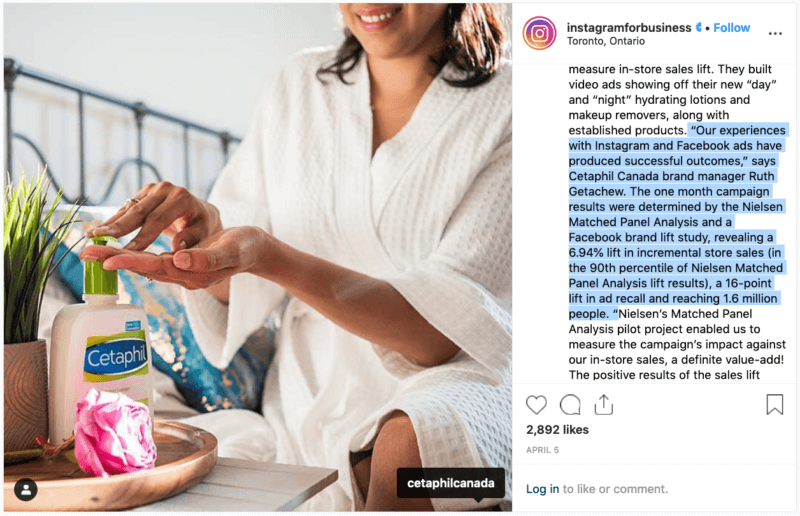
Brands like Cetaphil experienced a 6.94% increase in their store sales thanks to the successful outcome of their Instagram ads.
You can easily set up and run Instagram ads by following this easy step-by-step process:
- Create the ad content
- Choose an ad goal
- Define ad targeting
- Choose where the ad will appear
- Set budget and specifications
- Run ad
You can choose from multiple campaign types, such as brand awareness, website clicks, app installs, and video views, all of which fall under three broad categories: Awareness, Consideration, or Conversion. Once you’ve made your choice, you can pick from a range of targeting options to narrow down the right audience for your ad. Some of the targeting options that Instagram provides are:
- Location: Target users in specific countries, cities, or regions
- Demographics: Target users within specific age, gender, and language demographics
- Interest: Target users who demonstrate specific interests based on behavior
- Behavior: Target users with specific Facebook and Instagram interactions
- Custom: Target a custom audience that you can define with details like email addresses, phone numbers, and more
- Lookalike: Target users with profiles similar to your current followers
- Automated: Instagram-defined targeting options, based on network activity
If you’d like to learn more about what’s involved in setting up Instagram ads, we’ve thrown together a whole guide focusing on the different types of ads on Instagram.
Instagram Shopping
With Instagram Shopping, you can turn your Instagram Business profile into your own virtual shop, allowing your audience to browse your product catalog without having to leave your timeline. This is a useful way to introduce product lines, sales, or new offerings with a price tag and a link to your complete product page. This feature bypasses the restrictions on links in post captions while simultaneously allowing you to add product images and price tags.
Benefits of using a third-party tool to manage your Instagram presence
While you can manage your Instagram presence directly through the interface, there are a number of management tools that are only available through a third-party app. These include:
- Managing multiple Instagram accounts from a desktop application
- Editing and publishing posts from your computer
- Scheduling posts in advance
- Managing Instagram engagement
- Creating customized reports for your channel
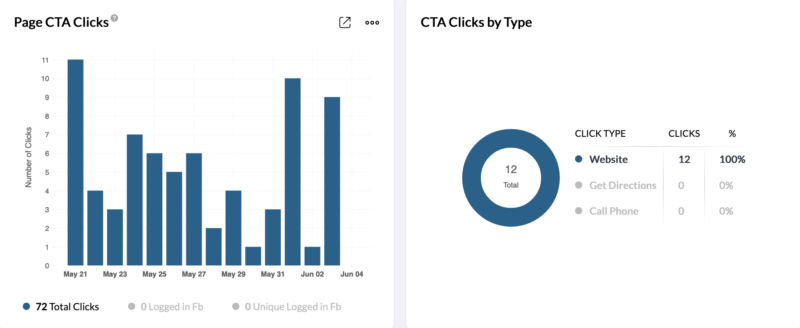
Analytics from Zoho Social
These features may not be necessary when you’re just getting started, but as your organization expands, it becomes extremely useful to have easier ways to manage your social media activity. Third-party social media management apps guarantee that you don’t miss out on any engagement or potential leads when your native account becomes too busy to follow on your own.
Defining your visual brand experience
The phrase “A picture is worth a thousand words” is cliche—but only because it’s fundamentally true. Creating a unique, memorable, and engaging visual brand is often more valuable than any sales pitch or marketing copy you can muster. A single image can pull a potential customer into the world of your brand, showing them what life would be like if they embrace your approach to whatever you’re selling—whether it’s hand-made ice cream, eco-friendly shoes, or after-school pottery classes for high school students.
As the #1 image-based social media platform, Instagram is your best tool for creating and promoting your own visual brand experience. If you think critically, experiment often, and don’t give up, you’ll figure out what works best for your business and your followers. And once you’ve got that figured out, you’ll be amazed by what your marketing can accomplish.