- HOME
- Marketing
- Getting Started With Social Media Marketing
- How to Market on Facebook
How to Market on Facebook
- 11 Mins Read
- Posted on November 17, 2020
- Last Updated on October 8, 2024
- By Mason
This content was created through a collaboration with the folks over at Zoho Social. To dive into more advanced topics on social media marketing, check out their educational content on The Social Journal.
If you’ve ever considered building a social media presence for your business, Facebook is probably one of the first platforms you’ve thought of. It’s hard to overstate Facebook’s popularity, as the platform has 2.7 billion monthly active users. That’s slightly less than the entire populations of China and India (the world’s two most populous countries) combined.
No matter who your business is trying to reach, they’re probably on Facebook. So, how exactly should you go about marketing your business on the platform? And, given that almost every brand you can think of is also on Facebook, how do you make yours stand out? Let’s start from the beginning.
Creating a business page on Facebook
If you haven’t already, the first thing you’ll need to do is create a Facebook page for your business. This is where your business exists on the platform and where your audience learns about and interacts with you.
Once you’ve added a profile picture and cover photo, you’ll want to make sure that you have the basics filled out. That way, your potential customers can find and learn about your business. You should add:
- Description: A sentence or short paragraph about your business and what you do.
- Categories: Lists of different niches your business operates in. Examples include Advertising/Marketing, Agriculture, Arts & Entertainment. Pick the one that best applies to you.
- Contact information: Make sure to add your business phone number, website, and email address in this section so customers can reach you outside of Facebook.
- Location: The physical address of your business (if any).
- Hours: The working hours of your business. This also helps to set expectations of when you’ll be most available to respond to direct messages.
Customize your page
After you add the basics to your page, you can customize it further. For example, you can choose the URL for your page, making it easier for your audience to find you.
In your page settings, you can customize the tabs (such as Events, Videos, and Photos) that appear on your page. You can also add or remove any tabs you want, depending on your business needs. Here you’ll also be able to add your team members to the page, manage their roles and permissions, connect your accounts on other social channels (such as your Instagram business profile), set up messaging options for your page, and even get your Facebook page verified.
Spread the word about your page
Once you’re done customizing, share your page on any other channels you might have, as well as on your website, to start building your Facebook audience. While there are services that also allow you to buy likes, it’s never a good idea to do this. Inflated numbers ultimately work against you by making it harder for you to judge how your page is actually growing.
Marketing on your Facebook page
Establish a goal and strategy
You should have a clearly defined goal that you’re trying to achieve through marketing your business on Facebook. Goals will vary from business to business, and will ultimately inform the strategy you end up following. Common goals include:
- Generating leads for your business
- Creating brand awareness
- Providing customer support
Once you have a goal, you can start working on your strategy.
Create a persona for an “ideal customer”
Before you start posting, you’ll need to clearly define the target audience for your content. A useful technique for accomplishing this is to create a persona for an ideal customer. Get as specific as you can. Try to get a complete profile of this customer, including things like age, gender, income level, interests, and even hobbies. Most importantly, ask yourself what this customer has to gain from using your product or service. Identify their pain points and how what your business has to offer can solve them. All of these factors help you target your promotions more accurately.
For a more detailed guide to creating user personas, check out our in-depth Zoho Academy article.
Engage with your audience
The cornerstone of any social media marketing activity is engagement. Make it your job to maintain interactions with your audience. Reply to as many messages and comments as you can. Quick, thoughtful responses to follower interactions can significantly boost your brand image, while slow or unengaged responses will weaken your audience’s interest in connecting with you.
You can also be proactive in your engagement by finding conversations relevant to your business and joining them. It’s a good idea to invest in a social media software solution that offers a monitoring tool. For more help, read Social Journal’s thorough social media engagement guide.
Posting on Facebook
Now that you’ve set up your page, let’s go over the different kinds of Facebook posts. In addition to the standard text, image, and video posts, here are some of the more novel options that have become available on Facebook.
Stories
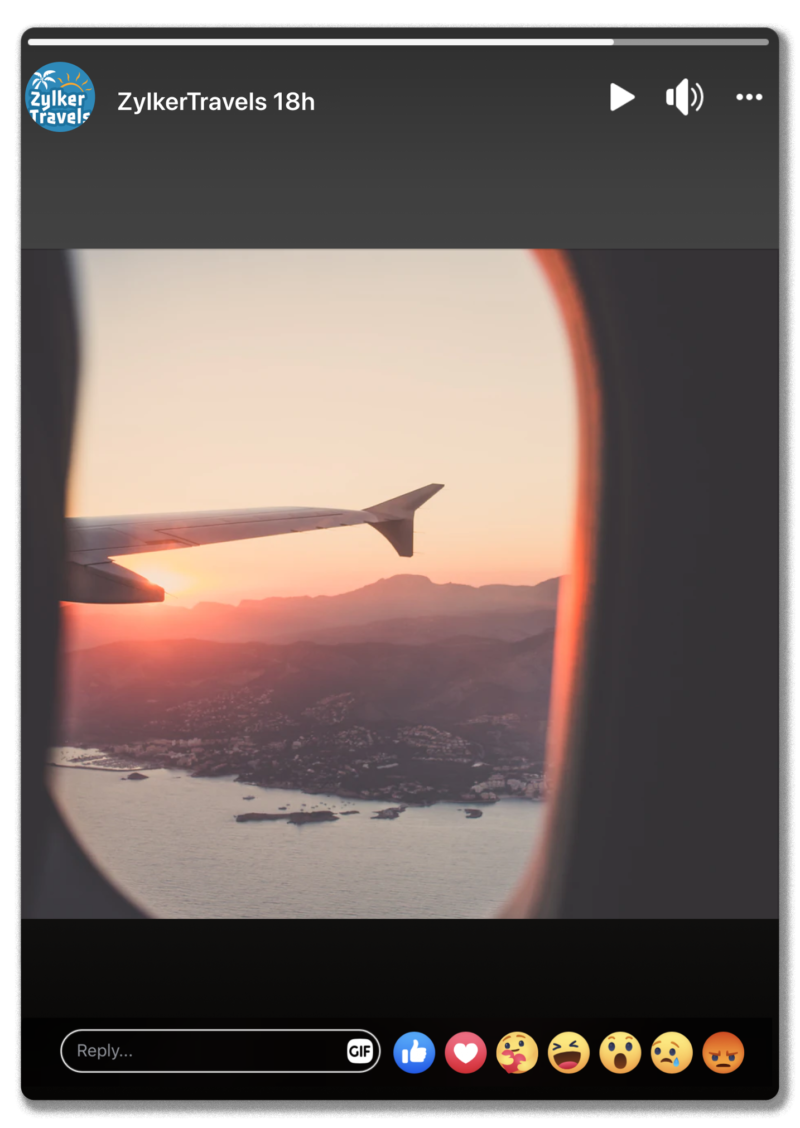
Stories are the newest category of content you can create on Facebook. They work like stories on other platforms such as Snapchat, Instagram, and WhatsApp. In essence, Stories are vertical images or videos that disappear within 24 hours. So, you can use stories on Facebook to share behind-the-scenes footage, or even give viewers a sneak peek of an upcoming product release. And, the fact that the content only stays up for 24 hours means Stories are ideal for running flash sales or offering one-day-only discounts.
Polls
Facebook also has a poll feature. Studies say that 79% of people want brands to demonstrate that they care about them. Polls are a great way to do that. You can even use this feature to ask your audience for opinions or feedback, letting them know that you value what they think.
Pinned posts
If there’s an important update that you want people to take note of, you can now “pin” the post. This ensures that the announcement is always shown at the top of the feed and other posts—even new ones—are updated below it. This is a great way to get more eyeballs on specific content that you want to push.
Facebook’s algorithm
Now that you’re ready to start posting, it’s important that you understand how the Facebook feed algorithm works so you can ensure you’re getting the most reach for your posts. In an earlier build of Facebook, posts were shown in chronological order, from new to old. However, Facebook has since updated their feed algorithm so that users’ feeds sort content by relevance, based on their interests and behavior.
Here are a few tips you’ll need to keep in mind in order to play the algorithm game:
Use videos in your content
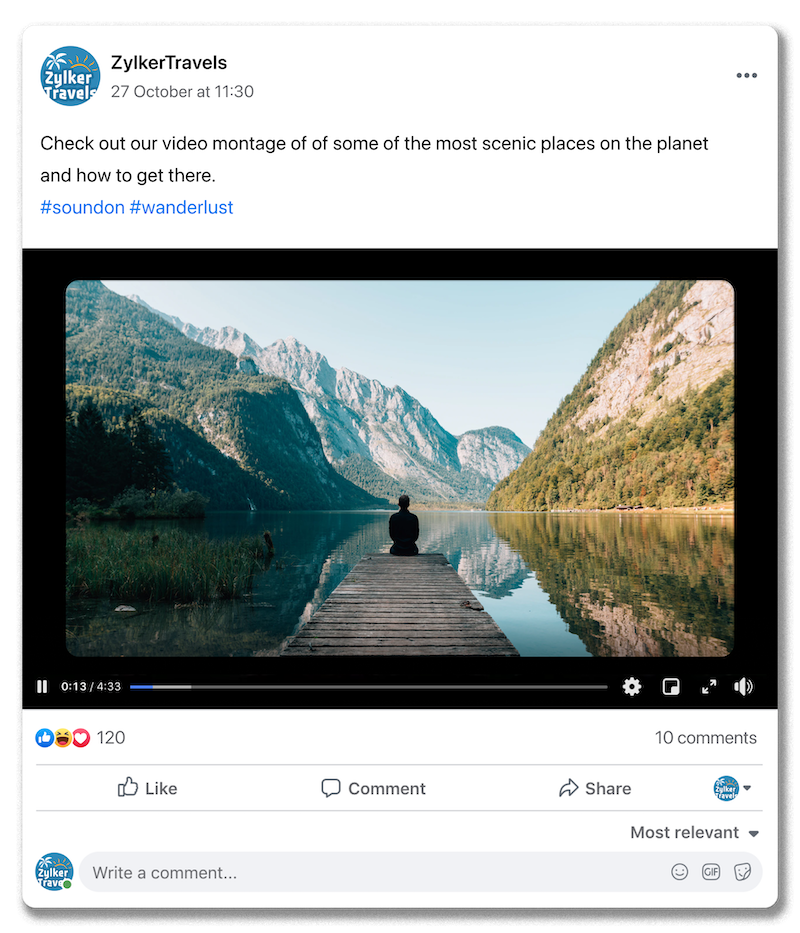
The Facebook algorithm gives preference to posts with higher engagement. Notably, video posts have dominated traffic in recent years, making video content a safe bet when you’re looking for maximum visibility.
Reply to comments
Facebook rewards meaningful interactions and uses the number of comments on posts to rank content higher.
Lose the clickbait
Facebook penalizes content that employs clickbait in headlines, or uses sensationalized language in its copy. This includes posts that contain manipulative phrases like “this will SHOCK you!” or “You WON’T BELIEVE what happened NEXT”.
Facebook Insights
To help you understand how your page is performing, Facebook offers a detailed analytics tab called Insights. The Insights tab tracks how well your page is growing, how each type of post is performing, which ways people are engaging with your posts, and even what your top-performing posts are.
Here are the metrics the Insights tab provides:
- Overview: An overview of your page’s performance
- Likes: Where your page likes are coming from
- Reach: How much reach you get and the factors that affect it
- Page Views: Who viewed your page and which sections they were browsing
- Actions on Page: How visitors interact with your page
- Posts: How well your posts are performing
- Events: How successful your event pages are
- Videos: How well your videos are performing
- People: Who liked, saw, or engaged with your page
- Messages: Response times and Messenger analytics
- Others: Promotions, Branded Content, and Local data
One of our favorite tools in the Insights section is Pages to Watch, which helps you keep tabs on how other pages are performing. You’ll find this in the Overview section of Insights. As you add pages to this section, you’ll be able to see a quick overview of their performance—how many likes they’ve gained in the last week, how many times they’ve posted, and the engagement they’ve received. When you click on the brand’s icon, you’ll get a list of their posts, from “most engaging” to “least engaging.” This feature can help you track the pages of your competitors, pages in your space that you admire, and influencers relevant to your niche.
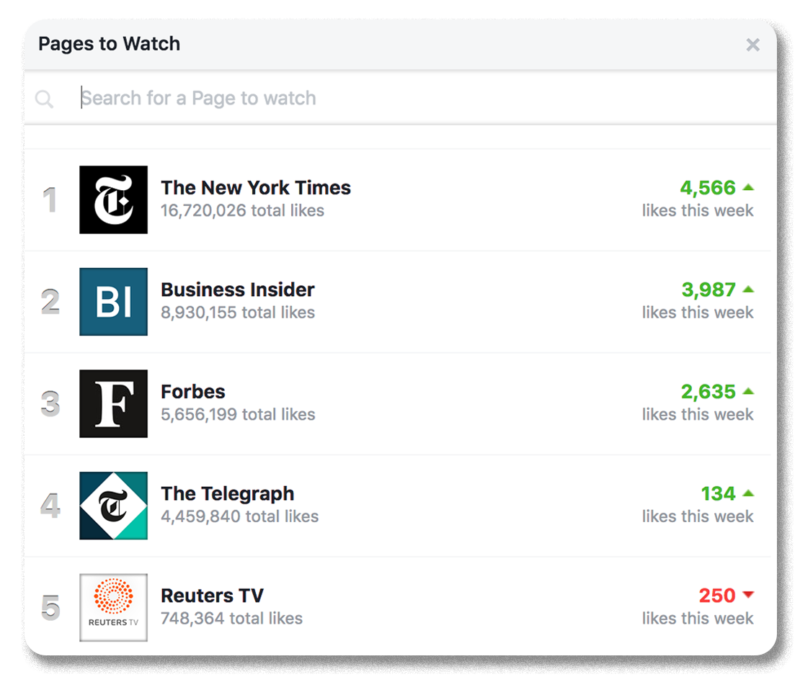
You can use the Pages to Watch tool to get an idea of the trends that are developing, and to learn what kind of posts generate high engagement. This can be useful when crafting your own content. If you invest in a social media management tool, you can even automatically schedule these reports to be sent to your inbox at regular intervals.

Facebook analytics in Zoho Social
Advertising on Facebook
While organic reach is still essential and very much relevant, many brands are also running paid advertising on social media to boost their profiles and make targeted sales.
Facebook Ad Manager is a powerful tool that makes it easier to handle paid advertisements. You’ll be able to target people based on their location, demographics, interests, behavior, and more.
Creating an ad with Facebook Ad Manager
Creating an ad on Facebook doesn’t have to be complicated—all you need to do is follow these steps:
1. Choose your objective
Facebook offers 15 different objectives to choose from three main categories: awareness, consideration, and conversion. See the complete list below:
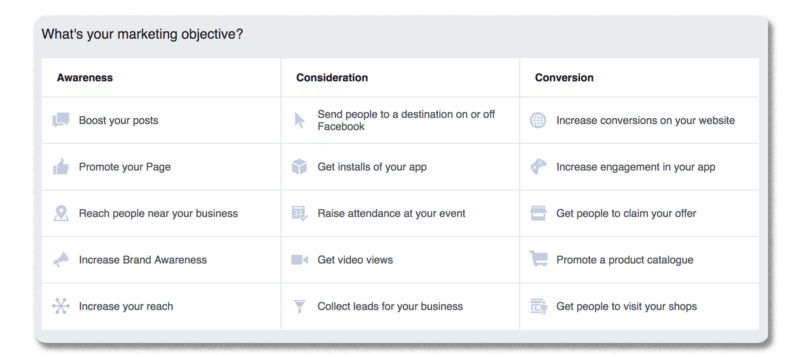
2. Define your audience
Next, you’ll specify who you’d like to target with your ads. You can get really granular with this and make a highly targeted ad aimed at a very specific group of people, or you could simply set a location and aim your ad to any users in a general region.
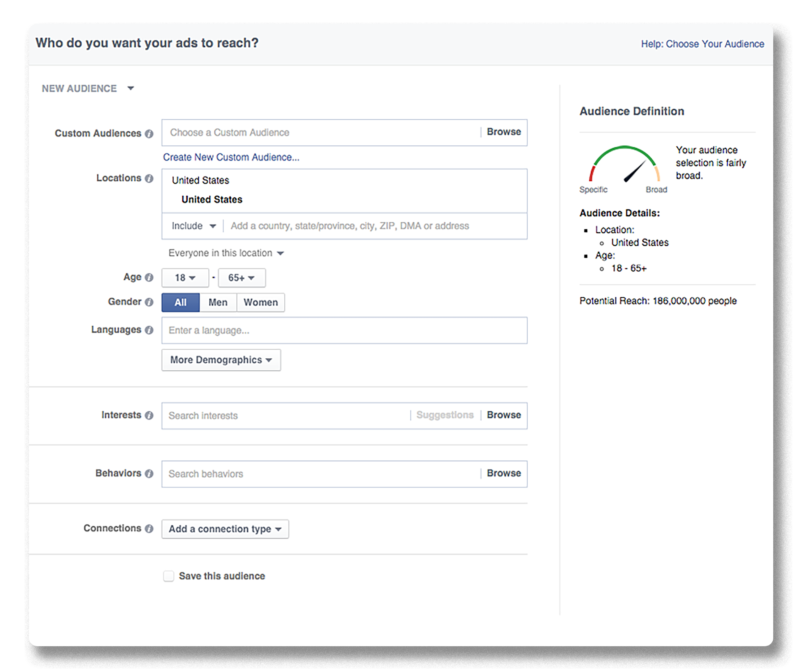
3. Set your budget
After you’ve chosen your objective and defined your audience, it’s time for you to set your budget. Facebook provides two main ways to define your ad spend:
- Daily budget allows you to set the amount of money you’ll spend on a daily basis for Facebook to promote your ad. This is a good way to pace your spending because you’ll know the exact rate you’ve chosen, so you can comfortably set it and forget it until you’re ready to stop running the ad.
- Lifetime budget allows you to define the duration of the ad campaign in advance, along with the total budget. This allows Facebook to dynamically allocate spending based on effectiveness, which has the advantage of potentially getting you a higher quality of ad performance for your dollar. However, you will ultimately be placing your trust in Facebook’s algorithms to determine your spending on a day-to-day basis.
Lead ads
On Facebook, you can also use the Ad Manager to set up lead ads that collect lead information. These ads use lead generation offers, such as offering discount codes to promote sales. This means that your audience will have to submit personal information through a lead form to access this code, which you’ll be able to customize to get the information that you’re looking for. Since this form exists within the Facebook app, your target audience won’t even need to leave Facebook to fill it out.
Once the form is filled out, they’ll get access to your discount code, and you’ll be provided the information you requested from the lead, which you can use in your targeted marketing campaigns.
Using Facebook groups
Another Facebook feature that can help you build your business’s presence, albeit in a more passive way, are Facebook groups. People join groups to chat about a specific topic or interest. That makes them the easiest way to connect with like-minded people, share information, and build relationships. There are two different ways you can approach Facebook groups as a business.
First, you can join groups that are relevant to your industry and offer solutions to people who are looking for them. For example, if you’re working in a travel agency, you might want to join a group for travel lovers. Here you have a ready-made audience that you know is interested in what you have to offer. However, it’s good practice to not directly advertise your product. In fact, many groups on Facebook have guidelines in place to prevent this, and you might get banned for it. So, the goal is to offer real solutions to people, and to only mention your product or brand when it’s natural and relevant to the discussion.
You can also create your own Facebook group for your customers and fans to establish a brand community. You can share updates about your product here interact with your customers directly, and learn what they want to see your business address in the product. This could also be an easy place for users to turn for discussions or quick support, whether it comes directly from you or from other users.
Here are a few effective ways that you can engage with members of your Facebook group:
- Welcome users to the group with content specifically for them
- Run polls to collect community feedback
- Make brand announcements about upcoming releases and specials
- Foster discussion of topics relevant to your brand’s interests
Facebook Messenger
Facebook Messenger is more versatile than it sounds. It can help you answer questions from interested page visitors, and direct potential leads and customers onward through your marketing funnel.
You can even leverage the help of chatbot services, like Manychat, that integrate with your Facebook page and take over the job of answering your DMs and holding live conversations with people. These chatbots can easily sort out support queries or sales inquiries without requiring a long wait for a personal response from you, saving you both time in the process. Leads pay attention to the reply time metric that’s displayed on your page’s chat window, so using a bot to manage your Facebook messages can keep your average response time low.
You can also use Messenger to deliver content like free ebooks, event videos, or gated reports directly to your followers’ inboxes to build trust for your brand. As of 2020, you can even create ads that click through to Messenger, triggering a conversation between your brand and a potential prospect.
On your mark… get set…
With more than twice as many monthly active users as the next most popular platform, Facebook is the current reigning champion of the social media world. As such, it’s a great place to start your SMM efforts, especially if your business focuses on B2C sales. Building your follower base and running targeted Facebook ads allows you to insert your brand message alongside the highly personal content the average user sees. Whether your target demographic is there for baby photos or breaking news, you can piggyback off that engagement to build awareness and increase sales.
We hope the tips covered in this article have helped you get an idea for the potential of marketing on Facebook, and that you’ve been able to come up with some of your own ideas in the process. With these strategies in mind, start experimenting! Try different kinds of content and listen carefully to what your followers are saying. Once you’ve built that two-way channel of communication, you’ll be surprised how much you can accomplish with a few thoughtful Facebook campaigns.