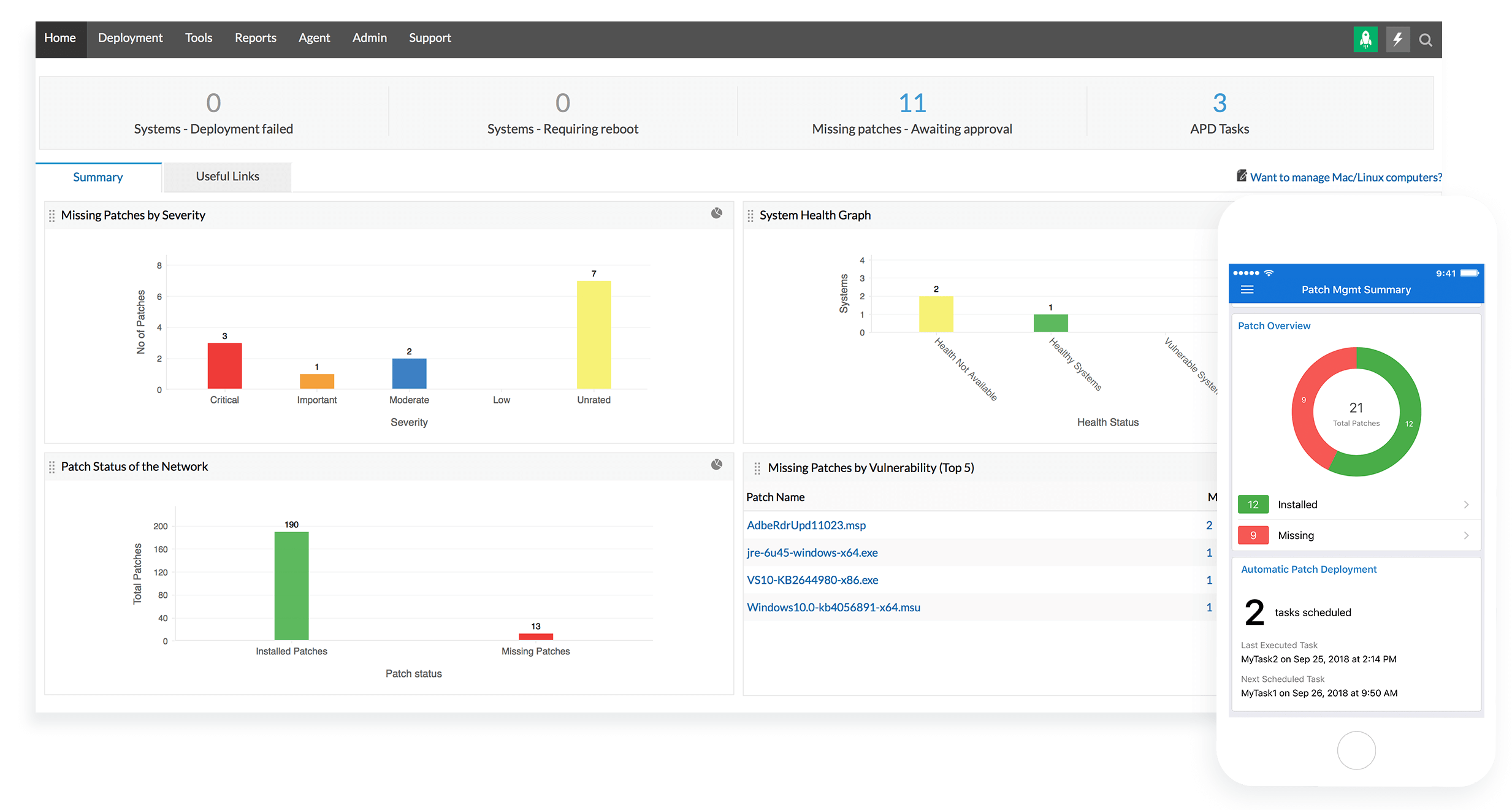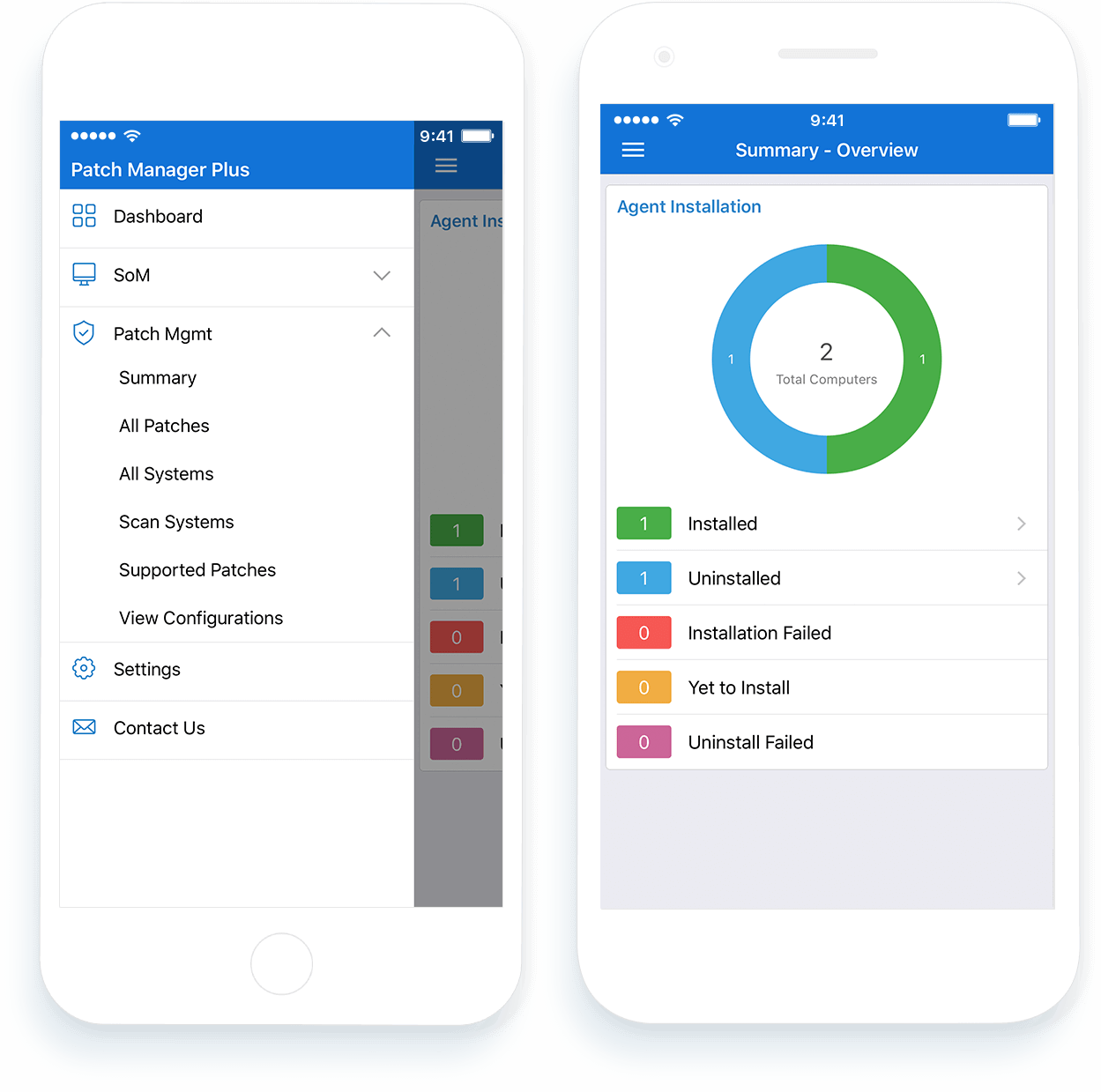Cloud-based patching is the way forward
Managing a hybrid environment of computers, minimal investments for infrastructure and maintenance, improved productivity and less downtime - account for why you should adopt cloud-based patch management!
Automated Patch management
Automate all phases of patch management - from scanning, assessment, deployment and reporting.
Learn moreThird party applications patching
Manage and deploy patches to over 850+ 3rd party applications such as Adobe, Java, WinRAR and more.
Learn moreFlexible deployment policies
Customize patch deployment policies at ease, to meet your unique business needs.
Learn moreTest & approve patches
Create test groups, test patches and approve for deployment to production environments automatically.
Learn moreWindows 10 Feature Update Deployment
Deploy latest Windows 10 feature updates without affecting your productivity.
Learn moreDecline patches/applications
Prioritize your deployment by declining less critical patches, declined patches can be rolled back and revoked for deployment.
Read moreComplete process of Patch management automated on cloud
Latest patches - database sync
The vulnerability database is always up-to-date with the latest patches.
Scan and detect missing patches
Scan the computers and detect the missing patches on a real time basis.
Download and deploy
Download the missing patches & deploy the approved patches automatically.
Trusted by great brands
- Sears
- Daimler
- Georgia
- Essilor
- AONhewitt
Frequently Asked Questions
What is Patch Management?
Patch management is the cumulative process of scanning a network of computers for missing patches, downloading them on a central server and deploying them to computers so as to keep them up to date with the latest versions of all applications.
Why is Patch Management so important?
Patches are released to address security concerns, fix performance issues etc. Certain critical patches address vulnerabilities, which if left unattended can result in external attacks in the form of ransomware, cross site scripting attacks, brute force attacks etc.
How cloud patch management software works?
In case of cloud based patch management, a cloud server communicates with the client machines. Once the missing patches are detected, they are downloaded onto the server and deployed to the client machines remotely. This helps in on-the-go patch management.
Patch management best practices
Automate patch management, test and approve before deployment, follow a critical updates first approach, upgrade to the latest versions of Windows.
Why ManageEngine Patch Manager Plus Cloud?
Patch Manager Plus cloud covers automated patch deployment - with test and approve deployments. You can schedule deployment window and relax, with deployments happening at specified intervals with no bandwidth bottlenecks and minimal failure in updations.