Real-time online video calls with chat for business teams
Zoho Meeting understands that live video calls are invaluable for quick remote connections. Our HD group video calls empower you to seamlessly engage with up to 250 participants, fostering effective collaboration in online meetings of superior quality. Leveraging Zoho Meeting's interactive video chatting feature, you can effortlessly organize and host live video calls with your colleagues, ensuring a swift and efficient communication experience.
Build lasting business relationships through live video calls
No matter how far away you are, catch up via live video calls and don't miss the enthusiasm of meeting in person. Zoho Meeting's intuitive video calling software with HD video quality makes it possible for you to have immersive online conversations and redefine your virtual meeting experience.



Live video calls for all occasions
Zoho Meeting's free video chat app lets you connect with your peers remotely on all occasions. Our live video chat feature accompanied by screen sharing, online whiteboards, and breakout rooms provides seamless connectivity making sure that place and time are no barriers to collaborate with your business teams.
Look at what our customers have to say about Zoho Meeting’s live video call software
Online video call apps and extensions
Install our online video calling app
Use Zoho Meeting's live video calling desktop app for an interactive experience during your live video call online. Download Meeting's desktop app now.
Get our free video call online apps for iOS and Android
Download our live video call mobile apps for iOS and Android to schedule, start, and join video calls online on-the-go using Zoho Meeting's online meeting apps.
Start live video calls from your mobile
Use Zoho Meeting's online video calling apps for iOS and Android to connect over HD video calls on the go. Our free live video calling app empowers you to stay connected with your business from anywhere.
Read more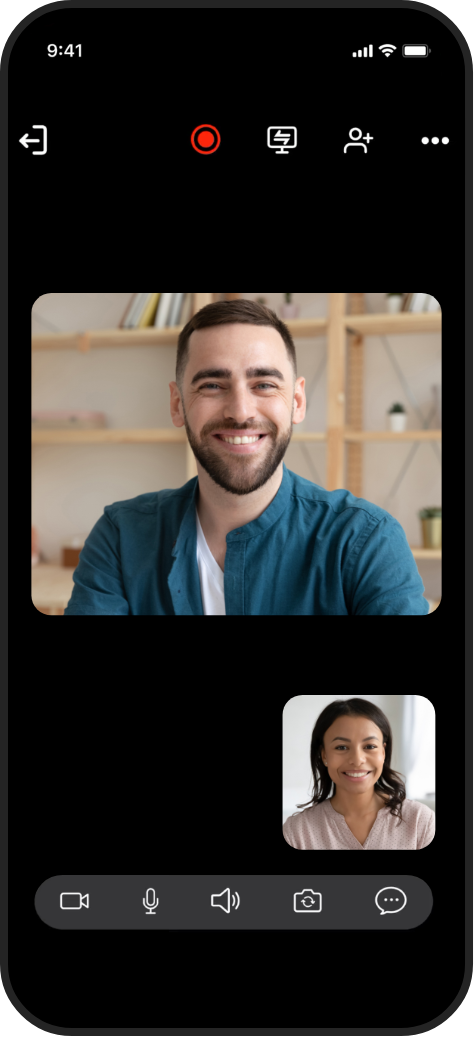

Frequently Asked Questions
01. What is a live video call?
Live video call is a type of real time face-to-face collaboration done over the internet. Live video calls can also be done via mobile devices with cameras and suitable video call software applications. They are also known as video conferencing, video meeting, or online meeting.
02. How to make a video call?
Open Zoho Meeting on your web browser, desktop app, or mobile devices to initiate a live video call. You can also make pre-scheduled video calls using the Schedule option available in Zoho Meeting.
03. Can I make video calls from my mobile?
You can make a video call online by using Zoho Meeting's free live video calling app available on both iOS and Android. Use our live video call apps to connect with your team on-the-go from anywhere, anytime.
04. Can I make a free video call online?
Yes. You can make an online video call for free using Zoho Meeting's video chat app. Zoho Meeting's free video call apps are forever free to use. You can use Zoho Meeting's free license to conduct seamless video calls with up to 100 participants for 60 minutes using features like screen sharing, reports, virtual backgrounds, and many more.
05. Can I record video calls in Zoho Meeting?
Yes, you can record live video calls, including audio and screen sharing, in Zoho Meeting. With our secure video calling software, your video and audio call recordings are stored in cloud storage, readily accessible for downloading and sharing.
06. How long can I make a free video call in Zoho Meeting?
You can initiate unlimited video calls with up to 100 participants, each lasting for up to 60 minutes, using Zoho Meeting's free video call app. Through our forever free plan, you can engage in high-quality video calls without incurring any costs.
07. Which devices are compatible with for making video calls?
You can seamlessly connect on a live video call using your desktop and mobile devices, whether it's Windows, Mac, Android, or iOS. For quick meetings, you can join unlimited video calls right from your browser using the device of your choice.
08. Can I connect on video call with members outside of my organization?
Yes. You can quickly connect and communicate with clients and members outside your organization using Zoho Meeting's video call software. They can join on HD video and audio calls using the join link without having to create an account.
09. Can I make voice-only calls with Zoho Meeting's video calling app?
Yes, you can seamlessly connect through audio calls using Zoho Meeting's video calling app. Our free video call app empowers you to stay in touch with your team using voice-only calls at any time, from anywhere.
10. What’s the difference between video calling and video chatting?
Video calling may encompass both formal and informal video conversations, serving specific purposes like business meetings or team huddles. On the other hand, video chatting tends to be less formal, often involving casual live video calls among peers. Video calls and video chats show slight variations based on context. However, regardless of the type of real-time video communication, our free video call app is designed to offer a seamless and secure meeting experience.



