Key Features of Our Project Management System
Task management
This provides the foundation for your project. It reflects the work breakdown structure and comes under scope management. Regardless of what field your project falls under, in our simple project management system, you can split it into goals that you want to reach at different points in your project timeline, sets of tasks that have to be completed to reach these goals, and smaller subtasks that may fall under a task.

Issue management
A project management system must help you deal with problems swiftly so you can continue to make progress. In Zoho Projects, it's easy to manage issue through service level agreements, business rules, and web hooks.

Time management
Staying on top of your schedule doesn't work when you don't include specific time frames as a part of your project tracking. Manage it efficiently by splitting and allocating your available time to all your work items. Zoho Projects provides a calendar module to display your schedule, timesheets to track the planned and actual number of hours taken to do a task, and the option to invoice billable timesheets.

Cost management
Along with scope and time, costs also have to be properly managed as they are heavily dependent on each other. Tracking your project costs is necessary to stay within your budget. In Zoho Projects, you can compare your planned budget with your actual spending to ensure you stay on track. The ability to survey your cost overruns is also a valuable feature in our project management system.

Resource utilization
The project management system is a platform that allows you to handle your resources, especially human resources, with care. There may be times when you have critical work that needs your employees' attention, but that doesn't mean you want to overwork them. On the other hand, if someone is underworked, that's a snag too. This is where a proper Workload Reporting tool like Zoho Projects helps.

Collaboration
In the modern workplace, discussing all the minute details of work in person isn't always the most effective or even possible. The ability to collaborate, discuss ideas, and share documents virtually is essential to the best project management software.
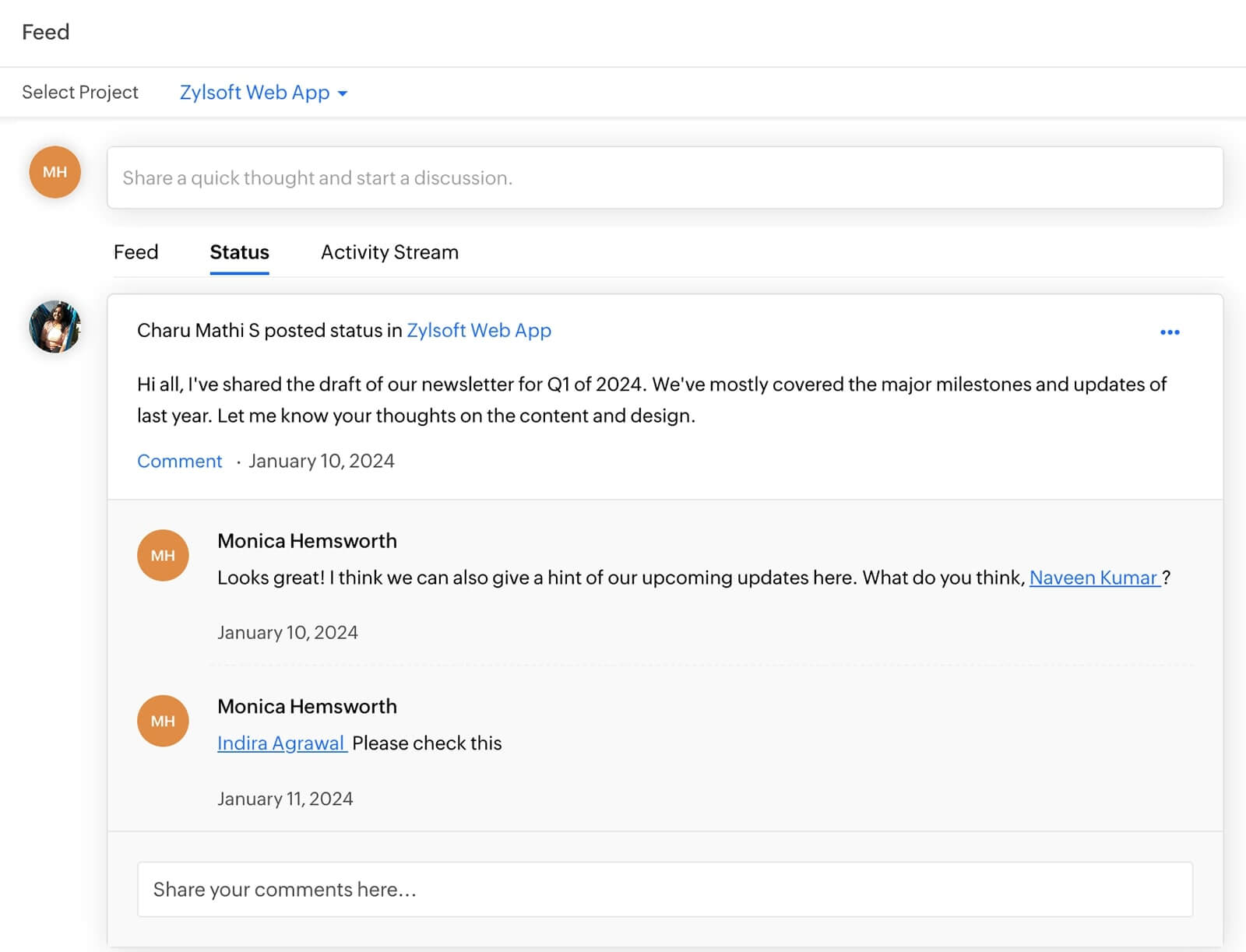
Reporting
Before, during, or after a project is done, there are many reports that a project management system can give you for useful insights on how your projects have been progressing and what could be improved. You can even create your own custom reports in Zoho Projects.

What is a project management system?
A project management system is an organized approach that uses processes and methodologies to plan, track, and manage projects effectively from start to finish. It ensures that the project's scope, deadline, phases, resources, and every other aspect riding on project success is executed to reach desired outcomes.
Benefits of a project management system
Witness your productivity soar
A project management system streamlines all processes that contribute to the success of your project, like collaborating with your team, scheduling deadlines for pivotal tasks, or planning your next move. This saves you time that you can then use to roll out projects of supreme quality, leading to exponential growth and productivity.
Get work done on time, every time
When time-consuming processes like resource management, work distribution, issue tracking, and project monitoring are taken care of, all that's left to do is finish what you started. With a project management system within your reach, you have an eye on tight deadlines and can get them done ahead of time.
Happy workforce, happy clients
When work is equally distributed to teams with the relevant expertise, accountability and quality take the front seat, leaving customers happy.
Communicate like never before
Get your ideas up and running with group chats, virtual meetings, and discussions, made possible with a project management system provisioned with collaborative features.
How does Zoho Projects' project management system help project teams?
Track project status to the minute
With Gantt charts, Kanban boards, and baselines, you can use Zoho Projects to scrutinize your project's trajectory, stay wary of any deviations, and view projections. This can help you dodge bullets even before they come your way.
Collaborate digitally
Some ideas are brainstormed over coffee. Some are typed out on mobile phones. Others are just waiting to be discussed. Cut down on the waiting periods and make groundbreaking revelations with our project management system, and brew up conversations by posting new ideas on Forum, providing instant updates over Feed, and starting up team meetings on Discuss.
Generate appealing reports
Project, task, or issue report creation requires just a click. Project management system software like Zoho Projects has capabilities to produce reports in the form of pictographs, which can visually speak to your customers, or extensive reports like planned vs. actual and resource allocation. Export them in XLS or PDF format to share with clients.
Get a roundup on your team's progress
Learn what your team is up to, what their workload is, and the time that it takes to get any task done with our timesheet, resource allocation, and planned vs. actual reports. Teams thrive on motivation, and concrete evidence of how their work impacts the overall project can truly boost morale.
Why use a project management system?
You might have come across several project management system examples. But what makes Zoho Projects stand out? Let's take a look at the advantages of having a project management solution like Zoho Projects, for small businesses and enterprise organizations.
Small businessess
Enterprise
Donning several hats:
There are generally no rigid hierarchies that have to be followed in a start-up or small business. In fact, there may not be any defined roles for every employee. A person who's in charge of developing a particular module might have several other projects running at the same time too. You must be able to take up tasks in an ad-hoc manner and still work efficiently, so using project system software to keep track of such tasks will help.Being mobile:
Although there's a healthy debate going on about the pros and cons of bringing work to home, sometimes it's unavoidable. Additionally, a fast-paced work culture means moving from place to place, and collaboration is essential when you're working from different locations or timezones. A mobile application to stay connected goes a long way in alleviating the stress over what's going on after you've left the office.Working efficiently:
Although there's often flexibility in their work, small businesses also have repetitive jobs that can't be avoided. The actual tasks may be small but also time-consuming and can require a lot of effort from someone working on another important task. This is often time and effort you just can't afford. Setting up automated workflows to handle tasks like these will help companies operate efficiently.Not exhausting:
Resource utilization is a real concern for small businesses. A limited number of people means there are more chances of them being over-worked, sometimes without management even realizing that it's happening. Planning who can do what and how much they can take on their plate benefits companies immensely. It helps in maintaining their employees' morale and in keeping track of work.Because social is the way to go:
There's a reason why social feeds have become inevitable. They give you the ability to instantly share ideas, opinions, and so much more with your circle. An intuitive interface to help people catch up on everything that's happening will be useful not only while on-boarding new employees, but also while helping a person from one department learn something different.





