Rated by the finest.
Leading task management system for project teams.
What is document management software in project management?
Document management software helps with the storing, tracking, sharing, and managing of electronic text files, PDFs, images, spreadsheets, audio, and video. These documents are available to users with project access. It streamlines workflows, automates redundant processes, provides storage, and records document modifications.
Why do project teams need document management software?
Version control:
With the hybrid-work model gaining more popularity in most industries, managing and collaborating over documents has become a necessity. Be they hybrid or remote, teams need access to the latest versions of documents. Document management solutions ensure that your document versions are up to date and allow you to revert to previous versions if required. This streamlines workflows and enables close monitoring of changes.
Better document organization
A central location for all documents allows for speedy approvals and minimizes context switching. For businesses with innumerable processes and varied departments, sorting documents by category eliminates confusion and multiple user visits.
Real-time collaboration
Annotating, commenting on, or reviewing documents together brings about a sense of active collaboration and cooperation within the team, which is possible with good project and document management software. Moreover, any changes can be tracked and executed promptly without any hassle, keeping everybody in the loop.
Enhanced security
With access control, only trusted personnel are allowed to edit, share, or delete important documents. Different versions are tracked, recorded, and maintained so they align with industry standards, and sensitive information is protected. Every visit to a document in the document management software creates an audit log, which can later be used for audit purposes. This adds an additional layer of security.
How to choose the best document management software
Define your objectives
Every business has various needs. Factor in your short and long-term goals, and create a list of all the challenges you'd like the software to address. Be sure to gather insights from your team as well.
Evaluate
Leverage the internet, your peers, or people with experience using a document management system. Make a list of software that has useful features, is easy to use, and fits into your budget. Once you have your software choices, enroll yourself for a product demo. You can also have team members evaluate a few shortlisted tools to make the job easier.
Research some more
Zoom in on all the pros and cons; remember, any vendor that you choose needs to offer the best bang for the buck, so take your time until you're confident and have narrowed it down to two or three contenders.
Good document management software should have an intuitive UI, seamless integrations with all your favorite applications, robust security and data protection protocols, adequate storage capabilities, customizable user permissions, and collaborative features. And most important of all, it should be friendly to your wallet!
Next, conduct research on your potential vendor. What do review sites have to say? How many years has the vendor been around? What are the available prices and plans? Contact the company's support team, and assess their quality of service and product knowledge. Subscribe to the free plan, if available, and run your day with the chosen software.
Make a decision
Your document management software should be one that meets all your business requirements and tackles document-related challenges (disorganized paperwork, breach of security, convoluted business workflows, repetitive tasks) head-on.
Benefits of using a project document management system
Raise your green thumb
Bid adieu to endless sheets of paper, physical folders, cabinets, locks, and the accompanying costs. Sustainability takes the win here. Digitizing your documents makes it simple for remote teams to access project data from laptops and mobile devices.
Protect your documents
Come hail, fire, or storm, project document management software has all your documents covered. With its backup and recovery features, your documents are safe and sound, so you don't need to worry about losing crucial data.
Chin up, look up
Easily search for and access files by entering either a keyword or tags linked to the documents. This means you can find documents associated with any project or task, without having to wait for someone to send them across.
Stay on the same page and same version, always
Do away with confusion and disorganized data, and stay in the know by keeping track of all changes, last minute edits, and audit trails so that you can point yourself in the right direction.
All-you-can-secure
A good project document management software solution provides indispensable security by maintaining a record of all document activity and restricting user permissions on sensitive documents.
Befriend all your apps
Ensure maximized productivity and smooth workflows by integrating your document management system software with your existing apps.
Key features of document management solutions
Take a look at some of the important features that make a document management system (like Zoho Projects) a worthwhile investment.
Manage files in one place
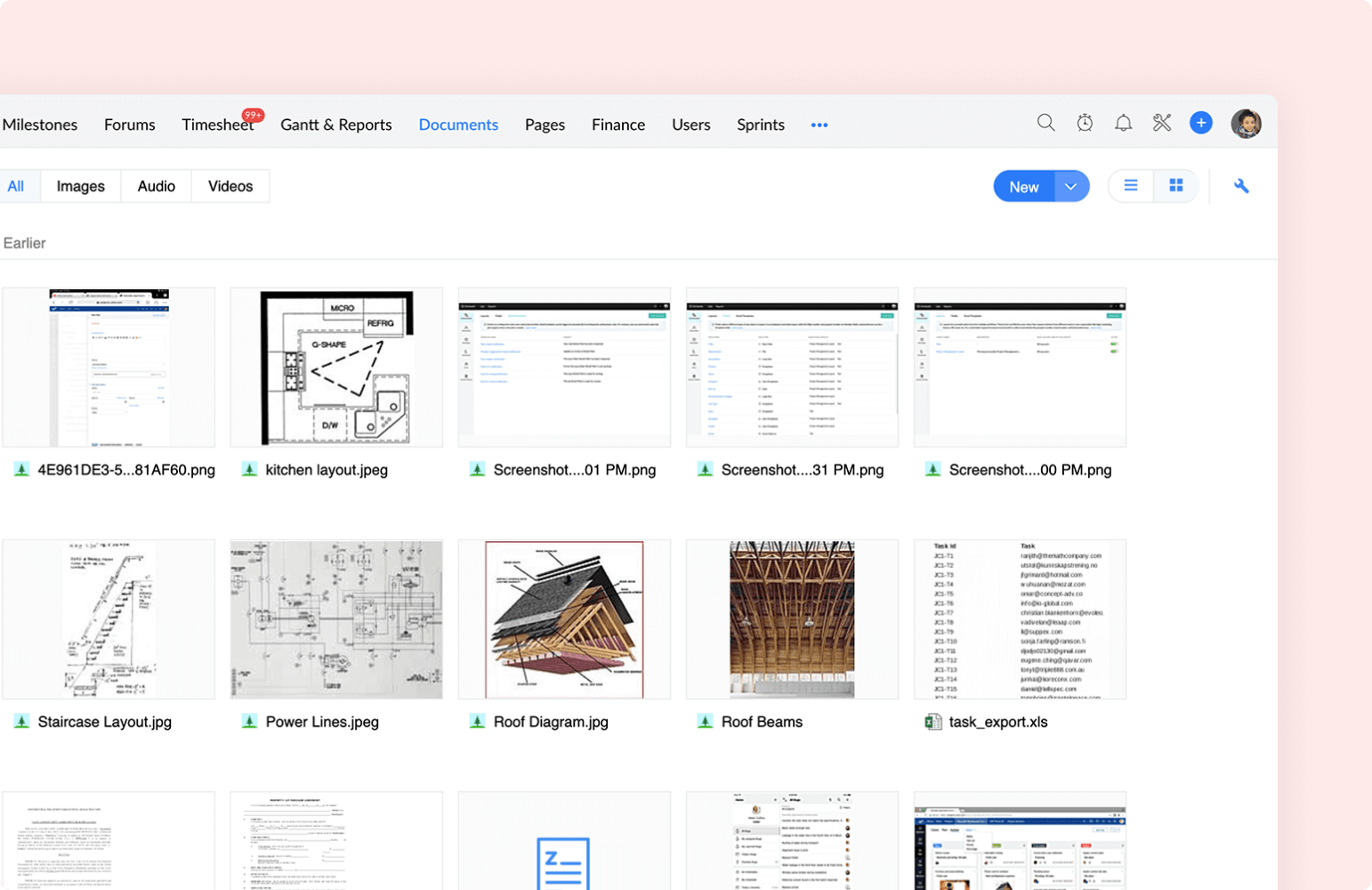
Documents, video clips, graphics, spreadsheets, reports—the average project entails hundreds of different files, often on dozens of different computers. With our document management system, every file is centrally stored and organized, so every team member is always informed.
Share files from anywhere
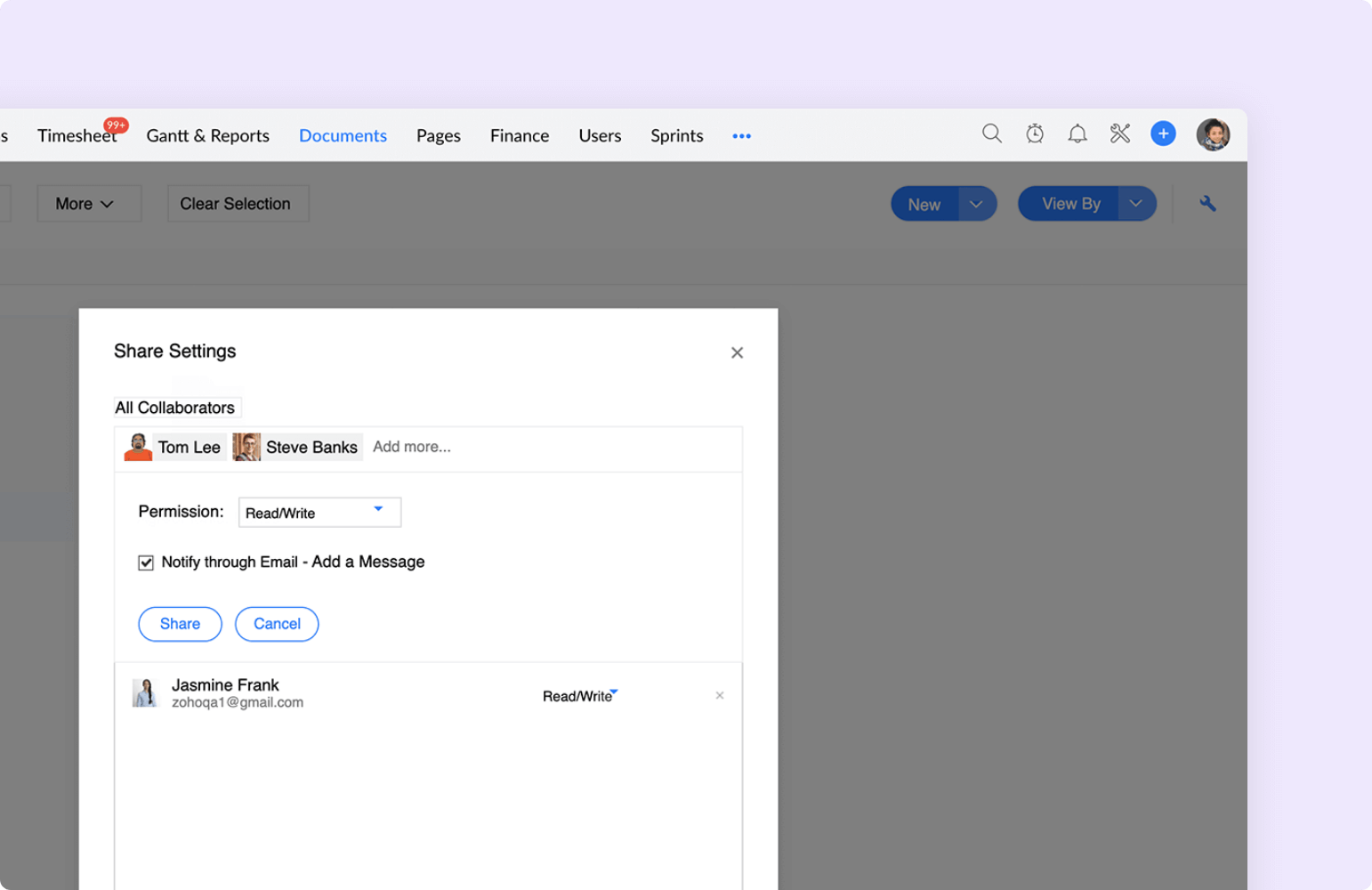
Share files with your team from a single place. You can also associate files with tasks or issues, and organize them into hierarchical folders that mirror your structure and workflow. Enjoy complete control with total simplicity.
Keep track of file versions
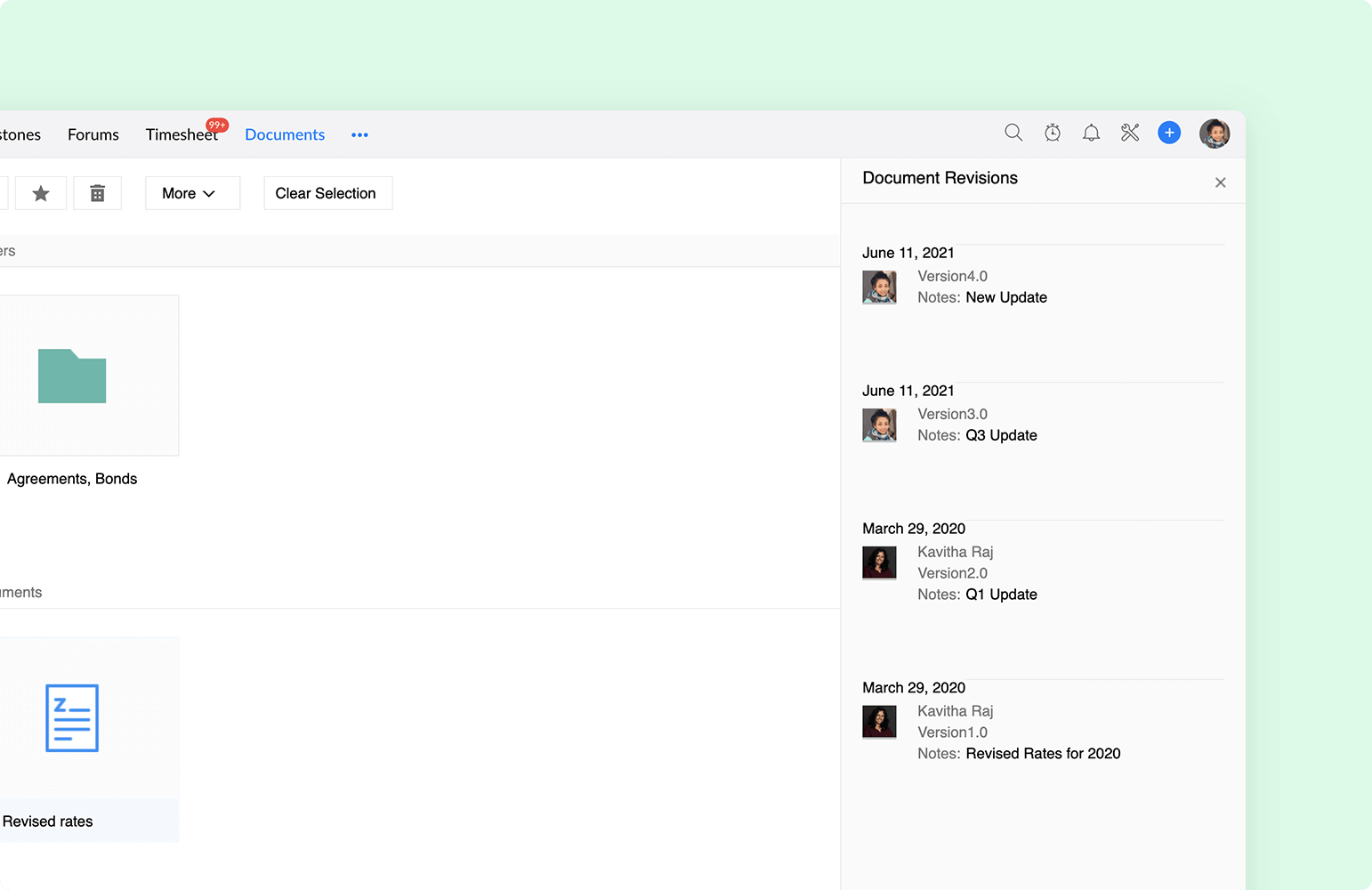
Zoho Projects automates key document processes such as revision tracking, access control, and search and retrieval. All changes are displayed with notes, dates and author information. That way, everyone is always working with the latest, most accurate version of every file.
Find your files easily
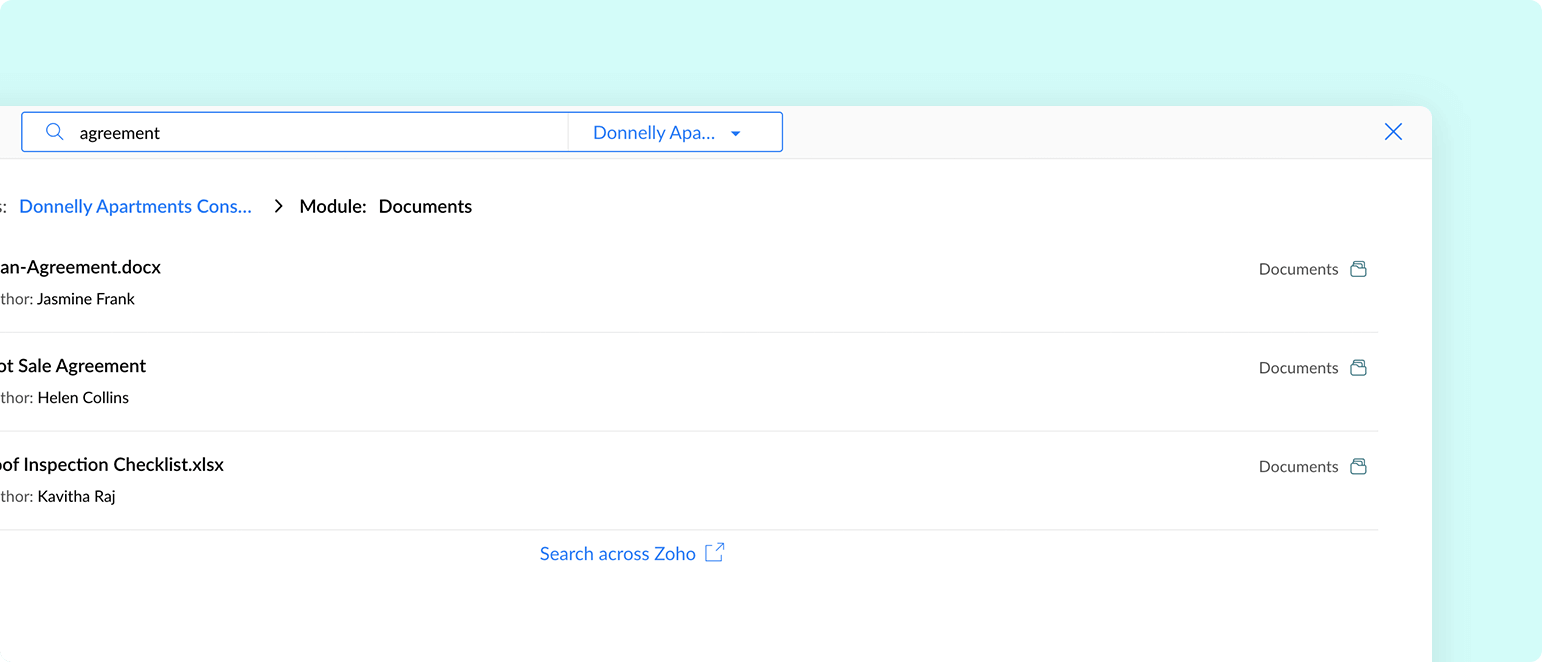
Zoho Projects' powerful search tool lets you easily locate documents within projects. Search for files by using words in the title or content and instantly view results.
Why is Zoho Projects the best document management software?
Zoho Projects is feature-rich project management software that can revolutionize how you manage projects. Disorganized paperwork is sorted, sensitive information is protected, redundant processes are automated, and more. This makes it one of the best document management software solutions.
All your files in one location
Physical paperwork can clutter your work space, and if that isn't enough, digital paperwork can clutter your desktop. Zoho Projects keeps your presentations, PDFs, sheets, and reports in one place, so you can view and share without switching between multiple tabs.
Monitor different versions
With numerous projects come collaborators who are constantly working on multiple documents in parallel, making changes, and sharing them across teams. While the process of tracking every minuscule update can be daunting, capable document management software like Zoho Projects keeps track so everyone's aware and involved. It also ensures the latest version is available to collaborators.
Easy look up
Simply type in the name of the title or words associated with your document, and Zoho Projects will pull up your folder in no time. You can also link your documents to a work item for better context.
Access control
Protect your documents from being misused by providing view, edit, delete, or share permissions to the right people. The file encryption and password protection features add another layer of security.
Zoho WorkDrive integration
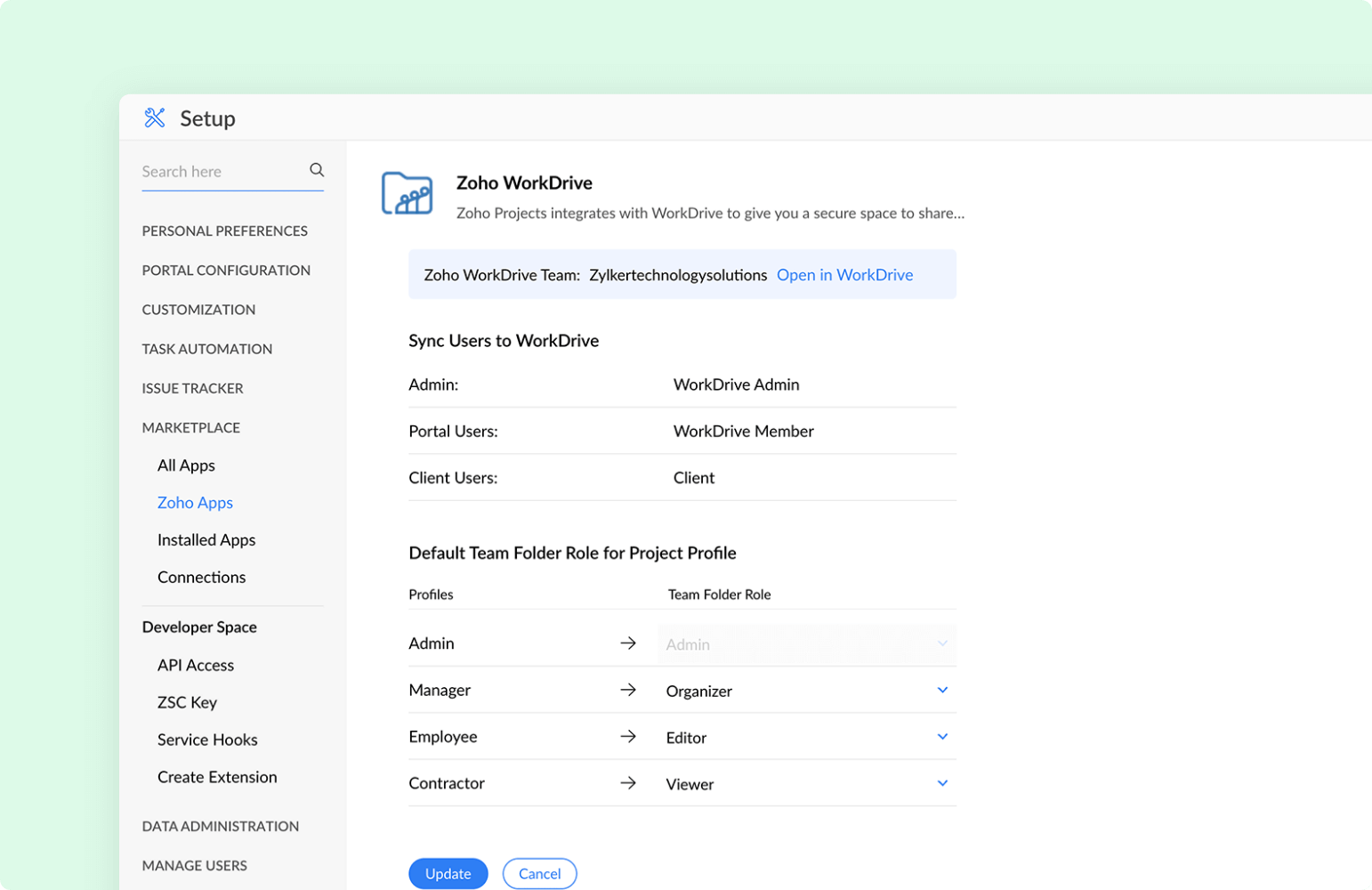
With the Zoho Workdrive integration, users can create and organize team folders to collaborate with other teams more efficiently. You can also assign different roles to members of the team folders with specific access permissions.
Frequently Asked Questions
The best document management system stores, secures and organizes files in a centralized repository. With grain-level permissions and version-control capabilities, engineers have access to only the latest project information that they can disseminate to the right members, so they never compromise on security. Zoho Projects comes with in-built document management for every kind of project, much to the benefit of engineering teams that have technical files, drawings, and reports warranting safekeeping.
Project management software like Zoho Projects doubles also as document management software, offering characteristic features like real-time commenting, file synchronization, and version control so managers can share instant feedback, review updates, and annotate files over only the latest version. This avoids file clutter, centralizes information, and ensures timely completion of work.
Project management system software like Zoho Projects comes with document management that is built in, so users can upload, store, and share relevant documents right after they create a project. This file management software also maintains version history, keeping older file versions accessible while also automatically syncing latest updates, making collaboration effortless.
Spreadsheets, documents, or PDFs, can be directly uploaded to the Documents module of project document management software like Zoho Projects, or be embedded across projects as attachments within comments, tasks, or issues. Zoho WorkDrive, Zoho's native document management software, can also be integrated with Zoho Projects for extra storage requirements, so teams can bring in all their documents to one centralized workspace, ensuring smooth collaboration at all times.
Once you create a project on Zoho Projects, teams can upload documents (like contracts), categorize them into folders, and track changes all in one place. Any kind of documentation—be it technical, financial, or legal—can be easily looked up, organized, and shared with stakeholders for review and sign-offs.
Project management tools like Zoho Projects provide project document management capabilities that keep security and compliance in its vanguard. With features like version history outlining older activities, permission-controls restricting user access, and automation for repetitive hand-offs, Zoho Projects makes professional documentation quick and simple for any kind of team.







