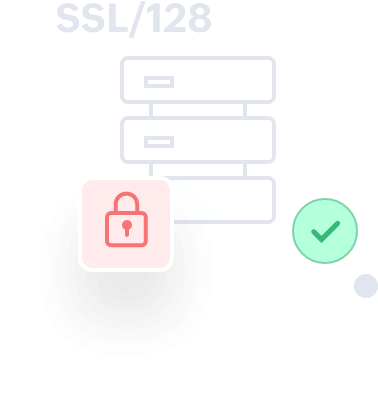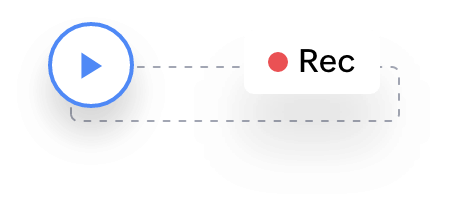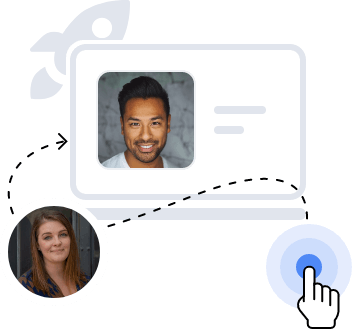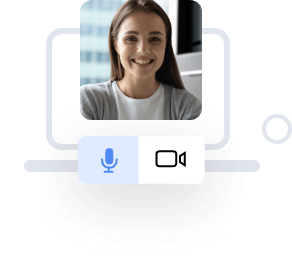Trusted by teams at
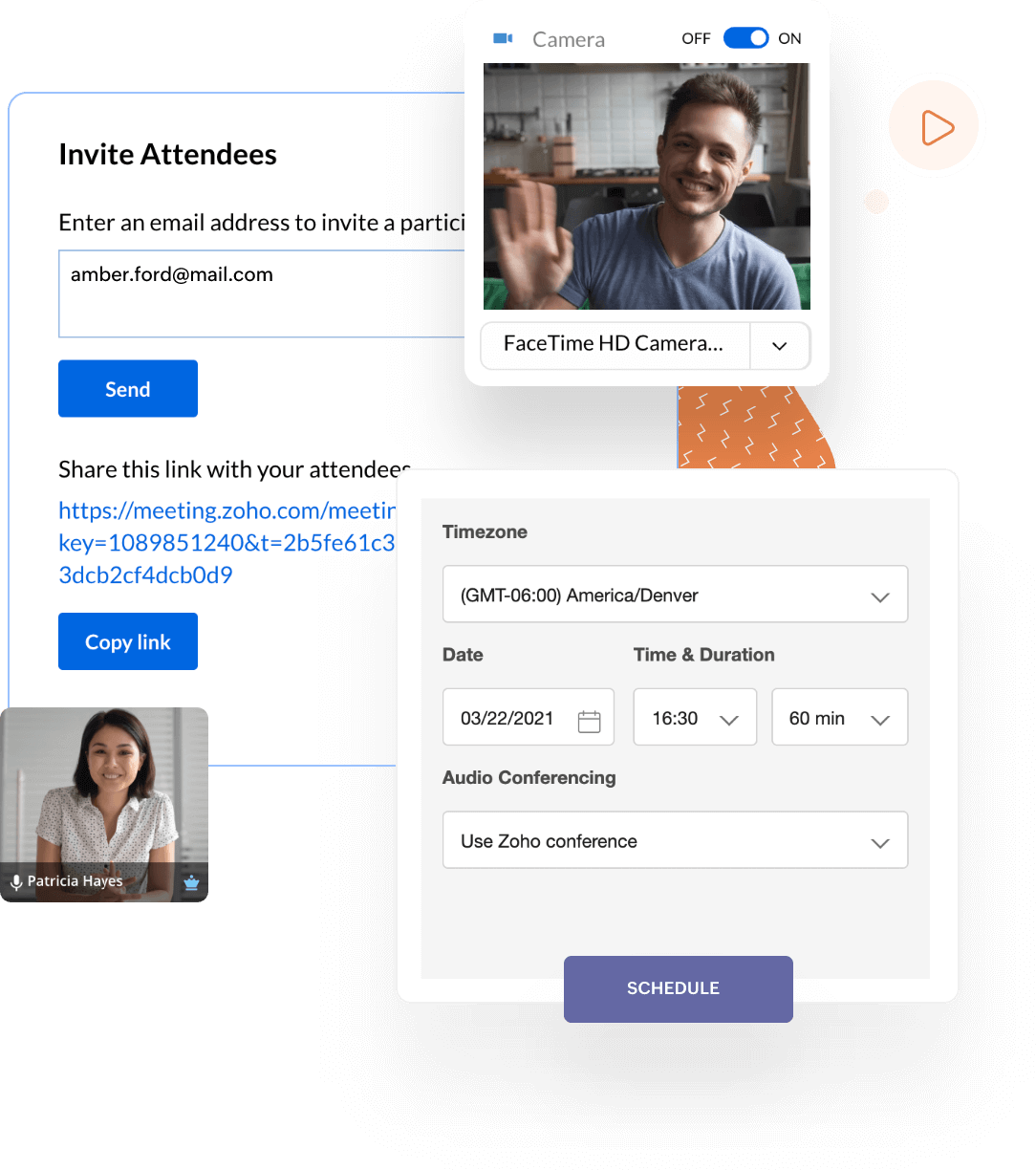
Instant and scheduled meetings
Plan meetings and send email invitations to participants with the agenda, date, and time. For instant collaboration, start meetings right away and share the joining link with participants via chat, SMS, or email.
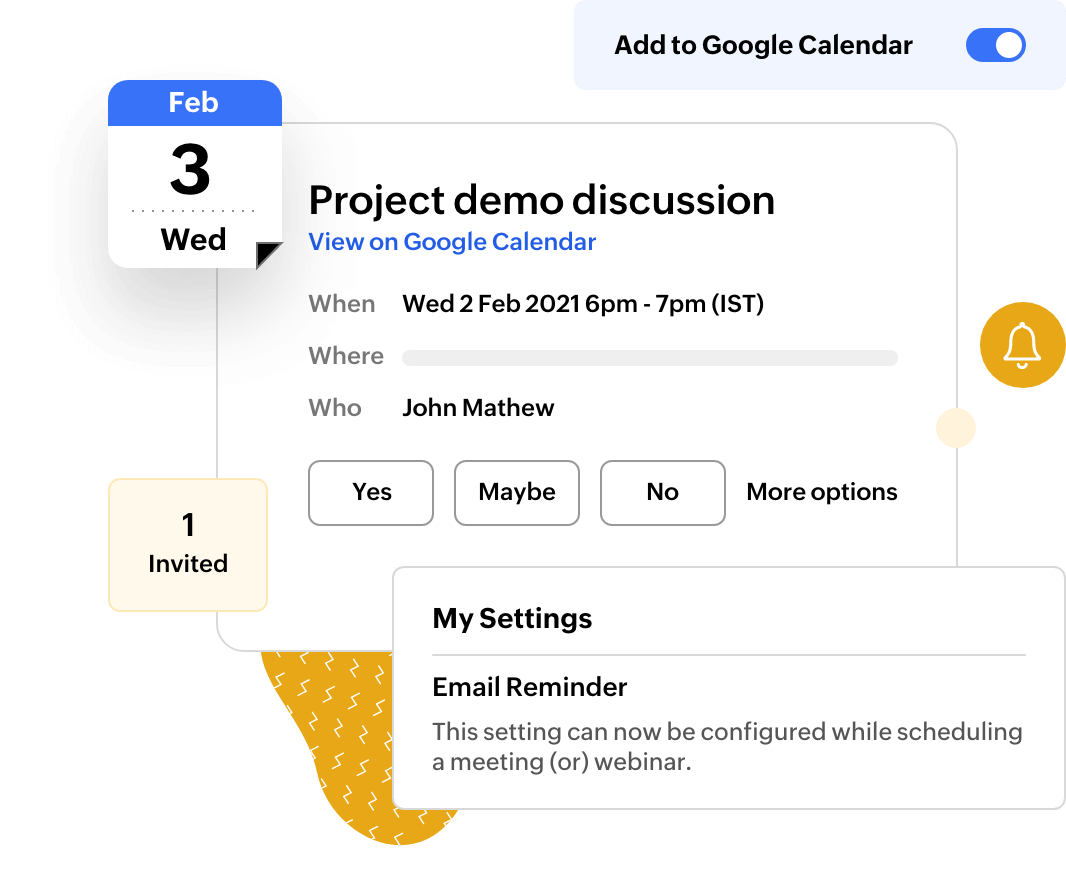
RSVP and reminders
Collect RSVPs from invitees so you know who will be present beforehand. Edit or re-plan your meeting based on who will be there. Send automated email reminders with joining links and conference details before a meeting or webinar.
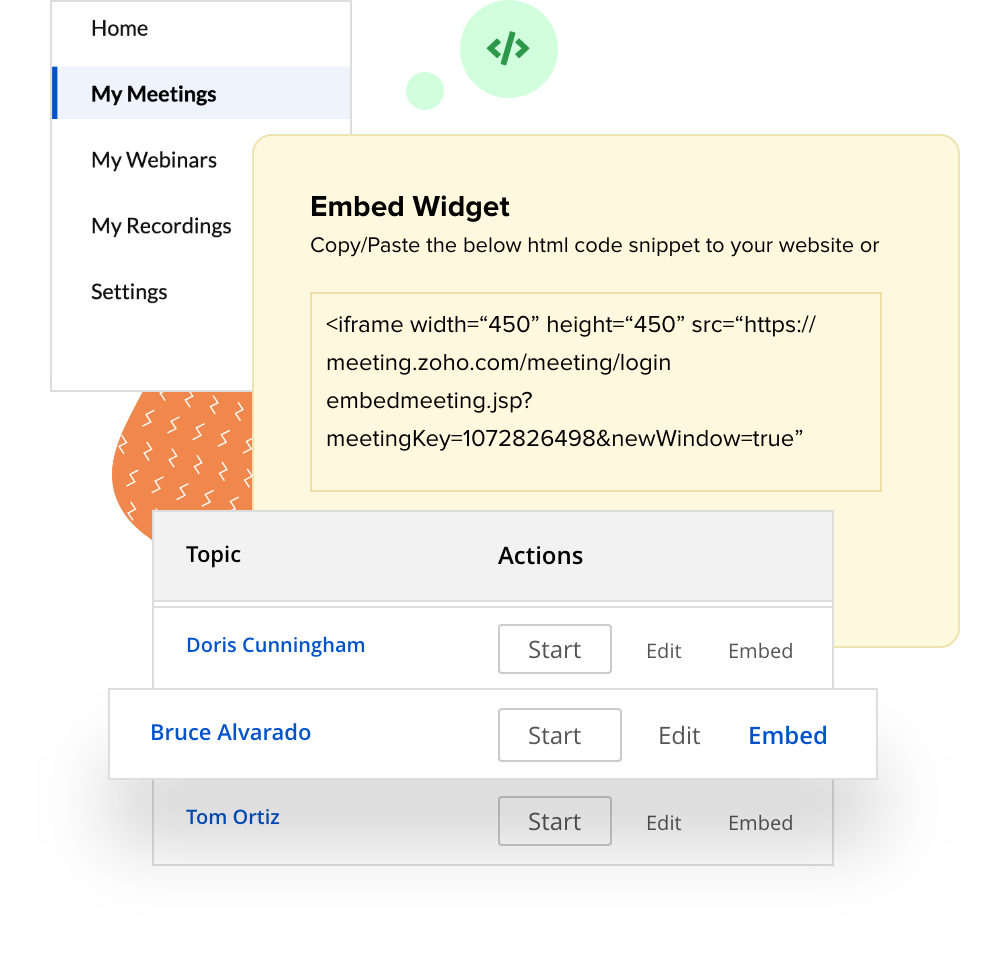
Embed meeting links
Embed meeting links on your organization's website so team members can join ongoing meetings by simply entering their email addresses.
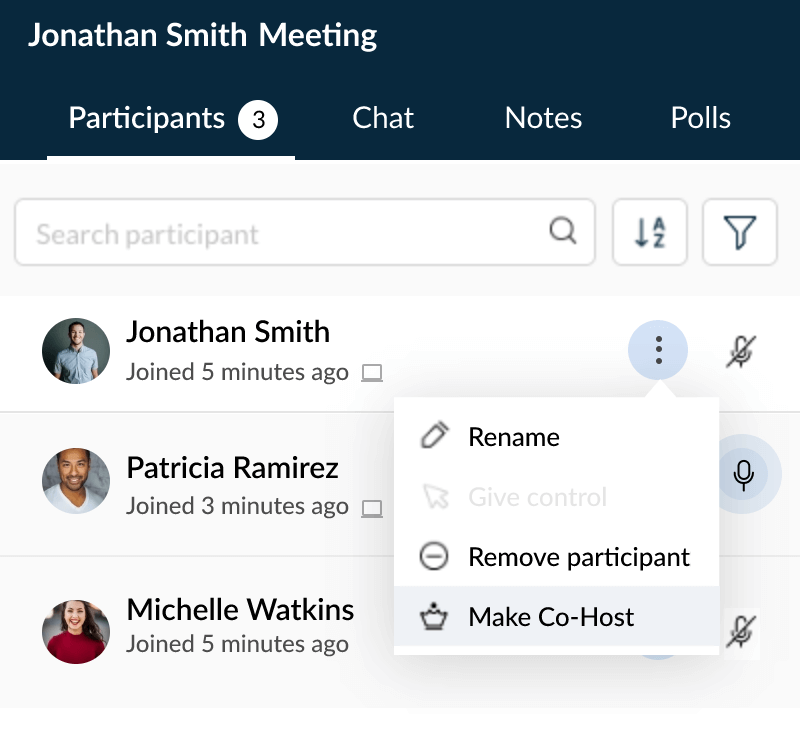
Add co-hosts
Share your hosting responsibilities with another member of the organization. Assign the role of co-host so another organization member can start and manage meetings in your absence.
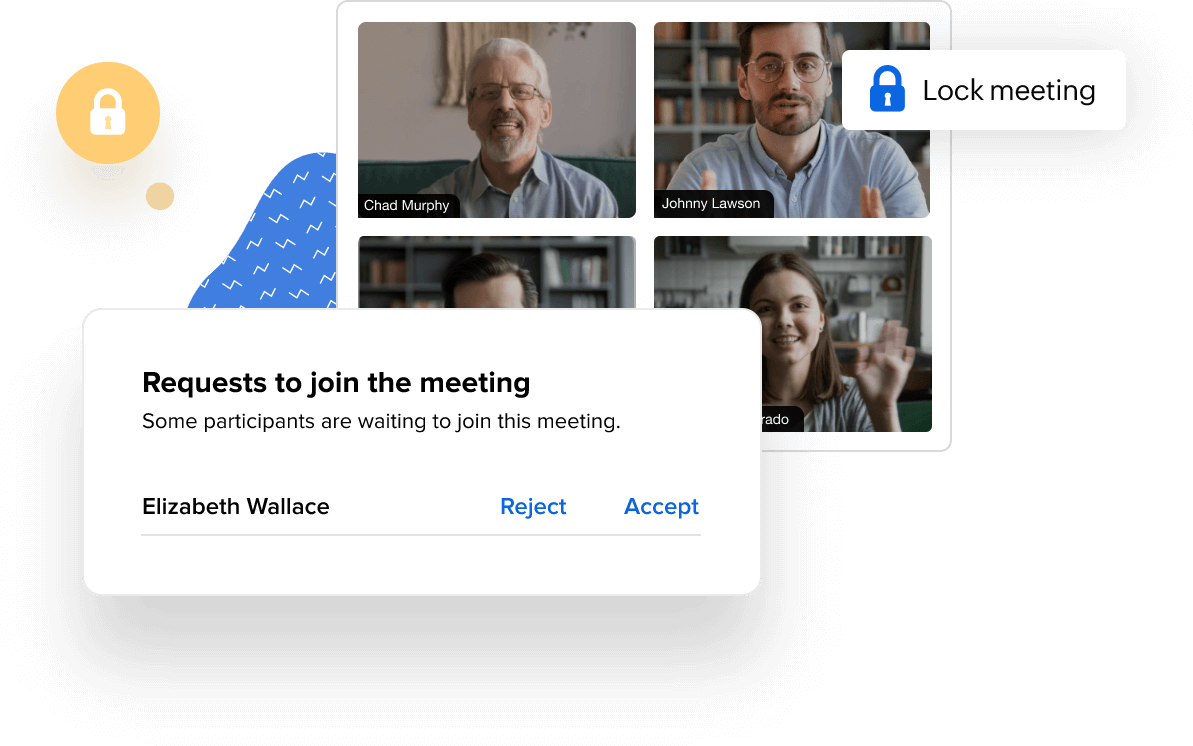
Private meetings
Lock confidential meetings to keep them secure from unexpected attendees. Get notified when someone tries to enter your meeting, and choose whether to grant access.
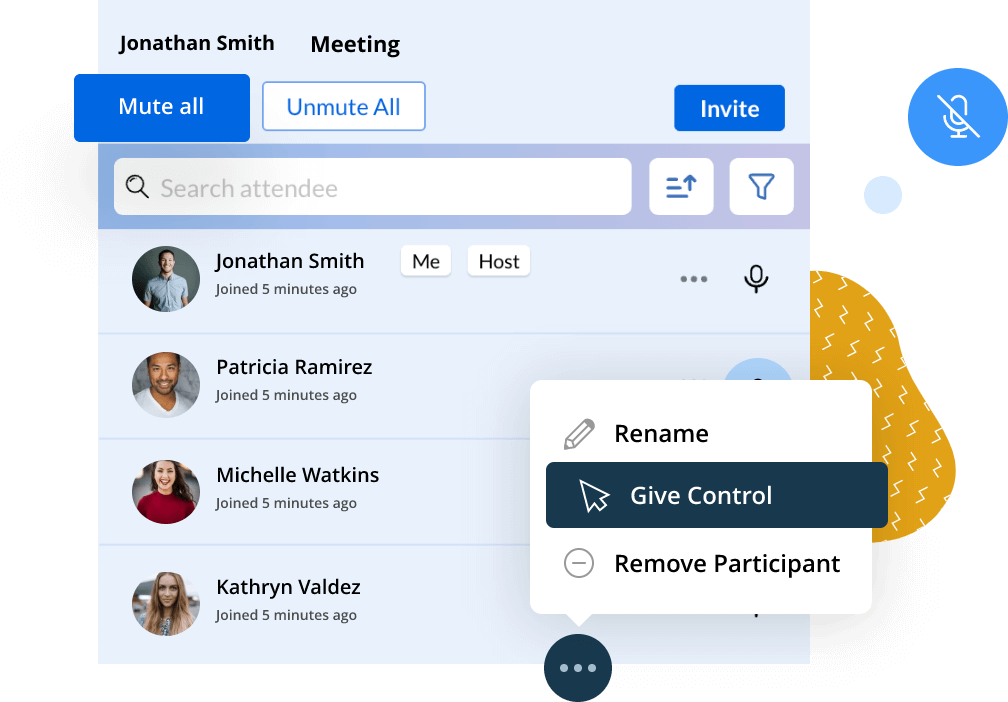
Moderator controls
Reduce disturbances and drive discussions in the right direction. Use moderator controls to mute all, or individual, participants. You can also remove participants when they aren't part of the discussion anymore.
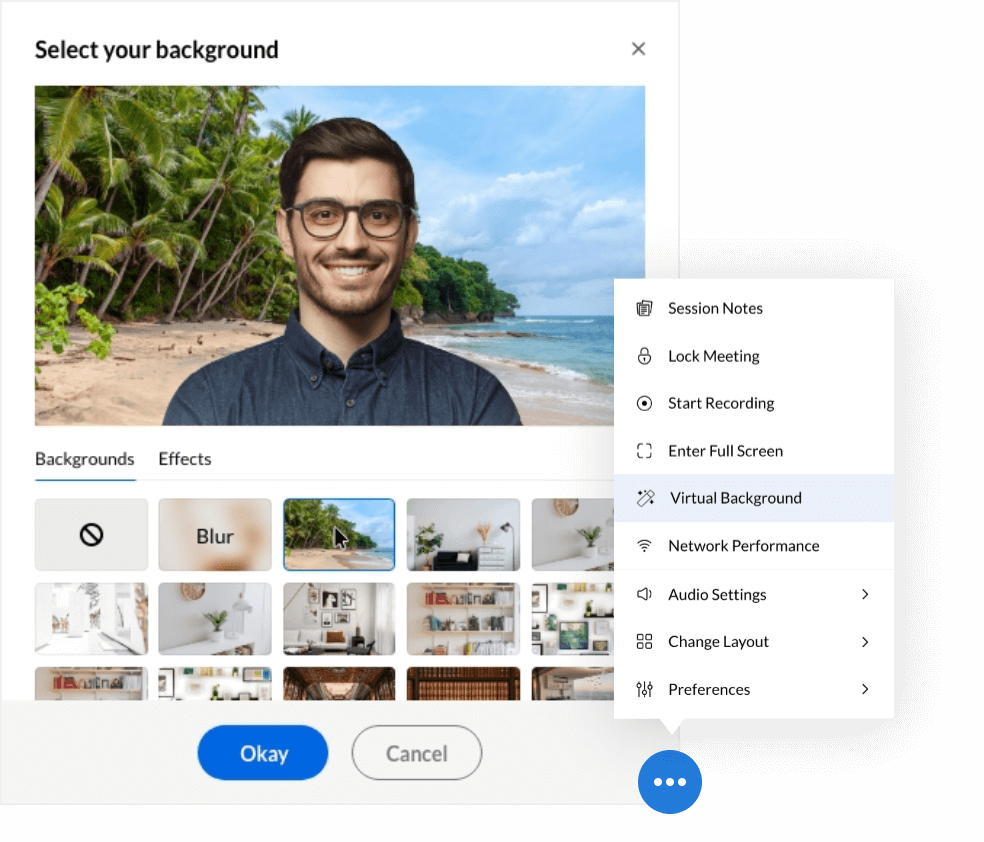
Virtual backgrounds
Turn on virtual backgrounds to present a consistent video feed during online meetings. Choose from a variety of static images and GIFs to create a disturbance-free video background throughout the session.
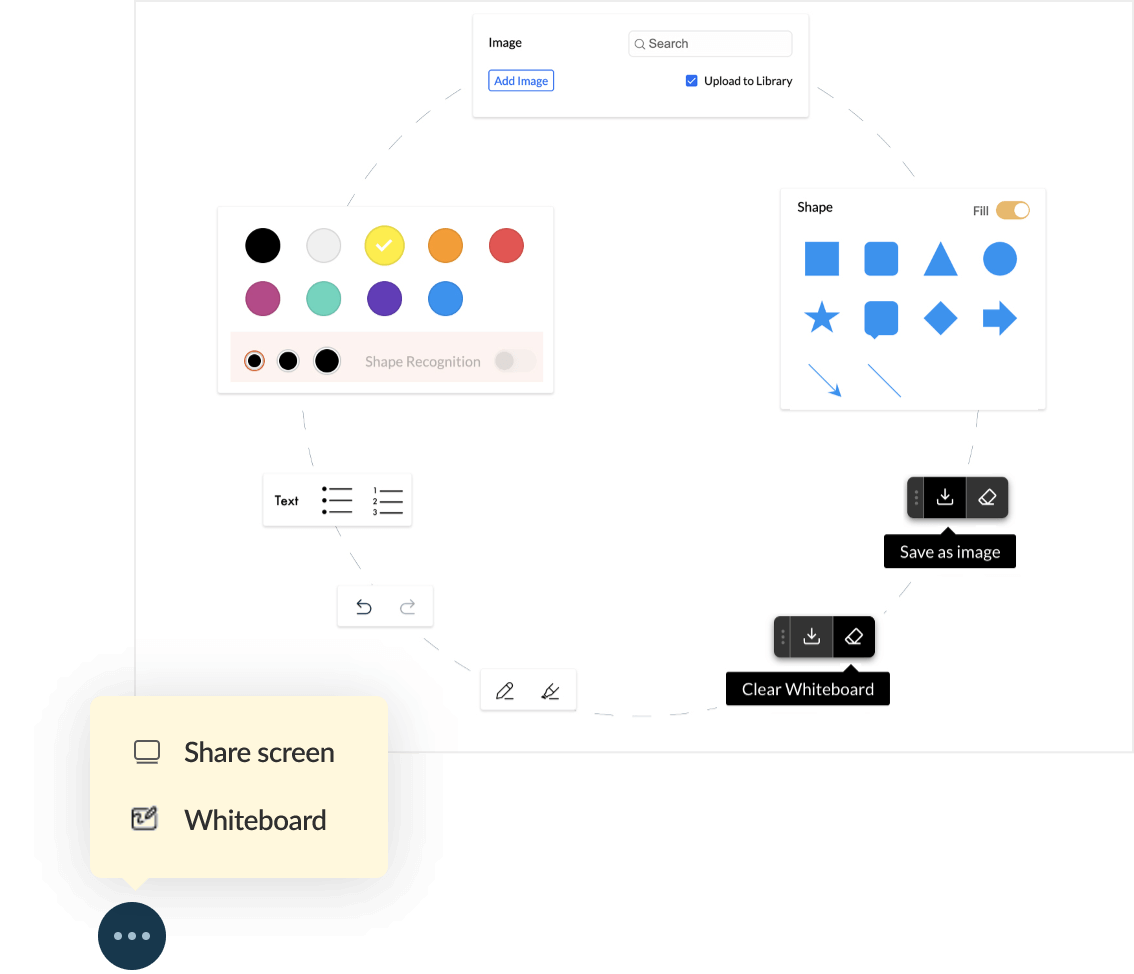
Online whiteboards
Use online whiteboards to collaborate in real time with meeting participants. Brainstorm ideas, take notes, create flowcharts, and summarize meetings using one common tool.
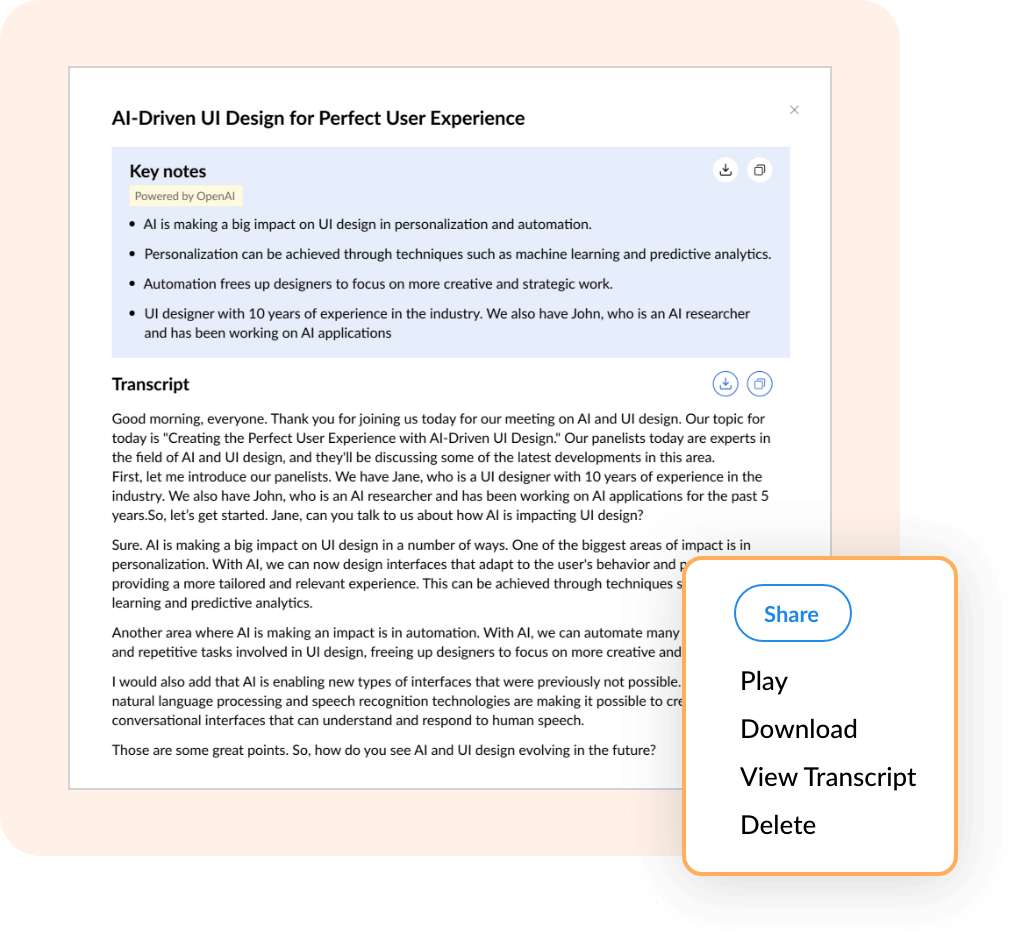
Auto-generated keynotes
Access AI-generated transcripts and key highlights of your past meeting recordings. Take note of the key points discussed in past meetings for future reference.
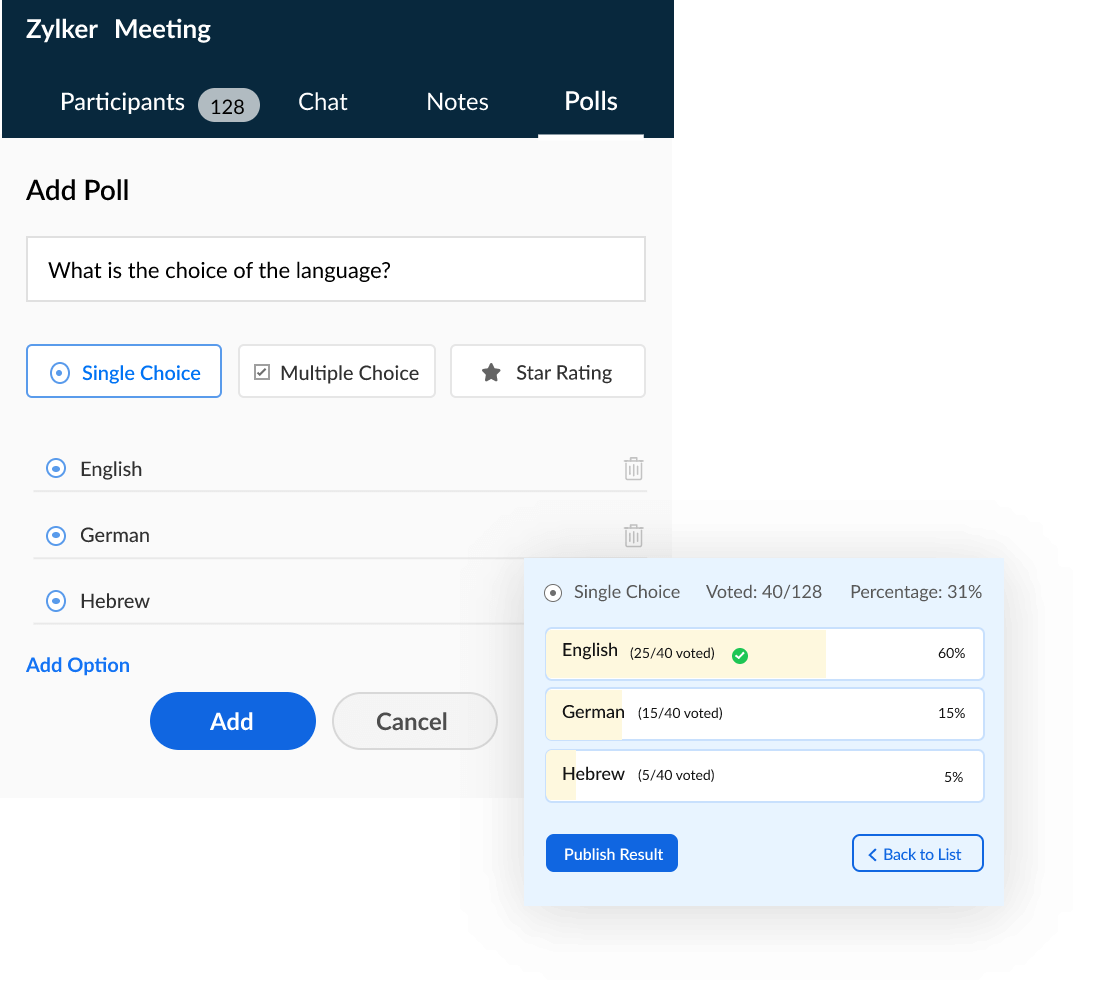
Learn how to host video conferencing and engaging webinars using Zoho Meeting. Register Now
Live polls
Create instant live polls and gather insights by viewing the results. If necessary, you can share them with other participants.
Instant and scheduled meetings
Plan meetings and send email invitations to participants with the agenda, date, and time. For instant collaboration, start meetings right away and share the joining link with participants via chat, SMS, or email.
RSVP and reminders
Collect RSVPs from invitees so you know who will be present beforehand. Edit or re-plan your meeting based on who will be there. Send automated email reminders with joining links and conference details before a meeting or webinar.
Embed meeting links
Embed meeting links on your organization's website so team members can join ongoing meetings by simply entering their email addresses.
Add co-hosts
Share your hosting responsibilities with another member of the organization. Assign the role of co-host so another organization member can start and manage meetings in your absence.
Private meetings
Lock confidential meetings to keep them secure from unexpected attendees. Get notified when someone tries to enter your meeting, and choose whether to grant access.
Moderator controls
Reduce disturbances and drive discussions in the right direction. Use moderator controls to mute all, or individual, participants. You can also remove participants when they aren't part of the discussion anymore.
Virtual backgrounds
Turn on virtual backgrounds to present a consistent video feed during online meetings. Choose from a variety of static images and GIFs to create a disturbance-free video background throughout the session.
Online whiteboards
Use online whiteboards to collaborate in real time with meeting participants. Brainstorm ideas, take notes, create flowcharts, and summarize meetings using one common tool.
Auto-generated keynotes
Access AI-generated transcripts and key highlights of your past meeting recordings. Take note of the key points discussed in past meetings for future reference.
Live polls
Create instant live polls and gather insights by viewing the results. If necessary, you can share them with other participants.

Video webinars
Conduct engaging video webinars by broadcasting live video feeds of organizers and co-organizers along with your webinar presentation. Practice webinars with co-organizers before broadcasting the session to attendees. Make any attendee a presenter if they need to share their screen and address the audience.
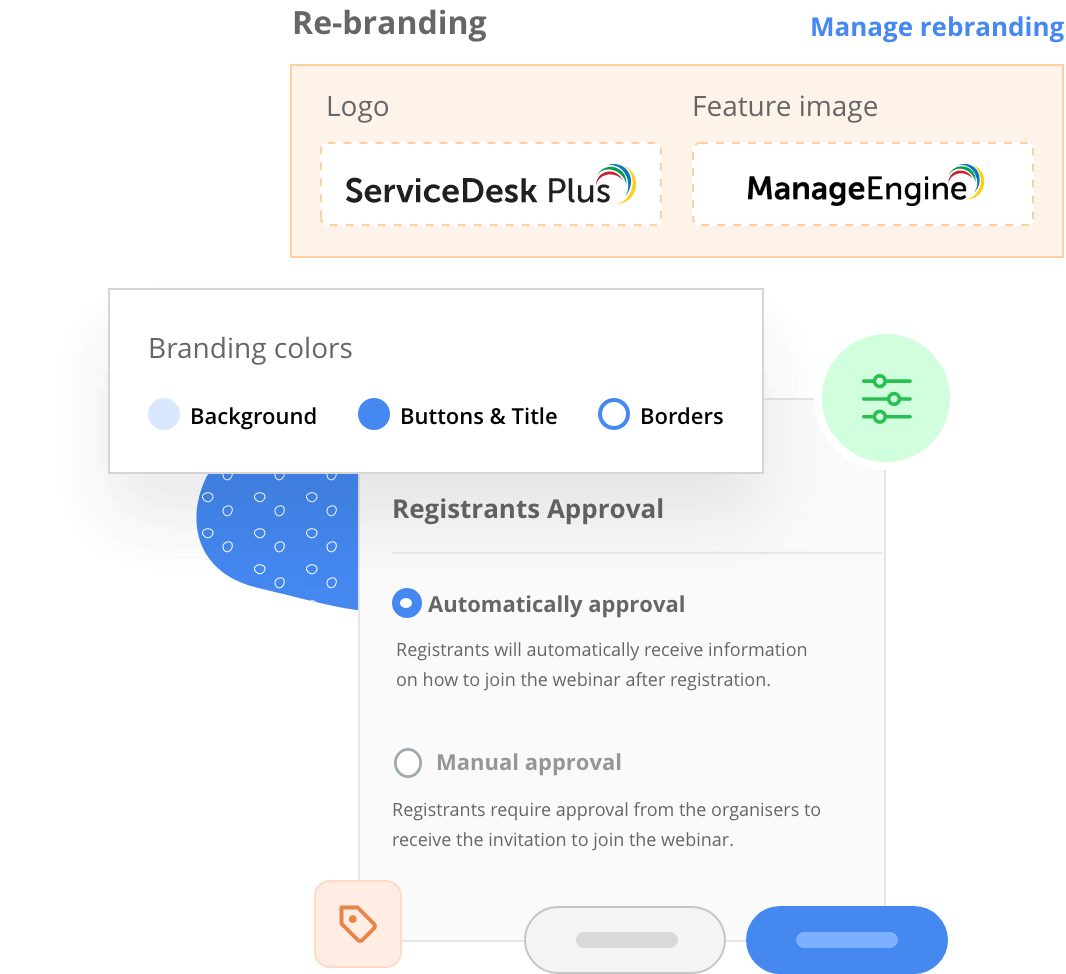
Customize registration forms
Understand your leads better by adding customizable fields and questions to your webinar registration forms. Promote your brand by adding your company name and logo to the registration page.
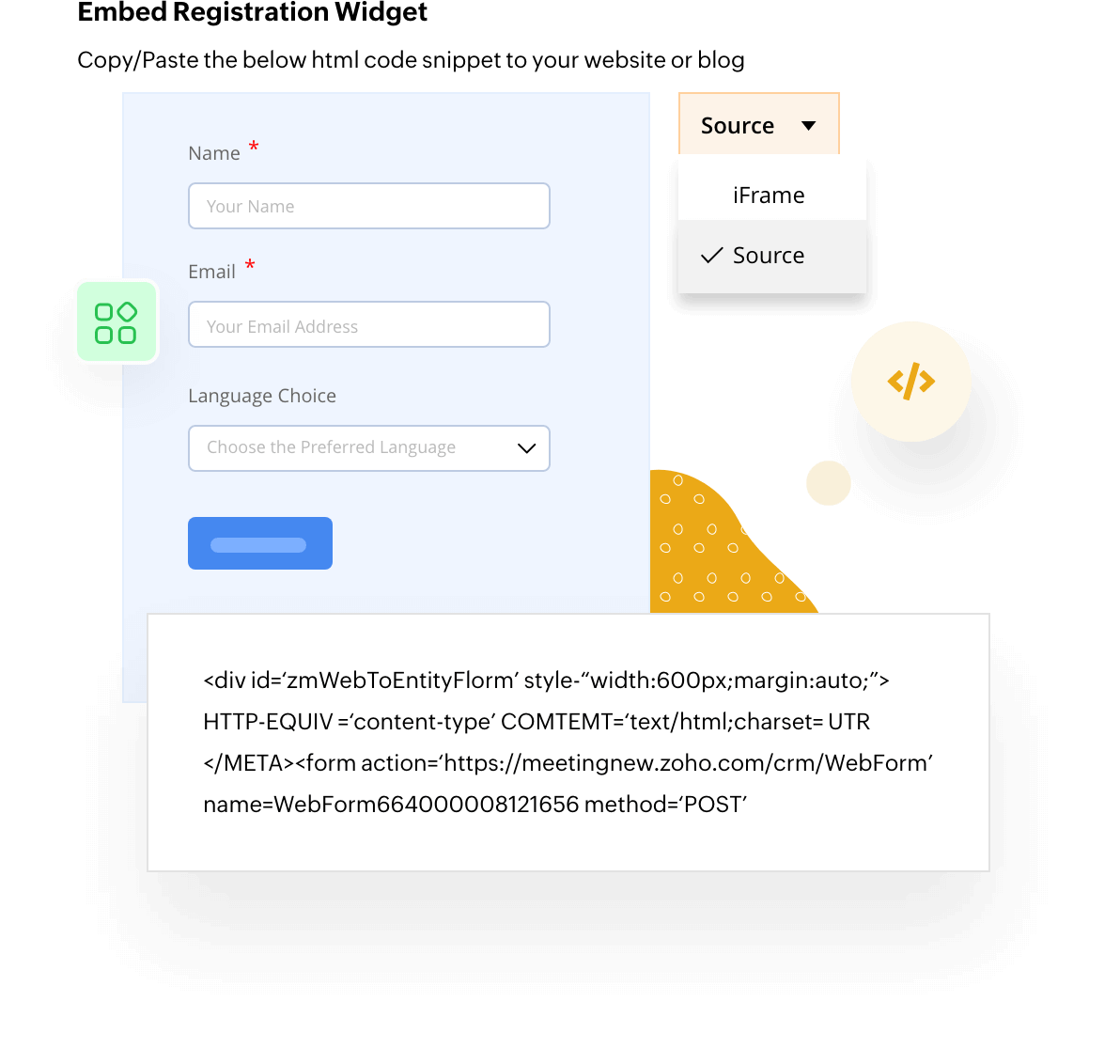
Embed registration form
Drive webinar registrations by embedding the registration form on web pages and blogs that your target audience is likely to visit.
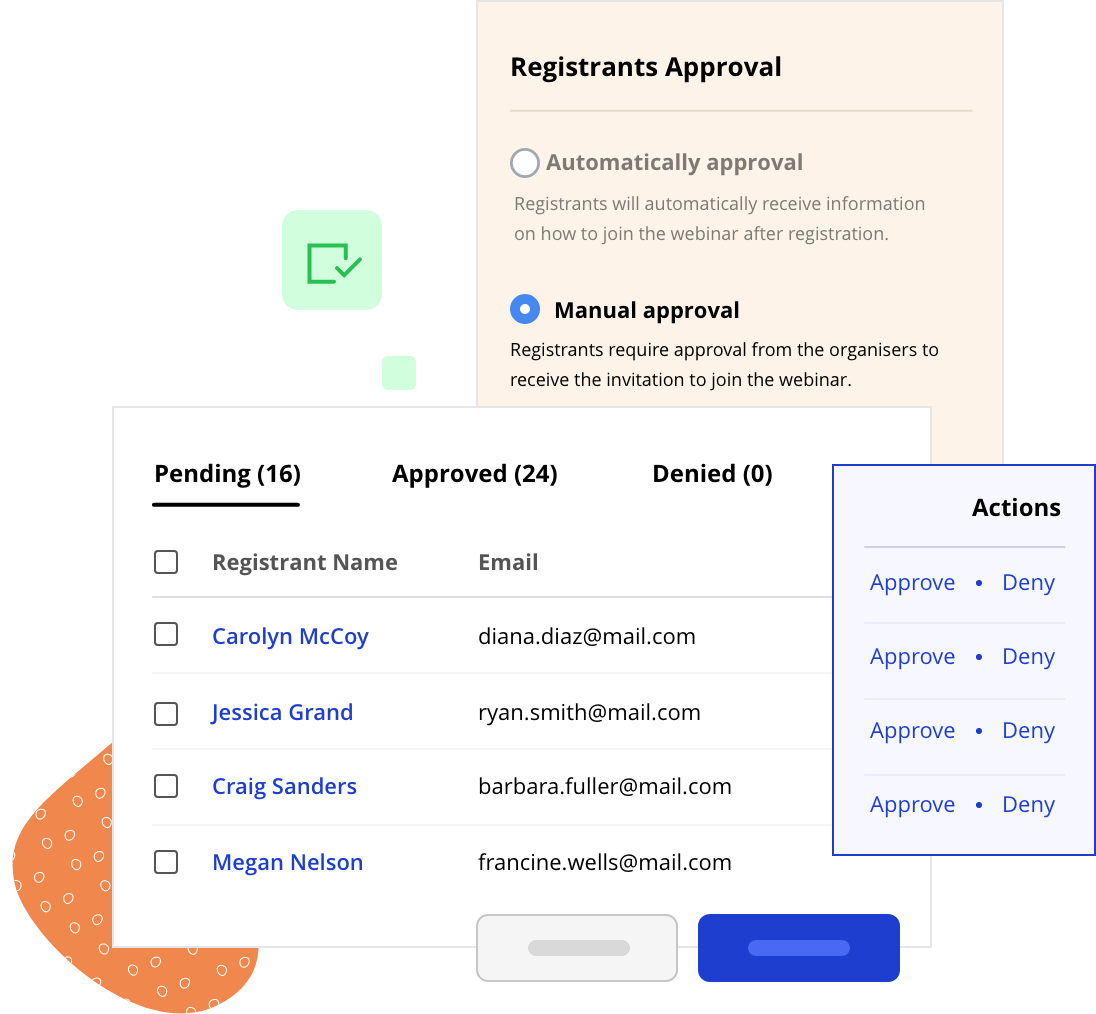
Moderate registrants
Qualify and attract the right audience to your webinar. Prevent spammers and registrants who have not fulfilled prerequisites (like taking a survey or making a payment). You can choose to accept, decline, or cancel a registration.

YouTube live streaming
Increase your webinar's exposure and connect with a larger audience by live streaming the webinar on YouTube. Choose who can access your session and stream your webinar on YouTube in real time.
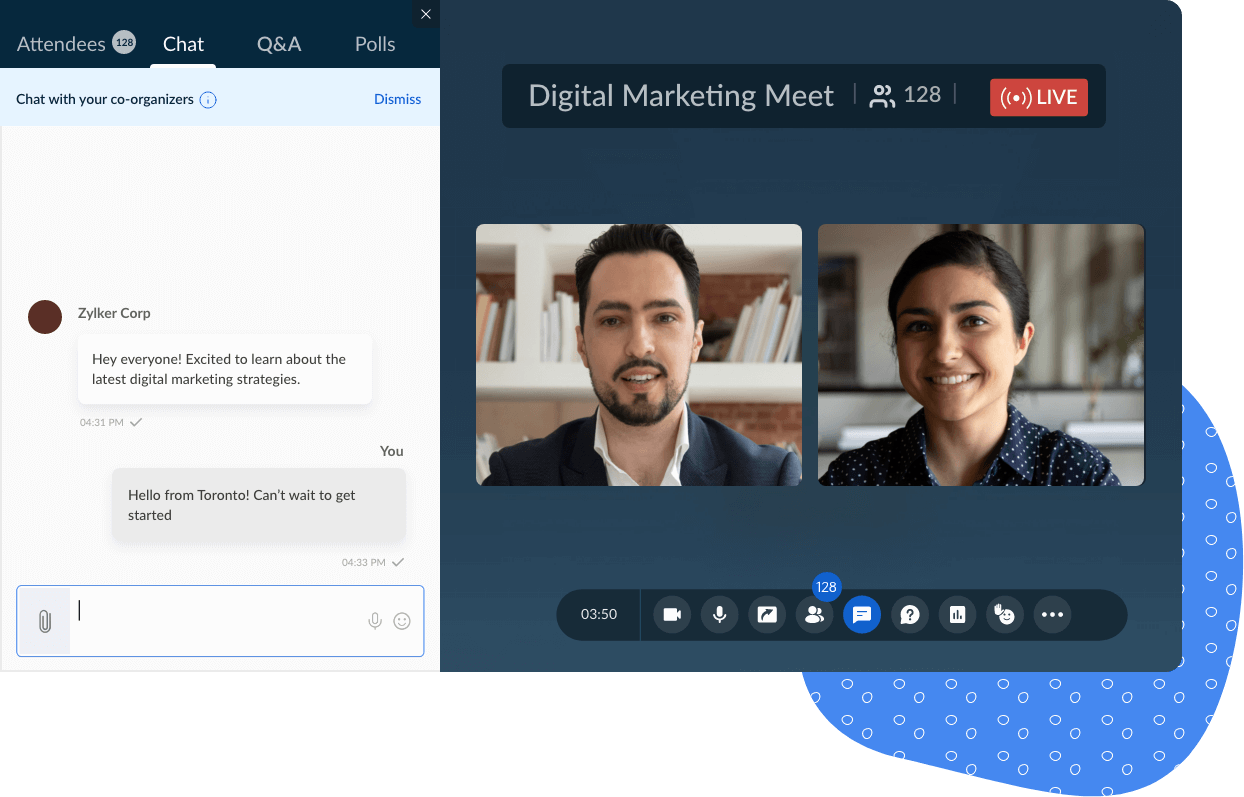
Chat between organizers
Manage and organize your webinars better using the instant chat option between organizer and co-organizers. Stay connected with your team, share files, and reply to messages during an ongoing session.
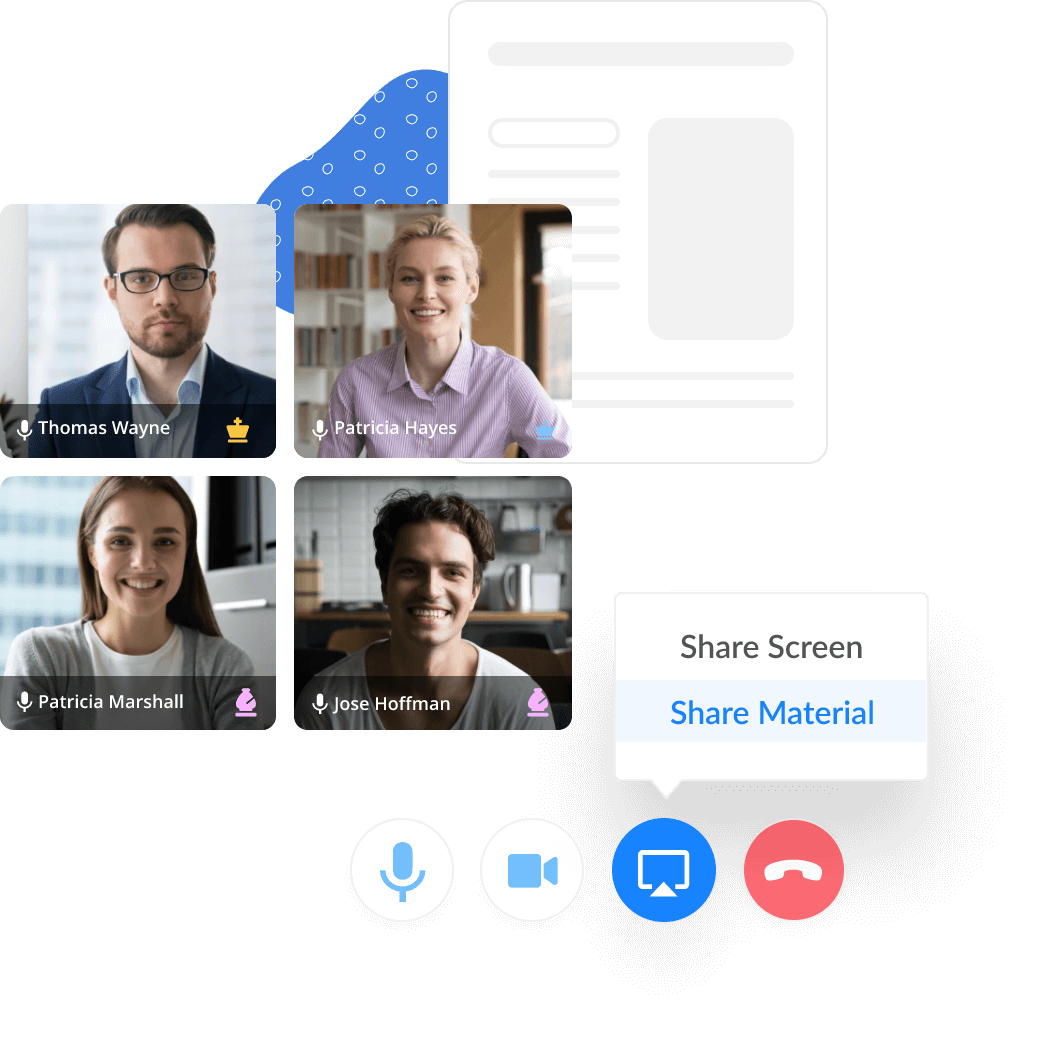
Share session materials
Upload session materials prior to the webinar and easily share them with attendees during the session. Seamlessly share essential PDF and video files with the click of a button.
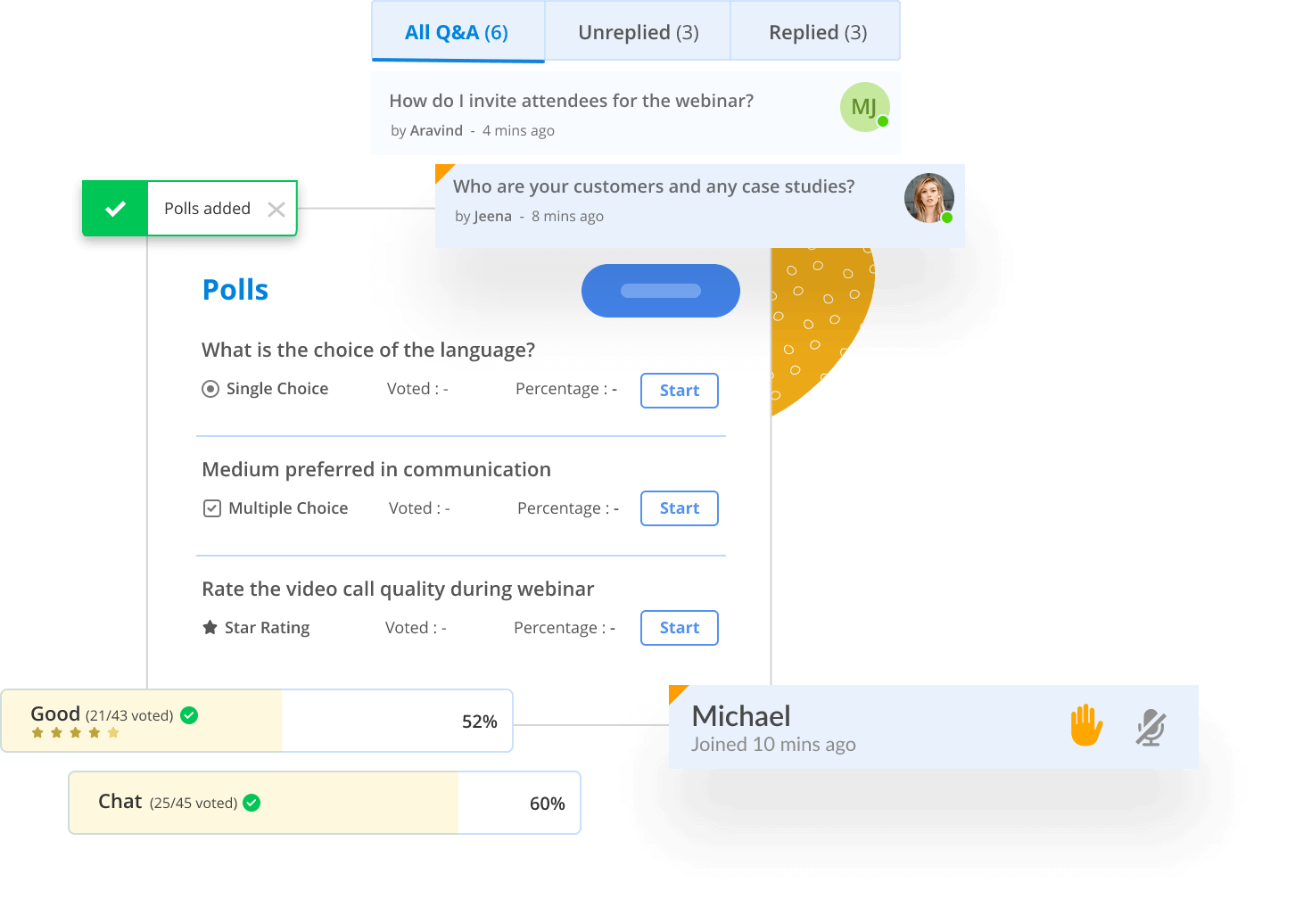
Polls, Q&A, Allow to Talk, Raise Hand
Get to know your attendees better through live polls, and respond to their questions through Q&A sessions. Attendees can use the Allow to Talk feature to clarify questions, and the Raise Hand feature to communicate silently with the organizer and co-organizers during a webinar.
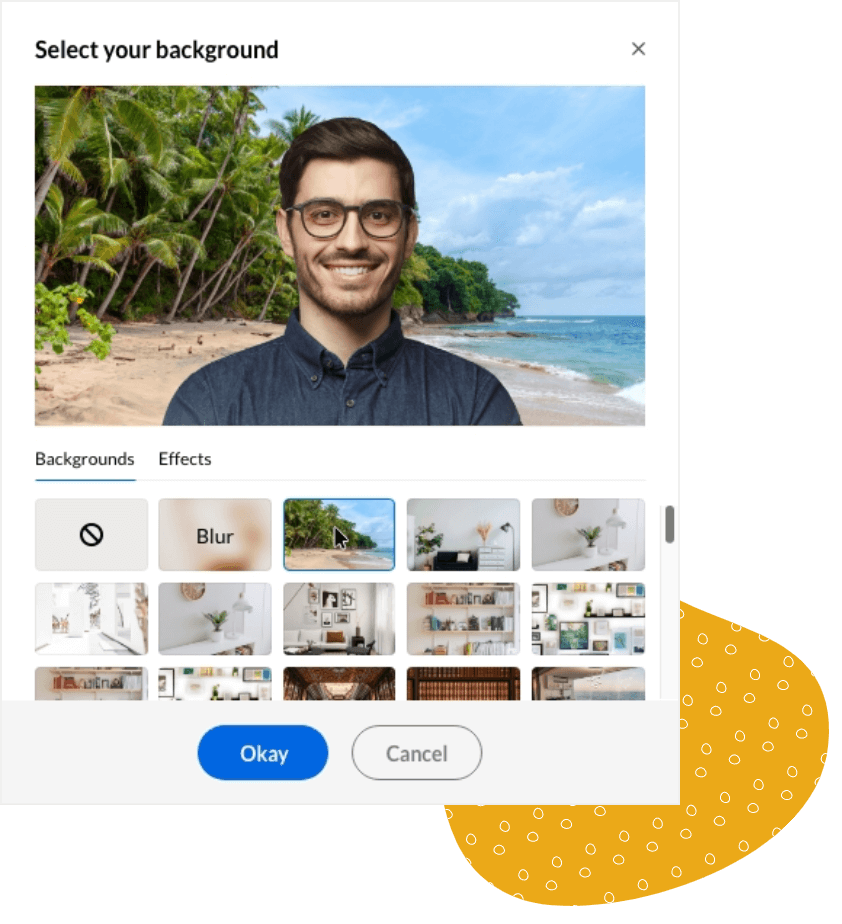
Virtual backgrounds
Webinar presenters can use virtual backgrounds to display a consistent video feed throughout the webinar session. A clean background will help attendees follow the presenter without any distractions.
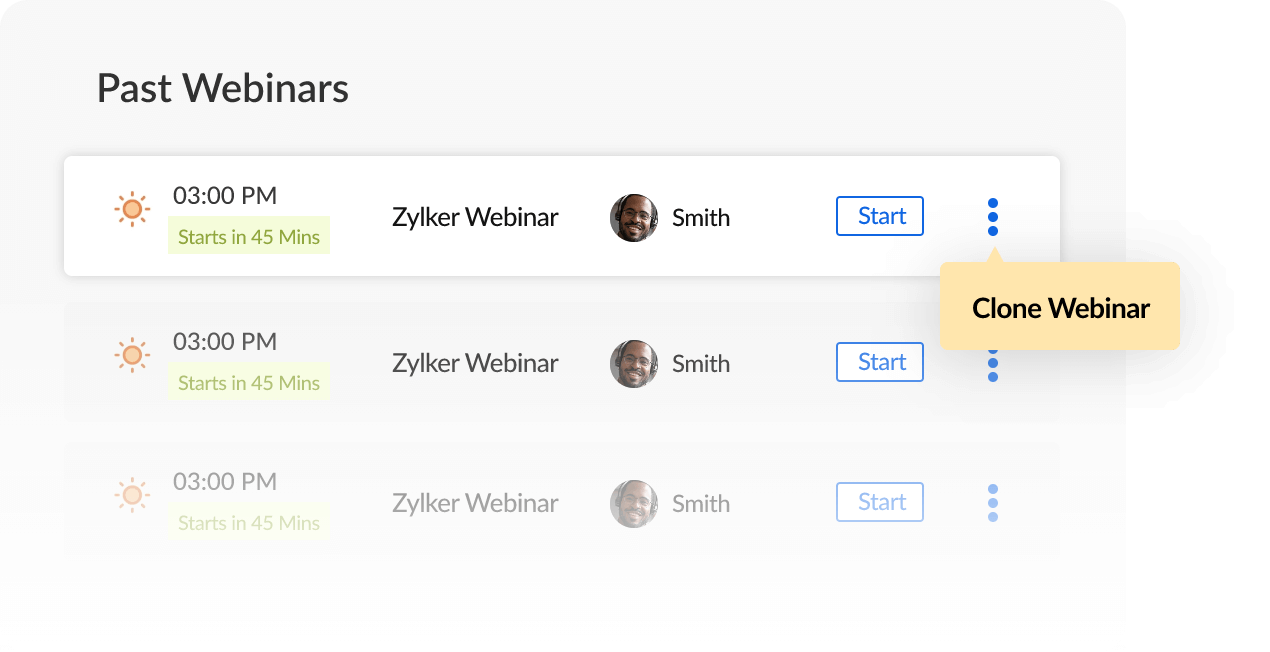
Clone webinars
Efficiently duplicate past webinars and create new sessions. Use the Clone Webinar feature to copy past webinar details, including title, description, and co-organizers, with the click of a button.
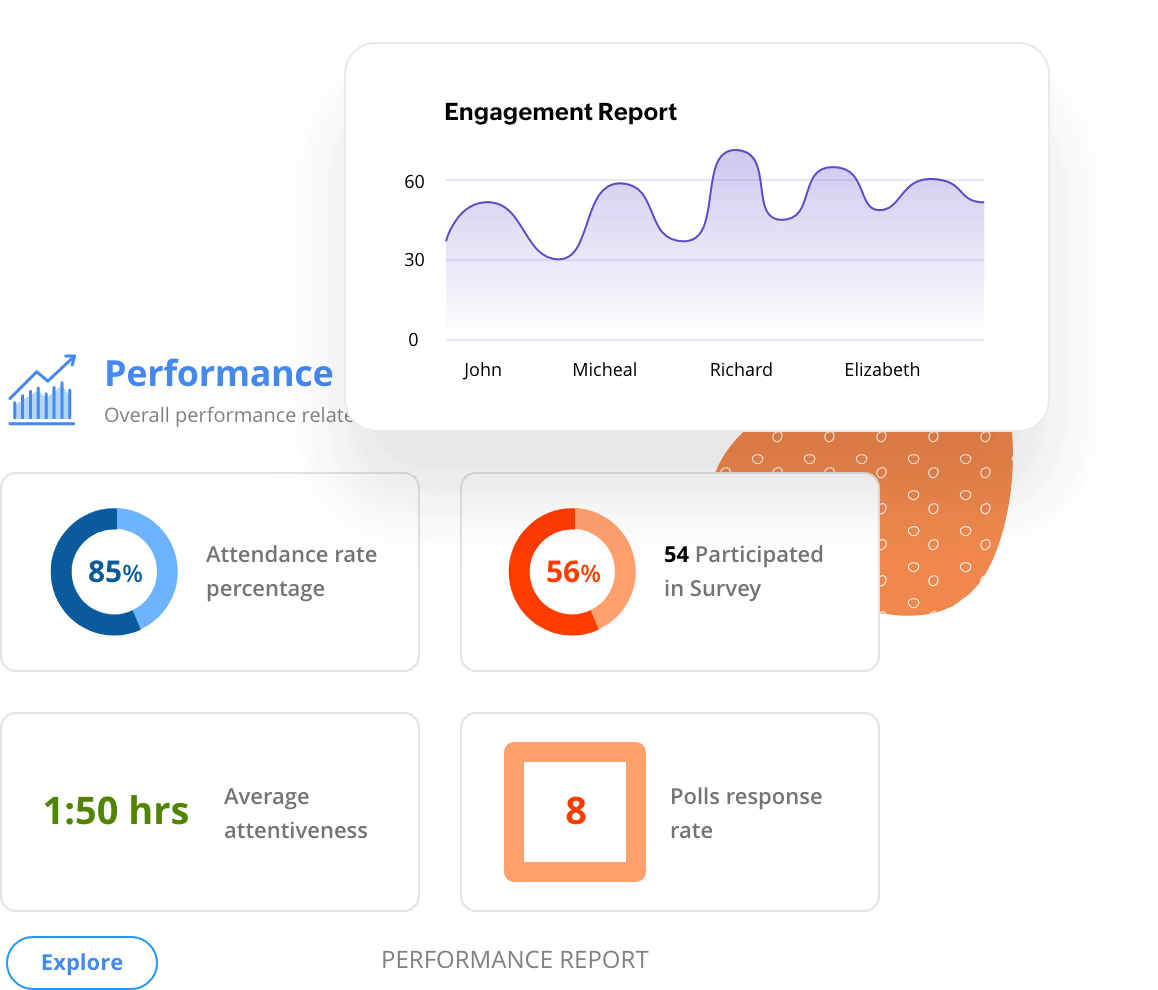
Webinar analytics
Analyze and document webinar registrants, attendees, poll results, and Q&A activity using webinar reports. Download reports as XLS or CSV files.
Looking for a personalized demo of Zoho Meeting? Book Now
Source tracking
Monitor which social media platform produces the highest number of webinar registrations using the Source Tracking feature. Gain insights to help you decide where to promote future webinars.
Video webinars
Conduct engaging video webinars by broadcasting live video feeds of organizers and co-organizers along with your webinar presentation. Practice webinars with co-organizers before broadcasting the session to attendees. Make any attendee a presenter if they need to share their screen and address the audience.
Customize registration forms
Understand your leads better by adding customizable fields and questions to your webinar registration forms. Promote your brand by adding your company name and logo to the registration page.
Embed registration form
Drive webinar registrations by embedding the registration form on web pages and blogs that your target audience is likely to visit.
Moderate registrants
Qualify and attract the right audience to your webinar. Prevent spammers and registrants who have not fulfilled prerequisites (like taking a survey or making a payment). You can choose to accept, decline, or cancel a registration.
YouTube live streaming
Increase your webinar's exposure and connect with a larger audience by live streaming the webinar on YouTube. Choose who can access your session and stream your webinar on YouTube in real time.
Chat between organizers
Manage and organize your webinars better using the instant chat option between organizer and co-organizers. Stay connected with your team, share files, and reply to messages during an ongoing session.
Share session materials
Upload session materials prior to the webinar and easily share them with attendees during the session. Seamlessly share essential PDF and video files with the click of a button.
Polls, Q&A, Allow to Talk, Raise Hand
Get to know your attendees better through live polls, and respond to their questions through Q&A sessions. Attendees can use the Allow to Talk feature to clarify questions, and the Raise Hand feature to communicate silently with the organizer and co-organizers during a webinar.
Virtual backgrounds
Webinar presenters can use virtual backgrounds to display a consistent video feed throughout the webinar session. A clean background will help attendees follow the presenter without any distractions.
Clone webinars
Efficiently duplicate past webinars and create new sessions. Use the Clone Webinar feature to copy past webinar details, including title, description, and co-organizers, with the click of a button.
Webinar analytics
Analyze and document webinar registrants, attendees, poll results, and Q&A activity using webinar reports. Download reports as XLS or CSV files.
Source tracking
Monitor which social media platform produces the highest number of webinar registrations using the Source Tracking feature. Gain insights to help you decide where to promote future webinars.
Business phone calls
Zoho Meeting Calls* provides a unified calling and messaging solution for customer-facing teams. By integrating with Zoho Voice, we transform the way you connect using the business phone calls tool.
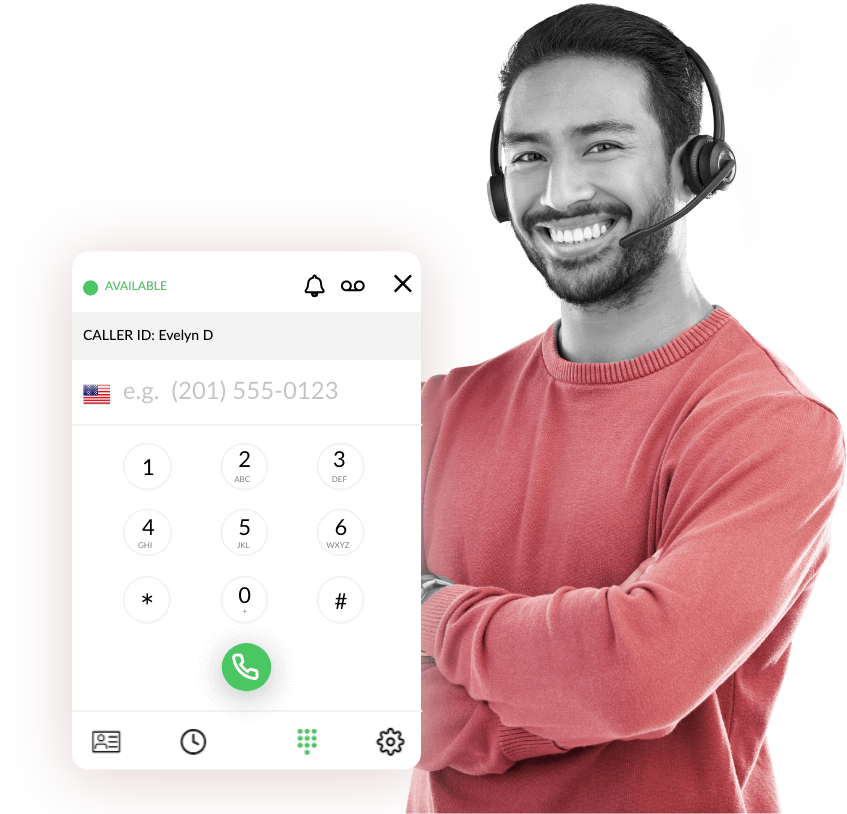
Virtual meeting rooms
Zoho Meeting Rooms offers an immersive and hands-free solution for business teams to connect over hybrid meetings in physical conference rooms. It integrates seamlessly with conference room displays and can be entirely controlled using iOS devices as a controller.

*Please note that Zoho Meeting Calls is currently only available in US and EU data centers.
User management and security
Departments
Create separate departments for different user groups and keep your online meetings organized. Schedule and manage department-specific meetings within your organization.
Action log viewer
Use the action log viewer to keep track of all actions, including warnings, errors, and messages in your organization-wide Zoho Meeting account. Export the entire action log as a CSV file.
Anonymize personal data
Make all your data anonymous in your Zoho Meeting account after a specific number of days. Choose to anonymize your username, email address, and even IP address.