- FeaturesSee all featuresCore FeaturesComplianceEffortless Accounting
- Pricing
- SolutionsBy Size

Introducing Zoho Practice
The ultimate practice management software for modern accounting and bookkeeping firms.
- Customers
- Partner with us
- Resources
- Available on IOS
- Available on Android
- FeaturesSee all featuresCore FeaturesComplianceEffortless Accounting
- Pricing
- SolutionsBy Size

Introducing Zoho Practice
The ultimate practice management software for modern accounting and bookkeeping firms.
- Customers
- Partner with us
- Resources
- Available on IOS
- Available on Android


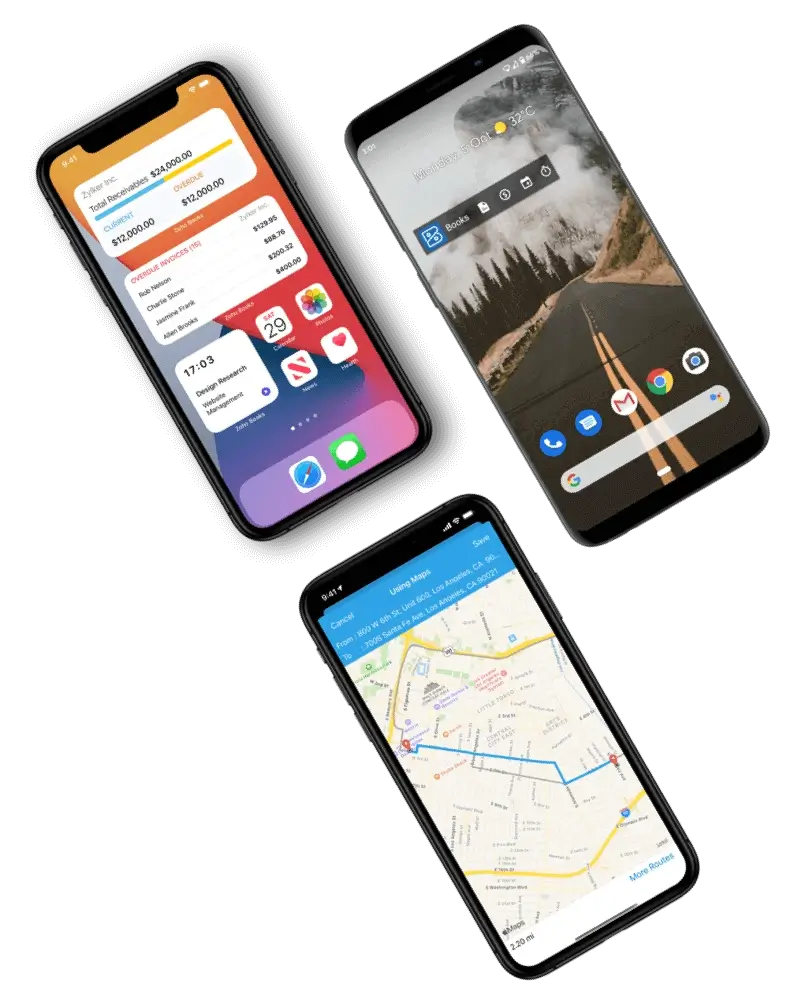
 Zoho Books is iOS 16 ready!
Zoho Books is iOS 16 ready!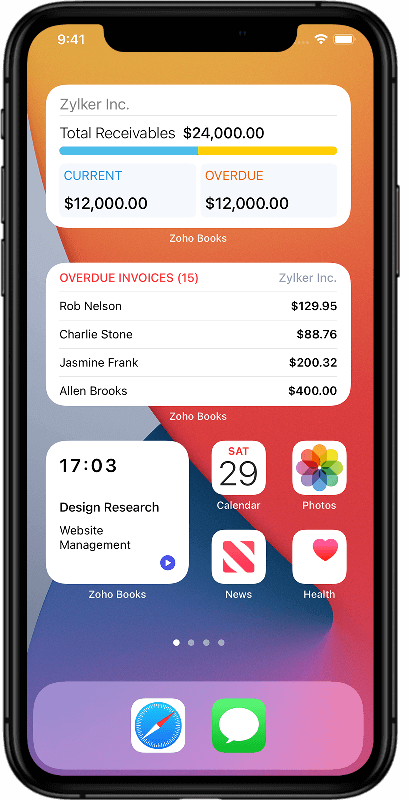
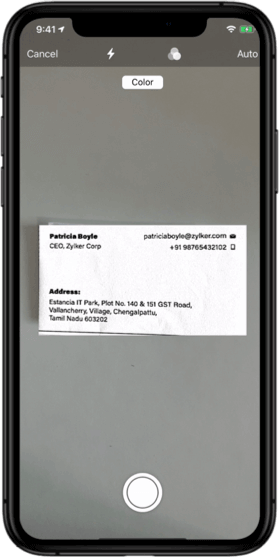


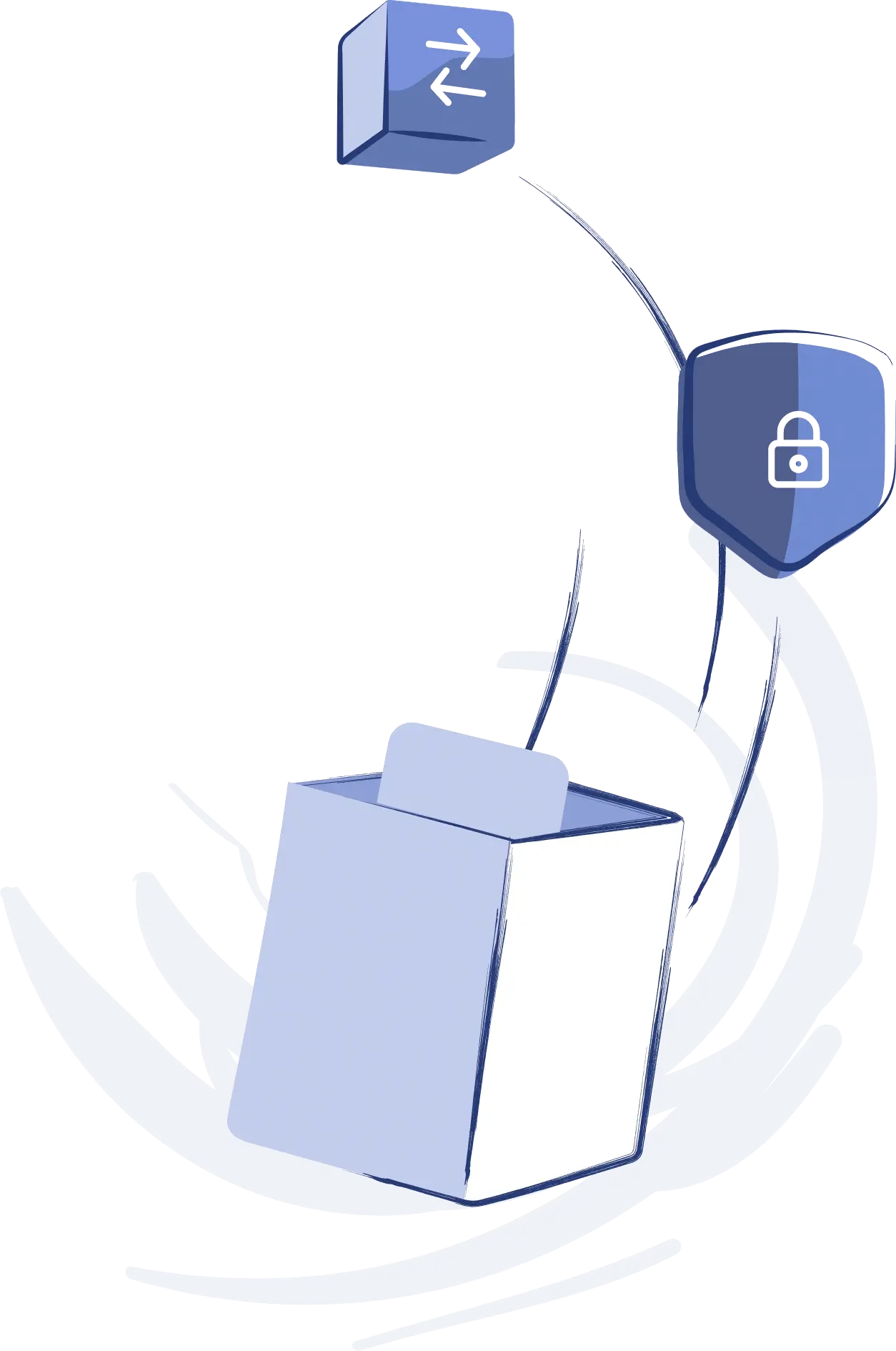
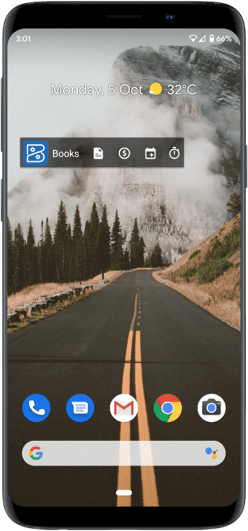
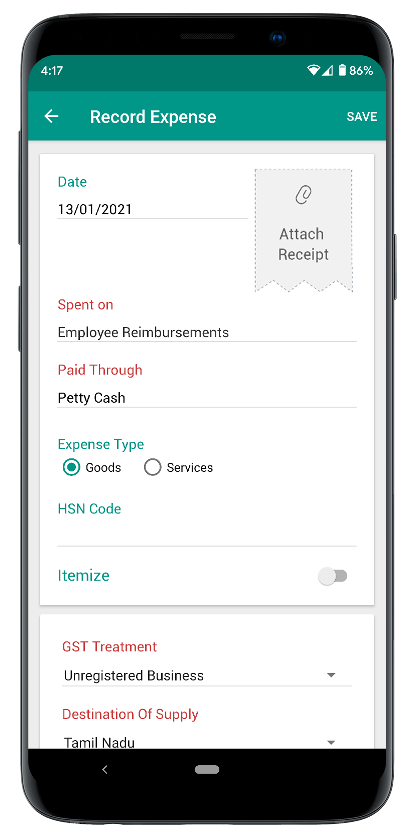
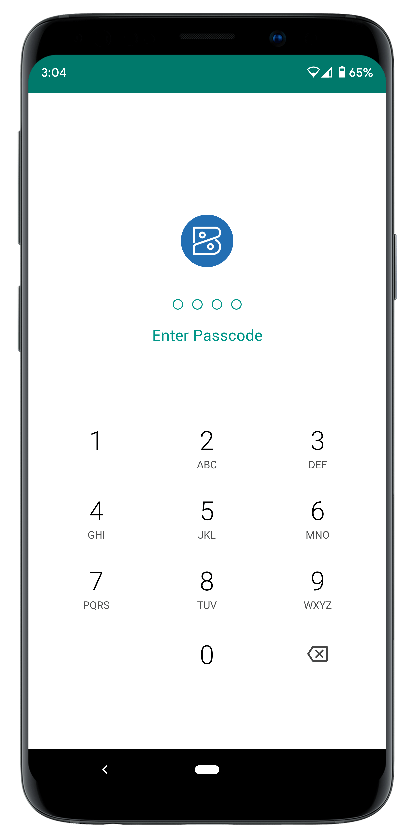
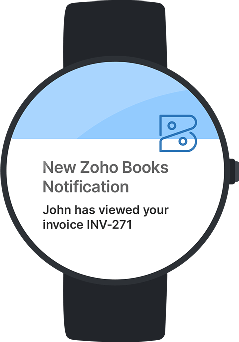


















Yaw Aidoo
Samson Osei
Diana