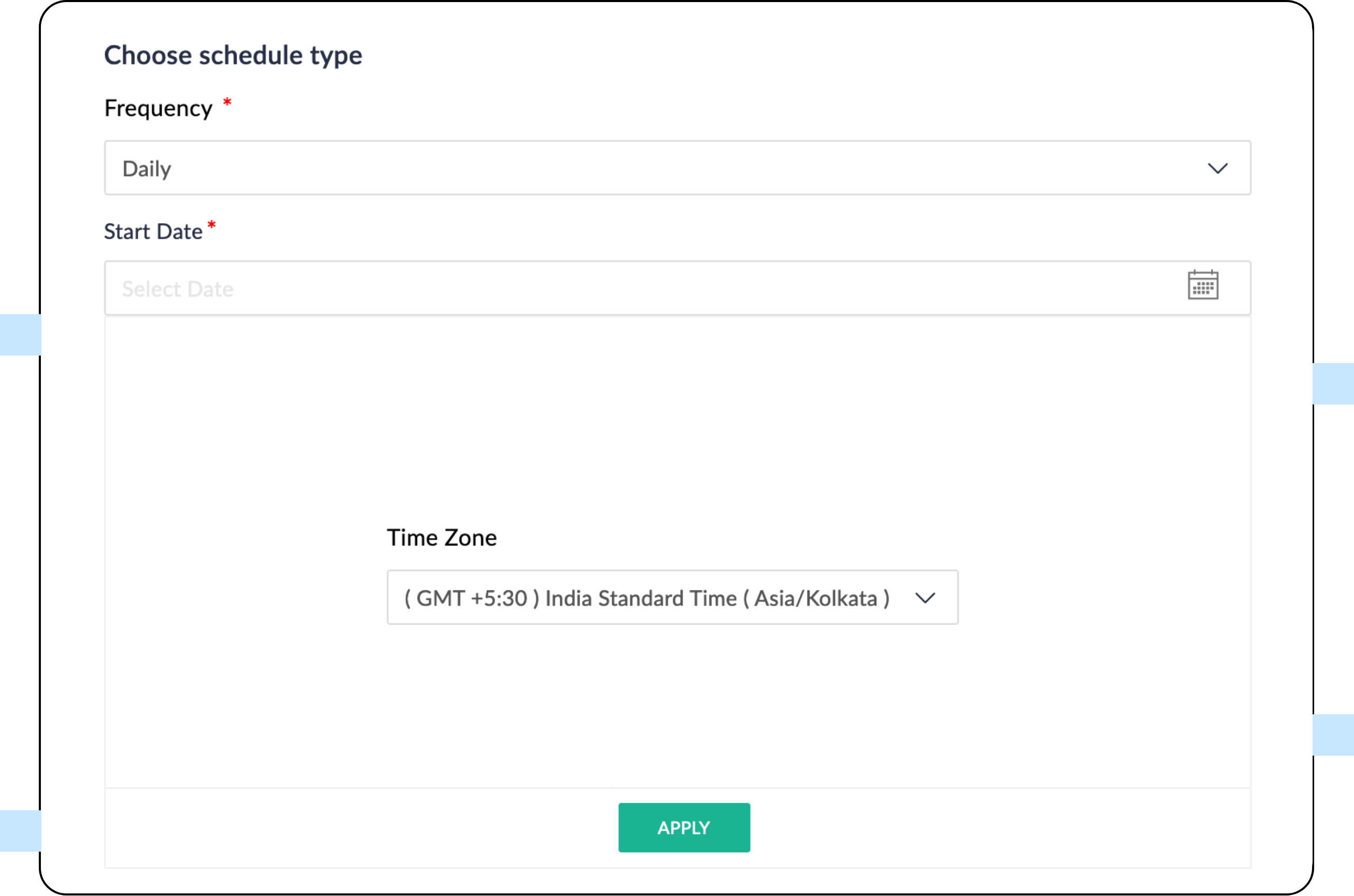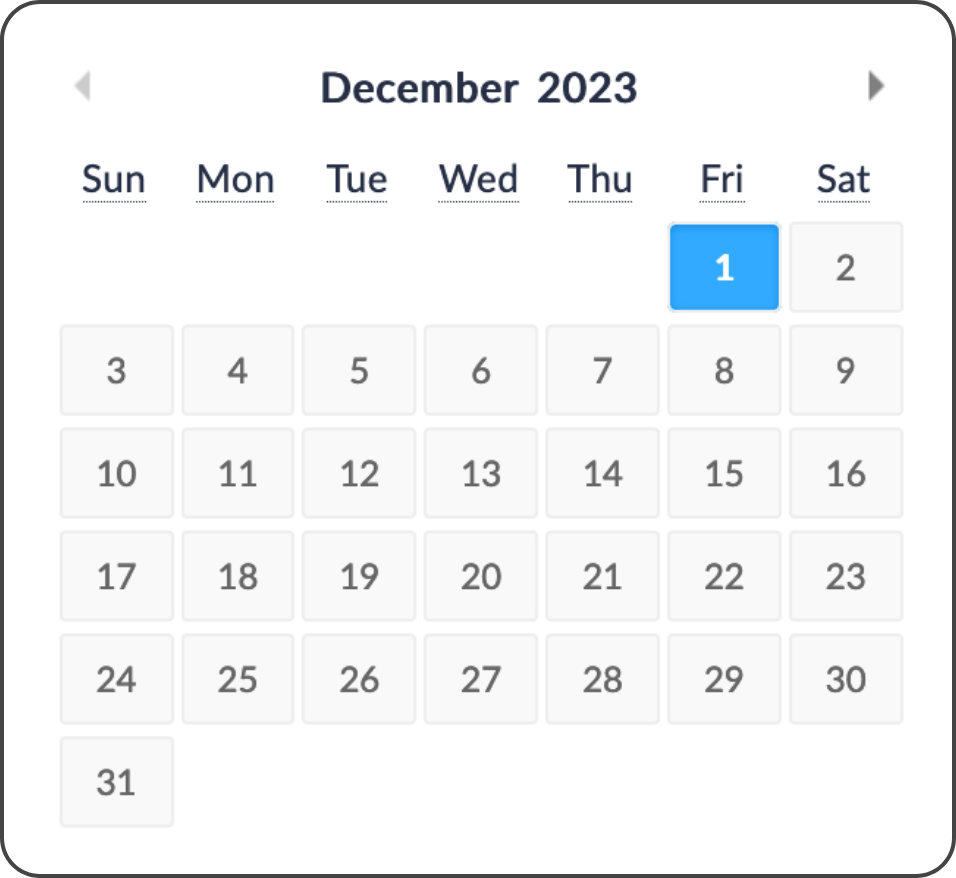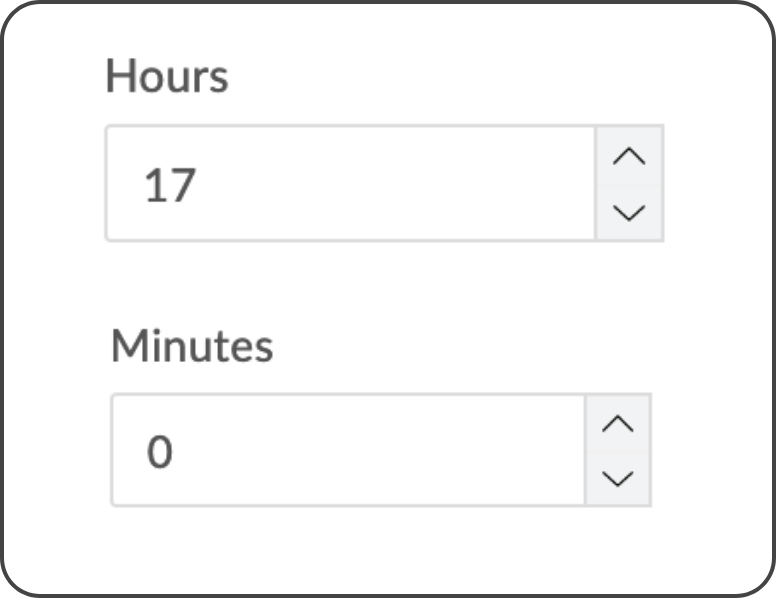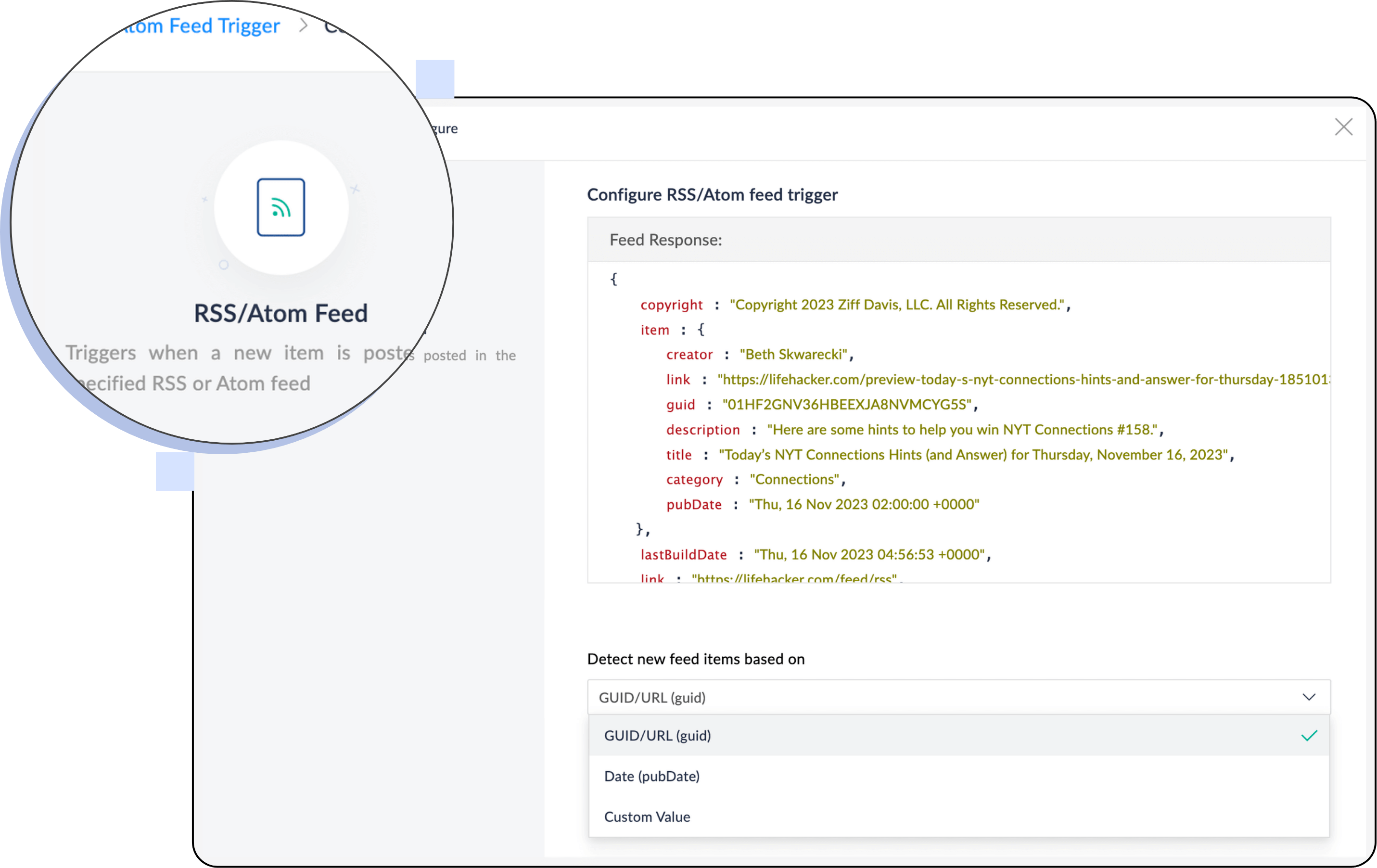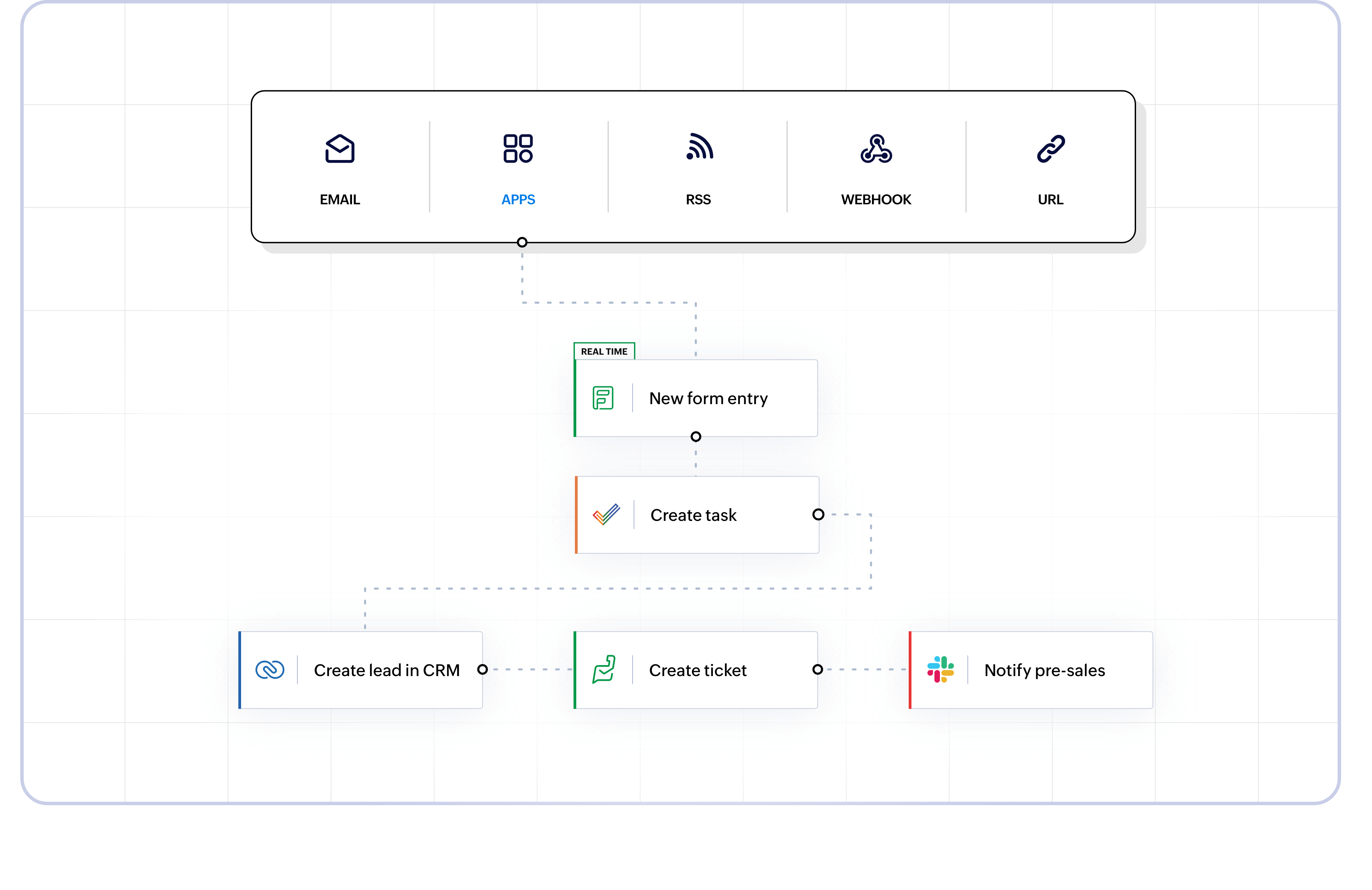Trigger workflows from multiple sources
From specified events in supported apps to formatted emails, public and private APIs to webhooks, you can trigger workflows from multiple sources to automate a variety of use cases.
Create workflows from specified app events
Choose from any of the hundreds of apps Zoho Flow supports. Just start with an action to trigger the workflow—for example, a new response to a Zoho Forms form or a new order on Shopify. You can use the data obtained from Forms or Shopify to create whatever workflows you want.
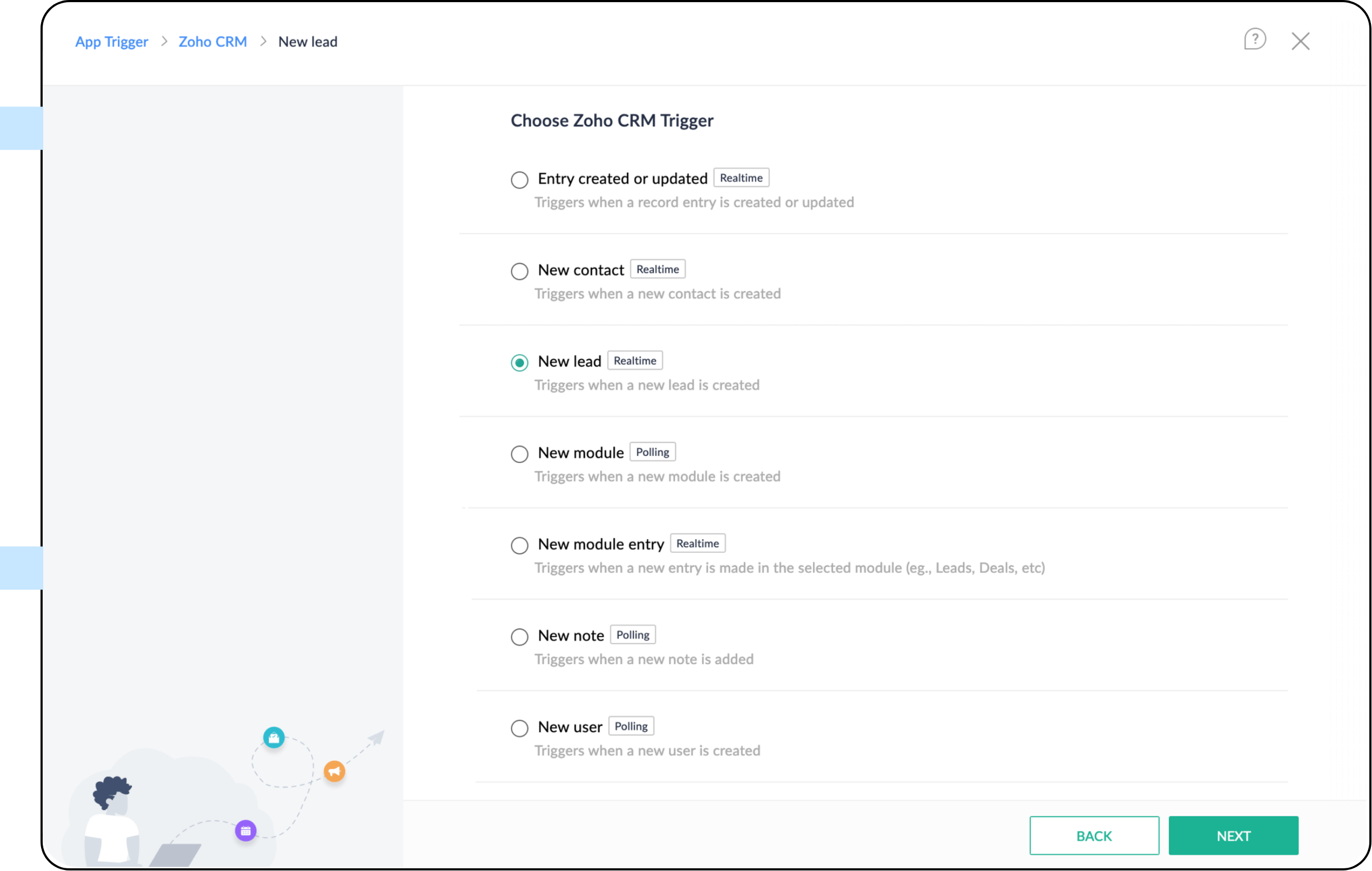
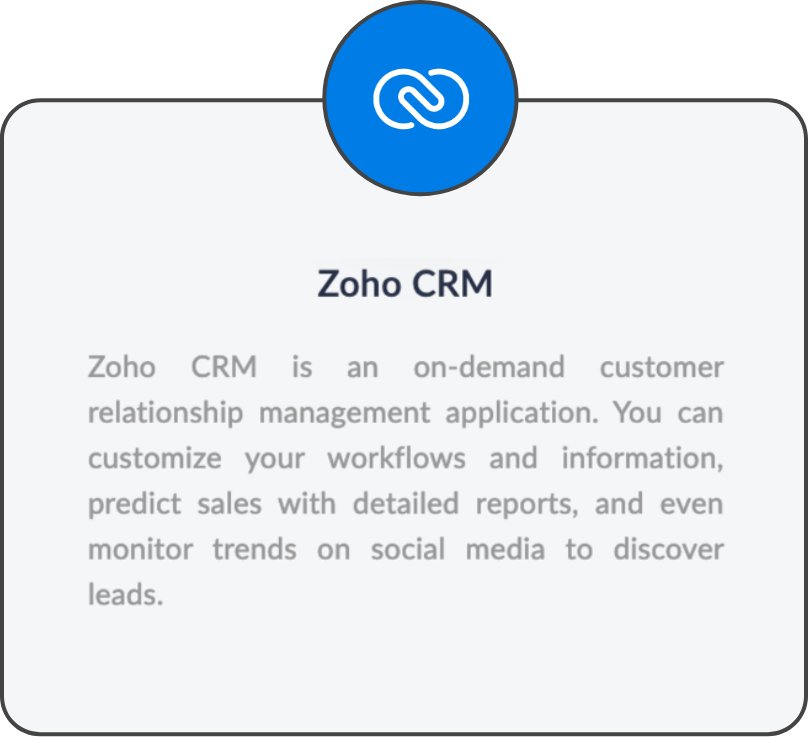
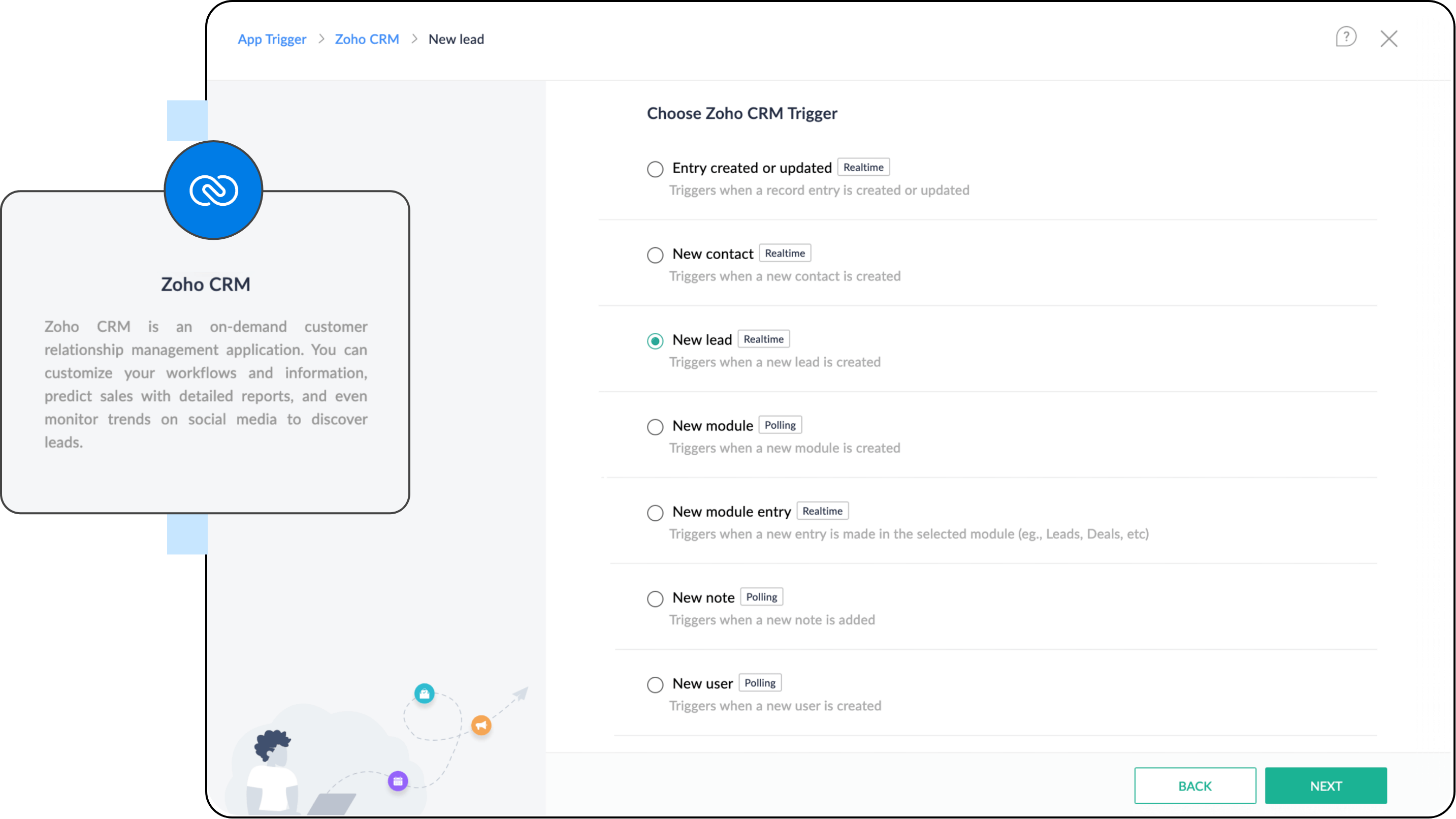
Utilize webhooks seamlessly
Zoho Flow provides you with a unique URL to receive webhooks. Let’s say you configure a webhook for new deals in Zoho CRM—all you have to do is enter the URL you obtain from Zoho Flow in Zoho CRM. You’ll then get data instantly in Flow whenever a new deal is created in Zoho CRM.
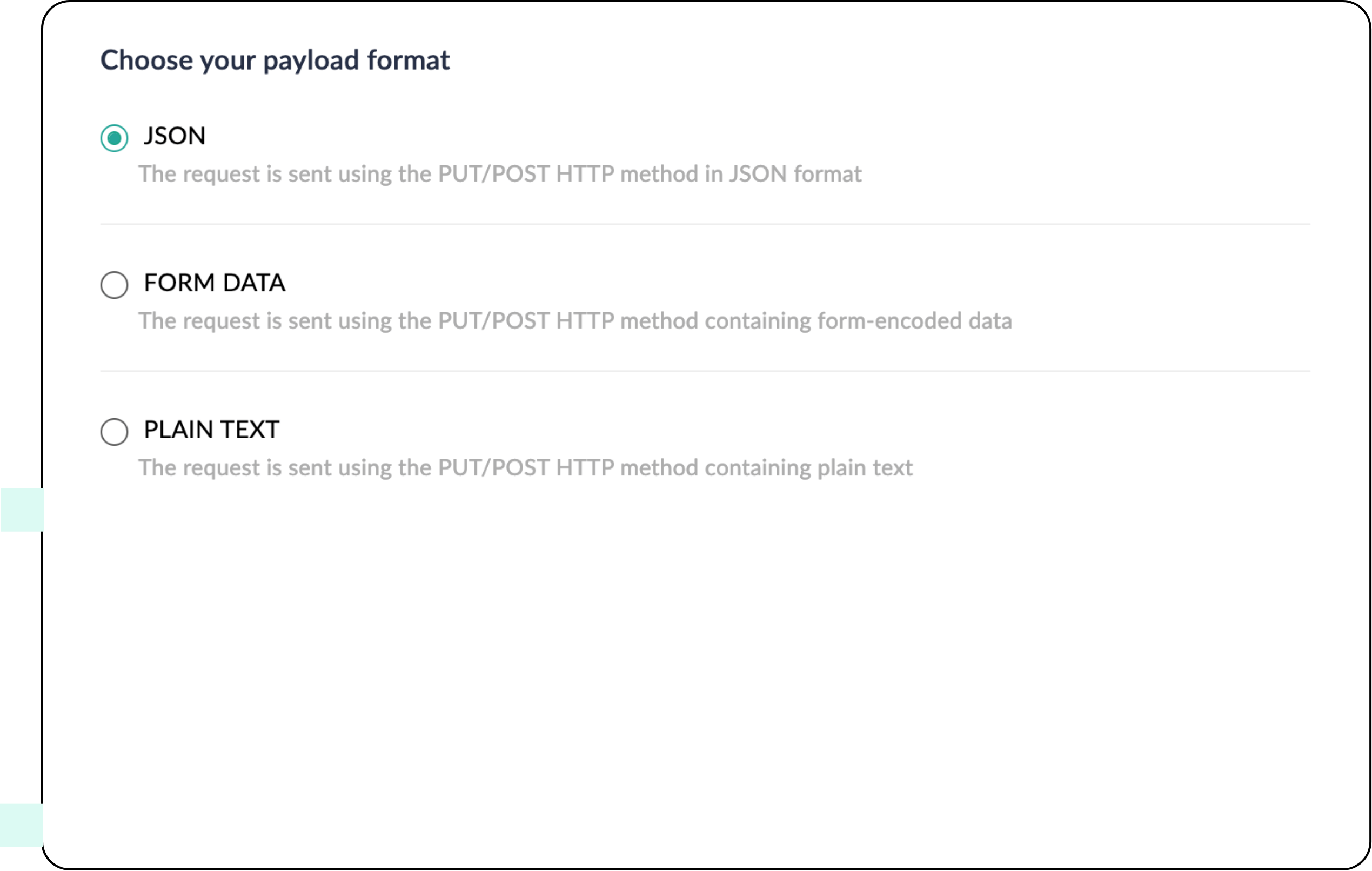
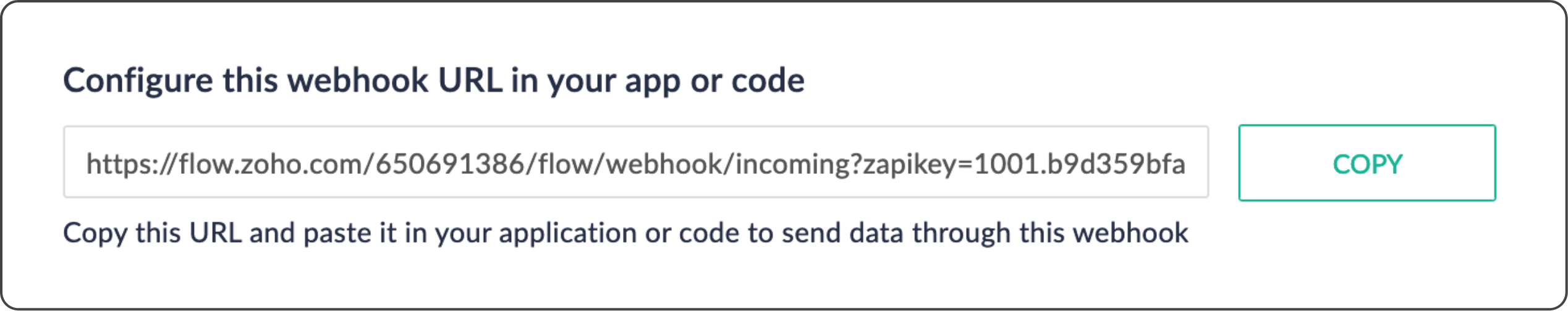
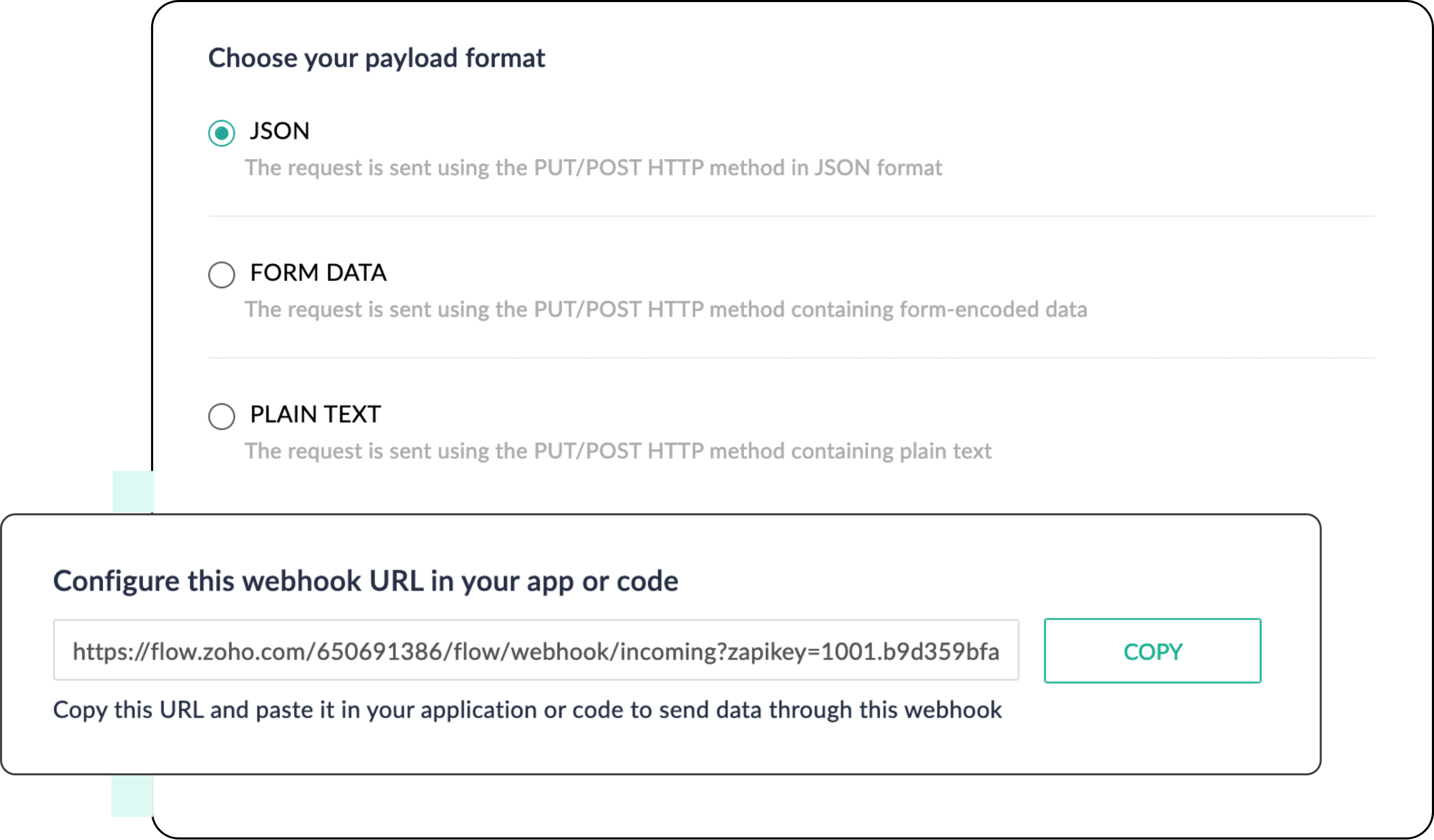
Parse data from formatted emails
Consider notification emails from custom apps or any other formatted email. Zoho Flow lets you parse the data from the templated fields in a formatted email and pass that data on to other apps to easily automate workflows.
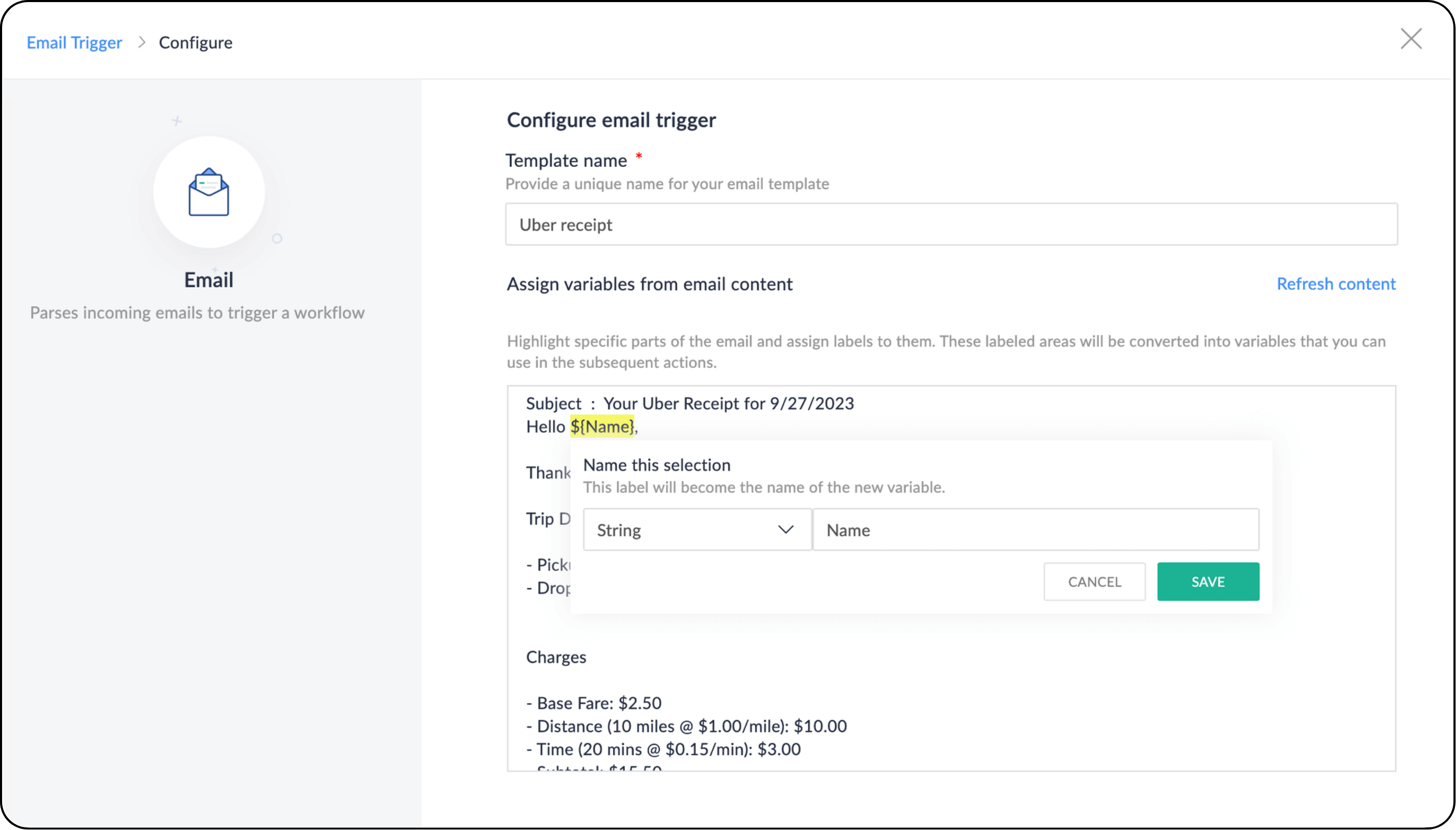
Create workflows from any public or private APIs
Zoho Flow’s URL polling trigger helps you get data from any private or public API endpoint. All you have to do is paste in the URL and Zoho Flow will poll the endpoint at regular intervals to fetch the response. You can even create workflows with apps Zoho Flow has yet to support—and not just that, you can also trigger workflows from private APIs.
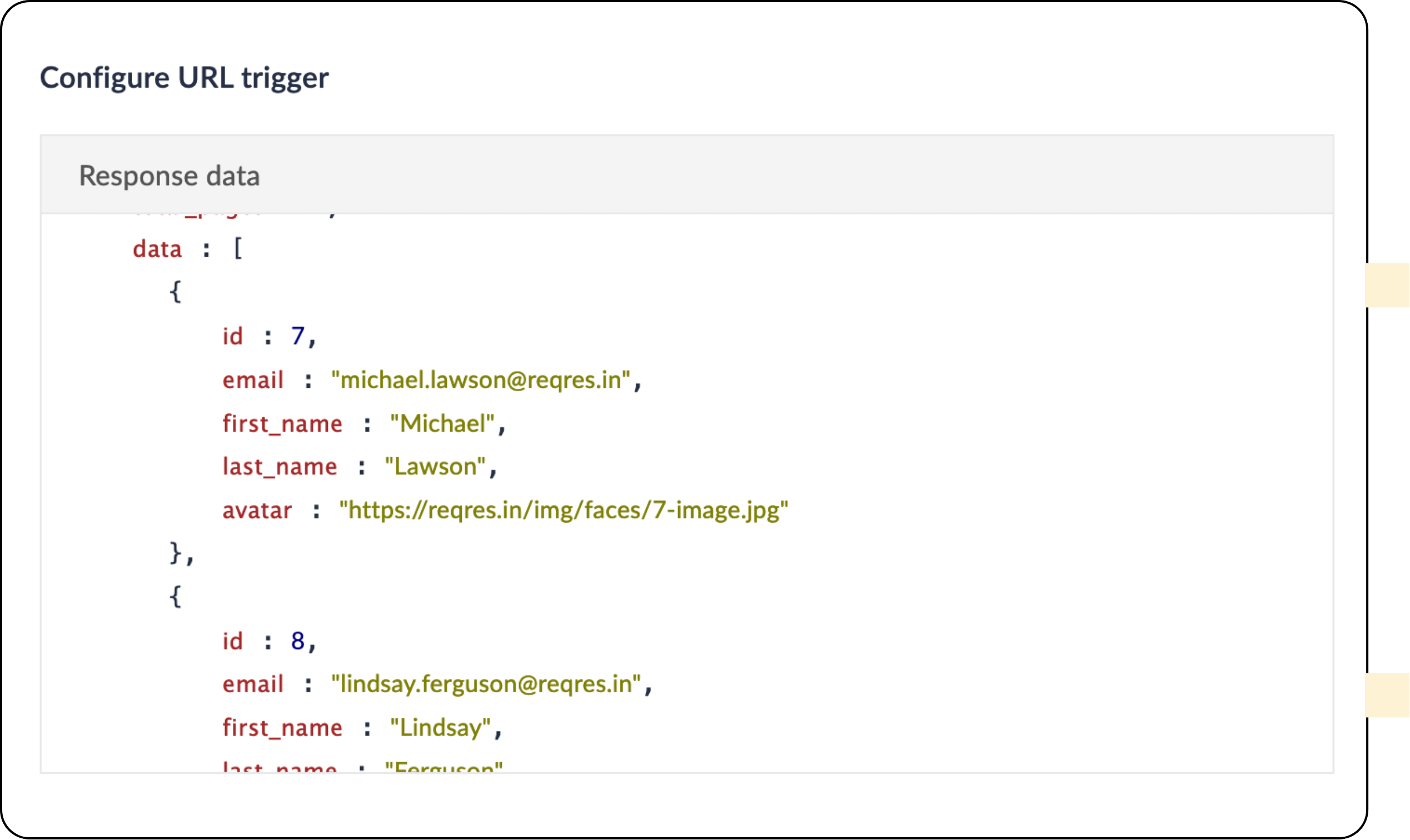

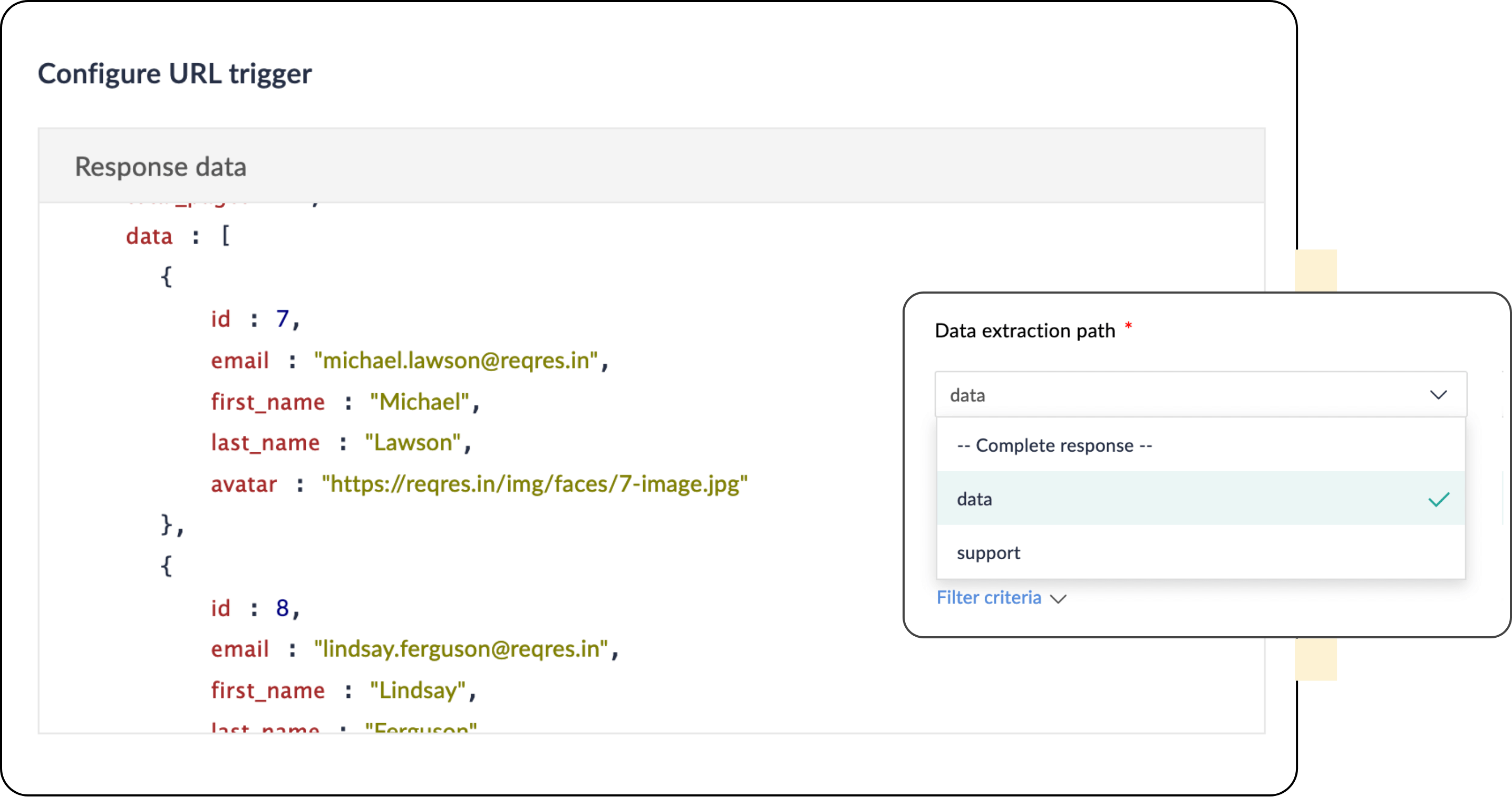
Trigger workflows from RSS/ATOM feeds
Flow also lets you fetch data from your favorite blog or news site. If you want to build workflows for posts from a specific author or posts containing a specific topic, you can set those up easily as well.
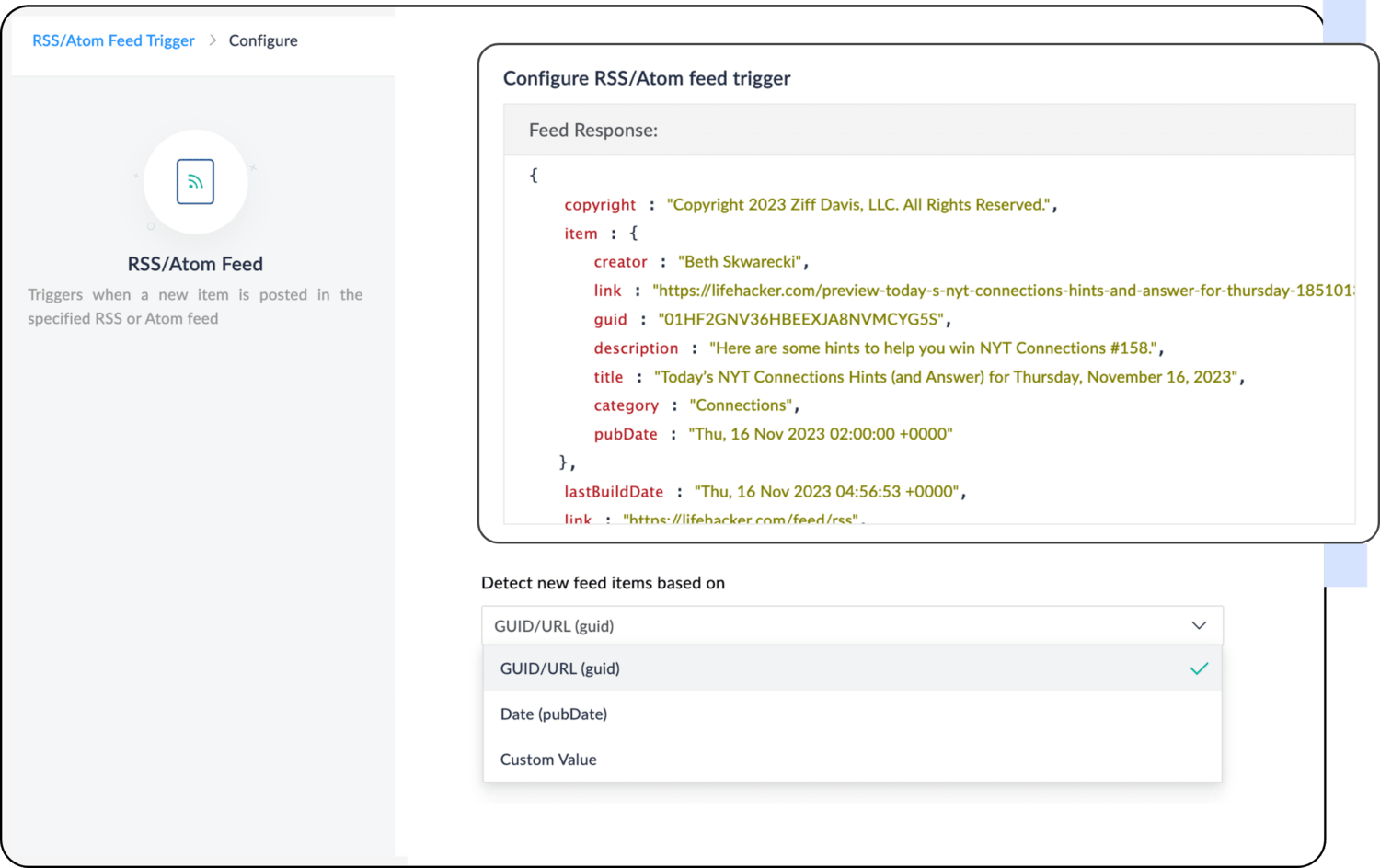
Execute workflows on a schedule
Want to trigger workflows just on weekdays? How about a workflow that executes at exactly five in the evening every work day? Zoho Flow lets you trigger workflows on whatever schedule you want.